Introduction
Welcome to the PowerLinks Media documentation portal. This is where you’ll find important information regarding specs, standards, and best practices.
Sell-Side Specifications
PowerLinks Media is fully compliant with the OpenRTB 2.3 specifications and its Native subprotocol. Below you’ll find information regarding PowerLinks’s bid request specifications for sell-side partners.
Supported Objects
| Object Name | Supported | Required | Highly Recommended | Optional |
|---|---|---|---|---|
| Bid Request | Yes | id, imp | site, app, device, user | test, at, tmax, wseat, allimps, cur, bcat, badv, regs, ext |
| Imp | Yes | id | - | banner, video, native, displaymanager, displaymanagerver, instl, tagid, bidfloor, bidfloorcur, secure, iframebuster, pmp |
| Banner | Yes | - | w, h | wmax, hmax, wmin, hmin, id, btype, battr, pos, mimes, topframe, expdir, api |
| Video | Yes | mimes | minduration, maxduration, protocols, w, h, startdelay | linearity, sequence, battr, maxextended, minbitrate, maxbitrate, boxingallowed, playbackmethod, delivery, pos, companionad, api, companiontype |
| Native | Yes | request | ver | api, battr |
| Site | Yes | - | id | name, domain, cat, sectioncat, pagecat, page, ref, search, mobile, privacypolicy, publisher, content, keywords |
| App | Yes | - | id | name, bundle, domain, storeurl, cat, sectioncat, pagecat, ver, privacypolicy, paid, publisher, content, keywords |
| Publisher | Yes | - | - | id, name, cat, domain |
| Content | Yes | - | - | id, episode, title, series, season, producer, url, cat, videoquality, context, contentrating, userrating, qagmediarating, keywords, livestream, sourcerelationship, len, language, embeddable |
| Producer | Yes | - | - | id, name, cat, domain |
| Device | Yes | - | ua, geo, dnt, lmt, ip | ipv6, devicetype, make, model, os, osv, hwv, h, w, ppi, pxratio,js, flashver, language, carrier, connectiontype, ifa, didsha1, didmd5, dpidsha1, dpidmd5, macsha1, macmd5 |
| Geo | Yes | - | - | lat, lon, type, country, region, regionfips104, metro, city, zip, utcoffset |
| User | Yes | - | id, buyerid | yob, gender, keywords, customdata, geo, data |
| Data | Yes | - | - | id, name, segment |
| Segment | Yes | - | - | id, name, value |
| Regs | Yes | - | - | coppa |
| Pmp | Yes | - | - | private_auction, deals |
| Deal | Yes | id | - | bidfloor, bidfloorcur, at, wseat, wadomain |
BidRequest
| Field Name | Type | Default | Description |
|---|---|---|---|
| id | string | - | Unique ID of the bid request, provided by the exchange. |
| imp | object array | - | Array of Imp objects representing the impressions offered. At least 1 Imp object is required |
| site | object | - | Details via a Site object about the publisher’s website. Only applicable and recommended for websites |
| app | object | - | Details via an App object about the publisher’s app (i.e., non-browser applications). Only applicable and recommended for apps. |
| device | object | - | Details via a Device object about the user’s device to which the impression will be delivered. |
| user | object | - | Details via a User object about the human user of the device; the advertising audience. |
| test | integer | 0 | Indicator of test mode in which auctions are not billable, where 0 = live mode, 1 = test mode |
| at | integer | 2 | Auction type, where 1 = First Price, 2 = Second Price Plus. Exchange-specific auction types can be defined using values greater than 500. |
| tmax | integer | - | Maximum time in milliseconds to submit a bid to avoid timeout. This value is commonly communicated offline. |
| wseat | string array | - | Whitelist of buyer seats allowed to bid on this impression. Seat IDs must be communicated between bidders and the exchange a priori. Omission implies no seat restrictions. |
| allimps | integer | 0 | Flag to indicate if Exchange can verify that the impressions offered represent all of the impressions available in context (e.g., all on the web page, all video spots such as pre/mid/post roll) to support road blocking. 0 = no or unknown, 1 = yes, the impressions offered represent all that are available. |
| cur | string array | - | Array of allowed currencies for bids on this bid request using ISO-4217 alpha codes. Recommended only if the exchange accepts multiple currencies. |
| bcat | string array | - | Blocked advertiser categories using the IAB content categories. |
| badv | string array | - | Block list of advertisers by their domains (e.g., “ford.com”) |
| reqs | object | - | A Regs object (Section 3.2.16) that specifies any industry, legal, or governmental regulations in force for this request. |
| ext | object | - | Placeholder for exchange-specific extensions to OpenRTB. |
Imp
| Field Name | Type | Default | Description |
|---|---|---|---|
| id | string | - | A unique identifier for this impression within the context of the bid request (typically, starts with 1 and increments. |
| banner | object | - | A Banner object; required if this impression is offered as a banner ad opportunity. |
| video | object | - | A Video object (Section 3.2.4); required if this impression is offered as a video ad opportunity |
| native | object | - | A Native object (Section 3.2.5); required if this impression is offered as a native ad opportunity. |
| displaymanager | string | - | Name of ad mediation partner, SDK technology, or player responsible for rendering ad (typically video or mobile). Used by some ad servers to customize ad code by partner. Recommended for video and/or apps. |
| displaymanagerver | string | - | Version of ad mediation partner, SDK technology, or player responsible for rendering ad (typically video or mobile). Used by some ad servers to customize ad code by partner. Recommended for video and/or apps. |
| instl | integer | 0 | 1 = the ad is interstitial or full screen, 0 = not interstitial. |
| tagid | string | - | Identifier for specific ad placement or ad tag that was used to initiate the auction. This can be useful for debugging of any issues, or for optimization by the buyer. |
| bidfloor | float | 0 | Minimum bid for this impression expressed in CPM. |
| bidfloorcur | string | USD | Currency specified using ISO-4217 alpha codes. This may be different from bid currency returned by bidder if this is allowed by the exchange. |
| secure | integer | - | Flag to indicate if the impression requires secure HTTPS URL creative assets and markup, where 0 = non-secure, 1 = secure. If omitted, the secure state is unknown, but non-secure HTTP support can be assumed. |
| iframebuster | string array | - | Array of exchange-specific names of supported iframe busters. |
| pmp | string array | - | A Pmp object containing any private marketplace deals in effect for this impression. |
| ext | string array | - | Placeholder for exchange-specific extensions to OpenRTB. |
Banner
| Field Name | Type | Default | Description |
|---|---|---|---|
| w | integer | - | Width of the impression in pixels. If neither wmin nor wmax are specified, this value is an exact width requirement. Otherwise it is a preferred width. |
| h | integer | - | Height of the impression in pixels. If neither hmin nor hmax are specified, this value is an exact height requirement. Otherwise it is a preferred height. |
| wmax | integer | - | Maximum width of the impression in pixels. If included along with a w value then w should be interpreted as a recommended or preferred width. |
| hmax | integer | - | Maximum height of the impression in pixels. If included along with an h value then h should be interpreted as a recommended or preferred height. |
| wmin | integer | - | Minimum width of the impression in pixels. If included along with a w value then w should be interpreted as a recommended or preferred width. |
| hmin | integer | - | Minimum height of the impression in pixels. If included along with an h value then h should be interpreted as a recommended or preferred height. |
| id | string | - | Unique identifier for this banner object. Recommended when Banner objects are used with a Video object to represent an array of companion ads. Values usually start at 1 and increase with each object; should be unique within an impression. |
| btype | integer array | - | Blocked banner ad types. |
| battr | integer array | - | Blocked creative attributes. |
| pos | integer | - | Ad position on screen. |
| mimes | string array | - | Content MIME types supported. Popular MIME types may include “application/x-shockwave-flash”, “image/jpg”, and “image/gif”. |
| topframe | integer | - | Indicates if the banner is in the top frame as opposed to an iframe, where 0 = no, 1 = yes. |
| expdir | integer array | - | Directions in which the banner may expand. |
| api | integer array | - | List of supported API frameworks for this impression. If an API is not explicitly listed, it is assumed not to be supported |
| ext | object | - | Placeholder for exchange-specific extensions to OpenRTB. |
Video
| Field Name | Type | Default | Description |
|---|---|---|---|
| mimes | string array | - | Content MIME types supported. Popular MIME types may include “video/x-ms-wmv” for Windows Media and “video/x-flv” for Flash Video. |
| minduration | integer | - | Minimum video ad duration in seconds. |
| maxduration | integer | - | Maximum video ad duration in seconds. |
| protocols | integer array | - | Array of supported video bid response protocols. At least one supported protocol must be specified in either the protocol or protocols attribute. |
| w | integer | - | Width of video player in pixels. |
| h | integer | - | Height of video player in pixels. |
| startdelay | integer | - | Indicates the start delay in seconds for pre-roll, mid-roll, or post-roll ad placements. Refer to List 5.10 for additional generic values. |
| linearity | integer | - | Indicates if the impression must be linear, nonlinear, etc. If none specified, assume all are allowed. |
| sequence | integer | - | If multiple ad impressions are offered in the same bid request, the sequence number will allow for the coordinated delivery of multiple creatives. |
| battr | integer array | - | Blocked creative attributes. |
| maxextended | integer | - | Maximum extended video ad duration if extension is allowed. If blank or 0, extension is not allowed. If -1, extension is allowed, and there is no time limit imposed. If greater than 0, then the value represents the number of seconds of extended play supported beyond the maxduration value. |
| minbitrate | integer | - | Minimum bit rate in Kbps. Exchange may set this dynamically or universally across their set of publishers. |
| maxbitrate | integer | - | Maximum bit rate in Kbps. Exchange may set this dynamically or universally across their set of publishers. |
| boxingallowed | integer | 1 | Indicates if letter-boxing of 4:3 content into a 16:9 window is allowed, where 0 = no, 1 = yes. |
| playbackmethod | integer array | - | Allowed playback methods. If none specified, assume all are allowed. |
| delivery | integer array | - | Supported delivery methods (e.g., streaming, progressive). If none specified, assume all are supported. |
| pos | integer | - | Ad position on screen. |
| companionad | Object array | - | Array of Banner objects if companion ads are available. |
| api | integer array | - | List of supported API frameworks for this impression. If an API is not explicitly listed, it is assumed not to be supported. |
| companiontype | integer array | - | List of supported API frameworks for this impression. If an API is not explicitly listed, it is assumed not to be supported. |
| ext | object | - | Placeholder for exchange-specific extensions to OpenRTB. |
Native
| Field Name | Type | Default | Description |
|---|---|---|---|
| request | string | - | Request payload complying with the Native Ad Specification. |
| ver | string | - | Version of the Native Ad Specification to which request complies; highly recommended for efficient parsing. |
| api | integer array | - | List of supported API frameworks for this impression. If an API is not explicitly listed, it is assumed not to be supported. |
| battr | Integer array | - | Blocked creative attributes. |
| ext | object | - | Placeholder for exchange-specific extensions to OpenRTB. |
Site
| Field Name | Type | Default | Description |
|---|---|---|---|
| id | string | - | Exchange-specific site ID. |
| name | string | - | Site name (may be aliased at the publisher’s request). |
| domain | string | - | Domain of the site (e.g., “mysite.foo.com”). |
| cat | string array | - | Array of IAB content categories of the site. |
| sectioncat | string array | - | Array of IAB content categories that describe the current section of the site. |
| pagecat | string array | - | Array of IAB content categories that describe the current page or view of the site. |
| page | string | - | URL of the page where the impression will be shown. |
| ref | string | - | Referrer URL that caused navigation to the current page. |
| search | string | - | Search string that caused navigation to the current page. |
| mobile | integer | - | Mobile-optimized signal, where 0 = no, 1 = yes. |
| privacypolicy | integer | - | Indicates if the site has a privacy policy, where 0 = no, 1 = yes. |
| publisher | object | - | Details about the Publisher (Section 3.2.8) of the site. |
| content | object | - | Details about the Content (Section 3.2.9) within the site. |
| keywords | string | - | Comma separated list of keywords about the site. |
| ext | object | - | Placeholder for exchange-specific extensions to OpenRTB. |
App
| Field Name | Type | Default | Description |
|---|---|---|---|
| id | string | - | Exchange-specific app ID. |
| name | string | - | App name (may be aliased at the publisher’s request). |
| bundle | string | - | Application bundle or package name (e.g., com.foo.mygame); intended to be a unique ID across exchanges. |
| domain | string | - | Domain of the app (e.g., “mygame.foo.com”). |
| storeurl | string | - | App store URL for an installed app; for QAG 1.5 compliance. |
| cat | string array | - | Array of IAB content categories of the app. |
| sectioncat | string array | - | Array of IAB content categories that describe the current section of the app. |
| pagecat | string array | - | Array of IAB content categories that describe the current page or view of the app. |
| ver | string | - | Application version. |
| privacypolicy | integer | - | Indicates if the app has a privacy policy, where 0 = no, 1 = yes. |
| paid | integer | - | 0 = app is free, 1 = the app is a paid version. |
| publisher | object | - | Details about the Publisher of the app. |
| content | object | - | Details about the Content within the app. |
| keywords | string | - | Comma separated list of keywords about the app. |
| ext | object | - | Placeholder for exchange-specific extensions to OpenRTB. |
Publisher
| Field Name | Type | Default | Description |
|---|---|---|---|
| id | string | - | Exchange-specific publisher ID. |
| name | string | - | Publisher name (may be aliased at the publisher’s request). |
| cat | string array | - | Array of IAB content categories that describe the publisher. |
| domain | string | - | Highest level domain of the publisher (e.g., “publisher.com”). |
| ext | object | - | Placeholder for exchange-specific extensions to OpenRTB. |
Content
| Field Name | Type | Default | Description |
|---|---|---|---|
| id | string | - | ID uniquely identifying the content. |
| episode | integer | - | Episode number (typically applies to video content). |
| title | string | - | Content title. Video Examples: “Search Committee” (television), “A New Hope” (movie), or “Endgame” (made for web). Non-Video Example: “Why an Antarctic Glacier Is Melting So Quickly” (Time magazine article). |
| series | string | - | Content series. Video Examples: “The Office” (television), “Star Wars” (movie), or “Arby ‘N’ The Chief” (made for web). Non-Video Example: “Ecocentric” (Time Magazine blog). |
| season | string | - | Content season; typically for video content (e.g., “Season 3”). |
| producer | object | - | Details about the content Producer (Section 3.2.10). |
| url | string | - | URL of the content, for buy-side contextualization or review. |
| cat | string array | - | Array of IAB content categories that describe the content producer. |
| videoquality | integer | - | Video quality per IAB’s classification. |
| context | integer | - | Type of content (game, video, text, etc.). |
| contentrating | string | - | Content rating (e.g., MPAA). |
| userrating | string | - | User rating of the content (e.g., number of stars, likes, etc.). |
| qagmediarating | integer | - | Media rating per QAG guidelines. |
| keywords | string | - | Comma separated list of keywords describing the content. |
| livestream | integer | - | 0 = not live, 1 = content is live (e.g., stream, live blog). |
| sourcerelationship | integer | - | 0 = indirect, 1 = direct. |
| len | integer | - | Length of content in seconds; appropriate for video or audio. |
| language | string | - | Content language using ISO-639-1-alpha-2. |
| embeddable | integer | - | Indicator of whether or not the content is embeddable (e.g., an embeddable video player), where 0 = no, 1 = yes. |
| ext | object | - | Placeholder for exchange-specific extensions to OpenRTB. |
Producer
| Field Name | Type | Default | Description |
|---|---|---|---|
| id | string | - | Content producer or originator ID. Useful if content is syndicated and may be posted on a site using embed tags. |
| name | string | - | Content producer or originator name (e.g., “Warner Bros”). |
| cat | string array | - | Array of IAB content categories that describe the content producer. |
| domain | string | - | Highest level domain of the content producer (e.g., “producer.com”). |
| ext | object | - | Placeholder for exchange-specific extensions to OpenRTB. |
Device
| Field Name | Type | Default | Description |
|---|---|---|---|
| ua | string | - | Browser user agent string. |
| geo | object | - | Location of the device assumed to be the user’s current location defined by a Geo object. |
| dnt | integer | - | Standard “Do Not Track” flag as set in the header by the browser, where 0 = tracking is unrestricted, 1 = do not track. |
| lmt | integer | - | “Limit Ad Tracking” signal commercially endorsed (e.g., iOS, Android), where 0 = tracking is unrestricted, 1 = tracking must be limited per commercial guidelines. |
| ip | string | - | IPv4 address closest to device. |
| ipv6 | string | - | IP address closest to device as IPv6. |
| devicetype | integer | - | The general type of device. make string Device make (e.g., “Apple”). |
| model | string | - | Device model (e.g., “iPhone”). |
| os | string | - | Device operating system (e.g., “iOS”). |
| osv | string | - | Device operating system version (e.g., “3.1.2”). |
| hwv | string | - | Hardware version of the device (e.g., “5S” for iPhone 5S). |
| h | integer | - | Physical height of the screen in pixels. |
| w | integer | - | Physical width of the screen in pixels. |
| ppi | integer | - | Screen size as pixels per linear inch. |
| pxratio | float | - | The ratio of physical pixels to device independent pixels. |
| js | integer | - | Support for JavaScript, where 0 = no, 1 = yes. |
| flashver | string | - | Version of Flash supported by the browser. |
| language | string | - | Browser language using ISO-639-1-alpha-2. |
| carrier | string | noen | Carrier or ISP (e.g., “VERIZON”). “WIFI” is often used in mobile to indicate high bandwidth (e.g., video friendly vs. cellular). |
| connectiontype | integer | - | Network connection type. |
| ifa | string | - | ID sanctioned for advertiser use in the clear (i.e., not hashed). |
| didsha1 | string | - | Hardware device ID (e.g., IMEI); hashed via SHA1. |
| didmd5 | string | - | Hardware device ID (e.g., IMEI); hashed via MD5. |
| dpidsha1 | string | - | Platform device ID (e.g., Android ID); hashed via SHA1. |
| dpidmd5 | string | - | Platform device ID (e.g., Android ID); hashed via MD5. |
| macsha1 | string | - | MAC address of the device; hashed via SHA1. |
| macmd5 | string | - | MAC address of the device; hashed via MD5. |
| ext | object | - | Placeholder for exchange-specific extensions to OpenRTB |
Geo
| Field Name | Type | Default | Description |
|---|---|---|---|
| lat | float | - | Latitude from -90.0 to +90.0, where negative is south. |
| lon | float | - | Longitude from -180.0 to +180.0, where negative is west. |
| type | integer | - | Source of location data; recommended when passing lat/lon. |
| country | string | - | Country code using ISO-3166-1-alpha-3. |
| region | string | - | Region code using ISO-3166-2; 2-letter state code if USA. |
| regionfips104 | string | - | Region of a country using FIPS 10-4 notation. While OpenRTB supports this attribute, it has been withdrawn by NIST in 2008. |
| metro | string | - | Google metro code; similar to but not exactly Nielsen DMAs. |
| city | string | - | City using United Nations Code for Trade & Transport Locations. |
| zip | string | - | Zip or postal code. |
| utcoffset | integer | - | Local time as the number +/- of minutes from UTC. |
| ext | object | - | Placeholder for exchange-specific extensions to OpenRTB. |
User
| Field Name | Type | Default | Description |
|---|---|---|---|
| id | string | - | Exchange-specific ID for the user. At least one of id or buyeruid is recommended. |
| buyeruid | string | - | Buyer-specific ID for the user as mapped by the exchange for the buyer. At least one of buyeruid or id is recommended. |
| yob | integer | - | Year of birth as a 4-digit integer. |
| gender | string | - | Gender, where “M” = male, “F” = female, “O” = known to be other (i.e., omitted is unknown). |
| keywords | string | - | Comma separated list of keywords, interests, or intent. |
| customdata | string | - | Optional feature to pass bidder data that was set in the exchange’s cookie. The string must be in base85 cookie safe characters and be in any format. Proper JSON encoding must be used to include “escaped” quotation marks. |
| geo | object | - | Location of the user’s home base defined by a Geo object. This is not necessarily their current location. |
| data | object array | - | Additional user data. Each Data object represents a different data source. |
| ext | object | - | Placeholder for exchange-specific extensions to OpenRTB. |
Data
| Field Name | Type | Default | Description |
|---|---|---|---|
| id | string | - | Exchange-specific ID for the data provider. |
| name | string | - | Exchange-specific name for the data provider. |
| segment | object array | - | Array of Segment objects that contain the actual data values. |
| ext | object | - | Placeholder for exchange-specific extensions to OpenRTB. |
Segment
| Field Name | Type | Default | Description |
|---|---|---|---|
| id | string | - | ID of the data segment specific to the data provider. |
| name | string | - | Name of the data segment specific to the data provider. |
| value | string | - | String representation of the data segment value. |
| ext | object | - | Placeholder for exchange-specific extensions to OpenRTB. |
Regs
| Field Name | Type | Default | Description |
|---|---|---|---|
| coppa | integer | - | Flag indicating if this request is subject to the COPPA regulations established by the USA FTC, where 0 = no, 1 = yes. |
| ext | object | - | Placeholder for exchange-specific extensions to OpenRTB. |
Pmp
| Field Name | Type | Default | Description |
|---|---|---|---|
| private_auction | integer | - | Indicator of auction eligibility to seats named in the Direct Deals object, where 0 = all bids are accepted, 1 = bids are restricted to the deals specified and the terms thereof. |
| deals | object array | - | Array of Deal objects that convey the specific deals applicable to this impression. |
| ext | object | - | Placeholder for exchange-specific extensions to OpenRTB. |
Deal
| Field Name | Type | Default | Description |
|---|---|---|---|
| id | string | - | A unique identifier for the direct deal. |
| bidfloor | float | 0 | Minimum bid for this impression expressed in CPM. |
| bidfloorcur | string | USD | Currency specified using ISO-4217 alpha codes. This may be different from bid currency returned by bidder if this is allowed by the exchange. |
| at | integer | - | Optional override of the overall auction type of the bid request, where 1 = First Price, 2 = Second Price Plus, 3 = the value passed in bidfloor is the agreed upon deal price. Additional auction types can be defined by the exchange. |
| wseat | string array | - | Whitelist of buyer seats allowed to bid on this deal. Seat IDs must be communicated between bidders and the exchange a priori. Omission implies no seat restrictions. |
| wadomain | string array | - | Array of advertiser domains (e.g., advertiser.com) allowed to bid on this deal. Omission implies no advertiser restrictions. |
| ext | object | - | Placeholder for exchange-specific extensions to OpenRTB |
Native Ad Request Markup Details
Native Markup Request Object
| Field Name | Scope | Type | Default | Description |
|---|---|---|---|---|
| ver | optional | string | 1 | Version of the Native Markup version in use. |
| layout | recommended | integer | - | The Layout ID of the native ad unit. See the table of Native Layout IDs below. |
| adunit | recommended | integer | - | The Ad unit ID of the native ad unit. See the Table of Native Ad Unit IDs below for a list of supported core ad units. |
| plcmtcnt | optional | integer | 1 | The number of identical placements in this Layout. |
| seq | optional | integer | 0 | 0 for the first ad, 1 for the second ad, and so on. This is not the sequence number of the content in the stream. |
| assets | required | array of objects | - | An array of Asset Objects. Any bid must comply with the array of elements expressed by the Exchange. |
| ext | optional | object | - | This object is a placeholder that may contain custom JSON agreed to by the parties to support flexibility beyond the standard defined in this specification. |
Asset Object
| Field Name | Scope | Type | Default | Description |
|---|---|---|---|---|
| id | required | integer | - | Unique asset ID, assigned by exchange. Typically a counter for the array. |
| required | optional | integer | 0 | Set to 1 if asset is required (exchange will not accept a bid without it) |
| title | optional | object | - | Title object for title assets. |
| img | optional | object | - | Image object for image assets. |
| video | optional | object | - | Video object for video assets. Note that in-stream video ads are not part of Native. Native ads may contain a video as the ad creative itself. |
| data | optional | object | - | Data object for ratings, prices etc. |
| ext | optional | object | - | This object is a placeholder that may contain custom JSON agreed to by the parties to support flexibility beyond the standard defined in this specification. |
Title Object
| Field Name | Scope | Type | Default | Description |
|---|---|---|---|---|
| len | required | integer | - | Maximum length of the text in the title element. |
| ext | optional | object | - | This object is a placeholder that may contain custom JSON agreed to by the parties to support flexibility beyond the standard defined in this specification |
Image Object
| Field Name | Scope | Type | Default | Description |
|---|---|---|---|---|
| type | optional | integer | - | Type ID of the image element supported by the publisher. The publisher can display this information in an appropriate format. |
| w | optional | integer | - | Width of the image in pixels. |
| wmin | recommended | integer | - | The minimum requested width of the image in pixels. This option should be used for any rescaling of images by the client. Either w or wmin should be transmitted. If only w is included, it should be considered an exact requirement. |
| h | optional | integer | - | Height of the image in pixels. |
| hmin | recommended | integer | - | The minimum requested height of the image in pixels. This option should be used for any rescaling of images by the client. Either h or hmin should be transmitted. If only h is included, it should be considered an exact requirement. |
| mimes | optional | array of strings | All types allowed | Whitelist of content MIME types supported. Popular MIME types include, but are not limited to “image/jpg” “image/gif”. Each implementing Exchange should have their own list of supported types in the integration docs. See Wikipedia’s MIME page for more information and links to all IETF RFCs. If blank, assume all types are allowed. |
| ext | optional | object | - | This object is a placeholder that may contain custom JSON agreed to by the parties to support flexibility beyond the standard defined in this specification. |
Video Object
| Field Name | Scope | Type | Default | Description |
|---|---|---|---|---|
| mimes | required | array of strings | - | Content MIME types supported. Popular MIME types include,but are not limited to “video/x-mswmv” for Windows Media, and “video/x-flv” for Flash Video. |
| minduration | required | integer | - | Minimum video ad duration in seconds. |
| maxduration | required | integer | - | Maximum video ad duration in seconds. |
| protocols | required | array of integers | - | An array of video protocols the publisher can accept in the bid response. |
| ext | optional | object | - | This object is a placeholder that may contain custom JSON agreed to by the parties to support flexibility beyond the standard defined in this specification. |
Data Object
| Field Name | Scope | Type | Default | Description |
|---|---|---|---|---|
| type | required | integer | - | Type ID of the element supported by the publisher. The publisher can display this information in an appropriate format. |
| len | optional | integer | - | Maximum length of the text in the element’s response. |
| ext | optional | object | - | This object is a placeholder that may contain custom JSON agreed to by the parties to support flexibility beyond the standard defined in this specification. |
Tables 5.16 - 5.18
These tables contain additional information about location and device type
Location Type
| Value | Description |
|---|---|
| 1 | GPS/Location Services |
| 2 | IP Address |
| 3 | User provided (e.g. registration data) |
Device Type
| Value | Description | Notes |
|---|---|---|
| 1 | Mobile/Tablet | Version 2.0 |
| 2 | Personal Computer | Version 2.0 |
| 3 | Connected TV | Version 2.0 |
| 4 | Phone | New for Version 2.2 |
| 5 | Tablet | New for Version 2.2 |
| 6 | Connected Device | New for Version 2.2 |
| 7 | Set Top Box | New for Version 2.2 |
Connection Type
| Value | Description |
|---|---|
| 0 | Unknown |
| 1 | Ethernet |
| 2 | WIFI |
| 3 | Cellular Network – Unknown Generation |
| 4 | Cellular Network – 2G |
| 5 | Cellular Network – 3G |
| 6 | Cellular Network – 4G |
Buy-Side Specifications
PowerLinks Media is fully compliant with the Open RTB 2.3 specifications and its Native subprotocol. Below you’ll find information regarding PowerLinks’s bid request/response specifications and expectations for buy-side partners.
Example Bid Request
Include an example bid request from a seller. Then include a table that shows what’s required in the bid request, and then also what they should expect (and what’s seller-specific). Always, expected + enhancements, SSP Specific (columns for table)
Supported Objects
| Object Name | Supported | Required | Expected |
|---|---|---|---|
| Bid Response | Yes | id | seatbid, bidid, cur, customdata, nbr, ext |
| SeatBid | Yes | bid | seat, group, ext |
| Bid | Yes | id, impid, price | adid, nurl, adm, adomain, bundle, iurl, cid, crid, cat, attr, dealid, h, w, ext |
BidResponse
| Field Name | Type | Default | Description |
|---|---|---|---|
| id | string | - | ID of the bid request to which this is a response. |
| seatbid | object array | - | Array of seatbid objects; 1+ required if a bid is to be made. |
| bidid | string | - | Bidder generated response ID to assist with logging/tracking. |
| cur | string | USD | Bid currency using ISO-4217 alpha codes. |
| customdata | string | - | Optional feature to allow a bidder to set data in the exchange’s cookie. The string must be in base85 cookie safe characters and be in any format. Proper JSON encoding must be used to include “escaped” quotation marks. |
| nbr | integer | - | Reason for not bidding. Refer to List 5.19. |
| ext | object | - | Placeholder for bidder-specific extensions to OpenRTB. |
SeatBid
| Field Name | Type | Default | Description |
|---|---|---|---|
| bid | object array | - | Array of 1+ Bid objects (Section 4.2.3) each related to an impression. Multiple bids can relate to the same impression. |
| seat | string | - | ID of the bidder seat on whose behalf this bid is made. |
| group | integer | 0 | 0 = impressions can be won individually; 1 = impressions must be won or lost as a group. |
| ext | object | - | Placeholder for bidder-specific extensions to OpenRTB. |
Bid
| Field Name | Type | Default | Description |
|---|---|---|---|
| id | string | - | Bidder generated bid ID to assist with logging/tracking. |
| impid | string | - | ID of the Imp object in the related bid request. |
| price | float | - | Bid price expressed as CPM although the actual transaction is for a unit impression only. Note that while the type indicates float, integer math is highly recommended when handling currencies (e.g., BigDecimal in Java). |
| adid | string | - | ID of a preloaded ad to be served if the bid wins. |
| nurl | string | - | Win notice URL called by the exchange if the bid wins; optional means of serving ad markup. |
| adm | string | - | Optional means of conveying ad markup in case the bid wins; supersedes the win notice if markup is included in both. |
| adomain | string array | - | Advertiser domain for block list checking (e.g., “ford.com”). This can be an array of for the case of rotating creatives. Exchanges can mandate that only one domain is allowed. |
| bundle | string | - | Bundle or package name (e.g., com.foo.mygame) of the app being advertised, if applicable; intended to be a unique ID across exchanges. |
| iurl | string | - | URL without cache-busting to an image that is representative of the content of the campaign for ad quality/safety checking. |
| cid | string | - | Campaign ID to assist with ad quality checking; the collection of creatives for which iurl should be representative. |
| crid | string | - | Creative ID to assist with ad quality checking. |
| cat | string array | - | IAB content categories of the creative. Refer to List 5.1. |
| attr | integer array | - | Set of attributes describing the creative. Refer to List 5.3. |
| dealid | string | - | Reference to the deal.id from the bid request if this bid pertains to a private marketplace direct deal. |
| h | integer | - | Height of the creative in pixels. |
| w | integer | - | Width of the creative in pixels. |
| ext | object | - | Placeholder for bidder-specific extensions to OpenRTB. |
Native Ad Bid Response Markup
Native Ad Creative JSON
| Field Name | Scope | Type | Default | Description |
|---|---|---|---|---|
| native | required | object | - | Top level Native object |
Native
| Field Name | Scope | Type | Default | Description |
|---|---|---|---|---|
| ver | optional | integer | 1 | Version of the Native Markup version in use. |
| assets | required | array of objects | - | List of native ad’s assets. |
| link | required | object | - | Destination Link. This is default link object for the ad. Individual assets can also have a link object which applies if the asset is activated (clicked). If the asset doesn’t have a link object, the parent link object applies. |
| imptrackers[] | optional | array of strings | - | Array of impression tracking URLs, expected to return a 1x1 image or 204 response - typically only passed when using 3rd party trackers. |
| jstracker | optional | string | - | Optional JavaScript impression tracker. This is a valid HTML, Javascript is already wrapped in <script> tags. It should be executed at impression time where it can be supported. |
| ext | optional | object | - | This object is a placeholder that may contain custom JSON agreed to by the parties to support flexibility beyond the standard defined in this specification |
Asset
| Field Name | Scope | Type | Default | Description |
|---|---|---|---|---|
| id | required | integer | - | Unique asset ID, assigned by exchange, must match one of the asset IDs in request |
| required | optional | integer | 0 | Set to 1 if asset is required. (bidder requires it to be displayed). |
| title | optional | object | - | Title object for title assets. |
| img | optional | object | - | Image object for image assets. |
| video | optional | object | - | Video object for video assets. Note that in-stream video ads are not part of Native. Native ads may contain a video as the ad creative itself. |
| data | optional | object | - | Data object for ratings, prices etc. |
| link | optional | object | - | Link object for call to actions. The link object applies if the asset item is activated (clicked). If there is no link object on the asset, the parent link object on the bid response applies. |
| ext | optional | object | - | This object is a placeholder that may contain custom JSON agreed to by the parties to support flexibility beyond the standard defined in this specification. |
Title
| Field Name | Scope | Type | Default | Description |
|---|---|---|---|---|
| text | required | string | - | The text associated with the text element. |
| ext | optional | object | - | This object is a placeholder that may contain custom JSON agreed to by the parties to support flexibility beyond the standard defined in this specification. |
Image
| Field Name | Scope | Type | Default | Description |
|---|---|---|---|---|
| url | required | string | - | URL of the image asset. |
| w | recommended | integer | - | Width of the image in pixels. |
| h | recommended | integer | - | Height of the image in pixels. |
| ext | optional | object | - | This object is a placeholder that may contain custom JSON agreed to by the parties to support flexibility beyond the standard defined in this specification. |
Data
| Field Name | Scope | Type | Default | Description |
|---|---|---|---|---|
| label | optional | string | - | The optional formatted string name of the data type to be displayed. |
| value | required | string | - | The formatted string of data to be displayed. Can contain a formatted value such as “5 stars” or “$10” or “3.4 stars out of 5” |
| ext | optional | object | - | This object is a placeholder that may contain custom JSON agreed to by the parties to support flexibility beyond the standard defined in this specification. |
Video
| Field Name | Scope | Type | Default | Description |
|---|---|---|---|---|
| vasttag | required | string | - | VAST xml. |
Link
| Field Name | Scope | Type | Default | Description |
|---|---|---|---|---|
| url | required | string | - | Landing URL of the clickable link. |
| clicktrackers[] | optional | array of strings | - | List of third-party tracker URLs to be fired on click of the URL. |
| fallback | optional | string (URL) | - | Fallback URL for deeplink. To be used if the URL given in url is not supported by the device. |
| ext | optional | object | - | This object is a placeholder that may contain custom JSON agreed to by the parties to support flexibility beyond the standard defined in this specification. |
Creative Specs
Please find specifications by creative type below.
Search/Content
| Asset | Requirements | Scope |
|---|---|---|
| Image - Rectangle | 1.45 : 1 ratio, 1020 x 700 pixels or larger | Required |
| Image - Square | 1 : 1 ratio, 600 x 600 pixels or larger | Required |
| Image - Logo | 1 : 1 ratio, 100 x 100 pixels or larger | Required |
| Title (Long) | Min. 10 characters Max. 70 characters | Required |
| Title (Short) | Min. 10 characters Max. 25 characters | Required |
| Description (Long) | Max. 140 characters | Optional |
| Description (Short) | Max. 60 characters | Optional |
| Brand Name | Max. 30 characters | Required |
| Display URL | Max. 20 characters | Optional |
| Call to Action Text | Max. 15 characters | Optional |
| Click (Tracking) URL | Unlimited | Required |
| Impression Tracking Pixel | Unlimited | Optional |
| Javascript Impression Tracker | Unlimited | Optional |
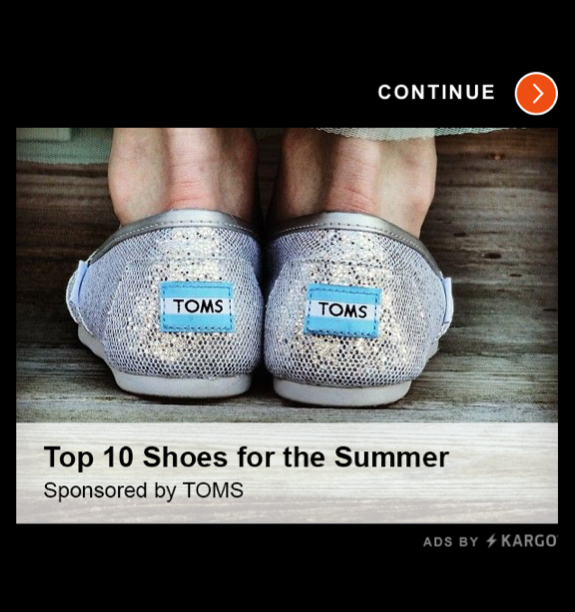
App Download
| Asset | Requirements | Scope |
|---|---|---|
| Image - Rectangle | 1.45 : 1 ratio, 1020 x 700 pixels or larger | Required |
| Image - Square | 1 : 1 ratio, 600 x 600 pixels or larger | Required |
| Image - Logo | 1 : 1 ratio, 100 x 100 pixels or larger | Required |
| Title (Long) | Min. 10 characters Max. 70 characters | Required |
| Title (Short) | Min. 10 characters Max. 25 characters | Required |
| Description (Long) | Max. 140 characters | Optional |
| Description (Short) | Max. 60 characters | Optional |
| Brand Name | Max. 30 characters | Required |
| Display URL | Max. 20 characters | Optional |
| Call to Action Text | Max. 15 characters | Optional |
| Click (Tracking) URL | Unlimited | Required |
| Impression Tracking Pixel | Unlimited | Optional |
| Javascript Impression Tracker | Unlimited | Optional |
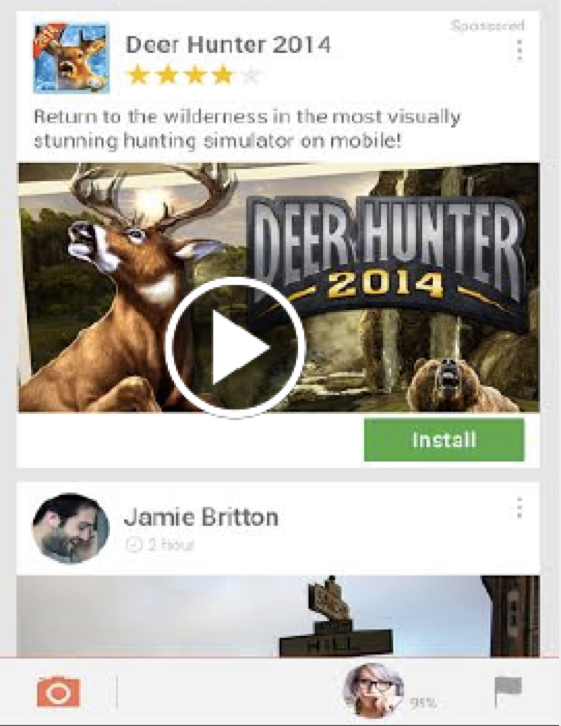
E-Commerce
| Asset | Requirements | Scope |
|---|---|---|
| Image - Rectangle | 1.45 : 1 ratio, 1020 x 700 pixels or larger | Required |
| Image - Square | 1 : 1 ratio, 600 x 600 pixels or larger | Required |
| Image - Logo | 1 : 1 ratio, 100 x 100 pixels or larger | Required |
| Title (Long) | Min. 10 characters Max. 70 characters | Required |
| Title (Short) | Min. 10 characters Max. 25 characters | Required |
| Description (Long) | Max. 140 characters | Optional |
| Description (Short) | Max. 60 characters | Optional |
| Brand Name | Max. 30 characters | Required |
| Display URL | Max. 20 characters | Optional |
| Call to Action Text | Max. 15 characters | Optional |
| Click (Tracking) URL | Unlimited | Required |
| Impression Tracking Pixel | Unlimited | Optional |
| Javascript Impression Tracker | Unlimited | Optional |
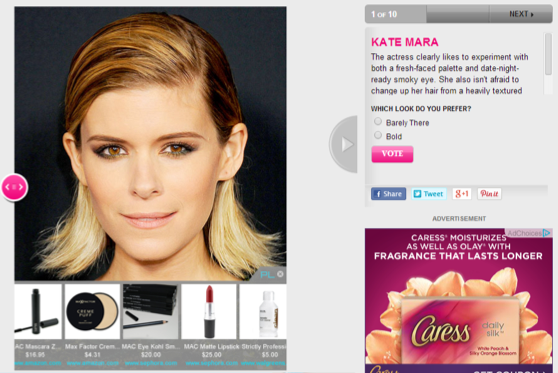
Non-Standard Native API
The PowerLinks Non-Standard Native Api describes how your application can interact directly with the PowerLinks system to conduct a real-time query of Native content.
The PowerLinks Non-Standard Native API can be accessed either from a server, or from a browser. The response can be formatted as either XML or JSON, with XML being the default. In the case of accessing from a browser, both CORS and JSONP are supported. If a callback parameter is present, JSONP is assumed and the response will be wrapped in the callback parameter, formatted as JSON.
For more information, please consider the following resources:
XML: http://www.w3.org/XML/
JSON: http://wwww.json.org/
JSONP: http://json-p.org/
CORS: https://developer.mozilla.org/en-US/docs/Web/HTTP/Access_control_CORS
All currencies are in USD and all dates and times are relative to UTC.
Request
Overview
All requests made to the PowerLinks System should be done through a single entry point which supports a number of options to allow for the response to be made more contextual. The table below describes these.
| Parameter | Type | Required | Description |
|---|---|---|---|
| a | string | Yes | Your PowerLinks account ID |
| ip | string | Yes | IP (v.4) address of the end user, or the string ‘false’. NOTE: If this is a server-side implementation, please include the IPv4 address. If this is a client-side implementation, please provide a string value of ‘false’ for this parameter. This will tell us that we should be detecting the IP from the request headers. |
| ua | string | Yes | User agent of the end user |
| r | string | Yes | URL-encoded HTTP referring URL |
| au | string | Yes | Native Ad Unit ID. Please find a list of Open RTB Native Ad Unit IDs below. |
| c | string | No | The Category IDs of the site on which the ad will display, separated by comma. Please find a list of Top Level Categories below. For a more granular list, please ask your PowerLinks account manager. |
| uid | string | No | User ID |
| pc | string | No | Placement count. The number of identical placements. This translates to a maximum number of possible ads in the response. Default is 1. |
| fl | float | No | Floor price, e.g. ’0.01’. Currency is USD. |
| s | enum (0,1) | No | 1 indicates this impression is for a secure page, 0 indicates insecure. |
| t | enum (0,1) | No | This indicates that the impression supports a Title. 1 means a Title is required in the response, 0 means a Title is optional. |
| d | enum (0,1) | No | This indicates that the impression supports a Description. 1 means a Description is required in the response, 0 means a Description is optional. |
| sp | enum (0,1) | No | This indicates that the impression supports a Sponsor or Brand Name. 1 means a Sponsor or Brand Name is required in the response, 0 means a Sponsor or Brand Name is optional. |
| du | enum (0,1) | No | This indicates that the impression supports a Display URL. 1 means a Display URL is required in the response, 0 means a Display URL is optional. |
| cta | enum (0,1) | No | This indicates that the impression supports a CTA Text. 1 means a CTA Text is required in the response, 0 means a CTA Text is optional. |
| tl | integer | No | If a Title is requested, this denotes a maximum character length of the Title text. |
| dl | integer | No | If a Description is requested, this denotes a maximum character length of the Description text. |
| spl | integer | No | If a Sponsor or Brand Name is requested, this denotes a maximum character length of the Sponsor or Brand Name text. |
| dul | integer | No | If a Display URL is requested, this denotes a maximum character length of the Display URL text. |
| ctal | integer | No | If a CTA Text is requested, this denotes a maximum character length of the CTA Text text. |
| m | enum (0,1) | No | This indicates that the impression supports a Main Image. 1 means a Main Image is required in the response, 0 means a Main Image is optional. |
| l | enum (0,1) | No | This indicates that the impression supports a Logo Image. 1 means a Logo Image is required in the response, 0 means a Logo Image is optional. |
| mw | integer | No | If a Main Image is requested, this denotes the exact desired width of the Main Image. |
| mh | integer | No | If a Main Image is requested, this denotes the exact desired height of the Main Image. |
| mmw | integer | No | If a Main Image is requested, this denotes the minimum desired width of the Main Image. |
| mmh | integer | No | If a Main Image is requested, this denotes the minimum desired height of the Main Image. |
| lw | integer | No | If a Logo Image is requested, this denotes the exact desired width of the Logo Image. |
| lh | integer | No | If a Logo Image is requested, this denotes the exact desired height of the Logo Image. |
| lmw | integer | No | If a Logo Image is requested, this denotes the minimum desired width of the Logo Image. |
| lmh | integer | No | If a Logo Image is requested, this denotes the minimum desired height of the Logo Image. |
| subid | string | No | An ID specified by you for extended identification in reporting. |
| df | string | No | The desired response format, XML, JSON, or JSONP. Default is XML. |
| callback | string | No | This is strictly for JSONP support. If this parameter is included, the response will be wrapped in the callback, and the format will be JSON, overriding the ‘df’ parameter if present. |
Making the request
All requests should be made using the following method
Range Options
GET http://serve.powerlinks.com/rtb/native
Parameters
See above table
Example Request
GET
http://serve.powerlinks.com/rtb/native?a=1&c=IAB1,IAB2&ip=192.168.0.1&ua=Mozilla%2F5.0%20(Windows%20NT%206.3%3B%20WOW64)%20AppleWebKit%2F537.36%20(KHTML%2C%20like%20Gecko)%20Chrome%2F39.0.2171.95%20Safari%2F537.36&r=http%3A%2F%2Fwww.examplepage.com%2Fsomepage&au=2&uid=uuid1234567890&pc=1&fl=.2&s=1&t=1&tl=100&d=0&dl=150&m=1&mw=300&mh=300&subid=1234567890&df=json
Native Ad Unit IDs
| Ad Unit ID | Description |
|---|---|
| 1 | Paid Search Units |
| 2 | Recommendation Widgets |
| 3 | Promoted Listings |
| 4 | In-Ad (IAB Standard) with Native Element Units |
| 5 | Custom / “Can’t be Contained” |
Content Categories
| IAB Category | Description |
|---|---|
| IAB1 | Arts & Entertainment |
| IAB2 | Automotive |
| IAB3 | Business |
| IAB4 | Careers |
| IAB5 | Education |
| IAB6 | Family & Parenting |
| IAB7 | Health & Fitness |
| IAB8 | Food & Drink |
| IAB9 | Hobbies & Interests |
| IAB10 | Home & Garden |
| IAB11 | Law, Government, & Politics |
| IAB12 | News |
| IAB13 | Personal Finance |
| IAB14 | Society |
| IAB15 | Science |
| IAB16 | Pets |
| IAB17 | Sports |
| IAB18 | Style & Fashion |
| IAB19 | Technology & Computing |
| IAB20 | Travel |
| IAB21 | Real Estate |
| IAB22 | Shopping |
| IAB23 | Religion & Sprituality |
Response
Structure
If there are no bids, an HTTP Status Code of 204 (No-Content) will be returned with no body.
Successfuly bid responses are returned in the format specified in the request (or XML if not specified). The data returned in the response are described in the following tables:
| Parameter | Type | Description |
|---|---|---|
| ad | object | The object containing the advert data in successful responses |
Ad Object
| Parameter | Type | Description |
|---|---|---|
| bid | float | The bid value |
| title | string | The ad’s title |
| description | string | The ad’s description |
| sponsored | string | The ad’s sponsor name |
| displayurl | string | The ad’s display URL |
| ctatext | string | The ad’s CTA text |
| main | string | The ad’s main image |
| logo | string | The ad’s logo image |
| link | string | The ad’s click through URL |
| imptrackers | object | An array of impression tracking pixels that must be fired on impression of the ad |
| clicktrackers | object | An array of click tracking pixels that should be fired on click of the ad |
Example Responses: XML
<?xml version="1.0" encoding="utf-8"?>
<response>
<ad>
<bid>1.00</bid>
<title>Ad Title</title>
<description>Ad Description</description>
<sponsored>Ad Sponsor</sponsor>
<displayurl>adurl.com</displayurl>
<ctatext>Read More!</ctatext>
<main>
<![CDATA[https://images.powerlinks.com/main.jpg]]>
</main>
<logo>
<![CDATA[https://images.powerlinks.com/logo.jpg]]>
</logo>
<link><![CDATA[https://click.powerlinks.com]]></link>
<imptrackers>
<item id="0">
<![CDATA[https://imptracker1.powerlinks.com]]>
</item>
<item id="1">
<![CDATA[https://imptracker2.powerlinks.com]]>
</item>
</imptrackers>
<clicktrackers>
<item id="0">
<![CDATA[https://clicktracker1.powerlinks.com]]>
</item>
<item id="1">
<![CDATA[https://clicktracker2.powerlinks.com]]>
</item>
</clicktrackers>
</ad>
</response>
Example Responses: JSON
{
"ad": {
"bid": "1.00",
"title": "Ad Title",
"description": "Ad Description",
"sponsor": "Ad Sponsor",
"displayurl": "adurl.com",
"ctatext": "Read More!",
"main": "https://images.powerlinks.com/main.jpg",
"logo": "https://images.powerlinks.com/logo.jpg",
"link": "https://click.powerlinks.com",
"imptrackers": [
"https://imptracker1.powerlinks.com",
"https://imptracker2.powerlinks.com"
],
"clicktrackers": [
"https://clicktracker1.powerlinks.com",
"https://clicktracker2.powerlinks.com"
]
}
}
Example Responses: JSONP
jQuery123({
"ad": {
"bid": "1.00",
"title": "Ad Title",
"description": "Ad Description",
"sponsor": "Ad Sponsor",
"displayurl": "adurl.com",
"ctatext": "Read More!",
"main": "https://images.powerlinks.com/main.jpg",
"logo": "https://images.powerlinks.com/logo.jpg",
"link": "https://click.powerlinks.com",
"imptrackers": [
"https://imptracker1.powerlinks.com",
"https://imptracker2.powerlinks.com"
],
"clicktrackers": [
"https://clicktracker1.powerlinks.com",
"https://clicktracker2.powerlinks.com"
]
}
})
Non-Standard Banner API
The PowerLinks Non-Standard Banner Api describes how your application can interact directly with the PowerLinks system to conduct a real-time query of Banner content.
The PowerLinks Non-Standard Banner API can be accessed either from a server, or from a browser. The response can be formatted as either XML or JSON, with XML being the default. In the case of accessing from a browser, both CORS and JSONP are supported. If a callback parameter is present, JSONP is assumed and the response will be wrapped in the callback parameter, formatted as JSON.
For more information, please consider the following resources:
XML: http://www.w3.org/XML/
JSON: http://wwww.json.org/
JSONP: http://json-p.org/
CORS: https://developer.mozilla.org/en-US/docs/Web/HTTP/Access_control_CORS
All currencies are in USD and all dates and times are relative to UTC.
Request
Overview
All requests made to the PowerLinks System should be done through a single entry point which supports a number of options to allow for the response to be made more contextual. The table below describes these.
| Parameter | Type | Required | Description |
|---|---|---|---|
| a | string | Yes | Your PowerLinks account ID |
| ip | string | Yes | IP (v.4) address of the end user, or the string ‘false’. NOTE: If this is a server-side implementation, please include the IPv4 address. If this is a client-side implementation, please provide a string value of ‘false’ for this parameter. This will tell us that we should be detecting the IP from the request headers. |
| ua | string | Yes | User agent of the end user |
| r | string | Yes | URL-encoded HTTP referring URL |
| w | string | Yes | Exact width of the banner |
| h | string | Yes | Exact height of the banner |
| c | string | No | The Category IDs of the site on which the ad will display, separated by comma. Please find a list of Top Level Categories below. For a more granular list, please ask your PowerLinks account manager. |
| uid | string | No | User ID |
| fl | float | No | Floor price, e.g. ’0.01’. Currency is USD. |
| s | enum (0,1) | No | 1 indicates this impression is for a secure page, 0 indicates insecure. |
| subid | string | No | An ID specified by you for extended identification in reporting. |
| df | string | No | The desired response format, XML, JSON, or JSONP. Default is XML. |
| callback | string | No | This is strictly for JSONP support. If this parameter is included, the response will be wrapped in the callback, and the format will be JSON, overriding the ‘df’ parameter if present. |
Making the request
All requests should be made using the following method
Range Options
GET http://serve.powerlinks.com/rtb/banner
Parameters
See above table
Example Request
GET
http://serve.powerlinks.com/rtb/banner?a=1&c=IAB1,IAB2&ip=192.168.0.1&ua=Mozilla%2F5.0%20(Windows%20NT%206.3%3B%20WOW64)%20AppleWebKit%2F537.36%20(KHTML%2C%20like%20Gecko)%20Chrome%2F39.0.2171.95%20Safari%2F537.36&r=http%3A%2F%2Fwww.examplepage.com%2Fsomepage&uid=uuid1234567890&fl=.2&s=1&w=300&h=250&subid=1234567890&df=json
Content Categories
| IAB Category | Description |
|---|---|
| IAB1 | Arts & Entertainment |
| IAB2 | Automotive |
| IAB3 | Business |
| IAB4 | Careers |
| IAB5 | Education |
| IAB6 | Family & Parenting |
| IAB7 | Health & Fitness |
| IAB8 | Food & Drink |
| IAB9 | Hobbies & Interests |
| IAB10 | Home & Garden |
| IAB11 | Law, Government, & Politics |
| IAB12 | News |
| IAB13 | Personal Finance |
| IAB14 | Society |
| IAB15 | Science |
| IAB16 | Pets |
| IAB17 | Sports |
| IAB18 | Style & Fashion |
| IAB19 | Technology & Computing |
| IAB20 | Travel |
| IAB21 | Real Estate |
| IAB22 | Shopping |
| IAB23 | Religion & Sprituality |
Response
Structure
If there are no bids, an HTTP Status Code of 204 (No-Content) will be returned with no body.
Successfuly bid responses are returned in the format specified in the request (or XML if not specified). The data returned in the response are described in the following tables:
| Parameter | Type | Description |
|---|---|---|
| ad | object | The object containing the advert data in successful responses |
Ad Object
| Parameter | Type | Description |
|---|---|---|
| bid | float | The bid value |
| adm | string | The ad’s markup as XHTML |
| width | string | The ad’s width |
| height | string | The ad’s height |
Example Responses: XML
<?xml version="1.0" encoding="utf-8"?>
<response>
<ad>
<bid>1.00</bid>
<width>300</width>
<height>250</height>
<adm>
<![CDATA[<div>Ad Content</div>
]]>
</adm>
</ad>
</response>
Example Responses: JSON
{
"ad": {
"bid": 1.00,
"width": 300,
"height": 250,
"adm": "<div>Ad Content</div>"
}
}
Example Responses: JSONP
jQuery123({
"ad": {
"bid": 1.00,
"width": 300,
"height": 250,
"adm": "<div>Ad Content</div>"
}
})
Dashboard API
API for the dashboard v3
API overview
HTTP Verbs
The Powerlinks Dashboard API strives to use appropriate HTTP verbs to perform actions on our resources.
| verb | description |
|---|---|
| GET | use to retrieve a resources or collection |
| POST | use to create a resource or perform a custom action |
| PUT | use to store an entity under a specific resource |
| PATCH | use to update an entity or specific resource |
| DELETE | delete an entity or specific resource |
Cross Origin Resource Sharing
We support cross origin resource sharing (CORS). All endpoints return the following header.
Access-Control-Allow-Origin: * Access-Control-Allow-Methods: GET,POST,OPTIONS,PUT,PATCH,DELETE Access-Control-Allow-Headers: ApiKey,Content-Type,Keep-Alive,User-Agent,Cache-Control
Authentication
- API Key
- Parameter Name: apiKey, in: header.
Unless otherwise stated, authentication is require.
Resource Hierarchy
Buyside
Agency (Optional) -> Advertiser -> Order -> Line Item -> Creative
Endpoints
POST /users/login
Code samples
# You can also use wget
curl -X post //users/login \
-H 'Content-Type: application/json' \
-H 'Accept: */*'
POST //users/login HTTP/1.1
Host: null
Content-Type: application/json
Accept: */*
var headers = {
'Content-Type':'application/json',
'Accept':'*/*'
};
$.ajax({
url: '//users/login',
method: 'post',
headers: headers,
success: function(data) {
console.log(JSON.stringify(data));
}
})
const request = require('node-fetch');
const inputBody = '{
"email": "string",
"password": "string",
"company": "string"
}';
const headers = {
'Content-Type':'application/json',
'Accept':'*/*'
};
fetch('//users/login',
{
method: 'POST',
body: inputBody,
headers: headers
})
.then(function(res) {
return res.json();
}).then(function(body) {
console.log(body);
});
require 'rest-client'
require 'json'
headers = {
'Content-Type' => 'application/json',
'Accept' => '*/*'
}
result = RestClient.post '//users/login',
params: {
}, headers: headers
p JSON.parse(result)
import requests
headers = {
'Content-Type': 'application/json',
'Accept': '*/*'
}
r = requests.post('//users/login', params={
}, headers = headers)
print r.json()
URL obj = new URL("//users/login");
HttpURLConnection con = (HttpURLConnection) obj.openConnection();
con.setRequestMethod("POST");
int responseCode = con.getResponseCode();
BufferedReader in = new BufferedReader(
new InputStreamReader(con.getInputStream()));
String inputLine;
StringBuffer response = new StringBuffer();
while ((inputLine = in.readLine()) != null) {
response.append(inputLine);
}
in.close();
System.out.println(response.toString());
Body parameter
{
"email": "string",
"password": "string",
"company": "string"
}
Parameters
| Parameter | In | Type | Required | Description |
|---|---|---|---|---|
| body | body | object | true | No description |
| body | string | true | length 3-255 | |
| » password | body | string | true | length 6-32 |
| » company | body | string | false | length 36-36 |
Example responses
Responses
| Status | Meaning | Description | Schema |
|---|---|---|---|
| 200 | OK | Success | Inline |
| 512 | Unknown | Fail | Inline |
Response Schema
Status Code 200
| Name | Type | Required | Description |
|---|---|---|---|
| apiKey | string | false | No description |
| expires | integer | false | No description |
Response Schema
Status Code 512
| Name | Type | Required | Description |
|---|---|---|---|
| message | string | false | No description |
| status | string | false | No description |
POST /users/reset-password
Code samples
# You can also use wget
curl -X post //users/reset-password \
-H 'Content-Type: application/json' \
-H 'Accept: */*'
POST //users/reset-password HTTP/1.1
Host: null
Content-Type: application/json
Accept: */*
var headers = {
'Content-Type':'application/json',
'Accept':'*/*'
};
$.ajax({
url: '//users/reset-password',
method: 'post',
headers: headers,
success: function(data) {
console.log(JSON.stringify(data));
}
})
const request = require('node-fetch');
const inputBody = '{
"email": "string"
}';
const headers = {
'Content-Type':'application/json',
'Accept':'*/*'
};
fetch('//users/reset-password',
{
method: 'POST',
body: inputBody,
headers: headers
})
.then(function(res) {
return res.json();
}).then(function(body) {
console.log(body);
});
require 'rest-client'
require 'json'
headers = {
'Content-Type' => 'application/json',
'Accept' => '*/*'
}
result = RestClient.post '//users/reset-password',
params: {
}, headers: headers
p JSON.parse(result)
import requests
headers = {
'Content-Type': 'application/json',
'Accept': '*/*'
}
r = requests.post('//users/reset-password', params={
}, headers = headers)
print r.json()
URL obj = new URL("//users/reset-password");
HttpURLConnection con = (HttpURLConnection) obj.openConnection();
con.setRequestMethod("POST");
int responseCode = con.getResponseCode();
BufferedReader in = new BufferedReader(
new InputStreamReader(con.getInputStream()));
String inputLine;
StringBuffer response = new StringBuffer();
while ((inputLine = in.readLine()) != null) {
response.append(inputLine);
}
in.close();
System.out.println(response.toString());
Body parameter
{
"email": "string"
}
Parameters
| Parameter | In | Type | Required | Description |
|---|---|---|---|---|
| body | body | object | true | No description |
| body | string | true | length 3-255 |
Example responses
Responses
| Status | Meaning | Description | Schema |
|---|---|---|---|
| 200 | OK | Success | Inline |
| 512 | Unknown | Fail | Inline |
Response Schema
Status Code 200
| Name | Type | Required | Description |
|---|---|---|---|
| status | string | false | No description |
Response Schema
Status Code 512
| Name | Type | Required | Description |
|---|---|---|---|
| message | string | false | No description |
| status | string | false | No description |
POST /users/update-password
Code samples
# You can also use wget
curl -X post //users/update-password \
-H 'Content-Type: application/json' \
-H 'Accept: */*'
POST //users/update-password HTTP/1.1
Host: null
Content-Type: application/json
Accept: */*
var headers = {
'Content-Type':'application/json',
'Accept':'*/*'
};
$.ajax({
url: '//users/update-password',
method: 'post',
headers: headers,
success: function(data) {
console.log(JSON.stringify(data));
}
})
const request = require('node-fetch');
const inputBody = '{
"token": "string"
}';
const headers = {
'Content-Type':'application/json',
'Accept':'*/*'
};
fetch('//users/update-password',
{
method: 'POST',
body: inputBody,
headers: headers
})
.then(function(res) {
return res.json();
}).then(function(body) {
console.log(body);
});
require 'rest-client'
require 'json'
headers = {
'Content-Type' => 'application/json',
'Accept' => '*/*'
}
result = RestClient.post '//users/update-password',
params: {
}, headers: headers
p JSON.parse(result)
import requests
headers = {
'Content-Type': 'application/json',
'Accept': '*/*'
}
r = requests.post('//users/update-password', params={
}, headers = headers)
print r.json()
URL obj = new URL("//users/update-password");
HttpURLConnection con = (HttpURLConnection) obj.openConnection();
con.setRequestMethod("POST");
int responseCode = con.getResponseCode();
BufferedReader in = new BufferedReader(
new InputStreamReader(con.getInputStream()));
String inputLine;
StringBuffer response = new StringBuffer();
while ((inputLine = in.readLine()) != null) {
response.append(inputLine);
}
in.close();
System.out.println(response.toString());
Body parameter
{
"token": "string"
}
Parameters
| Parameter | In | Type | Required | Description |
|---|---|---|---|---|
| body | body | object | true | No description |
| » token | body | string | true | No description |
Example responses
Responses
| Status | Meaning | Description | Schema |
|---|---|---|---|
| 200 | OK | Success | Inline |
| 512 | Unknown | Fail | Inline |
Response Schema
Status Code 200
| Name | Type | Required | Description |
|---|---|---|---|
| status | string | false | No description |
Response Schema
Status Code 512
| Name | Type | Required | Description |
|---|---|---|---|
| message | string | false | No description |
| status | string | false | No description |
POST /users/switch-company
Code samples
# You can also use wget
curl -X post //users/switch-company \
-H 'Content-Type: application/json' \
-H 'Accept: */*'
POST //users/switch-company HTTP/1.1
Host: null
Content-Type: application/json
Accept: */*
var headers = {
'Content-Type':'application/json',
'Accept':'*/*'
};
$.ajax({
url: '//users/switch-company',
method: 'post',
headers: headers,
success: function(data) {
console.log(JSON.stringify(data));
}
})
const request = require('node-fetch');
const inputBody = '{
"company": "string"
}';
const headers = {
'Content-Type':'application/json',
'Accept':'*/*'
};
fetch('//users/switch-company',
{
method: 'POST',
body: inputBody,
headers: headers
})
.then(function(res) {
return res.json();
}).then(function(body) {
console.log(body);
});
require 'rest-client'
require 'json'
headers = {
'Content-Type' => 'application/json',
'Accept' => '*/*'
}
result = RestClient.post '//users/switch-company',
params: {
}, headers: headers
p JSON.parse(result)
import requests
headers = {
'Content-Type': 'application/json',
'Accept': '*/*'
}
r = requests.post('//users/switch-company', params={
}, headers = headers)
print r.json()
URL obj = new URL("//users/switch-company");
HttpURLConnection con = (HttpURLConnection) obj.openConnection();
con.setRequestMethod("POST");
int responseCode = con.getResponseCode();
BufferedReader in = new BufferedReader(
new InputStreamReader(con.getInputStream()));
String inputLine;
StringBuffer response = new StringBuffer();
while ((inputLine = in.readLine()) != null) {
response.append(inputLine);
}
in.close();
System.out.println(response.toString());
Body parameter
{
"company": "string"
}
Parameters
| Parameter | In | Type | Required | Description |
|---|---|---|---|---|
| body | body | object | true | No description |
| » company | body | string | false | length 36-36 |
Example responses
Responses
| Status | Meaning | Description | Schema |
|---|---|---|---|
| 200 | OK | Success | Inline |
| 512 | Unknown | Fail | Inline |
Response Schema
Status Code 200
| Name | Type | Required | Description |
|---|---|---|---|
| status | string | false | No description |
Response Schema
Status Code 512
| Name | Type | Required | Description |
|---|---|---|---|
| message | string | false | No description |
| status | string | false | No description |
GET /users
Code samples
# You can also use wget
curl -X get //users \
-H 'Accept: */*'
GET //users HTTP/1.1
Host: null
Accept: */*
var headers = {
'Accept':'*/*'
};
$.ajax({
url: '//users',
method: 'get',
headers: headers,
success: function(data) {
console.log(JSON.stringify(data));
}
})
const request = require('node-fetch');
const headers = {
'Accept':'*/*'
};
fetch('//users',
{
method: 'GET',
headers: headers
})
.then(function(res) {
return res.json();
}).then(function(body) {
console.log(body);
});
require 'rest-client'
require 'json'
headers = {
'Accept' => '*/*'
}
result = RestClient.get '//users',
params: {
}, headers: headers
p JSON.parse(result)
import requests
headers = {
'Accept': '*/*'
}
r = requests.get('//users', params={
}, headers = headers)
print r.json()
URL obj = new URL("//users");
HttpURLConnection con = (HttpURLConnection) obj.openConnection();
con.setRequestMethod("GET");
int responseCode = con.getResponseCode();
BufferedReader in = new BufferedReader(
new InputStreamReader(con.getInputStream()));
String inputLine;
StringBuffer response = new StringBuffer();
while ((inputLine = in.readLine()) != null) {
response.append(inputLine);
}
in.close();
System.out.println(response.toString());
Example responses
Responses
| Status | Meaning | Description | Schema |
|---|---|---|---|
| 200 | OK | Success | Inline |
Response Schema
Status Code 200
| Name | Type | Required | Description |
|---|---|---|---|
| meta | object | false | No description |
| » totalItems | string | false | No description |
| status | string | false | No description |
| data | [object] | false | No description |
POST /users
Code samples
# You can also use wget
curl -X post //users \
-H 'Content-Type: application/json' \
-H 'Accept: */*'
POST //users HTTP/1.1
Host: null
Content-Type: application/json
Accept: */*
var headers = {
'Content-Type':'application/json',
'Accept':'*/*'
};
$.ajax({
url: '//users',
method: 'post',
headers: headers,
success: function(data) {
console.log(JSON.stringify(data));
}
})
const request = require('node-fetch');
const inputBody = '{
"email": "string",
"password": "string",
"firstName": "string",
"lastName": "string",
"address1": "string",
"address2": "string",
"city": "string",
"state": "string",
"country": "string",
"postalCode": "string",
"phoneNumber": "string",
"role": 1,
"advertisers": [
1
],
"agencies": [
1
]
}';
const headers = {
'Content-Type':'application/json',
'Accept':'*/*'
};
fetch('//users',
{
method: 'POST',
body: inputBody,
headers: headers
})
.then(function(res) {
return res.json();
}).then(function(body) {
console.log(body);
});
require 'rest-client'
require 'json'
headers = {
'Content-Type' => 'application/json',
'Accept' => '*/*'
}
result = RestClient.post '//users',
params: {
}, headers: headers
p JSON.parse(result)
import requests
headers = {
'Content-Type': 'application/json',
'Accept': '*/*'
}
r = requests.post('//users', params={
}, headers = headers)
print r.json()
URL obj = new URL("//users");
HttpURLConnection con = (HttpURLConnection) obj.openConnection();
con.setRequestMethod("POST");
int responseCode = con.getResponseCode();
BufferedReader in = new BufferedReader(
new InputStreamReader(con.getInputStream()));
String inputLine;
StringBuffer response = new StringBuffer();
while ((inputLine = in.readLine()) != null) {
response.append(inputLine);
}
in.close();
System.out.println(response.toString());
Body parameter
{
"email": "string",
"password": "string",
"firstName": "string",
"lastName": "string",
"address1": "string",
"address2": "string",
"city": "string",
"state": "string",
"country": "string",
"postalCode": "string",
"phoneNumber": "string",
"role": 1,
"advertisers": [
1
],
"agencies": [
1
]
}
Parameters
| Parameter | In | Type | Required | Description |
|---|---|---|---|---|
| body | body | object | true | No description |
| body | string | true | length 3-255 | |
| » password | body | string | true | length 6-32 |
| » firstName | body | string | true | length 1-255 |
| » lastName | body | string | true | length 1-255 |
| » address1 | body | string | false | length 1-255 |
| » address2 | body | string | false | length 1-255 |
| » city | body | string | false | length 1-255 |
| » state | body | string | false | length 1-255 |
| » country | body | string | false | length 1-255 |
| » postalCode | body | string | false | length 1-255 |
| » phoneNumber | body | string | false | length 1-255 |
| » role | body | integer | true | No description |
| » advertisers | body | [integer] | false | No description |
| » agencies | body | [integer] | false | No description |
Example responses
Responses
| Status | Meaning | Description | Schema |
|---|---|---|---|
| 201 | Created | Success | Inline |
| 400 | Bad Request | Error | Inline |
Response Schema
Status Code 201
| Name | Type | Required | Description |
|---|---|---|---|
| data | object | false | No description |
| » id | integer | false | No description |
| status | string | false | No description |
Response Schema
Status Code 400
| Name | Type | Required | Description |
|---|---|---|---|
| data | object | false | No description |
| » errors | [string] | false | No description |
| status | string | false | No description |
GET /users/{id}
Code samples
# You can also use wget
curl -X get //users/{id} \
-H 'Accept: */*'
GET //users/{id} HTTP/1.1
Host: null
Accept: */*
var headers = {
'Accept':'*/*'
};
$.ajax({
url: '//users/{id}',
method: 'get',
headers: headers,
success: function(data) {
console.log(JSON.stringify(data));
}
})
const request = require('node-fetch');
const headers = {
'Accept':'*/*'
};
fetch('//users/{id}',
{
method: 'GET',
headers: headers
})
.then(function(res) {
return res.json();
}).then(function(body) {
console.log(body);
});
require 'rest-client'
require 'json'
headers = {
'Accept' => '*/*'
}
result = RestClient.get '//users/{id}',
params: {
}, headers: headers
p JSON.parse(result)
import requests
headers = {
'Accept': '*/*'
}
r = requests.get('//users/{id}', params={
}, headers = headers)
print r.json()
URL obj = new URL("//users/{id}");
HttpURLConnection con = (HttpURLConnection) obj.openConnection();
con.setRequestMethod("GET");
int responseCode = con.getResponseCode();
BufferedReader in = new BufferedReader(
new InputStreamReader(con.getInputStream()));
String inputLine;
StringBuffer response = new StringBuffer();
while ((inputLine = in.readLine()) != null) {
response.append(inputLine);
}
in.close();
System.out.println(response.toString());
Parameters
| Parameter | In | Type | Required | Description |
|---|---|---|---|---|
| id | path | string | true | No description |
Example responses
Responses
| Status | Meaning | Description | Schema |
|---|---|---|---|
| 200 | OK | Success | Inline |
| 404 | Not Found | error | None |
Response Schema
Status Code 200
| Name | Type | Required | Description |
|---|---|---|---|
| data | object | false | No description |
| status | string | false | No description |
PATCH /users/{id}
Code samples
# You can also use wget
curl -X patch //users/{id} \
-H 'Content-Type: application/json' \
-H 'Accept: */*'
PATCH //users/{id} HTTP/1.1
Host: null
Content-Type: application/json
Accept: */*
var headers = {
'Content-Type':'application/json',
'Accept':'*/*'
};
$.ajax({
url: '//users/{id}',
method: 'patch',
headers: headers,
success: function(data) {
console.log(JSON.stringify(data));
}
})
const request = require('node-fetch');
const inputBody = '{
"email": "string",
"password": "string",
"firstName": "string",
"lastName": "string",
"address1": "string",
"address2": "string",
"city": "string",
"state": "string",
"country": "string",
"postalCode": "string",
"phoneNumber": "string",
"role": 1,
"advertisers": [
1
],
"agencies": [
1
]
}';
const headers = {
'Content-Type':'application/json',
'Accept':'*/*'
};
fetch('//users/{id}',
{
method: 'PATCH',
body: inputBody,
headers: headers
})
.then(function(res) {
return res.json();
}).then(function(body) {
console.log(body);
});
require 'rest-client'
require 'json'
headers = {
'Content-Type' => 'application/json',
'Accept' => '*/*'
}
result = RestClient.patch '//users/{id}',
params: {
}, headers: headers
p JSON.parse(result)
import requests
headers = {
'Content-Type': 'application/json',
'Accept': '*/*'
}
r = requests.patch('//users/{id}', params={
}, headers = headers)
print r.json()
URL obj = new URL("//users/{id}");
HttpURLConnection con = (HttpURLConnection) obj.openConnection();
con.setRequestMethod("PATCH");
int responseCode = con.getResponseCode();
BufferedReader in = new BufferedReader(
new InputStreamReader(con.getInputStream()));
String inputLine;
StringBuffer response = new StringBuffer();
while ((inputLine = in.readLine()) != null) {
response.append(inputLine);
}
in.close();
System.out.println(response.toString());
Body parameter
{
"email": "string",
"password": "string",
"firstName": "string",
"lastName": "string",
"address1": "string",
"address2": "string",
"city": "string",
"state": "string",
"country": "string",
"postalCode": "string",
"phoneNumber": "string",
"role": 1,
"advertisers": [
1
],
"agencies": [
1
]
}
Parameters
| Parameter | In | Type | Required | Description |
|---|---|---|---|---|
| id | path | string | true | No description |
| body | body | Body | true | No description |
| body | string | false | length 3-255 | |
| » password | body | string | false | length 6-32 |
| » firstName | body | string | false | length 1-255 |
| » lastName | body | string | false | length 1-255 |
| » address1 | body | string | false | length 1-255 |
| » address2 | body | string | false | length 1-255 |
| » city | body | string | false | length 1-255 |
| » state | body | string | false | length 1-255 |
| » country | body | string | false | length 1-255 |
| » postalCode | body | string | false | length 1-255 |
| » phoneNumber | body | string | false | length 1-255 |
| » role | body | integer | false | No description |
| » advertisers | body | [integer] | false | No description |
| » agencies | body | [integer] | false | No description |
Example responses
Responses
| Status | Meaning | Description | Schema |
|---|---|---|---|
| 200 | OK | Success | Inline |
| 400 | Bad Request | Error | Inline |
| 404 | Not Found | error | None |
Response Schema
Status Code 200
| Name | Type | Required | Description |
|---|---|---|---|
| status | string | false | No description |
Response Schema
Status Code 400
| Name | Type | Required | Description |
|---|---|---|---|
| data | object | false | No description |
| » errors | [string] | false | No description |
| status | string | false | No description |
GET /users/current
Code samples
# You can also use wget
curl -X get //users/current \
-H 'Accept: */*'
GET //users/current HTTP/1.1
Host: null
Accept: */*
var headers = {
'Accept':'*/*'
};
$.ajax({
url: '//users/current',
method: 'get',
headers: headers,
success: function(data) {
console.log(JSON.stringify(data));
}
})
const request = require('node-fetch');
const headers = {
'Accept':'*/*'
};
fetch('//users/current',
{
method: 'GET',
headers: headers
})
.then(function(res) {
return res.json();
}).then(function(body) {
console.log(body);
});
require 'rest-client'
require 'json'
headers = {
'Accept' => '*/*'
}
result = RestClient.get '//users/current',
params: {
}, headers: headers
p JSON.parse(result)
import requests
headers = {
'Accept': '*/*'
}
r = requests.get('//users/current', params={
}, headers = headers)
print r.json()
URL obj = new URL("//users/current");
HttpURLConnection con = (HttpURLConnection) obj.openConnection();
con.setRequestMethod("GET");
int responseCode = con.getResponseCode();
BufferedReader in = new BufferedReader(
new InputStreamReader(con.getInputStream()));
String inputLine;
StringBuffer response = new StringBuffer();
while ((inputLine = in.readLine()) != null) {
response.append(inputLine);
}
in.close();
System.out.println(response.toString());
Example responses
Responses
| Status | Meaning | Description | Schema |
|---|---|---|---|
| 200 | OK | Success | Inline |
Response Schema
Status Code 200
| Name | Type | Required | Description |
|---|---|---|---|
| meta | object | false | No description |
| » totalItems | string | false | No description |
| status | string | false | No description |
| data | [object] | false | No description |
PATCH /users/current
Code samples
# You can also use wget
curl -X patch //users/current \
-H 'Content-Type: application/json' \
-H 'Accept: */*'
PATCH //users/current HTTP/1.1
Host: null
Content-Type: application/json
Accept: */*
var headers = {
'Content-Type':'application/json',
'Accept':'*/*'
};
$.ajax({
url: '//users/current',
method: 'patch',
headers: headers,
success: function(data) {
console.log(JSON.stringify(data));
}
})
const request = require('node-fetch');
const inputBody = '{
"email": "string",
"password": "string",
"firstName": "string",
"lastName": "string",
"address1": "string",
"address2": "string",
"city": "string",
"state": "string",
"country": "string",
"postalCode": "string",
"phoneNumber": "string",
"role": 1,
"advertisers": [
1
],
"agencies": [
1
]
}';
const headers = {
'Content-Type':'application/json',
'Accept':'*/*'
};
fetch('//users/current',
{
method: 'PATCH',
body: inputBody,
headers: headers
})
.then(function(res) {
return res.json();
}).then(function(body) {
console.log(body);
});
require 'rest-client'
require 'json'
headers = {
'Content-Type' => 'application/json',
'Accept' => '*/*'
}
result = RestClient.patch '//users/current',
params: {
}, headers: headers
p JSON.parse(result)
import requests
headers = {
'Content-Type': 'application/json',
'Accept': '*/*'
}
r = requests.patch('//users/current', params={
}, headers = headers)
print r.json()
URL obj = new URL("//users/current");
HttpURLConnection con = (HttpURLConnection) obj.openConnection();
con.setRequestMethod("PATCH");
int responseCode = con.getResponseCode();
BufferedReader in = new BufferedReader(
new InputStreamReader(con.getInputStream()));
String inputLine;
StringBuffer response = new StringBuffer();
while ((inputLine = in.readLine()) != null) {
response.append(inputLine);
}
in.close();
System.out.println(response.toString());
Body parameter
{
"email": "string",
"password": "string",
"firstName": "string",
"lastName": "string",
"address1": "string",
"address2": "string",
"city": "string",
"state": "string",
"country": "string",
"postalCode": "string",
"phoneNumber": "string",
"role": 1,
"advertisers": [
1
],
"agencies": [
1
]
}
Parameters
| Parameter | In | Type | Required | Description |
|---|---|---|---|---|
| body | body | Body | true | No description |
| body | string | false | length 3-255 | |
| » password | body | string | false | length 6-32 |
| » firstName | body | string | false | length 1-255 |
| » lastName | body | string | false | length 1-255 |
| » address1 | body | string | false | length 1-255 |
| » address2 | body | string | false | length 1-255 |
| » city | body | string | false | length 1-255 |
| » state | body | string | false | length 1-255 |
| » country | body | string | false | length 1-255 |
| » postalCode | body | string | false | length 1-255 |
| » phoneNumber | body | string | false | length 1-255 |
| » role | body | integer | false | No description |
| » advertisers | body | [integer] | false | No description |
| » agencies | body | [integer] | false | No description |
Example responses
Responses
| Status | Meaning | Description | Schema |
|---|---|---|---|
| 200 | OK | Success | Inline |
| 400 | Bad Request | Error | Inline |
| 404 | Not Found | error | None |
Response Schema
Status Code 200
| Name | Type | Required | Description |
|---|---|---|---|
| status | string | false | No description |
Response Schema
Status Code 400
| Name | Type | Required | Description |
|---|---|---|---|
| data | object | false | No description |
| » errors | [string] | false | No description |
| status | string | false | No description |
GET /agencies/{agencyId}/users
Code samples
# You can also use wget
curl -X get //agencies/{agencyId}/users \
-H 'Accept: */*'
GET //agencies/{agencyId}/users HTTP/1.1
Host: null
Accept: */*
var headers = {
'Accept':'*/*'
};
$.ajax({
url: '//agencies/{agencyId}/users',
method: 'get',
headers: headers,
success: function(data) {
console.log(JSON.stringify(data));
}
})
const request = require('node-fetch');
const headers = {
'Accept':'*/*'
};
fetch('//agencies/{agencyId}/users',
{
method: 'GET',
headers: headers
})
.then(function(res) {
return res.json();
}).then(function(body) {
console.log(body);
});
require 'rest-client'
require 'json'
headers = {
'Accept' => '*/*'
}
result = RestClient.get '//agencies/{agencyId}/users',
params: {
}, headers: headers
p JSON.parse(result)
import requests
headers = {
'Accept': '*/*'
}
r = requests.get('//agencies/{agencyId}/users', params={
}, headers = headers)
print r.json()
URL obj = new URL("//agencies/{agencyId}/users");
HttpURLConnection con = (HttpURLConnection) obj.openConnection();
con.setRequestMethod("GET");
int responseCode = con.getResponseCode();
BufferedReader in = new BufferedReader(
new InputStreamReader(con.getInputStream()));
String inputLine;
StringBuffer response = new StringBuffer();
while ((inputLine = in.readLine()) != null) {
response.append(inputLine);
}
in.close();
System.out.println(response.toString());
Parameters
| Parameter | In | Type | Required | Description |
|---|---|---|---|---|
| agencyId | path | integer | true | No description |
Example responses
Responses
| Status | Meaning | Description | Schema |
|---|---|---|---|
| 200 | OK | Success | Inline |
| 404 | Not Found | error | None |
Response Schema
Status Code 200
| Name | Type | Required | Description |
|---|---|---|---|
| data | object | false | No description |
| status | string | false | No description |
GET /advertisers/{advertiserId}/users
Code samples
# You can also use wget
curl -X get //advertisers/{advertiserId}/users \
-H 'Accept: */*'
GET //advertisers/{advertiserId}/users HTTP/1.1
Host: null
Accept: */*
var headers = {
'Accept':'*/*'
};
$.ajax({
url: '//advertisers/{advertiserId}/users',
method: 'get',
headers: headers,
success: function(data) {
console.log(JSON.stringify(data));
}
})
const request = require('node-fetch');
const headers = {
'Accept':'*/*'
};
fetch('//advertisers/{advertiserId}/users',
{
method: 'GET',
headers: headers
})
.then(function(res) {
return res.json();
}).then(function(body) {
console.log(body);
});
require 'rest-client'
require 'json'
headers = {
'Accept' => '*/*'
}
result = RestClient.get '//advertisers/{advertiserId}/users',
params: {
}, headers: headers
p JSON.parse(result)
import requests
headers = {
'Accept': '*/*'
}
r = requests.get('//advertisers/{advertiserId}/users', params={
}, headers = headers)
print r.json()
URL obj = new URL("//advertisers/{advertiserId}/users");
HttpURLConnection con = (HttpURLConnection) obj.openConnection();
con.setRequestMethod("GET");
int responseCode = con.getResponseCode();
BufferedReader in = new BufferedReader(
new InputStreamReader(con.getInputStream()));
String inputLine;
StringBuffer response = new StringBuffer();
while ((inputLine = in.readLine()) != null) {
response.append(inputLine);
}
in.close();
System.out.println(response.toString());
Parameters
| Parameter | In | Type | Required | Description |
|---|---|---|---|---|
| advertiserId | path | integer | true | No description |
Example responses
Responses
| Status | Meaning | Description | Schema |
|---|---|---|---|
| 200 | OK | Success | Inline |
| 404 | Not Found | error | None |
Response Schema
Status Code 200
| Name | Type | Required | Description |
|---|---|---|---|
| data | object | false | No description |
| status | string | false | No description |
GET /companies/{companyId}/users
Code samples
# You can also use wget
curl -X get //companies/{companyId}/users \
-H 'Accept: */*'
GET //companies/{companyId}/users HTTP/1.1
Host: null
Accept: */*
var headers = {
'Accept':'*/*'
};
$.ajax({
url: '//companies/{companyId}/users',
method: 'get',
headers: headers,
success: function(data) {
console.log(JSON.stringify(data));
}
})
const request = require('node-fetch');
const headers = {
'Accept':'*/*'
};
fetch('//companies/{companyId}/users',
{
method: 'GET',
headers: headers
})
.then(function(res) {
return res.json();
}).then(function(body) {
console.log(body);
});
require 'rest-client'
require 'json'
headers = {
'Accept' => '*/*'
}
result = RestClient.get '//companies/{companyId}/users',
params: {
}, headers: headers
p JSON.parse(result)
import requests
headers = {
'Accept': '*/*'
}
r = requests.get('//companies/{companyId}/users', params={
}, headers = headers)
print r.json()
URL obj = new URL("//companies/{companyId}/users");
HttpURLConnection con = (HttpURLConnection) obj.openConnection();
con.setRequestMethod("GET");
int responseCode = con.getResponseCode();
BufferedReader in = new BufferedReader(
new InputStreamReader(con.getInputStream()));
String inputLine;
StringBuffer response = new StringBuffer();
while ((inputLine = in.readLine()) != null) {
response.append(inputLine);
}
in.close();
System.out.println(response.toString());
Parameters
| Parameter | In | Type | Required | Description |
|---|---|---|---|---|
| companyId | path | string | true | No description |
Example responses
Responses
| Status | Meaning | Description | Schema |
|---|---|---|---|
| 200 | OK | Success | Inline |
| 404 | Not Found | error | None |
Response Schema
Status Code 200
| Name | Type | Required | Description |
|---|---|---|---|
| data | object | false | No description |
| status | string | false | No description |
GET /users/details
Code samples
# You can also use wget
curl -X get //users/details \
-H 'Accept: */*'
GET //users/details HTTP/1.1
Host: null
Accept: */*
var headers = {
'Accept':'*/*'
};
$.ajax({
url: '//users/details',
method: 'get',
headers: headers,
success: function(data) {
console.log(JSON.stringify(data));
}
})
const request = require('node-fetch');
const headers = {
'Accept':'*/*'
};
fetch('//users/details',
{
method: 'GET',
headers: headers
})
.then(function(res) {
return res.json();
}).then(function(body) {
console.log(body);
});
require 'rest-client'
require 'json'
headers = {
'Accept' => '*/*'
}
result = RestClient.get '//users/details',
params: {
}, headers: headers
p JSON.parse(result)
import requests
headers = {
'Accept': '*/*'
}
r = requests.get('//users/details', params={
}, headers = headers)
print r.json()
URL obj = new URL("//users/details");
HttpURLConnection con = (HttpURLConnection) obj.openConnection();
con.setRequestMethod("GET");
int responseCode = con.getResponseCode();
BufferedReader in = new BufferedReader(
new InputStreamReader(con.getInputStream()));
String inputLine;
StringBuffer response = new StringBuffer();
while ((inputLine = in.readLine()) != null) {
response.append(inputLine);
}
in.close();
System.out.println(response.toString());
Example responses
Responses
| Status | Meaning | Description | Schema |
|---|---|---|---|
| 200 | OK | Success | Inline |
Response Schema
Status Code 200
| Name | Type | Required | Description |
|---|---|---|---|
| meta | object | false | No description |
| » totalItems | string | false | No description |
| status | string | false | No description |
| data | [object] | false | No description |
GET /companies
Code samples
# You can also use wget
curl -X get //companies \
-H 'Accept: */*'
GET //companies HTTP/1.1
Host: null
Accept: */*
var headers = {
'Accept':'*/*'
};
$.ajax({
url: '//companies',
method: 'get',
headers: headers,
success: function(data) {
console.log(JSON.stringify(data));
}
})
const request = require('node-fetch');
const headers = {
'Accept':'*/*'
};
fetch('//companies',
{
method: 'GET',
headers: headers
})
.then(function(res) {
return res.json();
}).then(function(body) {
console.log(body);
});
require 'rest-client'
require 'json'
headers = {
'Accept' => '*/*'
}
result = RestClient.get '//companies',
params: {
}, headers: headers
p JSON.parse(result)
import requests
headers = {
'Accept': '*/*'
}
r = requests.get('//companies', params={
}, headers = headers)
print r.json()
URL obj = new URL("//companies");
HttpURLConnection con = (HttpURLConnection) obj.openConnection();
con.setRequestMethod("GET");
int responseCode = con.getResponseCode();
BufferedReader in = new BufferedReader(
new InputStreamReader(con.getInputStream()));
String inputLine;
StringBuffer response = new StringBuffer();
while ((inputLine = in.readLine()) != null) {
response.append(inputLine);
}
in.close();
System.out.println(response.toString());
Example responses
Responses
| Status | Meaning | Description | Schema |
|---|---|---|---|
| 200 | OK | Success | Inline |
Response Schema
Status Code 200
| Name | Type | Required | Description |
|---|---|---|---|
| meta | object | false | No description |
| » totalItems | string | false | No description |
| status | string | false | No description |
| data | [object] | false | No description |
GET /companies/{id}
Code samples
# You can also use wget
curl -X get //companies/{id} \
-H 'Accept: */*'
GET //companies/{id} HTTP/1.1
Host: null
Accept: */*
var headers = {
'Accept':'*/*'
};
$.ajax({
url: '//companies/{id}',
method: 'get',
headers: headers,
success: function(data) {
console.log(JSON.stringify(data));
}
})
const request = require('node-fetch');
const headers = {
'Accept':'*/*'
};
fetch('//companies/{id}',
{
method: 'GET',
headers: headers
})
.then(function(res) {
return res.json();
}).then(function(body) {
console.log(body);
});
require 'rest-client'
require 'json'
headers = {
'Accept' => '*/*'
}
result = RestClient.get '//companies/{id}',
params: {
}, headers: headers
p JSON.parse(result)
import requests
headers = {
'Accept': '*/*'
}
r = requests.get('//companies/{id}', params={
}, headers = headers)
print r.json()
URL obj = new URL("//companies/{id}");
HttpURLConnection con = (HttpURLConnection) obj.openConnection();
con.setRequestMethod("GET");
int responseCode = con.getResponseCode();
BufferedReader in = new BufferedReader(
new InputStreamReader(con.getInputStream()));
String inputLine;
StringBuffer response = new StringBuffer();
while ((inputLine = in.readLine()) != null) {
response.append(inputLine);
}
in.close();
System.out.println(response.toString());
Parameters
| Parameter | In | Type | Required | Description |
|---|---|---|---|---|
| id | path | string | true | No description |
Example responses
Responses
| Status | Meaning | Description | Schema |
|---|---|---|---|
| 200 | OK | Success | Inline |
| 404 | Not Found | error | None |
Response Schema
Status Code 200
| Name | Type | Required | Description |
|---|---|---|---|
| data | object | false | No description |
| status | string | false | No description |
GET /users/{id}/companies
Code samples
# You can also use wget
curl -X get //users/{id}/companies \
-H 'Accept: */*'
GET //users/{id}/companies HTTP/1.1
Host: null
Accept: */*
var headers = {
'Accept':'*/*'
};
$.ajax({
url: '//users/{id}/companies',
method: 'get',
headers: headers,
success: function(data) {
console.log(JSON.stringify(data));
}
})
const request = require('node-fetch');
const headers = {
'Accept':'*/*'
};
fetch('//users/{id}/companies',
{
method: 'GET',
headers: headers
})
.then(function(res) {
return res.json();
}).then(function(body) {
console.log(body);
});
require 'rest-client'
require 'json'
headers = {
'Accept' => '*/*'
}
result = RestClient.get '//users/{id}/companies',
params: {
}, headers: headers
p JSON.parse(result)
import requests
headers = {
'Accept': '*/*'
}
r = requests.get('//users/{id}/companies', params={
}, headers = headers)
print r.json()
URL obj = new URL("//users/{id}/companies");
HttpURLConnection con = (HttpURLConnection) obj.openConnection();
con.setRequestMethod("GET");
int responseCode = con.getResponseCode();
BufferedReader in = new BufferedReader(
new InputStreamReader(con.getInputStream()));
String inputLine;
StringBuffer response = new StringBuffer();
while ((inputLine = in.readLine()) != null) {
response.append(inputLine);
}
in.close();
System.out.println(response.toString());
Parameters
| Parameter | In | Type | Required | Description |
|---|---|---|---|---|
| id | path | string | true | No description |
Example responses
Responses
| Status | Meaning | Description | Schema |
|---|---|---|---|
| 200 | OK | Success | Inline |
| 404 | Not Found | error | None |
Response Schema
Status Code 200
| Name | Type | Required | Description |
|---|---|---|---|
| data | object | false | No description |
| status | string | false | No description |
GET /roles
Code samples
# You can also use wget
curl -X get //roles \
-H 'Accept: */*'
GET //roles HTTP/1.1
Host: null
Accept: */*
var headers = {
'Accept':'*/*'
};
$.ajax({
url: '//roles',
method: 'get',
headers: headers,
success: function(data) {
console.log(JSON.stringify(data));
}
})
const request = require('node-fetch');
const headers = {
'Accept':'*/*'
};
fetch('//roles',
{
method: 'GET',
headers: headers
})
.then(function(res) {
return res.json();
}).then(function(body) {
console.log(body);
});
require 'rest-client'
require 'json'
headers = {
'Accept' => '*/*'
}
result = RestClient.get '//roles',
params: {
}, headers: headers
p JSON.parse(result)
import requests
headers = {
'Accept': '*/*'
}
r = requests.get('//roles', params={
}, headers = headers)
print r.json()
URL obj = new URL("//roles");
HttpURLConnection con = (HttpURLConnection) obj.openConnection();
con.setRequestMethod("GET");
int responseCode = con.getResponseCode();
BufferedReader in = new BufferedReader(
new InputStreamReader(con.getInputStream()));
String inputLine;
StringBuffer response = new StringBuffer();
while ((inputLine = in.readLine()) != null) {
response.append(inputLine);
}
in.close();
System.out.println(response.toString());
Example responses
Responses
| Status | Meaning | Description | Schema |
|---|---|---|---|
| 200 | OK | Success | Inline |
Response Schema
Status Code 200
| Name | Type | Required | Description |
|---|---|---|---|
| meta | object | false | No description |
| » totalItems | string | false | No description |
| status | string | false | No description |
| data | [object] | false | No description |
GET /users/{id}/role
Code samples
# You can also use wget
curl -X get //users/{id}/role \
-H 'Accept: */*'
GET //users/{id}/role HTTP/1.1
Host: null
Accept: */*
var headers = {
'Accept':'*/*'
};
$.ajax({
url: '//users/{id}/role',
method: 'get',
headers: headers,
success: function(data) {
console.log(JSON.stringify(data));
}
})
const request = require('node-fetch');
const headers = {
'Accept':'*/*'
};
fetch('//users/{id}/role',
{
method: 'GET',
headers: headers
})
.then(function(res) {
return res.json();
}).then(function(body) {
console.log(body);
});
require 'rest-client'
require 'json'
headers = {
'Accept' => '*/*'
}
result = RestClient.get '//users/{id}/role',
params: {
}, headers: headers
p JSON.parse(result)
import requests
headers = {
'Accept': '*/*'
}
r = requests.get('//users/{id}/role', params={
}, headers = headers)
print r.json()
URL obj = new URL("//users/{id}/role");
HttpURLConnection con = (HttpURLConnection) obj.openConnection();
con.setRequestMethod("GET");
int responseCode = con.getResponseCode();
BufferedReader in = new BufferedReader(
new InputStreamReader(con.getInputStream()));
String inputLine;
StringBuffer response = new StringBuffer();
while ((inputLine = in.readLine()) != null) {
response.append(inputLine);
}
in.close();
System.out.println(response.toString());
Parameters
| Parameter | In | Type | Required | Description |
|---|---|---|---|---|
| id | path | string | true | No description |
Example responses
Responses
| Status | Meaning | Description | Schema |
|---|---|---|---|
| 200 | OK | Success | Inline |
| 404 | Not Found | error | None |
Response Schema
Status Code 200
| Name | Type | Required | Description |
|---|---|---|---|
| data | object | false | No description |
| status | string | false | No description |
GET /users/roles
Code samples
# You can also use wget
curl -X get //users/roles \
-H 'Accept: */*'
GET //users/roles HTTP/1.1
Host: null
Accept: */*
var headers = {
'Accept':'*/*'
};
$.ajax({
url: '//users/roles',
method: 'get',
headers: headers,
success: function(data) {
console.log(JSON.stringify(data));
}
})
const request = require('node-fetch');
const headers = {
'Accept':'*/*'
};
fetch('//users/roles',
{
method: 'GET',
headers: headers
})
.then(function(res) {
return res.json();
}).then(function(body) {
console.log(body);
});
require 'rest-client'
require 'json'
headers = {
'Accept' => '*/*'
}
result = RestClient.get '//users/roles',
params: {
}, headers: headers
p JSON.parse(result)
import requests
headers = {
'Accept': '*/*'
}
r = requests.get('//users/roles', params={
}, headers = headers)
print r.json()
URL obj = new URL("//users/roles");
HttpURLConnection con = (HttpURLConnection) obj.openConnection();
con.setRequestMethod("GET");
int responseCode = con.getResponseCode();
BufferedReader in = new BufferedReader(
new InputStreamReader(con.getInputStream()));
String inputLine;
StringBuffer response = new StringBuffer();
while ((inputLine = in.readLine()) != null) {
response.append(inputLine);
}
in.close();
System.out.println(response.toString());
Example responses
Responses
| Status | Meaning | Description | Schema |
|---|---|---|---|
| 200 | OK | Success | Inline |
Response Schema
Status Code 200
| Name | Type | Required | Description |
|---|---|---|---|
| meta | object | false | No description |
| » totalItems | string | false | No description |
| status | string | false | No description |
| data | [object] | false | No description |
GET /companies/{companyId}/users/{userId}/roles
Code samples
# You can also use wget
curl -X get //companies/{companyId}/users/{userId}/roles \
-H 'Accept: */*'
GET //companies/{companyId}/users/{userId}/roles HTTP/1.1
Host: null
Accept: */*
var headers = {
'Accept':'*/*'
};
$.ajax({
url: '//companies/{companyId}/users/{userId}/roles',
method: 'get',
headers: headers,
success: function(data) {
console.log(JSON.stringify(data));
}
})
const request = require('node-fetch');
const headers = {
'Accept':'*/*'
};
fetch('//companies/{companyId}/users/{userId}/roles',
{
method: 'GET',
headers: headers
})
.then(function(res) {
return res.json();
}).then(function(body) {
console.log(body);
});
require 'rest-client'
require 'json'
headers = {
'Accept' => '*/*'
}
result = RestClient.get '//companies/{companyId}/users/{userId}/roles',
params: {
}, headers: headers
p JSON.parse(result)
import requests
headers = {
'Accept': '*/*'
}
r = requests.get('//companies/{companyId}/users/{userId}/roles', params={
}, headers = headers)
print r.json()
URL obj = new URL("//companies/{companyId}/users/{userId}/roles");
HttpURLConnection con = (HttpURLConnection) obj.openConnection();
con.setRequestMethod("GET");
int responseCode = con.getResponseCode();
BufferedReader in = new BufferedReader(
new InputStreamReader(con.getInputStream()));
String inputLine;
StringBuffer response = new StringBuffer();
while ((inputLine = in.readLine()) != null) {
response.append(inputLine);
}
in.close();
System.out.println(response.toString());
Parameters
| Parameter | In | Type | Required | Description |
|---|---|---|---|---|
| companyId | path | string | true | No description |
| userId | path | string | true | No description |
Example responses
Responses
| Status | Meaning | Description | Schema |
|---|---|---|---|
| 200 | OK | Success | Inline |
| 404 | Not Found | error | None |
Response Schema
Status Code 200
| Name | Type | Required | Description |
|---|---|---|---|
| data | object | false | No description |
| status | string | false | No description |
PATCH /users/{userId}/add-role
Code samples
# You can also use wget
curl -X patch //users/{userId}/add-role \
-H 'Content-Type: application/json' \
-H 'Accept: */*'
PATCH //users/{userId}/add-role HTTP/1.1
Host: null
Content-Type: application/json
Accept: */*
var headers = {
'Content-Type':'application/json',
'Accept':'*/*'
};
$.ajax({
url: '//users/{userId}/add-role',
method: 'patch',
headers: headers,
success: function(data) {
console.log(JSON.stringify(data));
}
})
const request = require('node-fetch');
const inputBody = '{
"company": "string",
"role": 1
}';
const headers = {
'Content-Type':'application/json',
'Accept':'*/*'
};
fetch('//users/{userId}/add-role',
{
method: 'PATCH',
body: inputBody,
headers: headers
})
.then(function(res) {
return res.json();
}).then(function(body) {
console.log(body);
});
require 'rest-client'
require 'json'
headers = {
'Content-Type' => 'application/json',
'Accept' => '*/*'
}
result = RestClient.patch '//users/{userId}/add-role',
params: {
}, headers: headers
p JSON.parse(result)
import requests
headers = {
'Content-Type': 'application/json',
'Accept': '*/*'
}
r = requests.patch('//users/{userId}/add-role', params={
}, headers = headers)
print r.json()
URL obj = new URL("//users/{userId}/add-role");
HttpURLConnection con = (HttpURLConnection) obj.openConnection();
con.setRequestMethod("PATCH");
int responseCode = con.getResponseCode();
BufferedReader in = new BufferedReader(
new InputStreamReader(con.getInputStream()));
String inputLine;
StringBuffer response = new StringBuffer();
while ((inputLine = in.readLine()) != null) {
response.append(inputLine);
}
in.close();
System.out.println(response.toString());
Body parameter
{
"company": "string",
"role": 1
}
Parameters
| Parameter | In | Type | Required | Description |
|---|---|---|---|---|
| userId | path | string | true | No description |
| body | body | Body2 | true | No description |
| » company | body | string | true | length 36-36 |
| » role | body | integer | true | No description |
Example responses
Responses
| Status | Meaning | Description | Schema |
|---|---|---|---|
| 200 | OK | Success | Inline |
| 400 | Bad Request | Error | Inline |
| 404 | Not Found | error | None |
Response Schema
Status Code 200
| Name | Type | Required | Description |
|---|---|---|---|
| status | string | false | No description |
Response Schema
Status Code 400
| Name | Type | Required | Description |
|---|---|---|---|
| data | object | false | No description |
| » errors | [string] | false | No description |
| status | string | false | No description |
PATCH /users/{userId}/remove-role
Code samples
# You can also use wget
curl -X patch //users/{userId}/remove-role \
-H 'Content-Type: application/json' \
-H 'Accept: */*'
PATCH //users/{userId}/remove-role HTTP/1.1
Host: null
Content-Type: application/json
Accept: */*
var headers = {
'Content-Type':'application/json',
'Accept':'*/*'
};
$.ajax({
url: '//users/{userId}/remove-role',
method: 'patch',
headers: headers,
success: function(data) {
console.log(JSON.stringify(data));
}
})
const request = require('node-fetch');
const inputBody = '{
"company": "string",
"role": 1
}';
const headers = {
'Content-Type':'application/json',
'Accept':'*/*'
};
fetch('//users/{userId}/remove-role',
{
method: 'PATCH',
body: inputBody,
headers: headers
})
.then(function(res) {
return res.json();
}).then(function(body) {
console.log(body);
});
require 'rest-client'
require 'json'
headers = {
'Content-Type' => 'application/json',
'Accept' => '*/*'
}
result = RestClient.patch '//users/{userId}/remove-role',
params: {
}, headers: headers
p JSON.parse(result)
import requests
headers = {
'Content-Type': 'application/json',
'Accept': '*/*'
}
r = requests.patch('//users/{userId}/remove-role', params={
}, headers = headers)
print r.json()
URL obj = new URL("//users/{userId}/remove-role");
HttpURLConnection con = (HttpURLConnection) obj.openConnection();
con.setRequestMethod("PATCH");
int responseCode = con.getResponseCode();
BufferedReader in = new BufferedReader(
new InputStreamReader(con.getInputStream()));
String inputLine;
StringBuffer response = new StringBuffer();
while ((inputLine = in.readLine()) != null) {
response.append(inputLine);
}
in.close();
System.out.println(response.toString());
Body parameter
{
"company": "string",
"role": 1
}
Parameters
| Parameter | In | Type | Required | Description |
|---|---|---|---|---|
| userId | path | string | true | No description |
| body | body | Body2 | true | No description |
| » company | body | string | true | length 36-36 |
| » role | body | integer | true | No description |
Example responses
Responses
| Status | Meaning | Description | Schema |
|---|---|---|---|
| 200 | OK | Success | Inline |
| 400 | Bad Request | Error | Inline |
| 404 | Not Found | error | None |
Response Schema
Status Code 200
| Name | Type | Required | Description |
|---|---|---|---|
| status | string | false | No description |
Response Schema
Status Code 400
| Name | Type | Required | Description |
|---|---|---|---|
| data | object | false | No description |
| » errors | [string] | false | No description |
| status | string | false | No description |
GET /orders
Code samples
# You can also use wget
curl -X get //orders \
-H 'Accept: */*'
GET //orders HTTP/1.1
Host: null
Accept: */*
var headers = {
'Accept':'*/*'
};
$.ajax({
url: '//orders',
method: 'get',
headers: headers,
success: function(data) {
console.log(JSON.stringify(data));
}
})
const request = require('node-fetch');
const headers = {
'Accept':'*/*'
};
fetch('//orders',
{
method: 'GET',
headers: headers
})
.then(function(res) {
return res.json();
}).then(function(body) {
console.log(body);
});
require 'rest-client'
require 'json'
headers = {
'Accept' => '*/*'
}
result = RestClient.get '//orders',
params: {
}, headers: headers
p JSON.parse(result)
import requests
headers = {
'Accept': '*/*'
}
r = requests.get('//orders', params={
}, headers = headers)
print r.json()
URL obj = new URL("//orders");
HttpURLConnection con = (HttpURLConnection) obj.openConnection();
con.setRequestMethod("GET");
int responseCode = con.getResponseCode();
BufferedReader in = new BufferedReader(
new InputStreamReader(con.getInputStream()));
String inputLine;
StringBuffer response = new StringBuffer();
while ((inputLine = in.readLine()) != null) {
response.append(inputLine);
}
in.close();
System.out.println(response.toString());
Example responses
Responses
| Status | Meaning | Description | Schema |
|---|---|---|---|
| 200 | OK | Success | Inline |
Response Schema
Status Code 200
| Name | Type | Required | Description |
|---|---|---|---|
| meta | object | false | No description |
| » totalItems | string | false | No description |
| status | string | false | No description |
| data | [object] | false | No description |
POST /orders
Code samples
# You can also use wget
curl -X post //orders \
-H 'Content-Type: application/json' \
-H 'Accept: */*'
POST //orders HTTP/1.1
Host: null
Content-Type: application/json
Accept: */*
var headers = {
'Content-Type':'application/json',
'Accept':'*/*'
};
$.ajax({
url: '//orders',
method: 'post',
headers: headers,
success: function(data) {
console.log(JSON.stringify(data));
}
})
const request = require('node-fetch');
const inputBody = '{
"name": "string",
"internalId": "string",
"advertiser": 1,
"startDate": "2017-09-26",
"endDate": "2017-09-26",
"budget": 1,
"dailyBudget": 1,
"impressionCap": 1,
"dailyImpressionCap": 1,
"pacing": 1,
"billingType": 1,
"billingCategory": 1,
"feeType": 1,
"feeAmount": 1,
"conversionTrackers": [
1
],
"isActive": true,
"isArchived": true
}';
const headers = {
'Content-Type':'application/json',
'Accept':'*/*'
};
fetch('//orders',
{
method: 'POST',
body: inputBody,
headers: headers
})
.then(function(res) {
return res.json();
}).then(function(body) {
console.log(body);
});
require 'rest-client'
require 'json'
headers = {
'Content-Type' => 'application/json',
'Accept' => '*/*'
}
result = RestClient.post '//orders',
params: {
}, headers: headers
p JSON.parse(result)
import requests
headers = {
'Content-Type': 'application/json',
'Accept': '*/*'
}
r = requests.post('//orders', params={
}, headers = headers)
print r.json()
URL obj = new URL("//orders");
HttpURLConnection con = (HttpURLConnection) obj.openConnection();
con.setRequestMethod("POST");
int responseCode = con.getResponseCode();
BufferedReader in = new BufferedReader(
new InputStreamReader(con.getInputStream()));
String inputLine;
StringBuffer response = new StringBuffer();
while ((inputLine = in.readLine()) != null) {
response.append(inputLine);
}
in.close();
System.out.println(response.toString());
Body parameter
{
"name": "string",
"internalId": "string",
"advertiser": 1,
"startDate": "2017-09-26",
"endDate": "2017-09-26",
"budget": 1,
"dailyBudget": 1,
"impressionCap": 1,
"dailyImpressionCap": 1,
"pacing": 1,
"billingType": 1,
"billingCategory": 1,
"feeType": 1,
"feeAmount": 1,
"conversionTrackers": [
1
],
"isActive": true,
"isArchived": true
}
Parameters
| Parameter | In | Type | Required | Description |
|---|---|---|---|---|
| body | body | object | true | No description |
| » name | body | string | true | length 1-255 |
| » internalId | body | string | false | length 1-255 |
| » advertiser | body | integer | true | No description |
| » startDate | body | string(date) | true | No description |
| » endDate | body | string(date) | false | No description |
| » budget | body | number(float) | true | No description |
| » dailyBudget | body | number(float) | false | No description |
| » impressionCap | body | integer | false | No description |
| » dailyImpressionCap | body | integer | false | No description |
| » pacing | body | integer | false | No description |
| » billingType | body | integer | false | No description |
| » billingCategory | body | integer | false | No description |
| » feeType | body | integer | false | No description |
| » feeAmount | body | number(float) | false | No description |
| » isActive | body | boolean | true | No description |
| » isArchived | body | boolean | false | No description |
| » conversionTrackers | body | [integer] | false | No description |
Enumerated Values
| Parameter | Value |
|---|---|
| » pacing | 1 |
| » pacing | 2 |
| » billingType | 1 |
| » billingType | 2 |
| » billingType | 3 |
| » billingType | 4 |
| » billingCategory | 1 |
| » billingCategory | 2 |
| » feeType | 1 |
| » feeType | 2 |
| » feeType | 3 |
| » feeType | 4 |
Example responses
Responses
| Status | Meaning | Description | Schema |
|---|---|---|---|
| 201 | Created | Success | Inline |
| 400 | Bad Request | Error | Inline |
Response Schema
Status Code 201
| Name | Type | Required | Description |
|---|---|---|---|
| data | object | false | No description |
| » id | integer | false | No description |
| status | string | false | No description |
Response Schema
Status Code 400
| Name | Type | Required | Description |
|---|---|---|---|
| data | object | false | No description |
| » errors | [string] | false | No description |
| status | string | false | No description |
GET /orders/{id}
Code samples
# You can also use wget
curl -X get //orders/{id} \
-H 'Accept: */*'
GET //orders/{id} HTTP/1.1
Host: null
Accept: */*
var headers = {
'Accept':'*/*'
};
$.ajax({
url: '//orders/{id}',
method: 'get',
headers: headers,
success: function(data) {
console.log(JSON.stringify(data));
}
})
const request = require('node-fetch');
const headers = {
'Accept':'*/*'
};
fetch('//orders/{id}',
{
method: 'GET',
headers: headers
})
.then(function(res) {
return res.json();
}).then(function(body) {
console.log(body);
});
require 'rest-client'
require 'json'
headers = {
'Accept' => '*/*'
}
result = RestClient.get '//orders/{id}',
params: {
}, headers: headers
p JSON.parse(result)
import requests
headers = {
'Accept': '*/*'
}
r = requests.get('//orders/{id}', params={
}, headers = headers)
print r.json()
URL obj = new URL("//orders/{id}");
HttpURLConnection con = (HttpURLConnection) obj.openConnection();
con.setRequestMethod("GET");
int responseCode = con.getResponseCode();
BufferedReader in = new BufferedReader(
new InputStreamReader(con.getInputStream()));
String inputLine;
StringBuffer response = new StringBuffer();
while ((inputLine = in.readLine()) != null) {
response.append(inputLine);
}
in.close();
System.out.println(response.toString());
Parameters
| Parameter | In | Type | Required | Description |
|---|---|---|---|---|
| id | path | integer | true | No description |
Example responses
Responses
| Status | Meaning | Description | Schema |
|---|---|---|---|
| 200 | OK | Success | Inline |
| 404 | Not Found | error | None |
Response Schema
Status Code 200
| Name | Type | Required | Description |
|---|---|---|---|
| data | object | false | No description |
| status | string | false | No description |
PATCH /orders/{id}
Code samples
# You can also use wget
curl -X patch //orders/{id} \
-H 'Content-Type: application/json' \
-H 'Accept: */*'
PATCH //orders/{id} HTTP/1.1
Host: null
Content-Type: application/json
Accept: */*
var headers = {
'Content-Type':'application/json',
'Accept':'*/*'
};
$.ajax({
url: '//orders/{id}',
method: 'patch',
headers: headers,
success: function(data) {
console.log(JSON.stringify(data));
}
})
const request = require('node-fetch');
const inputBody = '{
"name": "string",
"internalId": "string",
"advertiser": 1,
"startDate": "2017-09-26",
"endDate": "2017-09-26",
"budget": 1,
"dailyBudget": 1,
"impressionCap": 1,
"dailyImpressionCap": 1,
"pacing": 1,
"billingType": 1,
"billingCategory": 1,
"feeType": 1,
"feeAmount": 1,
"conversionTrackers": [
1
],
"isActive": true,
"isArchived": true
}';
const headers = {
'Content-Type':'application/json',
'Accept':'*/*'
};
fetch('//orders/{id}',
{
method: 'PATCH',
body: inputBody,
headers: headers
})
.then(function(res) {
return res.json();
}).then(function(body) {
console.log(body);
});
require 'rest-client'
require 'json'
headers = {
'Content-Type' => 'application/json',
'Accept' => '*/*'
}
result = RestClient.patch '//orders/{id}',
params: {
}, headers: headers
p JSON.parse(result)
import requests
headers = {
'Content-Type': 'application/json',
'Accept': '*/*'
}
r = requests.patch('//orders/{id}', params={
}, headers = headers)
print r.json()
URL obj = new URL("//orders/{id}");
HttpURLConnection con = (HttpURLConnection) obj.openConnection();
con.setRequestMethod("PATCH");
int responseCode = con.getResponseCode();
BufferedReader in = new BufferedReader(
new InputStreamReader(con.getInputStream()));
String inputLine;
StringBuffer response = new StringBuffer();
while ((inputLine = in.readLine()) != null) {
response.append(inputLine);
}
in.close();
System.out.println(response.toString());
Body parameter
{
"name": "string",
"internalId": "string",
"advertiser": 1,
"startDate": "2017-09-26",
"endDate": "2017-09-26",
"budget": 1,
"dailyBudget": 1,
"impressionCap": 1,
"dailyImpressionCap": 1,
"pacing": 1,
"billingType": 1,
"billingCategory": 1,
"feeType": 1,
"feeAmount": 1,
"conversionTrackers": [
1
],
"isActive": true,
"isArchived": true
}
Parameters
| Parameter | In | Type | Required | Description |
|---|---|---|---|---|
| id | path | integer | true | No description |
| body | body | object | true | No description |
| » name | body | string | false | length 1-255 |
| » internalId | body | string | false | length 1-255 |
| » advertiser | body | integer | false | No description |
| » startDate | body | string(date) | false | No description |
| » endDate | body | string(date) | false | No description |
| » budget | body | number(float) | false | No description |
| » dailyBudget | body | number(float) | false | No description |
| » impressionCap | body | integer | false | No description |
| » dailyImpressionCap | body | integer | false | No description |
| » pacing | body | integer | false | No description |
| » billingType | body | integer | false | No description |
| » billingCategory | body | integer | false | No description |
| » feeType | body | integer | false | No description |
| » feeAmount | body | number(float) | false | No description |
| » isActive | body | boolean | false | No description |
| » isArchived | body | boolean | false | No description |
| » conversionTrackers | body | [integer] | false | No description |
Enumerated Values
| Parameter | Value |
|---|---|
| » pacing | 1 |
| » pacing | 2 |
| » billingType | 1 |
| » billingType | 2 |
| » billingType | 3 |
| » billingType | 4 |
| » billingCategory | 1 |
| » billingCategory | 2 |
| » feeType | 1 |
| » feeType | 2 |
| » feeType | 3 |
| » feeType | 4 |
Example responses
Responses
| Status | Meaning | Description | Schema |
|---|---|---|---|
| 200 | OK | Success | Inline |
| 400 | Bad Request | Error | Inline |
| 404 | Not Found | error | None |
Response Schema
Status Code 200
| Name | Type | Required | Description |
|---|---|---|---|
| status | string | false | No description |
Response Schema
Status Code 400
| Name | Type | Required | Description |
|---|---|---|---|
| data | object | false | No description |
| » errors | [string] | false | No description |
| status | string | false | No description |
DELETE /orders/{id}
Code samples
# You can also use wget
curl -X delete //orders/{id} \
-H 'Accept: */*'
DELETE //orders/{id} HTTP/1.1
Host: null
Accept: */*
var headers = {
'Accept':'*/*'
};
$.ajax({
url: '//orders/{id}',
method: 'delete',
headers: headers,
success: function(data) {
console.log(JSON.stringify(data));
}
})
const request = require('node-fetch');
const headers = {
'Accept':'*/*'
};
fetch('//orders/{id}',
{
method: 'DELETE',
headers: headers
})
.then(function(res) {
return res.json();
}).then(function(body) {
console.log(body);
});
require 'rest-client'
require 'json'
headers = {
'Accept' => '*/*'
}
result = RestClient.delete '//orders/{id}',
params: {
}, headers: headers
p JSON.parse(result)
import requests
headers = {
'Accept': '*/*'
}
r = requests.delete('//orders/{id}', params={
}, headers = headers)
print r.json()
URL obj = new URL("//orders/{id}");
HttpURLConnection con = (HttpURLConnection) obj.openConnection();
con.setRequestMethod("DELETE");
int responseCode = con.getResponseCode();
BufferedReader in = new BufferedReader(
new InputStreamReader(con.getInputStream()));
String inputLine;
StringBuffer response = new StringBuffer();
while ((inputLine = in.readLine()) != null) {
response.append(inputLine);
}
in.close();
System.out.println(response.toString());
Parameters
| Parameter | In | Type | Required | Description |
|---|---|---|---|---|
| id | path | integer | true | No description |
Example responses
Responses
| Status | Meaning | Description | Schema |
|---|---|---|---|
| 200 | OK | Success | Inline |
| 404 | Not Found | error | None |
Response Schema
Status Code 200
| Name | Type | Required | Description |
|---|---|---|---|
| status | string | false | No description |
GET /advertisers/{advertiserId}/orders
Code samples
# You can also use wget
curl -X get //advertisers/{advertiserId}/orders \
-H 'Accept: */*'
GET //advertisers/{advertiserId}/orders HTTP/1.1
Host: null
Accept: */*
var headers = {
'Accept':'*/*'
};
$.ajax({
url: '//advertisers/{advertiserId}/orders',
method: 'get',
headers: headers,
success: function(data) {
console.log(JSON.stringify(data));
}
})
const request = require('node-fetch');
const headers = {
'Accept':'*/*'
};
fetch('//advertisers/{advertiserId}/orders',
{
method: 'GET',
headers: headers
})
.then(function(res) {
return res.json();
}).then(function(body) {
console.log(body);
});
require 'rest-client'
require 'json'
headers = {
'Accept' => '*/*'
}
result = RestClient.get '//advertisers/{advertiserId}/orders',
params: {
}, headers: headers
p JSON.parse(result)
import requests
headers = {
'Accept': '*/*'
}
r = requests.get('//advertisers/{advertiserId}/orders', params={
}, headers = headers)
print r.json()
URL obj = new URL("//advertisers/{advertiserId}/orders");
HttpURLConnection con = (HttpURLConnection) obj.openConnection();
con.setRequestMethod("GET");
int responseCode = con.getResponseCode();
BufferedReader in = new BufferedReader(
new InputStreamReader(con.getInputStream()));
String inputLine;
StringBuffer response = new StringBuffer();
while ((inputLine = in.readLine()) != null) {
response.append(inputLine);
}
in.close();
System.out.println(response.toString());
Parameters
| Parameter | In | Type | Required | Description |
|---|---|---|---|---|
| advertiserId | path | integer | true | No description |
Example responses
Responses
| Status | Meaning | Description | Schema |
|---|---|---|---|
| 200 | OK | Success | Inline |
| 404 | Not Found | error | None |
Response Schema
Status Code 200
| Name | Type | Required | Description |
|---|---|---|---|
| data | object | false | No description |
| status | string | false | No description |
POST /orders/{id}/clone
Code samples
# You can also use wget
curl -X post //orders/{id}/clone \
-H 'Content-Type: application/json' \
-H 'Accept: */*'
POST //orders/{id}/clone HTTP/1.1
Host: null
Content-Type: application/json
Accept: */*
var headers = {
'Content-Type':'application/json',
'Accept':'*/*'
};
$.ajax({
url: '//orders/{id}/clone',
method: 'post',
headers: headers,
success: function(data) {
console.log(JSON.stringify(data));
}
})
const request = require('node-fetch');
const inputBody = '{
"name": "string",
"internalId": "string",
"advertiser": 1,
"startDate": "2017-09-26",
"endDate": "2017-09-26",
"budget": 1,
"dailyBudget": 1,
"impressionCap": 1,
"dailyImpressionCap": 1,
"pacing": 1,
"billingType": 1,
"billingCategory": 1,
"feeType": 1,
"feeAmount": 1,
"conversionTrackers": [
1
],
"isActive": true,
"isArchived": true
}';
const headers = {
'Content-Type':'application/json',
'Accept':'*/*'
};
fetch('//orders/{id}/clone',
{
method: 'POST',
body: inputBody,
headers: headers
})
.then(function(res) {
return res.json();
}).then(function(body) {
console.log(body);
});
require 'rest-client'
require 'json'
headers = {
'Content-Type' => 'application/json',
'Accept' => '*/*'
}
result = RestClient.post '//orders/{id}/clone',
params: {
}, headers: headers
p JSON.parse(result)
import requests
headers = {
'Content-Type': 'application/json',
'Accept': '*/*'
}
r = requests.post('//orders/{id}/clone', params={
}, headers = headers)
print r.json()
URL obj = new URL("//orders/{id}/clone");
HttpURLConnection con = (HttpURLConnection) obj.openConnection();
con.setRequestMethod("POST");
int responseCode = con.getResponseCode();
BufferedReader in = new BufferedReader(
new InputStreamReader(con.getInputStream()));
String inputLine;
StringBuffer response = new StringBuffer();
while ((inputLine = in.readLine()) != null) {
response.append(inputLine);
}
in.close();
System.out.println(response.toString());
Body parameter
{
"name": "string",
"internalId": "string",
"advertiser": 1,
"startDate": "2017-09-26",
"endDate": "2017-09-26",
"budget": 1,
"dailyBudget": 1,
"impressionCap": 1,
"dailyImpressionCap": 1,
"pacing": 1,
"billingType": 1,
"billingCategory": 1,
"feeType": 1,
"feeAmount": 1,
"conversionTrackers": [
1
],
"isActive": true,
"isArchived": true
}
Parameters
| Parameter | In | Type | Required | Description |
|---|---|---|---|---|
| id | path | integer | true | No description |
| body | body | object | false | No description |
| » name | body | string | false | length 1-255 |
| » internalId | body | string | false | length 1-255 |
| » advertiser | body | integer | false | No description |
| » startDate | body | string(date) | false | No description |
| » endDate | body | string(date) | false | No description |
| » budget | body | number(float) | false | No description |
| » dailyBudget | body | number(float) | false | No description |
| » impressionCap | body | integer | false | No description |
| » dailyImpressionCap | body | integer | false | No description |
| » pacing | body | integer | false | No description |
| » billingType | body | integer | false | No description |
| » billingCategory | body | integer | false | No description |
| » feeType | body | integer | false | No description |
| » feeAmount | body | number(float) | false | No description |
| » isActive | body | boolean | false | No description |
| » isArchived | body | boolean | false | No description |
| » conversionTrackers | body | [integer] | false | No description |
Enumerated Values
| Parameter | Value |
|---|---|
| » pacing | 1 |
| » pacing | 2 |
| » billingType | 1 |
| » billingType | 2 |
| » billingType | 3 |
| » billingType | 4 |
| » billingCategory | 1 |
| » billingCategory | 2 |
| » feeType | 1 |
| » feeType | 2 |
| » feeType | 3 |
| » feeType | 4 |
Example responses
Responses
| Status | Meaning | Description | Schema |
|---|---|---|---|
| 201 | Created | Success | Inline |
| 400 | Bad Request | Error | Inline |
| 404 | Not Found | error | None |
Response Schema
Status Code 201
| Name | Type | Required | Description |
|---|---|---|---|
| data | object | false | No description |
| » id | integer | false | No description |
| status | string | false | No description |
Response Schema
Status Code 400
| Name | Type | Required | Description |
|---|---|---|---|
| data | object | false | No description |
| » errors | [string] | false | No description |
| status | string | false | No description |
GET /orders/details
Code samples
# You can also use wget
curl -X get //orders/details \
-H 'Accept: */*'
GET //orders/details HTTP/1.1
Host: null
Accept: */*
var headers = {
'Accept':'*/*'
};
$.ajax({
url: '//orders/details',
method: 'get',
headers: headers,
success: function(data) {
console.log(JSON.stringify(data));
}
})
const request = require('node-fetch');
const headers = {
'Accept':'*/*'
};
fetch('//orders/details',
{
method: 'GET',
headers: headers
})
.then(function(res) {
return res.json();
}).then(function(body) {
console.log(body);
});
require 'rest-client'
require 'json'
headers = {
'Accept' => '*/*'
}
result = RestClient.get '//orders/details',
params: {
}, headers: headers
p JSON.parse(result)
import requests
headers = {
'Accept': '*/*'
}
r = requests.get('//orders/details', params={
}, headers = headers)
print r.json()
URL obj = new URL("//orders/details");
HttpURLConnection con = (HttpURLConnection) obj.openConnection();
con.setRequestMethod("GET");
int responseCode = con.getResponseCode();
BufferedReader in = new BufferedReader(
new InputStreamReader(con.getInputStream()));
String inputLine;
StringBuffer response = new StringBuffer();
while ((inputLine = in.readLine()) != null) {
response.append(inputLine);
}
in.close();
System.out.println(response.toString());
Example responses
Responses
| Status | Meaning | Description | Schema |
|---|---|---|---|
| 200 | OK | Success | Inline |
Response Schema
Status Code 200
| Name | Type | Required | Description |
|---|---|---|---|
| meta | object | false | No description |
| » totalItems | string | false | No description |
| status | string | false | No description |
| data | [object] | false | No description |
GET /line-items
Code samples
# You can also use wget
curl -X get //line-items \
-H 'Accept: */*'
GET //line-items HTTP/1.1
Host: null
Accept: */*
var headers = {
'Accept':'*/*'
};
$.ajax({
url: '//line-items',
method: 'get',
headers: headers,
success: function(data) {
console.log(JSON.stringify(data));
}
})
const request = require('node-fetch');
const headers = {
'Accept':'*/*'
};
fetch('//line-items',
{
method: 'GET',
headers: headers
})
.then(function(res) {
return res.json();
}).then(function(body) {
console.log(body);
});
require 'rest-client'
require 'json'
headers = {
'Accept' => '*/*'
}
result = RestClient.get '//line-items',
params: {
}, headers: headers
p JSON.parse(result)
import requests
headers = {
'Accept': '*/*'
}
r = requests.get('//line-items', params={
}, headers = headers)
print r.json()
URL obj = new URL("//line-items");
HttpURLConnection con = (HttpURLConnection) obj.openConnection();
con.setRequestMethod("GET");
int responseCode = con.getResponseCode();
BufferedReader in = new BufferedReader(
new InputStreamReader(con.getInputStream()));
String inputLine;
StringBuffer response = new StringBuffer();
while ((inputLine = in.readLine()) != null) {
response.append(inputLine);
}
in.close();
System.out.println(response.toString());
Example responses
Responses
| Status | Meaning | Description | Schema |
|---|---|---|---|
| 200 | OK | Success | Inline |
Response Schema
Status Code 200
| Name | Type | Required | Description |
|---|---|---|---|
| meta | object | false | No description |
| » totalItems | string | false | No description |
| status | string | false | No description |
| data | [object] | false | No description |
POST /line-items
Code samples
# You can also use wget
curl -X post //line-items \
-H 'Content-Type: application/json' \
-H 'Accept: */*'
POST //line-items HTTP/1.1
Host: null
Content-Type: application/json
Accept: */*
var headers = {
'Content-Type':'application/json',
'Accept':'*/*'
};
$.ajax({
url: '//line-items',
method: 'post',
headers: headers,
success: function(data) {
console.log(JSON.stringify(data));
}
})
const request = require('node-fetch');
const inputBody = '{
"order": 1,
"internalId": "string",
"name": "string",
"budget": 1,
"dailyBudget": 1,
"impressionCap": 1,
"pacing": 1,
"frequencyCaps": {
"imps": 1,
"duration": 1
},
"defaultBid": 1,
"maxBid": 1,
"cpcBid": 1,
"optimisation": 1,
"startDate": "2017-09-26",
"endDate": "2017-09-26",
"targeting": {
"1": {
"verb": "E",
"values": [
1
]
},
"2": {
"verb": "E",
"values": [
"string"
]
},
"3": {
"verb": "E",
"values": []
},
"4": {
"verb": "E",
"values": []
},
"5": {
"verb": "E",
"values": [
"string"
]
},
"6": {
"verb": "E",
"values": [
"string"
]
},
"7": {
"verb": "E",
"values": [
"string"
]
},
"8": {
"verb": "E",
"values": [
"string"
]
},
"9": {
"values": [
"string"
]
},
"10": {
"verb": "E",
"values": [
"string"
]
},
"11": {
"verb": "ER",
"values": {
"start": "string",
"end": "string"
}
},
"12": {
"verb": "E",
"values": [
1
]
},
"13": {
"values": [
"string"
]
},
"14": {
"values": [
1
]
},
"15": {
"verb": "E",
"values": [
1
]
},
"16": {
"values": [
"string"
]
},
"17": {
"verb": "E",
"values": [
1
]
},
"18": {
"verb": "E",
"values": [
1
]
},
"19": {
"verb": "I",
"values": 1
},
"20": {
"verb": "E",
"values": [
1
]
},
"21": {
"verb": "E",
"values": [
1
]
},
"22": {
"verb": "E",
"values": [
1
]
},
"23": {
"verb": "E",
"values": [
1
]
},
"24": {
"verb": "E",
"values": [
1
]
},
"25": {
"verb": "E",
"values": [
1
]
},
"26": {
"verb": "E",
"values": [
1
]
},
"27": {
"verb": "E",
"values": [
"string"
]
},
"28": {
"verb": "E",
"values": []
},
"29": {
"verb": "E",
"values": [
"string"
]
},
"30": {
"values": []
},
"31": {
"verb": "ER",
"values": {
"start": 1,
"end": 1
}
},
"33": {},
"34": {},
"35": {
"verb": "I",
"values": [
"string"
]
},
"36": {
"verb": "I",
"values": 1
},
"37": {
"values": [
"string"
]
}
},
"creatives": [
1
],
"isActive": true,
"isArchived": true
}';
const headers = {
'Content-Type':'application/json',
'Accept':'*/*'
};
fetch('//line-items',
{
method: 'POST',
body: inputBody,
headers: headers
})
.then(function(res) {
return res.json();
}).then(function(body) {
console.log(body);
});
require 'rest-client'
require 'json'
headers = {
'Content-Type' => 'application/json',
'Accept' => '*/*'
}
result = RestClient.post '//line-items',
params: {
}, headers: headers
p JSON.parse(result)
import requests
headers = {
'Content-Type': 'application/json',
'Accept': '*/*'
}
r = requests.post('//line-items', params={
}, headers = headers)
print r.json()
URL obj = new URL("//line-items");
HttpURLConnection con = (HttpURLConnection) obj.openConnection();
con.setRequestMethod("POST");
int responseCode = con.getResponseCode();
BufferedReader in = new BufferedReader(
new InputStreamReader(con.getInputStream()));
String inputLine;
StringBuffer response = new StringBuffer();
while ((inputLine = in.readLine()) != null) {
response.append(inputLine);
}
in.close();
System.out.println(response.toString());
Body parameter
{
"order": 1,
"internalId": "string",
"name": "string",
"budget": 1,
"dailyBudget": 1,
"impressionCap": 1,
"pacing": 1,
"frequencyCaps": {
"imps": 1,
"duration": 1
},
"defaultBid": 1,
"maxBid": 1,
"cpcBid": 1,
"optimisation": 1,
"startDate": "2017-09-26",
"endDate": "2017-09-26",
"targeting": {
"1": {
"verb": "E",
"values": [
1
]
},
"2": {
"verb": "E",
"values": [
"string"
]
},
"3": {
"verb": "E",
"values": []
},
"4": {
"verb": "E",
"values": []
},
"5": {
"verb": "E",
"values": [
"string"
]
},
"6": {
"verb": "E",
"values": [
"string"
]
},
"7": {
"verb": "E",
"values": [
"string"
]
},
"8": {
"verb": "E",
"values": [
"string"
]
},
"9": {
"values": [
"string"
]
},
"10": {
"verb": "E",
"values": [
"string"
]
},
"11": {
"verb": "ER",
"values": {
"start": "string",
"end": "string"
}
},
"12": {
"verb": "E",
"values": [
1
]
},
"13": {
"values": [
"string"
]
},
"14": {
"values": [
1
]
},
"15": {
"verb": "E",
"values": [
1
]
},
"16": {
"values": [
"string"
]
},
"17": {
"verb": "E",
"values": [
1
]
},
"18": {
"verb": "E",
"values": [
1
]
},
"19": {
"verb": "I",
"values": 1
},
"20": {
"verb": "E",
"values": [
1
]
},
"21": {
"verb": "E",
"values": [
1
]
},
"22": {
"verb": "E",
"values": [
1
]
},
"23": {
"verb": "E",
"values": [
1
]
},
"24": {
"verb": "E",
"values": [
1
]
},
"25": {
"verb": "E",
"values": [
1
]
},
"26": {
"verb": "E",
"values": [
1
]
},
"27": {
"verb": "E",
"values": [
"string"
]
},
"28": {
"verb": "E",
"values": []
},
"29": {
"verb": "E",
"values": [
"string"
]
},
"30": {
"values": []
},
"31": {
"verb": "ER",
"values": {
"start": 1,
"end": 1
}
},
"33": {},
"34": {},
"35": {
"verb": "I",
"values": [
"string"
]
},
"36": {
"verb": "I",
"values": 1
},
"37": {
"values": [
"string"
]
}
},
"creatives": [
1
],
"isActive": true,
"isArchived": true
}
Parameters
| Parameter | In | Type | Required | Description |
|---|---|---|---|---|
| body | body | object | true | No description |
| » order | body | integer | true | No description |
| » internalId | body | string | false | length 1-255 |
| » name | body | string | true | length 1-255 |
| » budget | body | number(float) | true | No description |
| » dailyBudget | body | number(float) | false | No description |
| » impressionCap | body | integer | false | No description |
| » pacing | body | integer | false | No description |
| » frequencyCaps | body | object | false | No description |
| »» imps | body | integer | true | No description |
| »» duration | body | integer | true | No description |
| » defaultBid | body | number(float) | true | No description |
| » maxBid | body | number(float) | false | No description |
| » cpcBid | body | number(float) | false | No description |
| » optimisation | body | integer | false | No description |
| » startDate | body | string(date) | true | No description |
| » endDate | body | string(date) | false | No description |
| » targeting | body | object | false | No description |
| »» 1 | body | object | false | Ad Unit IDs for targeting |
| »»» verb | body | string | true | No description |
| »»» values | body | [integer] | false | No description |
| »» 2 | body | object | false | IAB categories from OpenRTB |
| »»» verb | body | string | true | No description |
| »»» values | body | [string] | false | No description |
| »» 3 | body | object | false | No description |
| »»» verb | body | string | true | No description |
| »» 4 | body | object | false | No description |
| »»» verb | body | string | true | No description |
| »» 5 | body | object | false | ISO 3166-1 alpha-3 |
| »»» verb | body | string | true | No description |
| »»» values | body | [string] | false | No description |
| »» 6 | body | object | false | City using United Nations Code for Trade & Transport Locations |
| »»» verb | body | string | true | No description |
| »»» values | body | [string] | false | No description |
| »» 7 | body | object | false | Region code using ISO-3166-2; 2-letter state code if USA |
| »»» verb | body | string | true | No description |
| »»» values | body | [string] | false | No description |
| »» 8 | body | object | false | Based on Google’s metro codes, which are similar to Nielsen DMAs |
| »»» verb | body | string | true | No description |
| »»» values | body | [string] | false | No description |
| »» 9 | body | object | false | ZIP |
| »»» values | body | [string] | false | No description |
| »» 10 | body | object | false | IP address list |
| »»» verb | body | string | true | No description |
| »»» values | body | [string] | false | No description |
| »» 11 | body | object | false | IP address range list |
| »»» verb | body | string | true | No description |
| »»» values | body | object | true | No description |
| »»»» start | body | string | false | No description |
| »»»» end | body | string | false | No description |
| »» 12 | body | object | false | Domain lists |
| »»» verb | body | string | true | No description |
| »»» values | body | [integer] | false | No description |
| »» 13 | body | object | false | Deal ID in the format |
| »»» values | body | [string] | false | No description |
| »» 14 | body | object | false | 1 = web, 2 = in-app |
| »»» values | body | [integer] | false | No description |
| »» 15 | body | object | false | List of SSPs |
| »»» verb | body | string | true | No description |
| »»» values | body | [integer] | false | No description |
| »» 16 | body | object | false | Site names in form |
| »»» values | body | [string] | false | No description |
| »» 17 | body | object | false | AppBundle lists |
| »»» verb | body | string | true | No description |
| »»» values | body | [integer] | false | No description |
| »» 18 | body | object | false | AppID lists |
| »»» verb | body | string | true | No description |
| »»» values | body | [integer] | false | No description |
| »» 19 | body | object | false | No description |
| »»» verb | body | string | true | No description |
| »»» values | body | integer | true | No description |
| »» 20 | body | object | false | Device type id as described in OpenRTB section 6.16 |
| »»» verb | body | string | true | No description |
| »»» values | body | [integer] | false | No description |
| »» 21 | body | object | false | Device make |
| »»» verb | body | string | true | No description |
| »»» values | body | [integer] | false | No description |
| »» 22 | body | object | false | Device model as a string, including version number, note OpenRTB keeps the model and the version as separate fields |
| »»» verb | body | string | true | No description |
| »»» values | body | [integer] | false | No description |
| »» 23 | body | object | false | Specific OS such as Windows |
| »»» verb | body | string | true | No description |
| »»» values | body | [integer] | false | No description |
| »» 24 | body | object | false | Specific OS version such as Windows 7 in the format |
| »»» verb | body | string | true | No description |
| »»» values | body | [integer] | false | No description |
| »» 25 | body | object | false | Browser name |
| »»» verb | body | string | true | No description |
| »»» values | body | [integer] | false | No description |
| »» 26 | body | object | false | List of mobile carriers by name |
| »»» verb | body | string | true | No description |
| »»» values | body | [integer] | false | No description |
| »» 27 | body | object | false | Browser Language |
| »»» verb | body | string | true | No description |
| »»» values | body | [string] | false | No description |
| »» 28 | body | object | false | No description |
| »»» verb | body | string | true | No description |
| »» 29 | body | object | false | Segment keys |
| »»» verb | body | string | true | No description |
| »»» values | body | [string] | false | No description |
| »» 30 | body | object | false | No description |
| »» 31 | body | object | false | Count in minutes from Sunday at midnight (0) to Saturday at 11:59 (10079) in range format [ |
| »»» verb | body | string | true | No description |
| »»» values | body | object | true | No description |
| »»»» start | body | integer | false | No description |
| »»»» end | body | integer | false | No description |
| »» 33 | body | object | false | No description |
| »» 34 | body | object | false | No description |
| »» 35 | body | object | false | IAS segments |
| »»» verb | body | string | true | No description |
| »»» values | body | [string] | false | No description |
| »» 36 | body | object | false | No description |
| »»» verb | body | string | true | No description |
| »»» values | body | integer | true | No description |
| »» 37 | body | object | false | Banner size |
| »»» values | body | [string] | false | No description |
| » isActive | body | boolean | true | No description |
| » isArchived | body | boolean | false | No description |
| » creatives | body | [integer] | false | No description |
Enumerated Values
| Parameter | Value |
|---|---|
| » pacing | 1 |
| » pacing | 2 |
| » optimisation | 1 |
| » optimisation | 2 |
| » optimisation | 3 |
| » optimisation | 4 |
| » optimisation | 5 |
| » optimisation | 6 |
| » optimisation | 7 |
| » optimisation | 8 |
| » optimisation | 9 |
| »»» verb | E |
| »»» verb | I |
| »»» verb | E |
| »»» verb | I |
| »»» verb | E |
| »»» verb | I |
| »»» verb | E |
| »»» verb | I |
| »»» verb | E |
| »»» verb | I |
| »»» verb | E |
| »»» verb | I |
| »»» verb | E |
| »»» verb | I |
| »»» verb | E |
| »»» verb | I |
| »»» verb | E |
| »»» verb | I |
| »»» verb | ER |
| »»» verb | IR |
| »»» verb | E |
| »»» verb | I |
| »»» verb | E |
| »»» verb | I |
| »»» verb | E |
| »»» verb | I |
| »»» verb | E |
| »»» verb | I |
| »»» verb | I |
| »»» verb | E |
| »»» verb | I |
| »»» verb | E |
| »»» verb | I |
| »»» verb | E |
| »»» verb | I |
| »»» verb | E |
| »»» verb | I |
| »»» verb | E |
| »»» verb | I |
| »»» verb | E |
| »»» verb | I |
| »»» verb | E |
| »»» verb | I |
| »»» verb | E |
| »»» verb | I |
| »»» verb | E |
| »»» verb | I |
| »»» verb | E |
| »»» verb | I |
| »»» verb | ER |
| »»» verb | IR |
| »»» verb | I |
| »»» verb | I |
| »»» values | 1 |
| »»» values | 2 |
| »»» values | 3 |
| »»» values | 4 |
| »»» values | 5 |
| »»» values | 6 |
| »»» values | 7 |
Example responses
Responses
| Status | Meaning | Description | Schema |
|---|---|---|---|
| 201 | Created | Success | Inline |
| 400 | Bad Request | Error | Inline |
Response Schema
Status Code 201
| Name | Type | Required | Description |
|---|---|---|---|
| data | object | false | No description |
| » id | integer | false | No description |
| status | string | false | No description |
Response Schema
Status Code 400
| Name | Type | Required | Description |
|---|---|---|---|
| data | object | false | No description |
| » errors | [string] | false | No description |
| status | string | false | No description |
GET /line-items/{id}
Code samples
# You can also use wget
curl -X get //line-items/{id} \
-H 'Accept: */*'
GET //line-items/{id} HTTP/1.1
Host: null
Accept: */*
var headers = {
'Accept':'*/*'
};
$.ajax({
url: '//line-items/{id}',
method: 'get',
headers: headers,
success: function(data) {
console.log(JSON.stringify(data));
}
})
const request = require('node-fetch');
const headers = {
'Accept':'*/*'
};
fetch('//line-items/{id}',
{
method: 'GET',
headers: headers
})
.then(function(res) {
return res.json();
}).then(function(body) {
console.log(body);
});
require 'rest-client'
require 'json'
headers = {
'Accept' => '*/*'
}
result = RestClient.get '//line-items/{id}',
params: {
}, headers: headers
p JSON.parse(result)
import requests
headers = {
'Accept': '*/*'
}
r = requests.get('//line-items/{id}', params={
}, headers = headers)
print r.json()
URL obj = new URL("//line-items/{id}");
HttpURLConnection con = (HttpURLConnection) obj.openConnection();
con.setRequestMethod("GET");
int responseCode = con.getResponseCode();
BufferedReader in = new BufferedReader(
new InputStreamReader(con.getInputStream()));
String inputLine;
StringBuffer response = new StringBuffer();
while ((inputLine = in.readLine()) != null) {
response.append(inputLine);
}
in.close();
System.out.println(response.toString());
Parameters
| Parameter | In | Type | Required | Description |
|---|---|---|---|---|
| id | path | integer | true | No description |
Example responses
Responses
| Status | Meaning | Description | Schema |
|---|---|---|---|
| 200 | OK | Success | Inline |
| 404 | Not Found | error | None |
Response Schema
Status Code 200
| Name | Type | Required | Description |
|---|---|---|---|
| data | object | false | No description |
| status | string | false | No description |
PATCH /line-items/{id}
Code samples
# You can also use wget
curl -X patch //line-items/{id} \
-H 'Content-Type: application/json' \
-H 'Accept: */*'
PATCH //line-items/{id} HTTP/1.1
Host: null
Content-Type: application/json
Accept: */*
var headers = {
'Content-Type':'application/json',
'Accept':'*/*'
};
$.ajax({
url: '//line-items/{id}',
method: 'patch',
headers: headers,
success: function(data) {
console.log(JSON.stringify(data));
}
})
const request = require('node-fetch');
const inputBody = '{
"order": 1,
"internalId": "string",
"name": "string",
"budget": 1,
"dailyBudget": 1,
"impressionCap": 1,
"pacing": 1,
"frequencyCaps": {
"imps": 1,
"duration": 1
},
"defaultBid": 1,
"maxBid": 1,
"cpcBid": 1,
"optimisation": 1,
"startDate": "2017-09-26",
"endDate": "2017-09-26",
"targeting": {
"1": {
"verb": "E",
"values": [
1
]
},
"2": {
"verb": "E",
"values": [
"string"
]
},
"3": {
"verb": "E",
"values": []
},
"4": {
"verb": "E",
"values": []
},
"5": {
"verb": "E",
"values": [
"string"
]
},
"6": {
"verb": "E",
"values": [
"string"
]
},
"7": {
"verb": "E",
"values": [
"string"
]
},
"8": {
"verb": "E",
"values": [
"string"
]
},
"9": {
"values": [
"string"
]
},
"10": {
"verb": "E",
"values": [
"string"
]
},
"11": {
"verb": "ER",
"values": {
"start": "string",
"end": "string"
}
},
"12": {
"verb": "E",
"values": [
1
]
},
"13": {
"values": [
"string"
]
},
"14": {
"values": [
1
]
},
"15": {
"verb": "E",
"values": [
1
]
},
"16": {
"values": [
"string"
]
},
"17": {
"verb": "E",
"values": [
1
]
},
"18": {
"verb": "E",
"values": [
1
]
},
"19": {
"verb": "I",
"values": 1
},
"20": {
"verb": "E",
"values": [
1
]
},
"21": {
"verb": "E",
"values": [
1
]
},
"22": {
"verb": "E",
"values": [
1
]
},
"23": {
"verb": "E",
"values": [
1
]
},
"24": {
"verb": "E",
"values": [
1
]
},
"25": {
"verb": "E",
"values": [
1
]
},
"26": {
"verb": "E",
"values": [
1
]
},
"27": {
"verb": "E",
"values": [
"string"
]
},
"28": {
"verb": "E",
"values": []
},
"29": {
"verb": "E",
"values": [
"string"
]
},
"30": {
"values": []
},
"31": {
"verb": "ER",
"values": {
"start": 1,
"end": 1
}
},
"33": {},
"34": {},
"35": {
"verb": "I",
"values": [
"string"
]
},
"36": {
"verb": "I",
"values": 1
},
"37": {
"values": [
"string"
]
}
},
"creatives": [
1
],
"isActive": true,
"isArchived": true
}';
const headers = {
'Content-Type':'application/json',
'Accept':'*/*'
};
fetch('//line-items/{id}',
{
method: 'PATCH',
body: inputBody,
headers: headers
})
.then(function(res) {
return res.json();
}).then(function(body) {
console.log(body);
});
require 'rest-client'
require 'json'
headers = {
'Content-Type' => 'application/json',
'Accept' => '*/*'
}
result = RestClient.patch '//line-items/{id}',
params: {
}, headers: headers
p JSON.parse(result)
import requests
headers = {
'Content-Type': 'application/json',
'Accept': '*/*'
}
r = requests.patch('//line-items/{id}', params={
}, headers = headers)
print r.json()
URL obj = new URL("//line-items/{id}");
HttpURLConnection con = (HttpURLConnection) obj.openConnection();
con.setRequestMethod("PATCH");
int responseCode = con.getResponseCode();
BufferedReader in = new BufferedReader(
new InputStreamReader(con.getInputStream()));
String inputLine;
StringBuffer response = new StringBuffer();
while ((inputLine = in.readLine()) != null) {
response.append(inputLine);
}
in.close();
System.out.println(response.toString());
Body parameter
{
"order": 1,
"internalId": "string",
"name": "string",
"budget": 1,
"dailyBudget": 1,
"impressionCap": 1,
"pacing": 1,
"frequencyCaps": {
"imps": 1,
"duration": 1
},
"defaultBid": 1,
"maxBid": 1,
"cpcBid": 1,
"optimisation": 1,
"startDate": "2017-09-26",
"endDate": "2017-09-26",
"targeting": {
"1": {
"verb": "E",
"values": [
1
]
},
"2": {
"verb": "E",
"values": [
"string"
]
},
"3": {
"verb": "E",
"values": []
},
"4": {
"verb": "E",
"values": []
},
"5": {
"verb": "E",
"values": [
"string"
]
},
"6": {
"verb": "E",
"values": [
"string"
]
},
"7": {
"verb": "E",
"values": [
"string"
]
},
"8": {
"verb": "E",
"values": [
"string"
]
},
"9": {
"values": [
"string"
]
},
"10": {
"verb": "E",
"values": [
"string"
]
},
"11": {
"verb": "ER",
"values": {
"start": "string",
"end": "string"
}
},
"12": {
"verb": "E",
"values": [
1
]
},
"13": {
"values": [
"string"
]
},
"14": {
"values": [
1
]
},
"15": {
"verb": "E",
"values": [
1
]
},
"16": {
"values": [
"string"
]
},
"17": {
"verb": "E",
"values": [
1
]
},
"18": {
"verb": "E",
"values": [
1
]
},
"19": {
"verb": "I",
"values": 1
},
"20": {
"verb": "E",
"values": [
1
]
},
"21": {
"verb": "E",
"values": [
1
]
},
"22": {
"verb": "E",
"values": [
1
]
},
"23": {
"verb": "E",
"values": [
1
]
},
"24": {
"verb": "E",
"values": [
1
]
},
"25": {
"verb": "E",
"values": [
1
]
},
"26": {
"verb": "E",
"values": [
1
]
},
"27": {
"verb": "E",
"values": [
"string"
]
},
"28": {
"verb": "E",
"values": []
},
"29": {
"verb": "E",
"values": [
"string"
]
},
"30": {
"values": []
},
"31": {
"verb": "ER",
"values": {
"start": 1,
"end": 1
}
},
"33": {},
"34": {},
"35": {
"verb": "I",
"values": [
"string"
]
},
"36": {
"verb": "I",
"values": 1
},
"37": {
"values": [
"string"
]
}
},
"creatives": [
1
],
"isActive": true,
"isArchived": true
}
Parameters
| Parameter | In | Type | Required | Description |
|---|---|---|---|---|
| id | path | integer | true | No description |
| body | body | object | true | No description |
| » order | body | integer | false | No description |
| » internalId | body | string | false | length 1-255 |
| » name | body | string | false | length 1-255 |
| » budget | body | number(float) | false | No description |
| » dailyBudget | body | number(float) | false | No description |
| » impressionCap | body | integer | false | No description |
| » pacing | body | integer | false | No description |
| » frequencyCaps | body | object | false | No description |
| »» imps | body | integer | true | No description |
| »» duration | body | integer | true | No description |
| » defaultBid | body | number(float) | false | No description |
| » maxBid | body | number(float) | false | No description |
| » cpcBid | body | number(float) | false | No description |
| » optimisation | body | integer | false | No description |
| » startDate | body | string(date) | false | No description |
| » endDate | body | string(date) | false | No description |
| » targeting | body | object | false | No description |
| »» 1 | body | object | false | Ad Unit IDs for targeting |
| »»» verb | body | string | true | No description |
| »»» values | body | [integer] | false | No description |
| »» 2 | body | object | false | IAB categories from OpenRTB |
| »»» verb | body | string | true | No description |
| »»» values | body | [string] | false | No description |
| »» 3 | body | object | false | No description |
| »»» verb | body | string | true | No description |
| »» 4 | body | object | false | No description |
| »»» verb | body | string | true | No description |
| »» 5 | body | object | false | ISO 3166-1 alpha-3 |
| »»» verb | body | string | true | No description |
| »»» values | body | [string] | false | No description |
| »» 6 | body | object | false | City using United Nations Code for Trade & Transport Locations |
| »»» verb | body | string | true | No description |
| »»» values | body | [string] | false | No description |
| »» 7 | body | object | false | Region code using ISO-3166-2; 2-letter state code if USA |
| »»» verb | body | string | true | No description |
| »»» values | body | [string] | false | No description |
| »» 8 | body | object | false | Based on Google’s metro codes, which are similar to Nielsen DMAs |
| »»» verb | body | string | true | No description |
| »»» values | body | [string] | false | No description |
| »» 9 | body | object | false | ZIP |
| »»» values | body | [string] | false | No description |
| »» 10 | body | object | false | IP address list |
| »»» verb | body | string | true | No description |
| »»» values | body | [string] | false | No description |
| »» 11 | body | object | false | IP address range list |
| »»» verb | body | string | true | No description |
| »»» values | body | object | true | No description |
| »»»» start | body | string | false | No description |
| »»»» end | body | string | false | No description |
| »» 12 | body | object | false | Domain lists |
| »»» verb | body | string | true | No description |
| »»» values | body | [integer] | false | No description |
| »» 13 | body | object | false | Deal ID in the format |
| »»» values | body | [string] | false | No description |
| »» 14 | body | object | false | 1 = web, 2 = in-app |
| »»» values | body | [integer] | false | No description |
| »» 15 | body | object | false | List of SSPs |
| »»» verb | body | string | true | No description |
| »»» values | body | [integer] | false | No description |
| »» 16 | body | object | false | Site names in form |
| »»» values | body | [string] | false | No description |
| »» 17 | body | object | false | AppBundle lists |
| »»» verb | body | string | true | No description |
| »»» values | body | [integer] | false | No description |
| »» 18 | body | object | false | AppID lists |
| »»» verb | body | string | true | No description |
| »»» values | body | [integer] | false | No description |
| »» 19 | body | object | false | No description |
| »»» verb | body | string | true | No description |
| »»» values | body | integer | true | No description |
| »» 20 | body | object | false | Device type id as described in OpenRTB section 6.16 |
| »»» verb | body | string | true | No description |
| »»» values | body | [integer] | false | No description |
| »» 21 | body | object | false | Device make |
| »»» verb | body | string | true | No description |
| »»» values | body | [integer] | false | No description |
| »» 22 | body | object | false | Device model as a string, including version number, note OpenRTB keeps the model and the version as separate fields |
| »»» verb | body | string | true | No description |
| »»» values | body | [integer] | false | No description |
| »» 23 | body | object | false | Specific OS such as Windows |
| »»» verb | body | string | true | No description |
| »»» values | body | [integer] | false | No description |
| »» 24 | body | object | false | Specific OS version such as Windows 7 in the format |
| »»» verb | body | string | true | No description |
| »»» values | body | [integer] | false | No description |
| »» 25 | body | object | false | Browser name |
| »»» verb | body | string | true | No description |
| »»» values | body | [integer] | false | No description |
| »» 26 | body | object | false | List of mobile carriers by name |
| »»» verb | body | string | true | No description |
| »»» values | body | [integer] | false | No description |
| »» 27 | body | object | false | Browser Language |
| »»» verb | body | string | true | No description |
| »»» values | body | [string] | false | No description |
| »» 28 | body | object | false | No description |
| »»» verb | body | string | true | No description |
| »» 29 | body | object | false | Segment keys |
| »»» verb | body | string | true | No description |
| »»» values | body | [string] | false | No description |
| »» 30 | body | object | false | No description |
| »» 31 | body | object | false | Count in minutes from Sunday at midnight (0) to Saturday at 11:59 (10079) in range format [ |
| »»» verb | body | string | true | No description |
| »»» values | body | object | true | No description |
| »»»» start | body | integer | false | No description |
| »»»» end | body | integer | false | No description |
| »» 33 | body | object | false | No description |
| »» 34 | body | object | false | No description |
| »» 35 | body | object | false | IAS segments |
| »»» verb | body | string | true | No description |
| »»» values | body | [string] | false | No description |
| »» 36 | body | object | false | No description |
| »»» verb | body | string | true | No description |
| »»» values | body | integer | true | No description |
| »» 37 | body | object | false | Banner size |
| »»» values | body | [string] | false | No description |
| » isActive | body | boolean | false | No description |
| » isArchived | body | boolean | false | No description |
| » creatives | body | [integer] | false | No description |
Enumerated Values
| Parameter | Value |
|---|---|
| » pacing | 1 |
| » pacing | 2 |
| » optimisation | 1 |
| » optimisation | 2 |
| » optimisation | 3 |
| » optimisation | 4 |
| » optimisation | 5 |
| » optimisation | 6 |
| » optimisation | 7 |
| » optimisation | 8 |
| » optimisation | 9 |
| »»» verb | E |
| »»» verb | I |
| »»» verb | E |
| »»» verb | I |
| »»» verb | E |
| »»» verb | I |
| »»» verb | E |
| »»» verb | I |
| »»» verb | E |
| »»» verb | I |
| »»» verb | E |
| »»» verb | I |
| »»» verb | E |
| »»» verb | I |
| »»» verb | E |
| »»» verb | I |
| »»» verb | E |
| »»» verb | I |
| »»» verb | ER |
| »»» verb | IR |
| »»» verb | E |
| »»» verb | I |
| »»» verb | E |
| »»» verb | I |
| »»» verb | E |
| »»» verb | I |
| »»» verb | E |
| »»» verb | I |
| »»» verb | I |
| »»» verb | E |
| »»» verb | I |
| »»» verb | E |
| »»» verb | I |
| »»» verb | E |
| »»» verb | I |
| »»» verb | E |
| »»» verb | I |
| »»» verb | E |
| »»» verb | I |
| »»» verb | E |
| »»» verb | I |
| »»» verb | E |
| »»» verb | I |
| »»» verb | E |
| »»» verb | I |
| »»» verb | E |
| »»» verb | I |
| »»» verb | E |
| »»» verb | I |
| »»» verb | ER |
| »»» verb | IR |
| »»» verb | I |
| »»» verb | I |
| »»» values | 1 |
| »»» values | 2 |
| »»» values | 3 |
| »»» values | 4 |
| »»» values | 5 |
| »»» values | 6 |
| »»» values | 7 |
Example responses
Responses
| Status | Meaning | Description | Schema |
|---|---|---|---|
| 200 | OK | Success | Inline |
| 400 | Bad Request | Error | Inline |
| 404 | Not Found | error | None |
Response Schema
Status Code 200
| Name | Type | Required | Description |
|---|---|---|---|
| status | string | false | No description |
Response Schema
Status Code 400
| Name | Type | Required | Description |
|---|---|---|---|
| data | object | false | No description |
| » errors | [string] | false | No description |
| status | string | false | No description |
DELETE /line-items/{id}
Code samples
# You can also use wget
curl -X delete //line-items/{id} \
-H 'Accept: */*'
DELETE //line-items/{id} HTTP/1.1
Host: null
Accept: */*
var headers = {
'Accept':'*/*'
};
$.ajax({
url: '//line-items/{id}',
method: 'delete',
headers: headers,
success: function(data) {
console.log(JSON.stringify(data));
}
})
const request = require('node-fetch');
const headers = {
'Accept':'*/*'
};
fetch('//line-items/{id}',
{
method: 'DELETE',
headers: headers
})
.then(function(res) {
return res.json();
}).then(function(body) {
console.log(body);
});
require 'rest-client'
require 'json'
headers = {
'Accept' => '*/*'
}
result = RestClient.delete '//line-items/{id}',
params: {
}, headers: headers
p JSON.parse(result)
import requests
headers = {
'Accept': '*/*'
}
r = requests.delete('//line-items/{id}', params={
}, headers = headers)
print r.json()
URL obj = new URL("//line-items/{id}");
HttpURLConnection con = (HttpURLConnection) obj.openConnection();
con.setRequestMethod("DELETE");
int responseCode = con.getResponseCode();
BufferedReader in = new BufferedReader(
new InputStreamReader(con.getInputStream()));
String inputLine;
StringBuffer response = new StringBuffer();
while ((inputLine = in.readLine()) != null) {
response.append(inputLine);
}
in.close();
System.out.println(response.toString());
Parameters
| Parameter | In | Type | Required | Description |
|---|---|---|---|---|
| id | path | integer | true | No description |
Example responses
Responses
| Status | Meaning | Description | Schema |
|---|---|---|---|
| 200 | OK | Success | Inline |
| 404 | Not Found | error | None |
Response Schema
Status Code 200
| Name | Type | Required | Description |
|---|---|---|---|
| status | string | false | No description |
GET /orders/{campaignId}/line-items
Code samples
# You can also use wget
curl -X get //orders/{campaignId}/line-items \
-H 'Accept: */*'
GET //orders/{campaignId}/line-items HTTP/1.1
Host: null
Accept: */*
var headers = {
'Accept':'*/*'
};
$.ajax({
url: '//orders/{campaignId}/line-items',
method: 'get',
headers: headers,
success: function(data) {
console.log(JSON.stringify(data));
}
})
const request = require('node-fetch');
const headers = {
'Accept':'*/*'
};
fetch('//orders/{campaignId}/line-items',
{
method: 'GET',
headers: headers
})
.then(function(res) {
return res.json();
}).then(function(body) {
console.log(body);
});
require 'rest-client'
require 'json'
headers = {
'Accept' => '*/*'
}
result = RestClient.get '//orders/{campaignId}/line-items',
params: {
}, headers: headers
p JSON.parse(result)
import requests
headers = {
'Accept': '*/*'
}
r = requests.get('//orders/{campaignId}/line-items', params={
}, headers = headers)
print r.json()
URL obj = new URL("//orders/{campaignId}/line-items");
HttpURLConnection con = (HttpURLConnection) obj.openConnection();
con.setRequestMethod("GET");
int responseCode = con.getResponseCode();
BufferedReader in = new BufferedReader(
new InputStreamReader(con.getInputStream()));
String inputLine;
StringBuffer response = new StringBuffer();
while ((inputLine = in.readLine()) != null) {
response.append(inputLine);
}
in.close();
System.out.println(response.toString());
Parameters
| Parameter | In | Type | Required | Description |
|---|---|---|---|---|
| campaignId | path | integer | true | No description |
Example responses
Responses
| Status | Meaning | Description | Schema |
|---|---|---|---|
| 200 | OK | Success | Inline |
| 404 | Not Found | error | None |
Response Schema
Status Code 200
| Name | Type | Required | Description |
|---|---|---|---|
| data | object | false | No description |
| status | string | false | No description |
POST /line-items/{id}/clone
Code samples
# You can also use wget
curl -X post //line-items/{id}/clone \
-H 'Content-Type: application/json' \
-H 'Accept: */*'
POST //line-items/{id}/clone HTTP/1.1
Host: null
Content-Type: application/json
Accept: */*
var headers = {
'Content-Type':'application/json',
'Accept':'*/*'
};
$.ajax({
url: '//line-items/{id}/clone',
method: 'post',
headers: headers,
success: function(data) {
console.log(JSON.stringify(data));
}
})
const request = require('node-fetch');
const inputBody = '{
"order": 1,
"internalId": "string",
"name": "string",
"budget": 1,
"dailyBudget": 1,
"impressionCap": 1,
"pacing": 1,
"frequencyCaps": {
"imps": 1,
"duration": 1
},
"defaultBid": 1,
"maxBid": 1,
"cpcBid": 1,
"optimisation": 1,
"startDate": "2017-09-26",
"endDate": "2017-09-26",
"targeting": {
"1": {
"verb": "E",
"values": [
1
]
},
"2": {
"verb": "E",
"values": [
"string"
]
},
"3": {
"verb": "E",
"values": []
},
"4": {
"verb": "E",
"values": []
},
"5": {
"verb": "E",
"values": [
"string"
]
},
"6": {
"verb": "E",
"values": [
"string"
]
},
"7": {
"verb": "E",
"values": [
"string"
]
},
"8": {
"verb": "E",
"values": [
"string"
]
},
"9": {
"values": [
"string"
]
},
"10": {
"verb": "E",
"values": [
"string"
]
},
"11": {
"verb": "ER",
"values": {
"start": "string",
"end": "string"
}
},
"12": {
"verb": "E",
"values": [
1
]
},
"13": {
"values": [
"string"
]
},
"14": {
"values": [
1
]
},
"15": {
"verb": "E",
"values": [
1
]
},
"16": {
"values": [
"string"
]
},
"17": {
"verb": "E",
"values": [
1
]
},
"18": {
"verb": "E",
"values": [
1
]
},
"19": {
"verb": "I",
"values": 1
},
"20": {
"verb": "E",
"values": [
1
]
},
"21": {
"verb": "E",
"values": [
1
]
},
"22": {
"verb": "E",
"values": [
1
]
},
"23": {
"verb": "E",
"values": [
1
]
},
"24": {
"verb": "E",
"values": [
1
]
},
"25": {
"verb": "E",
"values": [
1
]
},
"26": {
"verb": "E",
"values": [
1
]
},
"27": {
"verb": "E",
"values": [
"string"
]
},
"28": {
"verb": "E",
"values": []
},
"29": {
"verb": "E",
"values": [
"string"
]
},
"30": {
"values": []
},
"31": {
"verb": "ER",
"values": {
"start": 1,
"end": 1
}
},
"33": {},
"34": {},
"35": {
"verb": "I",
"values": [
"string"
]
},
"36": {
"verb": "I",
"values": 1
},
"37": {
"values": [
"string"
]
}
},
"creatives": [
1
],
"isActive": true,
"isArchived": true
}';
const headers = {
'Content-Type':'application/json',
'Accept':'*/*'
};
fetch('//line-items/{id}/clone',
{
method: 'POST',
body: inputBody,
headers: headers
})
.then(function(res) {
return res.json();
}).then(function(body) {
console.log(body);
});
require 'rest-client'
require 'json'
headers = {
'Content-Type' => 'application/json',
'Accept' => '*/*'
}
result = RestClient.post '//line-items/{id}/clone',
params: {
}, headers: headers
p JSON.parse(result)
import requests
headers = {
'Content-Type': 'application/json',
'Accept': '*/*'
}
r = requests.post('//line-items/{id}/clone', params={
}, headers = headers)
print r.json()
URL obj = new URL("//line-items/{id}/clone");
HttpURLConnection con = (HttpURLConnection) obj.openConnection();
con.setRequestMethod("POST");
int responseCode = con.getResponseCode();
BufferedReader in = new BufferedReader(
new InputStreamReader(con.getInputStream()));
String inputLine;
StringBuffer response = new StringBuffer();
while ((inputLine = in.readLine()) != null) {
response.append(inputLine);
}
in.close();
System.out.println(response.toString());
Body parameter
{
"order": 1,
"internalId": "string",
"name": "string",
"budget": 1,
"dailyBudget": 1,
"impressionCap": 1,
"pacing": 1,
"frequencyCaps": {
"imps": 1,
"duration": 1
},
"defaultBid": 1,
"maxBid": 1,
"cpcBid": 1,
"optimisation": 1,
"startDate": "2017-09-26",
"endDate": "2017-09-26",
"targeting": {
"1": {
"verb": "E",
"values": [
1
]
},
"2": {
"verb": "E",
"values": [
"string"
]
},
"3": {
"verb": "E",
"values": []
},
"4": {
"verb": "E",
"values": []
},
"5": {
"verb": "E",
"values": [
"string"
]
},
"6": {
"verb": "E",
"values": [
"string"
]
},
"7": {
"verb": "E",
"values": [
"string"
]
},
"8": {
"verb": "E",
"values": [
"string"
]
},
"9": {
"values": [
"string"
]
},
"10": {
"verb": "E",
"values": [
"string"
]
},
"11": {
"verb": "ER",
"values": {
"start": "string",
"end": "string"
}
},
"12": {
"verb": "E",
"values": [
1
]
},
"13": {
"values": [
"string"
]
},
"14": {
"values": [
1
]
},
"15": {
"verb": "E",
"values": [
1
]
},
"16": {
"values": [
"string"
]
},
"17": {
"verb": "E",
"values": [
1
]
},
"18": {
"verb": "E",
"values": [
1
]
},
"19": {
"verb": "I",
"values": 1
},
"20": {
"verb": "E",
"values": [
1
]
},
"21": {
"verb": "E",
"values": [
1
]
},
"22": {
"verb": "E",
"values": [
1
]
},
"23": {
"verb": "E",
"values": [
1
]
},
"24": {
"verb": "E",
"values": [
1
]
},
"25": {
"verb": "E",
"values": [
1
]
},
"26": {
"verb": "E",
"values": [
1
]
},
"27": {
"verb": "E",
"values": [
"string"
]
},
"28": {
"verb": "E",
"values": []
},
"29": {
"verb": "E",
"values": [
"string"
]
},
"30": {
"values": []
},
"31": {
"verb": "ER",
"values": {
"start": 1,
"end": 1
}
},
"33": {},
"34": {},
"35": {
"verb": "I",
"values": [
"string"
]
},
"36": {
"verb": "I",
"values": 1
},
"37": {
"values": [
"string"
]
}
},
"creatives": [
1
],
"isActive": true,
"isArchived": true
}
Parameters
| Parameter | In | Type | Required | Description |
|---|---|---|---|---|
| id | path | integer | true | No description |
| body | body | object | false | No description |
| » order | body | integer | false | No description |
| » internalId | body | string | false | length 1-255 |
| » name | body | string | false | length 1-255 |
| » budget | body | number(float) | false | No description |
| » dailyBudget | body | number(float) | false | No description |
| » impressionCap | body | integer | false | No description |
| » pacing | body | integer | false | No description |
| » frequencyCaps | body | object | false | No description |
| »» imps | body | integer | true | No description |
| »» duration | body | integer | true | No description |
| » defaultBid | body | number(float) | false | No description |
| » maxBid | body | number(float) | false | No description |
| » cpcBid | body | number(float) | false | No description |
| » optimisation | body | integer | false | No description |
| » startDate | body | string(date) | false | No description |
| » endDate | body | string(date) | false | No description |
| » targeting | body | object | false | No description |
| »» 1 | body | object | false | Ad Unit IDs for targeting |
| »»» verb | body | string | true | No description |
| »»» values | body | [integer] | false | No description |
| »» 2 | body | object | false | IAB categories from OpenRTB |
| »»» verb | body | string | true | No description |
| »»» values | body | [string] | false | No description |
| »» 3 | body | object | false | No description |
| »»» verb | body | string | true | No description |
| »» 4 | body | object | false | No description |
| »»» verb | body | string | true | No description |
| »» 5 | body | object | false | ISO 3166-1 alpha-3 |
| »»» verb | body | string | true | No description |
| »»» values | body | [string] | false | No description |
| »» 6 | body | object | false | City using United Nations Code for Trade & Transport Locations |
| »»» verb | body | string | true | No description |
| »»» values | body | [string] | false | No description |
| »» 7 | body | object | false | Region code using ISO-3166-2; 2-letter state code if USA |
| »»» verb | body | string | true | No description |
| »»» values | body | [string] | false | No description |
| »» 8 | body | object | false | Based on Google’s metro codes, which are similar to Nielsen DMAs |
| »»» verb | body | string | true | No description |
| »»» values | body | [string] | false | No description |
| »» 9 | body | object | false | ZIP |
| »»» values | body | [string] | false | No description |
| »» 10 | body | object | false | IP address list |
| »»» verb | body | string | true | No description |
| »»» values | body | [string] | false | No description |
| »» 11 | body | object | false | IP address range list |
| »»» verb | body | string | true | No description |
| »»» values | body | object | true | No description |
| »»»» start | body | string | false | No description |
| »»»» end | body | string | false | No description |
| »» 12 | body | object | false | Domain lists |
| »»» verb | body | string | true | No description |
| »»» values | body | [integer] | false | No description |
| »» 13 | body | object | false | Deal ID in the format |
| »»» values | body | [string] | false | No description |
| »» 14 | body | object | false | 1 = web, 2 = in-app |
| »»» values | body | [integer] | false | No description |
| »» 15 | body | object | false | List of SSPs |
| »»» verb | body | string | true | No description |
| »»» values | body | [integer] | false | No description |
| »» 16 | body | object | false | Site names in form |
| »»» values | body | [string] | false | No description |
| »» 17 | body | object | false | AppBundle lists |
| »»» verb | body | string | true | No description |
| »»» values | body | [integer] | false | No description |
| »» 18 | body | object | false | AppID lists |
| »»» verb | body | string | true | No description |
| »»» values | body | [integer] | false | No description |
| »» 19 | body | object | false | No description |
| »»» verb | body | string | true | No description |
| »»» values | body | integer | true | No description |
| »» 20 | body | object | false | Device type id as described in OpenRTB section 6.16 |
| »»» verb | body | string | true | No description |
| »»» values | body | [integer] | false | No description |
| »» 21 | body | object | false | Device make |
| »»» verb | body | string | true | No description |
| »»» values | body | [integer] | false | No description |
| »» 22 | body | object | false | Device model as a string, including version number, note OpenRTB keeps the model and the version as separate fields |
| »»» verb | body | string | true | No description |
| »»» values | body | [integer] | false | No description |
| »» 23 | body | object | false | Specific OS such as Windows |
| »»» verb | body | string | true | No description |
| »»» values | body | [integer] | false | No description |
| »» 24 | body | object | false | Specific OS version such as Windows 7 in the format |
| »»» verb | body | string | true | No description |
| »»» values | body | [integer] | false | No description |
| »» 25 | body | object | false | Browser name |
| »»» verb | body | string | true | No description |
| »»» values | body | [integer] | false | No description |
| »» 26 | body | object | false | List of mobile carriers by name |
| »»» verb | body | string | true | No description |
| »»» values | body | [integer] | false | No description |
| »» 27 | body | object | false | Browser Language |
| »»» verb | body | string | true | No description |
| »»» values | body | [string] | false | No description |
| »» 28 | body | object | false | No description |
| »»» verb | body | string | true | No description |
| »» 29 | body | object | false | Segment keys |
| »»» verb | body | string | true | No description |
| »»» values | body | [string] | false | No description |
| »» 30 | body | object | false | No description |
| »» 31 | body | object | false | Count in minutes from Sunday at midnight (0) to Saturday at 11:59 (10079) in range format [ |
| »»» verb | body | string | true | No description |
| »»» values | body | object | true | No description |
| »»»» start | body | integer | false | No description |
| »»»» end | body | integer | false | No description |
| »» 33 | body | object | false | No description |
| »» 34 | body | object | false | No description |
| »» 35 | body | object | false | IAS segments |
| »»» verb | body | string | true | No description |
| »»» values | body | [string] | false | No description |
| »» 36 | body | object | false | No description |
| »»» verb | body | string | true | No description |
| »»» values | body | integer | true | No description |
| »» 37 | body | object | false | Banner size |
| »»» values | body | [string] | false | No description |
| » isActive | body | boolean | false | No description |
| » isArchived | body | boolean | false | No description |
| » creatives | body | [integer] | false | No description |
Enumerated Values
| Parameter | Value |
|---|---|
| » pacing | 1 |
| » pacing | 2 |
| » optimisation | 1 |
| » optimisation | 2 |
| » optimisation | 3 |
| » optimisation | 4 |
| » optimisation | 5 |
| » optimisation | 6 |
| » optimisation | 7 |
| » optimisation | 8 |
| » optimisation | 9 |
| »»» verb | E |
| »»» verb | I |
| »»» verb | E |
| »»» verb | I |
| »»» verb | E |
| »»» verb | I |
| »»» verb | E |
| »»» verb | I |
| »»» verb | E |
| »»» verb | I |
| »»» verb | E |
| »»» verb | I |
| »»» verb | E |
| »»» verb | I |
| »»» verb | E |
| »»» verb | I |
| »»» verb | E |
| »»» verb | I |
| »»» verb | ER |
| »»» verb | IR |
| »»» verb | E |
| »»» verb | I |
| »»» verb | E |
| »»» verb | I |
| »»» verb | E |
| »»» verb | I |
| »»» verb | E |
| »»» verb | I |
| »»» verb | I |
| »»» verb | E |
| »»» verb | I |
| »»» verb | E |
| »»» verb | I |
| »»» verb | E |
| »»» verb | I |
| »»» verb | E |
| »»» verb | I |
| »»» verb | E |
| »»» verb | I |
| »»» verb | E |
| »»» verb | I |
| »»» verb | E |
| »»» verb | I |
| »»» verb | E |
| »»» verb | I |
| »»» verb | E |
| »»» verb | I |
| »»» verb | E |
| »»» verb | I |
| »»» verb | ER |
| »»» verb | IR |
| »»» verb | I |
| »»» verb | I |
| »»» values | 1 |
| »»» values | 2 |
| »»» values | 3 |
| »»» values | 4 |
| »»» values | 5 |
| »»» values | 6 |
| »»» values | 7 |
Example responses
Responses
| Status | Meaning | Description | Schema |
|---|---|---|---|
| 201 | Created | Success | Inline |
| 400 | Bad Request | Error | Inline |
| 404 | Not Found | error | None |
Response Schema
Status Code 201
| Name | Type | Required | Description |
|---|---|---|---|
| data | object | false | No description |
| » id | integer | false | No description |
| status | string | false | No description |
Response Schema
Status Code 400
| Name | Type | Required | Description |
|---|---|---|---|
| data | object | false | No description |
| » errors | [string] | false | No description |
| status | string | false | No description |
GET /line-items/details
Code samples
# You can also use wget
curl -X get //line-items/details \
-H 'Accept: */*'
GET //line-items/details HTTP/1.1
Host: null
Accept: */*
var headers = {
'Accept':'*/*'
};
$.ajax({
url: '//line-items/details',
method: 'get',
headers: headers,
success: function(data) {
console.log(JSON.stringify(data));
}
})
const request = require('node-fetch');
const headers = {
'Accept':'*/*'
};
fetch('//line-items/details',
{
method: 'GET',
headers: headers
})
.then(function(res) {
return res.json();
}).then(function(body) {
console.log(body);
});
require 'rest-client'
require 'json'
headers = {
'Accept' => '*/*'
}
result = RestClient.get '//line-items/details',
params: {
}, headers: headers
p JSON.parse(result)
import requests
headers = {
'Accept': '*/*'
}
r = requests.get('//line-items/details', params={
}, headers = headers)
print r.json()
URL obj = new URL("//line-items/details");
HttpURLConnection con = (HttpURLConnection) obj.openConnection();
con.setRequestMethod("GET");
int responseCode = con.getResponseCode();
BufferedReader in = new BufferedReader(
new InputStreamReader(con.getInputStream()));
String inputLine;
StringBuffer response = new StringBuffer();
while ((inputLine = in.readLine()) != null) {
response.append(inputLine);
}
in.close();
System.out.println(response.toString());
Example responses
Responses
| Status | Meaning | Description | Schema |
|---|---|---|---|
| 200 | OK | Success | Inline |
Response Schema
Status Code 200
| Name | Type | Required | Description |
|---|---|---|---|
| meta | object | false | No description |
| » totalItems | string | false | No description |
| status | string | false | No description |
| data | [object] | false | No description |
GET /line-items/{id}/targetings/{targetingId}
Code samples
# You can also use wget
curl -X get //line-items/{id}/targetings/{targetingId} \
-H 'Accept: */*'
GET //line-items/{id}/targetings/{targetingId} HTTP/1.1
Host: null
Accept: */*
var headers = {
'Accept':'*/*'
};
$.ajax({
url: '//line-items/{id}/targetings/{targetingId}',
method: 'get',
headers: headers,
success: function(data) {
console.log(JSON.stringify(data));
}
})
const request = require('node-fetch');
const headers = {
'Accept':'*/*'
};
fetch('//line-items/{id}/targetings/{targetingId}',
{
method: 'GET',
headers: headers
})
.then(function(res) {
return res.json();
}).then(function(body) {
console.log(body);
});
require 'rest-client'
require 'json'
headers = {
'Accept' => '*/*'
}
result = RestClient.get '//line-items/{id}/targetings/{targetingId}',
params: {
}, headers: headers
p JSON.parse(result)
import requests
headers = {
'Accept': '*/*'
}
r = requests.get('//line-items/{id}/targetings/{targetingId}', params={
}, headers = headers)
print r.json()
URL obj = new URL("//line-items/{id}/targetings/{targetingId}");
HttpURLConnection con = (HttpURLConnection) obj.openConnection();
con.setRequestMethod("GET");
int responseCode = con.getResponseCode();
BufferedReader in = new BufferedReader(
new InputStreamReader(con.getInputStream()));
String inputLine;
StringBuffer response = new StringBuffer();
while ((inputLine = in.readLine()) != null) {
response.append(inputLine);
}
in.close();
System.out.println(response.toString());
Parameters
| Parameter | In | Type | Required | Description |
|---|---|---|---|---|
| id | path | integer | true | No description |
| targetingId | path | integer | true | No description |
Example responses
Responses
| Status | Meaning | Description | Schema |
|---|---|---|---|
| 200 | OK | Success | Inline |
| 404 | Not Found | error | None |
Response Schema
Status Code 200
| Name | Type | Required | Description |
|---|---|---|---|
| data | object | false | No description |
| status | string | false | No description |
GET /creatives
Code samples
# You can also use wget
curl -X get //creatives \
-H 'Accept: */*'
GET //creatives HTTP/1.1
Host: null
Accept: */*
var headers = {
'Accept':'*/*'
};
$.ajax({
url: '//creatives',
method: 'get',
headers: headers,
success: function(data) {
console.log(JSON.stringify(data));
}
})
const request = require('node-fetch');
const headers = {
'Accept':'*/*'
};
fetch('//creatives',
{
method: 'GET',
headers: headers
})
.then(function(res) {
return res.json();
}).then(function(body) {
console.log(body);
});
require 'rest-client'
require 'json'
headers = {
'Accept' => '*/*'
}
result = RestClient.get '//creatives',
params: {
}, headers: headers
p JSON.parse(result)
import requests
headers = {
'Accept': '*/*'
}
r = requests.get('//creatives', params={
}, headers = headers)
print r.json()
URL obj = new URL("//creatives");
HttpURLConnection con = (HttpURLConnection) obj.openConnection();
con.setRequestMethod("GET");
int responseCode = con.getResponseCode();
BufferedReader in = new BufferedReader(
new InputStreamReader(con.getInputStream()));
String inputLine;
StringBuffer response = new StringBuffer();
while ((inputLine = in.readLine()) != null) {
response.append(inputLine);
}
in.close();
System.out.println(response.toString());
Example responses
Responses
| Status | Meaning | Description | Schema |
|---|---|---|---|
| 200 | OK | Success | Inline |
Response Schema
Status Code 200
| Name | Type | Required | Description |
|---|---|---|---|
| meta | object | false | No description |
| » totalItems | string | false | No description |
| status | string | false | No description |
| data | [object] | false | No description |
POST /creatives
Code samples
# You can also use wget
curl -X post //creatives \
-H 'Content-Type: application/json' \
-H 'Accept: */*'
POST //creatives HTTP/1.1
Host: null
Content-Type: application/json
Accept: */*
var headers = {
'Content-Type':'application/json',
'Accept':'*/*'
};
$.ajax({
url: '//creatives',
method: 'post',
headers: headers,
success: function(data) {
console.log(JSON.stringify(data));
}
})
const request = require('node-fetch');
const inputBody = '{
"advertiser": 1,
"name": "string",
"type": 1,
"link": {
"url": "string",
"fallbackUrl": "string",
"clickTrackers": [
"string"
]
},
"impressionTrackers": {
"value": "string",
"type": 1
},
"categories": [
"string"
],
"isArchived": true,
"titleAssets": [
"Assets based on type"
],
"dataAssets": {
"1": [
"Assets based on type"
],
"2": [
"Assets based on type"
],
"11": [
"Assets based on type"
],
"12": [
"Assets based on type"
]
},
"imgAssets": {
"2": [
"Assets based on type"
],
"3": [
"Assets based on type"
]
}
}';
const headers = {
'Content-Type':'application/json',
'Accept':'*/*'
};
fetch('//creatives',
{
method: 'POST',
body: inputBody,
headers: headers
})
.then(function(res) {
return res.json();
}).then(function(body) {
console.log(body);
});
require 'rest-client'
require 'json'
headers = {
'Content-Type' => 'application/json',
'Accept' => '*/*'
}
result = RestClient.post '//creatives',
params: {
}, headers: headers
p JSON.parse(result)
import requests
headers = {
'Content-Type': 'application/json',
'Accept': '*/*'
}
r = requests.post('//creatives', params={
}, headers = headers)
print r.json()
URL obj = new URL("//creatives");
HttpURLConnection con = (HttpURLConnection) obj.openConnection();
con.setRequestMethod("POST");
int responseCode = con.getResponseCode();
BufferedReader in = new BufferedReader(
new InputStreamReader(con.getInputStream()));
String inputLine;
StringBuffer response = new StringBuffer();
while ((inputLine = in.readLine()) != null) {
response.append(inputLine);
}
in.close();
System.out.println(response.toString());
Body parameter
{
"advertiser": 1,
"name": "string",
"type": 1,
"link": {
"url": "string",
"fallbackUrl": "string",
"clickTrackers": [
"string"
]
},
"impressionTrackers": {
"value": "string",
"type": 1
},
"categories": [
"string"
],
"isArchived": true,
"titleAssets": [
"Assets based on type"
],
"dataAssets": {
"1": [
"Assets based on type"
],
"2": [
"Assets based on type"
],
"11": [
"Assets based on type"
],
"12": [
"Assets based on type"
]
},
"imgAssets": {
"2": [
"Assets based on type"
],
"3": [
"Assets based on type"
]
}
}
Parameters
| Parameter | In | Type | Required | Description |
|---|---|---|---|---|
| body | body | object | true | No description |
| » advertiser | body | integer | true | No description |
| » name | body | string | true | length 1-255 |
| » type | body | integer | true | No description |
| » link | body | object | false | No description |
| »» url | body | string | true | length 1-2000 |
| »» fallbackUrl | body | string | false | length 1-2000 |
| »» clickTrackers | body | [string] | false | No description |
| » impressionTrackers | body | object | false | No description |
| »» value | body | string | true | length 1-2000 |
| »» type | body | integer | true | No description |
| » isArchived | body | boolean | false | No description |
| » dataAssets | body | object | false | No description |
| » imgAssets | body | object | true | No description |
| » categories | body | [string] | false | No description |
Enumerated Values
| Parameter | Value |
|---|---|
| »» type | 1 |
| »» type | 2 |
Example responses
Responses
| Status | Meaning | Description | Schema |
|---|---|---|---|
| 201 | Created | Success | Inline |
| 400 | Bad Request | Error | Inline |
Response Schema
Status Code 201
| Name | Type | Required | Description |
|---|---|---|---|
| data | object | false | No description |
| » id | integer | false | No description |
| status | string | false | No description |
Response Schema
Status Code 400
| Name | Type | Required | Description |
|---|---|---|---|
| data | object | false | No description |
| » errors | [string] | false | No description |
| status | string | false | No description |
GET /creatives/{id}
Code samples
# You can also use wget
curl -X get //creatives/{id} \
-H 'Accept: */*'
GET //creatives/{id} HTTP/1.1
Host: null
Accept: */*
var headers = {
'Accept':'*/*'
};
$.ajax({
url: '//creatives/{id}',
method: 'get',
headers: headers,
success: function(data) {
console.log(JSON.stringify(data));
}
})
const request = require('node-fetch');
const headers = {
'Accept':'*/*'
};
fetch('//creatives/{id}',
{
method: 'GET',
headers: headers
})
.then(function(res) {
return res.json();
}).then(function(body) {
console.log(body);
});
require 'rest-client'
require 'json'
headers = {
'Accept' => '*/*'
}
result = RestClient.get '//creatives/{id}',
params: {
}, headers: headers
p JSON.parse(result)
import requests
headers = {
'Accept': '*/*'
}
r = requests.get('//creatives/{id}', params={
}, headers = headers)
print r.json()
URL obj = new URL("//creatives/{id}");
HttpURLConnection con = (HttpURLConnection) obj.openConnection();
con.setRequestMethod("GET");
int responseCode = con.getResponseCode();
BufferedReader in = new BufferedReader(
new InputStreamReader(con.getInputStream()));
String inputLine;
StringBuffer response = new StringBuffer();
while ((inputLine = in.readLine()) != null) {
response.append(inputLine);
}
in.close();
System.out.println(response.toString());
Parameters
| Parameter | In | Type | Required | Description |
|---|---|---|---|---|
| id | path | integer | true | No description |
Example responses
Responses
| Status | Meaning | Description | Schema |
|---|---|---|---|
| 200 | OK | Success | Inline |
| 404 | Not Found | error | None |
Response Schema
Status Code 200
| Name | Type | Required | Description |
|---|---|---|---|
| data | object | false | No description |
| status | string | false | No description |
PATCH /creatives/{id}
Code samples
# You can also use wget
curl -X patch //creatives/{id} \
-H 'Content-Type: application/json' \
-H 'Accept: */*'
PATCH //creatives/{id} HTTP/1.1
Host: null
Content-Type: application/json
Accept: */*
var headers = {
'Content-Type':'application/json',
'Accept':'*/*'
};
$.ajax({
url: '//creatives/{id}',
method: 'patch',
headers: headers,
success: function(data) {
console.log(JSON.stringify(data));
}
})
const request = require('node-fetch');
const inputBody = '{
"advertiser": 1,
"name": "string",
"link": {
"url": "string",
"fallbackUrl": "string",
"clickTrackers": [
"string"
]
},
"impressionTrackers": {
"value": "string",
"type": 1
},
"categories": [
"string"
],
"isArchived": true,
"titleAssets": [
"Assets based on type"
],
"dataAssets": {
"1": [
"Assets based on type"
],
"2": [
"Assets based on type"
],
"11": [
"Assets based on type"
],
"12": [
"Assets based on type"
]
},
"imgAssets": {
"2": [
"Assets based on type"
],
"3": [
"Assets based on type"
]
}
}';
const headers = {
'Content-Type':'application/json',
'Accept':'*/*'
};
fetch('//creatives/{id}',
{
method: 'PATCH',
body: inputBody,
headers: headers
})
.then(function(res) {
return res.json();
}).then(function(body) {
console.log(body);
});
require 'rest-client'
require 'json'
headers = {
'Content-Type' => 'application/json',
'Accept' => '*/*'
}
result = RestClient.patch '//creatives/{id}',
params: {
}, headers: headers
p JSON.parse(result)
import requests
headers = {
'Content-Type': 'application/json',
'Accept': '*/*'
}
r = requests.patch('//creatives/{id}', params={
}, headers = headers)
print r.json()
URL obj = new URL("//creatives/{id}");
HttpURLConnection con = (HttpURLConnection) obj.openConnection();
con.setRequestMethod("PATCH");
int responseCode = con.getResponseCode();
BufferedReader in = new BufferedReader(
new InputStreamReader(con.getInputStream()));
String inputLine;
StringBuffer response = new StringBuffer();
while ((inputLine = in.readLine()) != null) {
response.append(inputLine);
}
in.close();
System.out.println(response.toString());
Body parameter
{
"advertiser": 1,
"name": "string",
"link": {
"url": "string",
"fallbackUrl": "string",
"clickTrackers": [
"string"
]
},
"impressionTrackers": {
"value": "string",
"type": 1
},
"categories": [
"string"
],
"isArchived": true,
"titleAssets": [
"Assets based on type"
],
"dataAssets": {
"1": [
"Assets based on type"
],
"2": [
"Assets based on type"
],
"11": [
"Assets based on type"
],
"12": [
"Assets based on type"
]
},
"imgAssets": {
"2": [
"Assets based on type"
],
"3": [
"Assets based on type"
]
}
}
Parameters
| Parameter | In | Type | Required | Description |
|---|---|---|---|---|
| id | path | integer | true | No description |
| body | body | object | true | No description |
| » advertiser | body | integer | false | No description |
| » name | body | string | false | length 1-255 |
| » link | body | object | false | No description |
| »» url | body | string | true | length 1-2000 |
| »» fallbackUrl | body | string | false | length 1-2000 |
| »» clickTrackers | body | [string] | false | No description |
| » impressionTrackers | body | object | false | No description |
| »» value | body | string | true | length 1-2000 |
| »» type | body | integer | true | No description |
| » isArchived | body | boolean | false | No description |
| » dataAssets | body | object | false | No description |
| » imgAssets | body | object | false | No description |
| » categories | body | [string] | false | No description |
Enumerated Values
| Parameter | Value |
|---|---|
| »» type | 1 |
| »» type | 2 |
Example responses
Responses
| Status | Meaning | Description | Schema |
|---|---|---|---|
| 200 | OK | Success | Inline |
| 400 | Bad Request | Error | Inline |
| 404 | Not Found | error | None |
Response Schema
Status Code 200
| Name | Type | Required | Description |
|---|---|---|---|
| status | string | false | No description |
Response Schema
Status Code 400
| Name | Type | Required | Description |
|---|---|---|---|
| data | object | false | No description |
| » errors | [string] | false | No description |
| status | string | false | No description |
DELETE /creatives/{id}
Code samples
# You can also use wget
curl -X delete //creatives/{id} \
-H 'Accept: */*'
DELETE //creatives/{id} HTTP/1.1
Host: null
Accept: */*
var headers = {
'Accept':'*/*'
};
$.ajax({
url: '//creatives/{id}',
method: 'delete',
headers: headers,
success: function(data) {
console.log(JSON.stringify(data));
}
})
const request = require('node-fetch');
const headers = {
'Accept':'*/*'
};
fetch('//creatives/{id}',
{
method: 'DELETE',
headers: headers
})
.then(function(res) {
return res.json();
}).then(function(body) {
console.log(body);
});
require 'rest-client'
require 'json'
headers = {
'Accept' => '*/*'
}
result = RestClient.delete '//creatives/{id}',
params: {
}, headers: headers
p JSON.parse(result)
import requests
headers = {
'Accept': '*/*'
}
r = requests.delete('//creatives/{id}', params={
}, headers = headers)
print r.json()
URL obj = new URL("//creatives/{id}");
HttpURLConnection con = (HttpURLConnection) obj.openConnection();
con.setRequestMethod("DELETE");
int responseCode = con.getResponseCode();
BufferedReader in = new BufferedReader(
new InputStreamReader(con.getInputStream()));
String inputLine;
StringBuffer response = new StringBuffer();
while ((inputLine = in.readLine()) != null) {
response.append(inputLine);
}
in.close();
System.out.println(response.toString());
Parameters
| Parameter | In | Type | Required | Description |
|---|---|---|---|---|
| id | path | integer | true | No description |
Example responses
Responses
| Status | Meaning | Description | Schema |
|---|---|---|---|
| 200 | OK | Success | Inline |
| 404 | Not Found | error | None |
Response Schema
Status Code 200
| Name | Type | Required | Description |
|---|---|---|---|
| status | string | false | No description |
GET /line-items/{lineItemId}/creatives
Code samples
# You can also use wget
curl -X get //line-items/{lineItemId}/creatives \
-H 'Accept: */*'
GET //line-items/{lineItemId}/creatives HTTP/1.1
Host: null
Accept: */*
var headers = {
'Accept':'*/*'
};
$.ajax({
url: '//line-items/{lineItemId}/creatives',
method: 'get',
headers: headers,
success: function(data) {
console.log(JSON.stringify(data));
}
})
const request = require('node-fetch');
const headers = {
'Accept':'*/*'
};
fetch('//line-items/{lineItemId}/creatives',
{
method: 'GET',
headers: headers
})
.then(function(res) {
return res.json();
}).then(function(body) {
console.log(body);
});
require 'rest-client'
require 'json'
headers = {
'Accept' => '*/*'
}
result = RestClient.get '//line-items/{lineItemId}/creatives',
params: {
}, headers: headers
p JSON.parse(result)
import requests
headers = {
'Accept': '*/*'
}
r = requests.get('//line-items/{lineItemId}/creatives', params={
}, headers = headers)
print r.json()
URL obj = new URL("//line-items/{lineItemId}/creatives");
HttpURLConnection con = (HttpURLConnection) obj.openConnection();
con.setRequestMethod("GET");
int responseCode = con.getResponseCode();
BufferedReader in = new BufferedReader(
new InputStreamReader(con.getInputStream()));
String inputLine;
StringBuffer response = new StringBuffer();
while ((inputLine = in.readLine()) != null) {
response.append(inputLine);
}
in.close();
System.out.println(response.toString());
Parameters
| Parameter | In | Type | Required | Description |
|---|---|---|---|---|
| lineItemId | path | integer | true | No description |
Example responses
Responses
| Status | Meaning | Description | Schema |
|---|---|---|---|
| 200 | OK | Success | Inline |
| 404 | Not Found | error | None |
Response Schema
Status Code 200
| Name | Type | Required | Description |
|---|---|---|---|
| data | object | false | No description |
| status | string | false | No description |
GET /advertisers/{advertiserId}/creatives
Code samples
# You can also use wget
curl -X get //advertisers/{advertiserId}/creatives \
-H 'Accept: */*'
GET //advertisers/{advertiserId}/creatives HTTP/1.1
Host: null
Accept: */*
var headers = {
'Accept':'*/*'
};
$.ajax({
url: '//advertisers/{advertiserId}/creatives',
method: 'get',
headers: headers,
success: function(data) {
console.log(JSON.stringify(data));
}
})
const request = require('node-fetch');
const headers = {
'Accept':'*/*'
};
fetch('//advertisers/{advertiserId}/creatives',
{
method: 'GET',
headers: headers
})
.then(function(res) {
return res.json();
}).then(function(body) {
console.log(body);
});
require 'rest-client'
require 'json'
headers = {
'Accept' => '*/*'
}
result = RestClient.get '//advertisers/{advertiserId}/creatives',
params: {
}, headers: headers
p JSON.parse(result)
import requests
headers = {
'Accept': '*/*'
}
r = requests.get('//advertisers/{advertiserId}/creatives', params={
}, headers = headers)
print r.json()
URL obj = new URL("//advertisers/{advertiserId}/creatives");
HttpURLConnection con = (HttpURLConnection) obj.openConnection();
con.setRequestMethod("GET");
int responseCode = con.getResponseCode();
BufferedReader in = new BufferedReader(
new InputStreamReader(con.getInputStream()));
String inputLine;
StringBuffer response = new StringBuffer();
while ((inputLine = in.readLine()) != null) {
response.append(inputLine);
}
in.close();
System.out.println(response.toString());
Parameters
| Parameter | In | Type | Required | Description |
|---|---|---|---|---|
| advertiserId | path | integer | true | No description |
Example responses
Responses
| Status | Meaning | Description | Schema |
|---|---|---|---|
| 200 | OK | Success | Inline |
| 404 | Not Found | error | None |
Response Schema
Status Code 200
| Name | Type | Required | Description |
|---|---|---|---|
| data | object | false | No description |
| status | string | false | No description |
POST /creatives/{id}/clone
Code samples
# You can also use wget
curl -X post //creatives/{id}/clone \
-H 'Content-Type: application/json' \
-H 'Accept: */*'
POST //creatives/{id}/clone HTTP/1.1
Host: null
Content-Type: application/json
Accept: */*
var headers = {
'Content-Type':'application/json',
'Accept':'*/*'
};
$.ajax({
url: '//creatives/{id}/clone',
method: 'post',
headers: headers,
success: function(data) {
console.log(JSON.stringify(data));
}
})
const request = require('node-fetch');
const inputBody = '{
"advertiser": 1,
"name": "string",
"type": 1,
"link": {
"url": "string",
"fallbackUrl": "string",
"clickTrackers": [
"string"
]
},
"impressionTrackers": {
"value": "string",
"type": 1
},
"categories": [
"string"
],
"isArchived": true,
"titleAssets": [
"Assets based on type"
],
"dataAssets": {
"1": [
"Assets based on type"
],
"2": [
"Assets based on type"
],
"11": [
"Assets based on type"
],
"12": [
"Assets based on type"
]
},
"imgAssets": {
"2": [
"Assets based on type"
],
"3": [
"Assets based on type"
]
}
}';
const headers = {
'Content-Type':'application/json',
'Accept':'*/*'
};
fetch('//creatives/{id}/clone',
{
method: 'POST',
body: inputBody,
headers: headers
})
.then(function(res) {
return res.json();
}).then(function(body) {
console.log(body);
});
require 'rest-client'
require 'json'
headers = {
'Content-Type' => 'application/json',
'Accept' => '*/*'
}
result = RestClient.post '//creatives/{id}/clone',
params: {
}, headers: headers
p JSON.parse(result)
import requests
headers = {
'Content-Type': 'application/json',
'Accept': '*/*'
}
r = requests.post('//creatives/{id}/clone', params={
}, headers = headers)
print r.json()
URL obj = new URL("//creatives/{id}/clone");
HttpURLConnection con = (HttpURLConnection) obj.openConnection();
con.setRequestMethod("POST");
int responseCode = con.getResponseCode();
BufferedReader in = new BufferedReader(
new InputStreamReader(con.getInputStream()));
String inputLine;
StringBuffer response = new StringBuffer();
while ((inputLine = in.readLine()) != null) {
response.append(inputLine);
}
in.close();
System.out.println(response.toString());
Body parameter
{
"advertiser": 1,
"name": "string",
"type": 1,
"link": {
"url": "string",
"fallbackUrl": "string",
"clickTrackers": [
"string"
]
},
"impressionTrackers": {
"value": "string",
"type": 1
},
"categories": [
"string"
],
"isArchived": true,
"titleAssets": [
"Assets based on type"
],
"dataAssets": {
"1": [
"Assets based on type"
],
"2": [
"Assets based on type"
],
"11": [
"Assets based on type"
],
"12": [
"Assets based on type"
]
},
"imgAssets": {
"2": [
"Assets based on type"
],
"3": [
"Assets based on type"
]
}
}
Parameters
| Parameter | In | Type | Required | Description |
|---|---|---|---|---|
| id | path | integer | true | No description |
| body | body | object | false | No description |
| » advertiser | body | integer | false | No description |
| » name | body | string | false | length 1-255 |
| » type | body | integer | false | No description |
| » link | body | object | false | No description |
| »» url | body | string | true | length 1-2000 |
| »» fallbackUrl | body | string | false | length 1-2000 |
| »» clickTrackers | body | [string] | false | No description |
| » impressionTrackers | body | object | false | No description |
| »» value | body | string | true | length 1-2000 |
| »» type | body | integer | true | No description |
| » isArchived | body | boolean | false | No description |
| » dataAssets | body | object | false | No description |
| » imgAssets | body | object | false | No description |
| » categories | body | [string] | false | No description |
Enumerated Values
| Parameter | Value |
|---|---|
| »» type | 1 |
| »» type | 2 |
Example responses
Responses
| Status | Meaning | Description | Schema |
|---|---|---|---|
| 201 | Created | Success | Inline |
| 400 | Bad Request | Error | Inline |
| 404 | Not Found | error | None |
Response Schema
Status Code 201
| Name | Type | Required | Description |
|---|---|---|---|
| data | object | false | No description |
| » id | integer | false | No description |
| status | string | false | No description |
Response Schema
Status Code 400
| Name | Type | Required | Description |
|---|---|---|---|
| data | object | false | No description |
| » errors | [string] | false | No description |
| status | string | false | No description |
GET /creatives/details/{id}
Code samples
# You can also use wget
curl -X get //creatives/details/{id} \
-H 'Accept: */*'
GET //creatives/details/{id} HTTP/1.1
Host: null
Accept: */*
var headers = {
'Accept':'*/*'
};
$.ajax({
url: '//creatives/details/{id}',
method: 'get',
headers: headers,
success: function(data) {
console.log(JSON.stringify(data));
}
})
const request = require('node-fetch');
const headers = {
'Accept':'*/*'
};
fetch('//creatives/details/{id}',
{
method: 'GET',
headers: headers
})
.then(function(res) {
return res.json();
}).then(function(body) {
console.log(body);
});
require 'rest-client'
require 'json'
headers = {
'Accept' => '*/*'
}
result = RestClient.get '//creatives/details/{id}',
params: {
}, headers: headers
p JSON.parse(result)
import requests
headers = {
'Accept': '*/*'
}
r = requests.get('//creatives/details/{id}', params={
}, headers = headers)
print r.json()
URL obj = new URL("//creatives/details/{id}");
HttpURLConnection con = (HttpURLConnection) obj.openConnection();
con.setRequestMethod("GET");
int responseCode = con.getResponseCode();
BufferedReader in = new BufferedReader(
new InputStreamReader(con.getInputStream()));
String inputLine;
StringBuffer response = new StringBuffer();
while ((inputLine = in.readLine()) != null) {
response.append(inputLine);
}
in.close();
System.out.println(response.toString());
Parameters
| Parameter | In | Type | Required | Description |
|---|---|---|---|---|
| id | path | integer | true | No description |
Example responses
Responses
| Status | Meaning | Description | Schema |
|---|---|---|---|
| 200 | OK | Success | Inline |
| 404 | Not Found | error | None |
Response Schema
Status Code 200
| Name | Type | Required | Description |
|---|---|---|---|
| data | object | false | No description |
| status | string | false | No description |
GET /conversion-trackers
Code samples
# You can also use wget
curl -X get //conversion-trackers \
-H 'Accept: */*'
GET //conversion-trackers HTTP/1.1
Host: null
Accept: */*
var headers = {
'Accept':'*/*'
};
$.ajax({
url: '//conversion-trackers',
method: 'get',
headers: headers,
success: function(data) {
console.log(JSON.stringify(data));
}
})
const request = require('node-fetch');
const headers = {
'Accept':'*/*'
};
fetch('//conversion-trackers',
{
method: 'GET',
headers: headers
})
.then(function(res) {
return res.json();
}).then(function(body) {
console.log(body);
});
require 'rest-client'
require 'json'
headers = {
'Accept' => '*/*'
}
result = RestClient.get '//conversion-trackers',
params: {
}, headers: headers
p JSON.parse(result)
import requests
headers = {
'Accept': '*/*'
}
r = requests.get('//conversion-trackers', params={
}, headers = headers)
print r.json()
URL obj = new URL("//conversion-trackers");
HttpURLConnection con = (HttpURLConnection) obj.openConnection();
con.setRequestMethod("GET");
int responseCode = con.getResponseCode();
BufferedReader in = new BufferedReader(
new InputStreamReader(con.getInputStream()));
String inputLine;
StringBuffer response = new StringBuffer();
while ((inputLine = in.readLine()) != null) {
response.append(inputLine);
}
in.close();
System.out.println(response.toString());
Example responses
Responses
| Status | Meaning | Description | Schema |
|---|---|---|---|
| 200 | OK | Success | Inline |
Response Schema
Status Code 200
| Name | Type | Required | Description |
|---|---|---|---|
| meta | object | false | No description |
| » totalItems | string | false | No description |
| status | string | false | No description |
| data | [object] | false | No description |
POST /conversion-trackers
Code samples
# You can also use wget
curl -X post //conversion-trackers \
-H 'Content-Type: application/json' \
-H 'Accept: */*'
POST //conversion-trackers HTTP/1.1
Host: null
Content-Type: application/json
Accept: */*
var headers = {
'Content-Type':'application/json',
'Accept':'*/*'
};
$.ajax({
url: '//conversion-trackers',
method: 'post',
headers: headers,
success: function(data) {
console.log(JSON.stringify(data));
}
})
const request = require('node-fetch');
const inputBody = '{
"advertiser": 1,
"name": "string",
"implementationType": 1,
"attributionType": 1,
"window": 1,
"aggregationType": 1,
"type": 1,
"defaultValue": 1,
"marginPercentage": 1,
"marginValue": 1,
"totalOrderRevenue": 1,
"isArchived": true
}';
const headers = {
'Content-Type':'application/json',
'Accept':'*/*'
};
fetch('//conversion-trackers',
{
method: 'POST',
body: inputBody,
headers: headers
})
.then(function(res) {
return res.json();
}).then(function(body) {
console.log(body);
});
require 'rest-client'
require 'json'
headers = {
'Content-Type' => 'application/json',
'Accept' => '*/*'
}
result = RestClient.post '//conversion-trackers',
params: {
}, headers: headers
p JSON.parse(result)
import requests
headers = {
'Content-Type': 'application/json',
'Accept': '*/*'
}
r = requests.post('//conversion-trackers', params={
}, headers = headers)
print r.json()
URL obj = new URL("//conversion-trackers");
HttpURLConnection con = (HttpURLConnection) obj.openConnection();
con.setRequestMethod("POST");
int responseCode = con.getResponseCode();
BufferedReader in = new BufferedReader(
new InputStreamReader(con.getInputStream()));
String inputLine;
StringBuffer response = new StringBuffer();
while ((inputLine = in.readLine()) != null) {
response.append(inputLine);
}
in.close();
System.out.println(response.toString());
Body parameter
{
"advertiser": 1,
"name": "string",
"implementationType": 1,
"attributionType": 1,
"window": 1,
"aggregationType": 1,
"type": 1,
"defaultValue": 1,
"marginPercentage": 1,
"marginValue": 1,
"totalOrderRevenue": 1,
"isArchived": true
}
Parameters
| Parameter | In | Type | Required | Description |
|---|---|---|---|---|
| body | body | object | true | No description |
| » advertiser | body | integer | true | No description |
| » name | body | string | true | length 1-255 |
| » implementationType | body | integer | true | No description |
| » attributionType | body | integer | true | No description |
| » window | body | integer | true | No description |
| » aggregationType | body | integer | true | No description |
| » type | body | integer | true | No description |
| » defaultValue | body | number(float) | false | length 1-255 |
| » marginPercentage | body | number(float) | false | No description |
| » marginValue | body | number(float) | false | No description |
| » totalOrderRevenue | body | number(float) | false | No description |
| » isArchived | body | boolean | false | No description |
Enumerated Values
| Parameter | Value |
|---|---|
| » implementationType | 1 |
| » implementationType | 2 |
| » attributionType | 1 |
| » attributionType | 2 |
| » aggregationType | 1 |
| » aggregationType | 2 |
| » type | 1 |
| » type | 2 |
| » type | 3 |
| » type | 4 |
| » type | 5 |
| » type | 6 |
| » type | 7 |
| » type | 8 |
| » type | 9 |
Example responses
Responses
| Status | Meaning | Description | Schema |
|---|---|---|---|
| 201 | Created | Success | Inline |
| 400 | Bad Request | Error | Inline |
Response Schema
Status Code 201
| Name | Type | Required | Description |
|---|---|---|---|
| data | object | false | No description |
| » id | integer | false | No description |
| status | string | false | No description |
Response Schema
Status Code 400
| Name | Type | Required | Description |
|---|---|---|---|
| data | object | false | No description |
| » errors | [string] | false | No description |
| status | string | false | No description |
GET /conversion-trackers/{id}
Code samples
# You can also use wget
curl -X get //conversion-trackers/{id} \
-H 'Accept: */*'
GET //conversion-trackers/{id} HTTP/1.1
Host: null
Accept: */*
var headers = {
'Accept':'*/*'
};
$.ajax({
url: '//conversion-trackers/{id}',
method: 'get',
headers: headers,
success: function(data) {
console.log(JSON.stringify(data));
}
})
const request = require('node-fetch');
const headers = {
'Accept':'*/*'
};
fetch('//conversion-trackers/{id}',
{
method: 'GET',
headers: headers
})
.then(function(res) {
return res.json();
}).then(function(body) {
console.log(body);
});
require 'rest-client'
require 'json'
headers = {
'Accept' => '*/*'
}
result = RestClient.get '//conversion-trackers/{id}',
params: {
}, headers: headers
p JSON.parse(result)
import requests
headers = {
'Accept': '*/*'
}
r = requests.get('//conversion-trackers/{id}', params={
}, headers = headers)
print r.json()
URL obj = new URL("//conversion-trackers/{id}");
HttpURLConnection con = (HttpURLConnection) obj.openConnection();
con.setRequestMethod("GET");
int responseCode = con.getResponseCode();
BufferedReader in = new BufferedReader(
new InputStreamReader(con.getInputStream()));
String inputLine;
StringBuffer response = new StringBuffer();
while ((inputLine = in.readLine()) != null) {
response.append(inputLine);
}
in.close();
System.out.println(response.toString());
Parameters
| Parameter | In | Type | Required | Description |
|---|---|---|---|---|
| id | path | integer | true | No description |
Example responses
Responses
| Status | Meaning | Description | Schema |
|---|---|---|---|
| 200 | OK | Success | Inline |
| 404 | Not Found | error | None |
Response Schema
Status Code 200
| Name | Type | Required | Description |
|---|---|---|---|
| data | object | false | No description |
| status | string | false | No description |
PATCH /conversion-trackers/{id}
Code samples
# You can also use wget
curl -X patch //conversion-trackers/{id} \
-H 'Content-Type: application/json' \
-H 'Accept: */*'
PATCH //conversion-trackers/{id} HTTP/1.1
Host: null
Content-Type: application/json
Accept: */*
var headers = {
'Content-Type':'application/json',
'Accept':'*/*'
};
$.ajax({
url: '//conversion-trackers/{id}',
method: 'patch',
headers: headers,
success: function(data) {
console.log(JSON.stringify(data));
}
})
const request = require('node-fetch');
const inputBody = '{
"advertiser": 1,
"name": "string",
"implementationType": 1,
"attributionType": 1,
"window": 1,
"aggregationType": 1,
"type": 1,
"defaultValue": 1,
"marginPercentage": 1,
"marginValue": 1,
"totalOrderRevenue": 1,
"isArchived": true
}';
const headers = {
'Content-Type':'application/json',
'Accept':'*/*'
};
fetch('//conversion-trackers/{id}',
{
method: 'PATCH',
body: inputBody,
headers: headers
})
.then(function(res) {
return res.json();
}).then(function(body) {
console.log(body);
});
require 'rest-client'
require 'json'
headers = {
'Content-Type' => 'application/json',
'Accept' => '*/*'
}
result = RestClient.patch '//conversion-trackers/{id}',
params: {
}, headers: headers
p JSON.parse(result)
import requests
headers = {
'Content-Type': 'application/json',
'Accept': '*/*'
}
r = requests.patch('//conversion-trackers/{id}', params={
}, headers = headers)
print r.json()
URL obj = new URL("//conversion-trackers/{id}");
HttpURLConnection con = (HttpURLConnection) obj.openConnection();
con.setRequestMethod("PATCH");
int responseCode = con.getResponseCode();
BufferedReader in = new BufferedReader(
new InputStreamReader(con.getInputStream()));
String inputLine;
StringBuffer response = new StringBuffer();
while ((inputLine = in.readLine()) != null) {
response.append(inputLine);
}
in.close();
System.out.println(response.toString());
Body parameter
{
"advertiser": 1,
"name": "string",
"implementationType": 1,
"attributionType": 1,
"window": 1,
"aggregationType": 1,
"type": 1,
"defaultValue": 1,
"marginPercentage": 1,
"marginValue": 1,
"totalOrderRevenue": 1,
"isArchived": true
}
Parameters
| Parameter | In | Type | Required | Description |
|---|---|---|---|---|
| id | path | integer | true | No description |
| body | body | object | true | No description |
| » advertiser | body | integer | false | No description |
| » name | body | string | false | length 1-255 |
| » implementationType | body | integer | false | No description |
| » attributionType | body | integer | false | No description |
| » window | body | integer | false | No description |
| » aggregationType | body | integer | false | No description |
| » type | body | integer | false | No description |
| » defaultValue | body | number(float) | false | length 1-255 |
| » marginPercentage | body | number(float) | false | No description |
| » marginValue | body | number(float) | false | No description |
| » totalOrderRevenue | body | number(float) | false | No description |
| » isArchived | body | boolean | false | No description |
Enumerated Values
| Parameter | Value |
|---|---|
| » implementationType | 1 |
| » implementationType | 2 |
| » attributionType | 1 |
| » attributionType | 2 |
| » aggregationType | 1 |
| » aggregationType | 2 |
| » type | 1 |
| » type | 2 |
| » type | 3 |
| » type | 4 |
| » type | 5 |
| » type | 6 |
| » type | 7 |
| » type | 8 |
| » type | 9 |
Example responses
Responses
| Status | Meaning | Description | Schema |
|---|---|---|---|
| 200 | OK | Success | Inline |
| 400 | Bad Request | Error | Inline |
| 404 | Not Found | error | None |
Response Schema
Status Code 200
| Name | Type | Required | Description |
|---|---|---|---|
| status | string | false | No description |
Response Schema
Status Code 400
| Name | Type | Required | Description |
|---|---|---|---|
| data | object | false | No description |
| » errors | [string] | false | No description |
| status | string | false | No description |
DELETE /conversion-trackers/{id}
Code samples
# You can also use wget
curl -X delete //conversion-trackers/{id} \
-H 'Accept: */*'
DELETE //conversion-trackers/{id} HTTP/1.1
Host: null
Accept: */*
var headers = {
'Accept':'*/*'
};
$.ajax({
url: '//conversion-trackers/{id}',
method: 'delete',
headers: headers,
success: function(data) {
console.log(JSON.stringify(data));
}
})
const request = require('node-fetch');
const headers = {
'Accept':'*/*'
};
fetch('//conversion-trackers/{id}',
{
method: 'DELETE',
headers: headers
})
.then(function(res) {
return res.json();
}).then(function(body) {
console.log(body);
});
require 'rest-client'
require 'json'
headers = {
'Accept' => '*/*'
}
result = RestClient.delete '//conversion-trackers/{id}',
params: {
}, headers: headers
p JSON.parse(result)
import requests
headers = {
'Accept': '*/*'
}
r = requests.delete('//conversion-trackers/{id}', params={
}, headers = headers)
print r.json()
URL obj = new URL("//conversion-trackers/{id}");
HttpURLConnection con = (HttpURLConnection) obj.openConnection();
con.setRequestMethod("DELETE");
int responseCode = con.getResponseCode();
BufferedReader in = new BufferedReader(
new InputStreamReader(con.getInputStream()));
String inputLine;
StringBuffer response = new StringBuffer();
while ((inputLine = in.readLine()) != null) {
response.append(inputLine);
}
in.close();
System.out.println(response.toString());
Parameters
| Parameter | In | Type | Required | Description |
|---|---|---|---|---|
| id | path | integer | true | No description |
Example responses
Responses
| Status | Meaning | Description | Schema |
|---|---|---|---|
| 200 | OK | Success | Inline |
| 404 | Not Found | error | None |
Response Schema
Status Code 200
| Name | Type | Required | Description |
|---|---|---|---|
| status | string | false | No description |
GET /orders/{campaignId}/conversion-trackers
Code samples
# You can also use wget
curl -X get //orders/{campaignId}/conversion-trackers \
-H 'Accept: */*'
GET //orders/{campaignId}/conversion-trackers HTTP/1.1
Host: null
Accept: */*
var headers = {
'Accept':'*/*'
};
$.ajax({
url: '//orders/{campaignId}/conversion-trackers',
method: 'get',
headers: headers,
success: function(data) {
console.log(JSON.stringify(data));
}
})
const request = require('node-fetch');
const headers = {
'Accept':'*/*'
};
fetch('//orders/{campaignId}/conversion-trackers',
{
method: 'GET',
headers: headers
})
.then(function(res) {
return res.json();
}).then(function(body) {
console.log(body);
});
require 'rest-client'
require 'json'
headers = {
'Accept' => '*/*'
}
result = RestClient.get '//orders/{campaignId}/conversion-trackers',
params: {
}, headers: headers
p JSON.parse(result)
import requests
headers = {
'Accept': '*/*'
}
r = requests.get('//orders/{campaignId}/conversion-trackers', params={
}, headers = headers)
print r.json()
URL obj = new URL("//orders/{campaignId}/conversion-trackers");
HttpURLConnection con = (HttpURLConnection) obj.openConnection();
con.setRequestMethod("GET");
int responseCode = con.getResponseCode();
BufferedReader in = new BufferedReader(
new InputStreamReader(con.getInputStream()));
String inputLine;
StringBuffer response = new StringBuffer();
while ((inputLine = in.readLine()) != null) {
response.append(inputLine);
}
in.close();
System.out.println(response.toString());
Parameters
| Parameter | In | Type | Required | Description |
|---|---|---|---|---|
| campaignId | path | integer | true | No description |
Example responses
Responses
| Status | Meaning | Description | Schema |
|---|---|---|---|
| 200 | OK | Success | Inline |
| 404 | Not Found | error | None |
Response Schema
Status Code 200
| Name | Type | Required | Description |
|---|---|---|---|
| data | object | false | No description |
| status | string | false | No description |
GET /advertisers/{advertiserId}/conversion-trackers
Code samples
# You can also use wget
curl -X get //advertisers/{advertiserId}/conversion-trackers \
-H 'Accept: */*'
GET //advertisers/{advertiserId}/conversion-trackers HTTP/1.1
Host: null
Accept: */*
var headers = {
'Accept':'*/*'
};
$.ajax({
url: '//advertisers/{advertiserId}/conversion-trackers',
method: 'get',
headers: headers,
success: function(data) {
console.log(JSON.stringify(data));
}
})
const request = require('node-fetch');
const headers = {
'Accept':'*/*'
};
fetch('//advertisers/{advertiserId}/conversion-trackers',
{
method: 'GET',
headers: headers
})
.then(function(res) {
return res.json();
}).then(function(body) {
console.log(body);
});
require 'rest-client'
require 'json'
headers = {
'Accept' => '*/*'
}
result = RestClient.get '//advertisers/{advertiserId}/conversion-trackers',
params: {
}, headers: headers
p JSON.parse(result)
import requests
headers = {
'Accept': '*/*'
}
r = requests.get('//advertisers/{advertiserId}/conversion-trackers', params={
}, headers = headers)
print r.json()
URL obj = new URL("//advertisers/{advertiserId}/conversion-trackers");
HttpURLConnection con = (HttpURLConnection) obj.openConnection();
con.setRequestMethod("GET");
int responseCode = con.getResponseCode();
BufferedReader in = new BufferedReader(
new InputStreamReader(con.getInputStream()));
String inputLine;
StringBuffer response = new StringBuffer();
while ((inputLine = in.readLine()) != null) {
response.append(inputLine);
}
in.close();
System.out.println(response.toString());
Parameters
| Parameter | In | Type | Required | Description |
|---|---|---|---|---|
| advertiserId | path | integer | true | No description |
Example responses
Responses
| Status | Meaning | Description | Schema |
|---|---|---|---|
| 200 | OK | Success | Inline |
| 404 | Not Found | error | None |
Response Schema
Status Code 200
| Name | Type | Required | Description |
|---|---|---|---|
| data | object | false | No description |
| status | string | false | No description |
GET /conversion-trackers/details
Code samples
# You can also use wget
curl -X get //conversion-trackers/details \
-H 'Accept: */*'
GET //conversion-trackers/details HTTP/1.1
Host: null
Accept: */*
var headers = {
'Accept':'*/*'
};
$.ajax({
url: '//conversion-trackers/details',
method: 'get',
headers: headers,
success: function(data) {
console.log(JSON.stringify(data));
}
})
const request = require('node-fetch');
const headers = {
'Accept':'*/*'
};
fetch('//conversion-trackers/details',
{
method: 'GET',
headers: headers
})
.then(function(res) {
return res.json();
}).then(function(body) {
console.log(body);
});
require 'rest-client'
require 'json'
headers = {
'Accept' => '*/*'
}
result = RestClient.get '//conversion-trackers/details',
params: {
}, headers: headers
p JSON.parse(result)
import requests
headers = {
'Accept': '*/*'
}
r = requests.get('//conversion-trackers/details', params={
}, headers = headers)
print r.json()
URL obj = new URL("//conversion-trackers/details");
HttpURLConnection con = (HttpURLConnection) obj.openConnection();
con.setRequestMethod("GET");
int responseCode = con.getResponseCode();
BufferedReader in = new BufferedReader(
new InputStreamReader(con.getInputStream()));
String inputLine;
StringBuffer response = new StringBuffer();
while ((inputLine = in.readLine()) != null) {
response.append(inputLine);
}
in.close();
System.out.println(response.toString());
Example responses
Responses
| Status | Meaning | Description | Schema |
|---|---|---|---|
| 200 | OK | Success | Inline |
Response Schema
Status Code 200
| Name | Type | Required | Description |
|---|---|---|---|
| meta | object | false | No description |
| » totalItems | string | false | No description |
| status | string | false | No description |
| data | [object] | false | No description |
POST /images
Code samples
# You can also use wget
curl -X post //images \
-H 'Content-Type: application/octet-stream' \
-H 'Accept: */*'
POST //images HTTP/1.1
Host: null
Content-Type: application/octet-stream
Accept: */*
var headers = {
'Content-Type':'application/octet-stream',
'Accept':'*/*'
};
$.ajax({
url: '//images',
method: 'post',
headers: headers,
success: function(data) {
console.log(JSON.stringify(data));
}
})
const request = require('node-fetch');
const inputBody = ''string'';
const headers = {
'Content-Type':'application/octet-stream',
'Accept':'*/*'
};
fetch('//images',
{
method: 'POST',
body: inputBody,
headers: headers
})
.then(function(res) {
return res.json();
}).then(function(body) {
console.log(body);
});
require 'rest-client'
require 'json'
headers = {
'Content-Type' => 'application/octet-stream',
'Accept' => '*/*'
}
result = RestClient.post '//images',
params: {
}, headers: headers
p JSON.parse(result)
import requests
headers = {
'Content-Type': 'application/octet-stream',
'Accept': '*/*'
}
r = requests.post('//images', params={
}, headers = headers)
print r.json()
URL obj = new URL("//images");
HttpURLConnection con = (HttpURLConnection) obj.openConnection();
con.setRequestMethod("POST");
int responseCode = con.getResponseCode();
BufferedReader in = new BufferedReader(
new InputStreamReader(con.getInputStream()));
String inputLine;
StringBuffer response = new StringBuffer();
while ((inputLine = in.readLine()) != null) {
response.append(inputLine);
}
in.close();
System.out.println(response.toString());
Body parameter
string
Parameters
| Parameter | In | Type | Required | Description |
|---|---|---|---|---|
| body | body | string(binary) | true | No description |
Example responses
Responses
| Status | Meaning | Description | Schema |
|---|---|---|---|
| 201 | Created | Success | Inline |
| 400 | Bad Request | Error | Inline |
Response Schema
Status Code 201
| Name | Type | Required | Description |
|---|---|---|---|
| data | object | false | No description |
| » id | integer | false | No description |
| status | string | false | No description |
Response Schema
Status Code 400
| Name | Type | Required | Description |
|---|---|---|---|
| data | object | false | No description |
| » errors | [string] | false | No description |
| status | string | false | No description |
GET /images/{id}
Code samples
# You can also use wget
curl -X get //images/{id} \
-H 'Accept: */*'
GET //images/{id} HTTP/1.1
Host: null
Accept: */*
var headers = {
'Accept':'*/*'
};
$.ajax({
url: '//images/{id}',
method: 'get',
headers: headers,
success: function(data) {
console.log(JSON.stringify(data));
}
})
const request = require('node-fetch');
const headers = {
'Accept':'*/*'
};
fetch('//images/{id}',
{
method: 'GET',
headers: headers
})
.then(function(res) {
return res.json();
}).then(function(body) {
console.log(body);
});
require 'rest-client'
require 'json'
headers = {
'Accept' => '*/*'
}
result = RestClient.get '//images/{id}',
params: {
}, headers: headers
p JSON.parse(result)
import requests
headers = {
'Accept': '*/*'
}
r = requests.get('//images/{id}', params={
}, headers = headers)
print r.json()
URL obj = new URL("//images/{id}");
HttpURLConnection con = (HttpURLConnection) obj.openConnection();
con.setRequestMethod("GET");
int responseCode = con.getResponseCode();
BufferedReader in = new BufferedReader(
new InputStreamReader(con.getInputStream()));
String inputLine;
StringBuffer response = new StringBuffer();
while ((inputLine = in.readLine()) != null) {
response.append(inputLine);
}
in.close();
System.out.println(response.toString());
Parameters
| Parameter | In | Type | Required | Description |
|---|---|---|---|---|
| id | path | integer | true | No description |
Example responses
Responses
| Status | Meaning | Description | Schema |
|---|---|---|---|
| 200 | OK | Success | Inline |
| 404 | Not Found | error | None |
Response Schema
Status Code 200
| Name | Type | Required | Description |
|---|---|---|---|
| data | object | false | No description |
| status | string | false | No description |
PATCH /images/{id}
Code samples
# You can also use wget
curl -X patch //images/{id} \
-H 'Accept: */*'
PATCH //images/{id} HTTP/1.1
Host: null
Accept: */*
var headers = {
'Accept':'*/*'
};
$.ajax({
url: '//images/{id}',
method: 'patch',
headers: headers,
success: function(data) {
console.log(JSON.stringify(data));
}
})
const request = require('node-fetch');
const headers = {
'Accept':'*/*'
};
fetch('//images/{id}',
{
method: 'PATCH',
headers: headers
})
.then(function(res) {
return res.json();
}).then(function(body) {
console.log(body);
});
require 'rest-client'
require 'json'
headers = {
'Accept' => '*/*'
}
result = RestClient.patch '//images/{id}',
params: {
}, headers: headers
p JSON.parse(result)
import requests
headers = {
'Accept': '*/*'
}
r = requests.patch('//images/{id}', params={
}, headers = headers)
print r.json()
URL obj = new URL("//images/{id}");
HttpURLConnection con = (HttpURLConnection) obj.openConnection();
con.setRequestMethod("PATCH");
int responseCode = con.getResponseCode();
BufferedReader in = new BufferedReader(
new InputStreamReader(con.getInputStream()));
String inputLine;
StringBuffer response = new StringBuffer();
while ((inputLine = in.readLine()) != null) {
response.append(inputLine);
}
in.close();
System.out.println(response.toString());
Parameters
| Parameter | In | Type | Required | Description |
|---|---|---|---|---|
| id | path | integer | true | No description |
Example responses
Responses
| Status | Meaning | Description | Schema |
|---|---|---|---|
| 200 | OK | Success | Inline |
| 400 | Bad Request | Error | Inline |
| 404 | Not Found | error | None |
Response Schema
Status Code 200
| Name | Type | Required | Description |
|---|---|---|---|
| status | string | false | No description |
Response Schema
Status Code 400
| Name | Type | Required | Description |
|---|---|---|---|
| data | object | false | No description |
| » errors | [string] | false | No description |
| status | string | false | No description |
DELETE /images/{id}
Code samples
# You can also use wget
curl -X delete //images/{id} \
-H 'Accept: */*'
DELETE //images/{id} HTTP/1.1
Host: null
Accept: */*
var headers = {
'Accept':'*/*'
};
$.ajax({
url: '//images/{id}',
method: 'delete',
headers: headers,
success: function(data) {
console.log(JSON.stringify(data));
}
})
const request = require('node-fetch');
const headers = {
'Accept':'*/*'
};
fetch('//images/{id}',
{
method: 'DELETE',
headers: headers
})
.then(function(res) {
return res.json();
}).then(function(body) {
console.log(body);
});
require 'rest-client'
require 'json'
headers = {
'Accept' => '*/*'
}
result = RestClient.delete '//images/{id}',
params: {
}, headers: headers
p JSON.parse(result)
import requests
headers = {
'Accept': '*/*'
}
r = requests.delete('//images/{id}', params={
}, headers = headers)
print r.json()
URL obj = new URL("//images/{id}");
HttpURLConnection con = (HttpURLConnection) obj.openConnection();
con.setRequestMethod("DELETE");
int responseCode = con.getResponseCode();
BufferedReader in = new BufferedReader(
new InputStreamReader(con.getInputStream()));
String inputLine;
StringBuffer response = new StringBuffer();
while ((inputLine = in.readLine()) != null) {
response.append(inputLine);
}
in.close();
System.out.println(response.toString());
Parameters
| Parameter | In | Type | Required | Description |
|---|---|---|---|---|
| id | path | integer | true | No description |
Example responses
Responses
| Status | Meaning | Description | Schema |
|---|---|---|---|
| 200 | OK | Success | Inline |
| 404 | Not Found | error | None |
Response Schema
Status Code 200
| Name | Type | Required | Description |
|---|---|---|---|
| status | string | false | No description |
GET /images/details
Code samples
# You can also use wget
curl -X get //images/details \
-H 'Accept: */*'
GET //images/details HTTP/1.1
Host: null
Accept: */*
var headers = {
'Accept':'*/*'
};
$.ajax({
url: '//images/details',
method: 'get',
headers: headers,
success: function(data) {
console.log(JSON.stringify(data));
}
})
const request = require('node-fetch');
const headers = {
'Accept':'*/*'
};
fetch('//images/details',
{
method: 'GET',
headers: headers
})
.then(function(res) {
return res.json();
}).then(function(body) {
console.log(body);
});
require 'rest-client'
require 'json'
headers = {
'Accept' => '*/*'
}
result = RestClient.get '//images/details',
params: {
}, headers: headers
p JSON.parse(result)
import requests
headers = {
'Accept': '*/*'
}
r = requests.get('//images/details', params={
}, headers = headers)
print r.json()
URL obj = new URL("//images/details");
HttpURLConnection con = (HttpURLConnection) obj.openConnection();
con.setRequestMethod("GET");
int responseCode = con.getResponseCode();
BufferedReader in = new BufferedReader(
new InputStreamReader(con.getInputStream()));
String inputLine;
StringBuffer response = new StringBuffer();
while ((inputLine = in.readLine()) != null) {
response.append(inputLine);
}
in.close();
System.out.println(response.toString());
Example responses
Responses
| Status | Meaning | Description | Schema |
|---|---|---|---|
| 200 | OK | Success | Inline |
Response Schema
Status Code 200
| Name | Type | Required | Description |
|---|---|---|---|
| meta | object | false | No description |
| » totalItems | string | false | No description |
| status | string | false | No description |
| data | [object] | false | No description |
GET /agencies
Code samples
# You can also use wget
curl -X get //agencies \
-H 'Accept: */*'
GET //agencies HTTP/1.1
Host: null
Accept: */*
var headers = {
'Accept':'*/*'
};
$.ajax({
url: '//agencies',
method: 'get',
headers: headers,
success: function(data) {
console.log(JSON.stringify(data));
}
})
const request = require('node-fetch');
const headers = {
'Accept':'*/*'
};
fetch('//agencies',
{
method: 'GET',
headers: headers
})
.then(function(res) {
return res.json();
}).then(function(body) {
console.log(body);
});
require 'rest-client'
require 'json'
headers = {
'Accept' => '*/*'
}
result = RestClient.get '//agencies',
params: {
}, headers: headers
p JSON.parse(result)
import requests
headers = {
'Accept': '*/*'
}
r = requests.get('//agencies', params={
}, headers = headers)
print r.json()
URL obj = new URL("//agencies");
HttpURLConnection con = (HttpURLConnection) obj.openConnection();
con.setRequestMethod("GET");
int responseCode = con.getResponseCode();
BufferedReader in = new BufferedReader(
new InputStreamReader(con.getInputStream()));
String inputLine;
StringBuffer response = new StringBuffer();
while ((inputLine = in.readLine()) != null) {
response.append(inputLine);
}
in.close();
System.out.println(response.toString());
Example responses
Responses
| Status | Meaning | Description | Schema |
|---|---|---|---|
| 200 | OK | Success | Inline |
Response Schema
Status Code 200
| Name | Type | Required | Description |
|---|---|---|---|
| meta | object | false | No description |
| » totalItems | string | false | No description |
| status | string | false | No description |
| data | [object] | false | No description |
POST /agencies
Code samples
# You can also use wget
curl -X post //agencies \
-H 'Content-Type: application/json' \
-H 'Accept: */*'
POST //agencies HTTP/1.1
Host: null
Content-Type: application/json
Accept: */*
var headers = {
'Content-Type':'application/json',
'Accept':'*/*'
};
$.ajax({
url: '//agencies',
method: 'post',
headers: headers,
success: function(data) {
console.log(JSON.stringify(data));
}
})
const request = require('node-fetch');
const inputBody = '{
"name": "string",
"address1": "string",
"address2": "string",
"city": "string",
"state": "string",
"country": "string",
"postalCode": "string",
"phoneNumber": "string",
"domain": "string",
"advertisers": [
1
],
"users": [
"string"
],
"isArchived": true
}';
const headers = {
'Content-Type':'application/json',
'Accept':'*/*'
};
fetch('//agencies',
{
method: 'POST',
body: inputBody,
headers: headers
})
.then(function(res) {
return res.json();
}).then(function(body) {
console.log(body);
});
require 'rest-client'
require 'json'
headers = {
'Content-Type' => 'application/json',
'Accept' => '*/*'
}
result = RestClient.post '//agencies',
params: {
}, headers: headers
p JSON.parse(result)
import requests
headers = {
'Content-Type': 'application/json',
'Accept': '*/*'
}
r = requests.post('//agencies', params={
}, headers = headers)
print r.json()
URL obj = new URL("//agencies");
HttpURLConnection con = (HttpURLConnection) obj.openConnection();
con.setRequestMethod("POST");
int responseCode = con.getResponseCode();
BufferedReader in = new BufferedReader(
new InputStreamReader(con.getInputStream()));
String inputLine;
StringBuffer response = new StringBuffer();
while ((inputLine = in.readLine()) != null) {
response.append(inputLine);
}
in.close();
System.out.println(response.toString());
Body parameter
{
"name": "string",
"address1": "string",
"address2": "string",
"city": "string",
"state": "string",
"country": "string",
"postalCode": "string",
"phoneNumber": "string",
"domain": "string",
"advertisers": [
1
],
"users": [
"string"
],
"isArchived": true
}
Parameters
| Parameter | In | Type | Required | Description |
|---|---|---|---|---|
| body | body | object | true | No description |
| » name | body | string | true | length 1-255 |
| » address1 | body | string | false | length 1-255 |
| » address2 | body | string | false | length 1-255 |
| » city | body | string | false | length 1-255 |
| » state | body | string | false | length 1-255 |
| » country | body | string | false | length 1-255 |
| » postalCode | body | string | false | length 1-255 |
| » phoneNumber | body | string | false | length 1-255 |
| » domain | body | string | false | length 1-255 |
| » isArchived | body | boolean | false | No description |
| » advertisers | body | [integer] | false | No description |
| » users | body | [string] | false | No description |
Example responses
Responses
| Status | Meaning | Description | Schema |
|---|---|---|---|
| 201 | Created | Success | Inline |
| 400 | Bad Request | Error | Inline |
Response Schema
Status Code 201
| Name | Type | Required | Description |
|---|---|---|---|
| data | object | false | No description |
| » id | integer | false | No description |
| status | string | false | No description |
Response Schema
Status Code 400
| Name | Type | Required | Description |
|---|---|---|---|
| data | object | false | No description |
| » errors | [string] | false | No description |
| status | string | false | No description |
GET /agencies/{id}
Code samples
# You can also use wget
curl -X get //agencies/{id} \
-H 'Accept: */*'
GET //agencies/{id} HTTP/1.1
Host: null
Accept: */*
var headers = {
'Accept':'*/*'
};
$.ajax({
url: '//agencies/{id}',
method: 'get',
headers: headers,
success: function(data) {
console.log(JSON.stringify(data));
}
})
const request = require('node-fetch');
const headers = {
'Accept':'*/*'
};
fetch('//agencies/{id}',
{
method: 'GET',
headers: headers
})
.then(function(res) {
return res.json();
}).then(function(body) {
console.log(body);
});
require 'rest-client'
require 'json'
headers = {
'Accept' => '*/*'
}
result = RestClient.get '//agencies/{id}',
params: {
}, headers: headers
p JSON.parse(result)
import requests
headers = {
'Accept': '*/*'
}
r = requests.get('//agencies/{id}', params={
}, headers = headers)
print r.json()
URL obj = new URL("//agencies/{id}");
HttpURLConnection con = (HttpURLConnection) obj.openConnection();
con.setRequestMethod("GET");
int responseCode = con.getResponseCode();
BufferedReader in = new BufferedReader(
new InputStreamReader(con.getInputStream()));
String inputLine;
StringBuffer response = new StringBuffer();
while ((inputLine = in.readLine()) != null) {
response.append(inputLine);
}
in.close();
System.out.println(response.toString());
Parameters
| Parameter | In | Type | Required | Description |
|---|---|---|---|---|
| id | path | integer | true | No description |
Example responses
Responses
| Status | Meaning | Description | Schema |
|---|---|---|---|
| 200 | OK | Success | Inline |
| 404 | Not Found | error | None |
Response Schema
Status Code 200
| Name | Type | Required | Description |
|---|---|---|---|
| data | object | false | No description |
| status | string | false | No description |
PATCH /agencies/{id}
Code samples
# You can also use wget
curl -X patch //agencies/{id} \
-H 'Content-Type: application/json' \
-H 'Accept: */*'
PATCH //agencies/{id} HTTP/1.1
Host: null
Content-Type: application/json
Accept: */*
var headers = {
'Content-Type':'application/json',
'Accept':'*/*'
};
$.ajax({
url: '//agencies/{id}',
method: 'patch',
headers: headers,
success: function(data) {
console.log(JSON.stringify(data));
}
})
const request = require('node-fetch');
const inputBody = '{
"name": "string",
"address1": "string",
"address2": "string",
"city": "string",
"state": "string",
"country": "string",
"postalCode": "string",
"phoneNumber": "string",
"domain": "string",
"advertisers": [
1
],
"users": [
"string"
],
"isArchived": true
}';
const headers = {
'Content-Type':'application/json',
'Accept':'*/*'
};
fetch('//agencies/{id}',
{
method: 'PATCH',
body: inputBody,
headers: headers
})
.then(function(res) {
return res.json();
}).then(function(body) {
console.log(body);
});
require 'rest-client'
require 'json'
headers = {
'Content-Type' => 'application/json',
'Accept' => '*/*'
}
result = RestClient.patch '//agencies/{id}',
params: {
}, headers: headers
p JSON.parse(result)
import requests
headers = {
'Content-Type': 'application/json',
'Accept': '*/*'
}
r = requests.patch('//agencies/{id}', params={
}, headers = headers)
print r.json()
URL obj = new URL("//agencies/{id}");
HttpURLConnection con = (HttpURLConnection) obj.openConnection();
con.setRequestMethod("PATCH");
int responseCode = con.getResponseCode();
BufferedReader in = new BufferedReader(
new InputStreamReader(con.getInputStream()));
String inputLine;
StringBuffer response = new StringBuffer();
while ((inputLine = in.readLine()) != null) {
response.append(inputLine);
}
in.close();
System.out.println(response.toString());
Body parameter
{
"name": "string",
"address1": "string",
"address2": "string",
"city": "string",
"state": "string",
"country": "string",
"postalCode": "string",
"phoneNumber": "string",
"domain": "string",
"advertisers": [
1
],
"users": [
"string"
],
"isArchived": true
}
Parameters
| Parameter | In | Type | Required | Description |
|---|---|---|---|---|
| id | path | integer | true | No description |
| body | body | object | true | No description |
| » name | body | string | false | length 1-255 |
| » address1 | body | string | false | length 1-255 |
| » address2 | body | string | false | length 1-255 |
| » city | body | string | false | length 1-255 |
| » state | body | string | false | length 1-255 |
| » country | body | string | false | length 1-255 |
| » postalCode | body | string | false | length 1-255 |
| » phoneNumber | body | string | false | length 1-255 |
| » domain | body | string | false | length 1-255 |
| » isArchived | body | boolean | false | No description |
| » advertisers | body | [integer] | false | No description |
| » users | body | [string] | false | No description |
Example responses
Responses
| Status | Meaning | Description | Schema |
|---|---|---|---|
| 200 | OK | Success | Inline |
| 400 | Bad Request | Error | Inline |
| 404 | Not Found | error | None |
Response Schema
Status Code 200
| Name | Type | Required | Description |
|---|---|---|---|
| status | string | false | No description |
Response Schema
Status Code 400
| Name | Type | Required | Description |
|---|---|---|---|
| data | object | false | No description |
| » errors | [string] | false | No description |
| status | string | false | No description |
DELETE /agencies/{id}
Code samples
# You can also use wget
curl -X delete //agencies/{id} \
-H 'Accept: */*'
DELETE //agencies/{id} HTTP/1.1
Host: null
Accept: */*
var headers = {
'Accept':'*/*'
};
$.ajax({
url: '//agencies/{id}',
method: 'delete',
headers: headers,
success: function(data) {
console.log(JSON.stringify(data));
}
})
const request = require('node-fetch');
const headers = {
'Accept':'*/*'
};
fetch('//agencies/{id}',
{
method: 'DELETE',
headers: headers
})
.then(function(res) {
return res.json();
}).then(function(body) {
console.log(body);
});
require 'rest-client'
require 'json'
headers = {
'Accept' => '*/*'
}
result = RestClient.delete '//agencies/{id}',
params: {
}, headers: headers
p JSON.parse(result)
import requests
headers = {
'Accept': '*/*'
}
r = requests.delete('//agencies/{id}', params={
}, headers = headers)
print r.json()
URL obj = new URL("//agencies/{id}");
HttpURLConnection con = (HttpURLConnection) obj.openConnection();
con.setRequestMethod("DELETE");
int responseCode = con.getResponseCode();
BufferedReader in = new BufferedReader(
new InputStreamReader(con.getInputStream()));
String inputLine;
StringBuffer response = new StringBuffer();
while ((inputLine = in.readLine()) != null) {
response.append(inputLine);
}
in.close();
System.out.println(response.toString());
Parameters
| Parameter | In | Type | Required | Description |
|---|---|---|---|---|
| id | path | integer | true | No description |
Example responses
Responses
| Status | Meaning | Description | Schema |
|---|---|---|---|
| 200 | OK | Success | Inline |
| 404 | Not Found | error | None |
Response Schema
Status Code 200
| Name | Type | Required | Description |
|---|---|---|---|
| status | string | false | No description |
GET /users/{id}/agencies
Code samples
# You can also use wget
curl -X get //users/{id}/agencies \
-H 'Accept: */*'
GET //users/{id}/agencies HTTP/1.1
Host: null
Accept: */*
var headers = {
'Accept':'*/*'
};
$.ajax({
url: '//users/{id}/agencies',
method: 'get',
headers: headers,
success: function(data) {
console.log(JSON.stringify(data));
}
})
const request = require('node-fetch');
const headers = {
'Accept':'*/*'
};
fetch('//users/{id}/agencies',
{
method: 'GET',
headers: headers
})
.then(function(res) {
return res.json();
}).then(function(body) {
console.log(body);
});
require 'rest-client'
require 'json'
headers = {
'Accept' => '*/*'
}
result = RestClient.get '//users/{id}/agencies',
params: {
}, headers: headers
p JSON.parse(result)
import requests
headers = {
'Accept': '*/*'
}
r = requests.get('//users/{id}/agencies', params={
}, headers = headers)
print r.json()
URL obj = new URL("//users/{id}/agencies");
HttpURLConnection con = (HttpURLConnection) obj.openConnection();
con.setRequestMethod("GET");
int responseCode = con.getResponseCode();
BufferedReader in = new BufferedReader(
new InputStreamReader(con.getInputStream()));
String inputLine;
StringBuffer response = new StringBuffer();
while ((inputLine = in.readLine()) != null) {
response.append(inputLine);
}
in.close();
System.out.println(response.toString());
Parameters
| Parameter | In | Type | Required | Description |
|---|---|---|---|---|
| id | path | string | true | No description |
Example responses
Responses
| Status | Meaning | Description | Schema |
|---|---|---|---|
| 200 | OK | Success | Inline |
| 404 | Not Found | error | None |
Response Schema
Status Code 200
| Name | Type | Required | Description |
|---|---|---|---|
| data | object | false | No description |
| status | string | false | No description |
GET /agencies/details
Code samples
# You can also use wget
curl -X get //agencies/details \
-H 'Accept: */*'
GET //agencies/details HTTP/1.1
Host: null
Accept: */*
var headers = {
'Accept':'*/*'
};
$.ajax({
url: '//agencies/details',
method: 'get',
headers: headers,
success: function(data) {
console.log(JSON.stringify(data));
}
})
const request = require('node-fetch');
const headers = {
'Accept':'*/*'
};
fetch('//agencies/details',
{
method: 'GET',
headers: headers
})
.then(function(res) {
return res.json();
}).then(function(body) {
console.log(body);
});
require 'rest-client'
require 'json'
headers = {
'Accept' => '*/*'
}
result = RestClient.get '//agencies/details',
params: {
}, headers: headers
p JSON.parse(result)
import requests
headers = {
'Accept': '*/*'
}
r = requests.get('//agencies/details', params={
}, headers = headers)
print r.json()
URL obj = new URL("//agencies/details");
HttpURLConnection con = (HttpURLConnection) obj.openConnection();
con.setRequestMethod("GET");
int responseCode = con.getResponseCode();
BufferedReader in = new BufferedReader(
new InputStreamReader(con.getInputStream()));
String inputLine;
StringBuffer response = new StringBuffer();
while ((inputLine = in.readLine()) != null) {
response.append(inputLine);
}
in.close();
System.out.println(response.toString());
Example responses
Responses
| Status | Meaning | Description | Schema |
|---|---|---|---|
| 200 | OK | Success | Inline |
Response Schema
Status Code 200
| Name | Type | Required | Description |
|---|---|---|---|
| meta | object | false | No description |
| » totalItems | string | false | No description |
| status | string | false | No description |
| data | [object] | false | No description |
GET /advertisers
Code samples
# You can also use wget
curl -X get //advertisers \
-H 'Accept: */*'
GET //advertisers HTTP/1.1
Host: null
Accept: */*
var headers = {
'Accept':'*/*'
};
$.ajax({
url: '//advertisers',
method: 'get',
headers: headers,
success: function(data) {
console.log(JSON.stringify(data));
}
})
const request = require('node-fetch');
const headers = {
'Accept':'*/*'
};
fetch('//advertisers',
{
method: 'GET',
headers: headers
})
.then(function(res) {
return res.json();
}).then(function(body) {
console.log(body);
});
require 'rest-client'
require 'json'
headers = {
'Accept' => '*/*'
}
result = RestClient.get '//advertisers',
params: {
}, headers: headers
p JSON.parse(result)
import requests
headers = {
'Accept': '*/*'
}
r = requests.get('//advertisers', params={
}, headers = headers)
print r.json()
URL obj = new URL("//advertisers");
HttpURLConnection con = (HttpURLConnection) obj.openConnection();
con.setRequestMethod("GET");
int responseCode = con.getResponseCode();
BufferedReader in = new BufferedReader(
new InputStreamReader(con.getInputStream()));
String inputLine;
StringBuffer response = new StringBuffer();
while ((inputLine = in.readLine()) != null) {
response.append(inputLine);
}
in.close();
System.out.println(response.toString());
Example responses
Responses
| Status | Meaning | Description | Schema |
|---|---|---|---|
| 200 | OK | Success | Inline |
Response Schema
Status Code 200
| Name | Type | Required | Description |
|---|---|---|---|
| meta | object | false | No description |
| » totalItems | string | false | No description |
| status | string | false | No description |
| data | [object] | false | No description |
POST /advertisers
Code samples
# You can also use wget
curl -X post //advertisers \
-H 'Content-Type: application/json' \
-H 'Accept: */*'
POST //advertisers HTTP/1.1
Host: null
Content-Type: application/json
Accept: */*
var headers = {
'Content-Type':'application/json',
'Accept':'*/*'
};
$.ajax({
url: '//advertisers',
method: 'post',
headers: headers,
success: function(data) {
console.log(JSON.stringify(data));
}
})
const request = require('node-fetch');
const inputBody = '{
"name": "string",
"agency": 1,
"address1": "string",
"address2": "string",
"city": "string",
"state": "string",
"country": "string",
"postalCode": "string",
"phoneNumber": "string",
"domain": "string",
"billingType": 1,
"feeType": 1,
"feeAmount": 1,
"users": [
"string"
],
"isArchived": true
}';
const headers = {
'Content-Type':'application/json',
'Accept':'*/*'
};
fetch('//advertisers',
{
method: 'POST',
body: inputBody,
headers: headers
})
.then(function(res) {
return res.json();
}).then(function(body) {
console.log(body);
});
require 'rest-client'
require 'json'
headers = {
'Content-Type' => 'application/json',
'Accept' => '*/*'
}
result = RestClient.post '//advertisers',
params: {
}, headers: headers
p JSON.parse(result)
import requests
headers = {
'Content-Type': 'application/json',
'Accept': '*/*'
}
r = requests.post('//advertisers', params={
}, headers = headers)
print r.json()
URL obj = new URL("//advertisers");
HttpURLConnection con = (HttpURLConnection) obj.openConnection();
con.setRequestMethod("POST");
int responseCode = con.getResponseCode();
BufferedReader in = new BufferedReader(
new InputStreamReader(con.getInputStream()));
String inputLine;
StringBuffer response = new StringBuffer();
while ((inputLine = in.readLine()) != null) {
response.append(inputLine);
}
in.close();
System.out.println(response.toString());
Body parameter
{
"name": "string",
"agency": 1,
"address1": "string",
"address2": "string",
"city": "string",
"state": "string",
"country": "string",
"postalCode": "string",
"phoneNumber": "string",
"domain": "string",
"billingType": 1,
"feeType": 1,
"feeAmount": 1,
"users": [
"string"
],
"isArchived": true
}
Parameters
| Parameter | In | Type | Required | Description |
|---|---|---|---|---|
| body | body | object | true | No description |
| » name | body | string | true | length 1-255 |
| » agency | body | integer | false | No description |
| » address1 | body | string | false | length 1-255 |
| » address2 | body | string | false | length 1-255 |
| » city | body | string | false | length 1-255 |
| » state | body | string | false | length 1-255 |
| » country | body | string | false | length 1-255 |
| » postalCode | body | string | false | length 1-255 |
| » phoneNumber | body | string | false | length 1-255 |
| » domain | body | string | false | length 1-255 |
| » billingType | body | integer | false | No description |
| » feeType | body | integer | false | No description |
| » feeAmount | body | number(float) | false | No description |
| » isArchived | body | boolean | false | No description |
| » users | body | [string] | false | No description |
Enumerated Values
| Parameter | Value |
|---|---|
| » billingType | 1 |
| » billingType | 2 |
| » billingType | 3 |
| » billingType | 4 |
| » feeType | 1 |
| » feeType | 2 |
| » feeType | 3 |
| » feeType | 4 |
Example responses
Responses
| Status | Meaning | Description | Schema |
|---|---|---|---|
| 201 | Created | Success | Inline |
| 400 | Bad Request | Error | Inline |
Response Schema
Status Code 201
| Name | Type | Required | Description |
|---|---|---|---|
| data | object | false | No description |
| » id | integer | false | No description |
| status | string | false | No description |
Response Schema
Status Code 400
| Name | Type | Required | Description |
|---|---|---|---|
| data | object | false | No description |
| » errors | [string] | false | No description |
| status | string | false | No description |
GET /advertisers/{id}
Code samples
# You can also use wget
curl -X get //advertisers/{id} \
-H 'Accept: */*'
GET //advertisers/{id} HTTP/1.1
Host: null
Accept: */*
var headers = {
'Accept':'*/*'
};
$.ajax({
url: '//advertisers/{id}',
method: 'get',
headers: headers,
success: function(data) {
console.log(JSON.stringify(data));
}
})
const request = require('node-fetch');
const headers = {
'Accept':'*/*'
};
fetch('//advertisers/{id}',
{
method: 'GET',
headers: headers
})
.then(function(res) {
return res.json();
}).then(function(body) {
console.log(body);
});
require 'rest-client'
require 'json'
headers = {
'Accept' => '*/*'
}
result = RestClient.get '//advertisers/{id}',
params: {
}, headers: headers
p JSON.parse(result)
import requests
headers = {
'Accept': '*/*'
}
r = requests.get('//advertisers/{id}', params={
}, headers = headers)
print r.json()
URL obj = new URL("//advertisers/{id}");
HttpURLConnection con = (HttpURLConnection) obj.openConnection();
con.setRequestMethod("GET");
int responseCode = con.getResponseCode();
BufferedReader in = new BufferedReader(
new InputStreamReader(con.getInputStream()));
String inputLine;
StringBuffer response = new StringBuffer();
while ((inputLine = in.readLine()) != null) {
response.append(inputLine);
}
in.close();
System.out.println(response.toString());
Parameters
| Parameter | In | Type | Required | Description |
|---|---|---|---|---|
| id | path | integer | true | No description |
Example responses
Responses
| Status | Meaning | Description | Schema |
|---|---|---|---|
| 200 | OK | Success | Inline |
| 404 | Not Found | error | None |
Response Schema
Status Code 200
| Name | Type | Required | Description |
|---|---|---|---|
| data | object | false | No description |
| status | string | false | No description |
PATCH /advertisers/{id}
Code samples
# You can also use wget
curl -X patch //advertisers/{id} \
-H 'Content-Type: application/json' \
-H 'Accept: */*'
PATCH //advertisers/{id} HTTP/1.1
Host: null
Content-Type: application/json
Accept: */*
var headers = {
'Content-Type':'application/json',
'Accept':'*/*'
};
$.ajax({
url: '//advertisers/{id}',
method: 'patch',
headers: headers,
success: function(data) {
console.log(JSON.stringify(data));
}
})
const request = require('node-fetch');
const inputBody = '{
"name": "string",
"agency": 1,
"address1": "string",
"address2": "string",
"city": "string",
"state": "string",
"country": "string",
"postalCode": "string",
"phoneNumber": "string",
"domain": "string",
"billingType": 1,
"feeType": 1,
"feeAmount": 1,
"users": [
"string"
],
"isArchived": true
}';
const headers = {
'Content-Type':'application/json',
'Accept':'*/*'
};
fetch('//advertisers/{id}',
{
method: 'PATCH',
body: inputBody,
headers: headers
})
.then(function(res) {
return res.json();
}).then(function(body) {
console.log(body);
});
require 'rest-client'
require 'json'
headers = {
'Content-Type' => 'application/json',
'Accept' => '*/*'
}
result = RestClient.patch '//advertisers/{id}',
params: {
}, headers: headers
p JSON.parse(result)
import requests
headers = {
'Content-Type': 'application/json',
'Accept': '*/*'
}
r = requests.patch('//advertisers/{id}', params={
}, headers = headers)
print r.json()
URL obj = new URL("//advertisers/{id}");
HttpURLConnection con = (HttpURLConnection) obj.openConnection();
con.setRequestMethod("PATCH");
int responseCode = con.getResponseCode();
BufferedReader in = new BufferedReader(
new InputStreamReader(con.getInputStream()));
String inputLine;
StringBuffer response = new StringBuffer();
while ((inputLine = in.readLine()) != null) {
response.append(inputLine);
}
in.close();
System.out.println(response.toString());
Body parameter
{
"name": "string",
"agency": 1,
"address1": "string",
"address2": "string",
"city": "string",
"state": "string",
"country": "string",
"postalCode": "string",
"phoneNumber": "string",
"domain": "string",
"billingType": 1,
"feeType": 1,
"feeAmount": 1,
"users": [
"string"
],
"isArchived": true
}
Parameters
| Parameter | In | Type | Required | Description |
|---|---|---|---|---|
| id | path | integer | true | No description |
| body | body | object | true | No description |
| » name | body | string | false | length 1-255 |
| » agency | body | integer | false | No description |
| » address1 | body | string | false | length 1-255 |
| » address2 | body | string | false | length 1-255 |
| » city | body | string | false | length 1-255 |
| » state | body | string | false | length 1-255 |
| » country | body | string | false | length 1-255 |
| » postalCode | body | string | false | length 1-255 |
| » phoneNumber | body | string | false | length 1-255 |
| » domain | body | string | false | length 1-255 |
| » billingType | body | integer | false | No description |
| » feeType | body | integer | false | No description |
| » feeAmount | body | number(float) | false | No description |
| » isArchived | body | boolean | false | No description |
| » users | body | [string] | false | No description |
Enumerated Values
| Parameter | Value |
|---|---|
| » billingType | 1 |
| » billingType | 2 |
| » billingType | 3 |
| » billingType | 4 |
| » feeType | 1 |
| » feeType | 2 |
| » feeType | 3 |
| » feeType | 4 |
Example responses
Responses
| Status | Meaning | Description | Schema |
|---|---|---|---|
| 200 | OK | Success | Inline |
| 400 | Bad Request | Error | Inline |
| 404 | Not Found | error | None |
Response Schema
Status Code 200
| Name | Type | Required | Description |
|---|---|---|---|
| status | string | false | No description |
Response Schema
Status Code 400
| Name | Type | Required | Description |
|---|---|---|---|
| data | object | false | No description |
| » errors | [string] | false | No description |
| status | string | false | No description |
DELETE /advertisers/{id}
Code samples
# You can also use wget
curl -X delete //advertisers/{id} \
-H 'Accept: */*'
DELETE //advertisers/{id} HTTP/1.1
Host: null
Accept: */*
var headers = {
'Accept':'*/*'
};
$.ajax({
url: '//advertisers/{id}',
method: 'delete',
headers: headers,
success: function(data) {
console.log(JSON.stringify(data));
}
})
const request = require('node-fetch');
const headers = {
'Accept':'*/*'
};
fetch('//advertisers/{id}',
{
method: 'DELETE',
headers: headers
})
.then(function(res) {
return res.json();
}).then(function(body) {
console.log(body);
});
require 'rest-client'
require 'json'
headers = {
'Accept' => '*/*'
}
result = RestClient.delete '//advertisers/{id}',
params: {
}, headers: headers
p JSON.parse(result)
import requests
headers = {
'Accept': '*/*'
}
r = requests.delete('//advertisers/{id}', params={
}, headers = headers)
print r.json()
URL obj = new URL("//advertisers/{id}");
HttpURLConnection con = (HttpURLConnection) obj.openConnection();
con.setRequestMethod("DELETE");
int responseCode = con.getResponseCode();
BufferedReader in = new BufferedReader(
new InputStreamReader(con.getInputStream()));
String inputLine;
StringBuffer response = new StringBuffer();
while ((inputLine = in.readLine()) != null) {
response.append(inputLine);
}
in.close();
System.out.println(response.toString());
Parameters
| Parameter | In | Type | Required | Description |
|---|---|---|---|---|
| id | path | integer | true | No description |
Example responses
Responses
| Status | Meaning | Description | Schema |
|---|---|---|---|
| 200 | OK | Success | Inline |
| 404 | Not Found | error | None |
Response Schema
Status Code 200
| Name | Type | Required | Description |
|---|---|---|---|
| status | string | false | No description |
GET /agencies/{agencyId}/advertisers
Code samples
# You can also use wget
curl -X get //agencies/{agencyId}/advertisers \
-H 'Accept: */*'
GET //agencies/{agencyId}/advertisers HTTP/1.1
Host: null
Accept: */*
var headers = {
'Accept':'*/*'
};
$.ajax({
url: '//agencies/{agencyId}/advertisers',
method: 'get',
headers: headers,
success: function(data) {
console.log(JSON.stringify(data));
}
})
const request = require('node-fetch');
const headers = {
'Accept':'*/*'
};
fetch('//agencies/{agencyId}/advertisers',
{
method: 'GET',
headers: headers
})
.then(function(res) {
return res.json();
}).then(function(body) {
console.log(body);
});
require 'rest-client'
require 'json'
headers = {
'Accept' => '*/*'
}
result = RestClient.get '//agencies/{agencyId}/advertisers',
params: {
}, headers: headers
p JSON.parse(result)
import requests
headers = {
'Accept': '*/*'
}
r = requests.get('//agencies/{agencyId}/advertisers', params={
}, headers = headers)
print r.json()
URL obj = new URL("//agencies/{agencyId}/advertisers");
HttpURLConnection con = (HttpURLConnection) obj.openConnection();
con.setRequestMethod("GET");
int responseCode = con.getResponseCode();
BufferedReader in = new BufferedReader(
new InputStreamReader(con.getInputStream()));
String inputLine;
StringBuffer response = new StringBuffer();
while ((inputLine = in.readLine()) != null) {
response.append(inputLine);
}
in.close();
System.out.println(response.toString());
Parameters
| Parameter | In | Type | Required | Description |
|---|---|---|---|---|
| agencyId | path | integer | true | No description |
Example responses
Responses
| Status | Meaning | Description | Schema |
|---|---|---|---|
| 200 | OK | Success | Inline |
| 404 | Not Found | error | None |
Response Schema
Status Code 200
| Name | Type | Required | Description |
|---|---|---|---|
| data | object | false | No description |
| status | string | false | No description |
GET /users/{id}/advertisers
Code samples
# You can also use wget
curl -X get //users/{id}/advertisers \
-H 'Accept: */*'
GET //users/{id}/advertisers HTTP/1.1
Host: null
Accept: */*
var headers = {
'Accept':'*/*'
};
$.ajax({
url: '//users/{id}/advertisers',
method: 'get',
headers: headers,
success: function(data) {
console.log(JSON.stringify(data));
}
})
const request = require('node-fetch');
const headers = {
'Accept':'*/*'
};
fetch('//users/{id}/advertisers',
{
method: 'GET',
headers: headers
})
.then(function(res) {
return res.json();
}).then(function(body) {
console.log(body);
});
require 'rest-client'
require 'json'
headers = {
'Accept' => '*/*'
}
result = RestClient.get '//users/{id}/advertisers',
params: {
}, headers: headers
p JSON.parse(result)
import requests
headers = {
'Accept': '*/*'
}
r = requests.get('//users/{id}/advertisers', params={
}, headers = headers)
print r.json()
URL obj = new URL("//users/{id}/advertisers");
HttpURLConnection con = (HttpURLConnection) obj.openConnection();
con.setRequestMethod("GET");
int responseCode = con.getResponseCode();
BufferedReader in = new BufferedReader(
new InputStreamReader(con.getInputStream()));
String inputLine;
StringBuffer response = new StringBuffer();
while ((inputLine = in.readLine()) != null) {
response.append(inputLine);
}
in.close();
System.out.println(response.toString());
Parameters
| Parameter | In | Type | Required | Description |
|---|---|---|---|---|
| id | path | string | true | No description |
Example responses
Responses
| Status | Meaning | Description | Schema |
|---|---|---|---|
| 200 | OK | Success | Inline |
| 404 | Not Found | error | None |
Response Schema
Status Code 200
| Name | Type | Required | Description |
|---|---|---|---|
| data | object | false | No description |
| status | string | false | No description |
GET /advertisers/details
Code samples
# You can also use wget
curl -X get //advertisers/details \
-H 'Accept: */*'
GET //advertisers/details HTTP/1.1
Host: null
Accept: */*
var headers = {
'Accept':'*/*'
};
$.ajax({
url: '//advertisers/details',
method: 'get',
headers: headers,
success: function(data) {
console.log(JSON.stringify(data));
}
})
const request = require('node-fetch');
const headers = {
'Accept':'*/*'
};
fetch('//advertisers/details',
{
method: 'GET',
headers: headers
})
.then(function(res) {
return res.json();
}).then(function(body) {
console.log(body);
});
require 'rest-client'
require 'json'
headers = {
'Accept' => '*/*'
}
result = RestClient.get '//advertisers/details',
params: {
}, headers: headers
p JSON.parse(result)
import requests
headers = {
'Accept': '*/*'
}
r = requests.get('//advertisers/details', params={
}, headers = headers)
print r.json()
URL obj = new URL("//advertisers/details");
HttpURLConnection con = (HttpURLConnection) obj.openConnection();
con.setRequestMethod("GET");
int responseCode = con.getResponseCode();
BufferedReader in = new BufferedReader(
new InputStreamReader(con.getInputStream()));
String inputLine;
StringBuffer response = new StringBuffer();
while ((inputLine = in.readLine()) != null) {
response.append(inputLine);
}
in.close();
System.out.println(response.toString());
Example responses
Responses
| Status | Meaning | Description | Schema |
|---|---|---|---|
| 200 | OK | Success | Inline |
Response Schema
Status Code 200
| Name | Type | Required | Description |
|---|---|---|---|
| meta | object | false | No description |
| » totalItems | string | false | No description |
| status | string | false | No description |
| data | [object] | false | No description |
GET /publishers
Code samples
# You can also use wget
curl -X get //publishers \
-H 'Accept: */*'
GET //publishers HTTP/1.1
Host: null
Accept: */*
var headers = {
'Accept':'*/*'
};
$.ajax({
url: '//publishers',
method: 'get',
headers: headers,
success: function(data) {
console.log(JSON.stringify(data));
}
})
const request = require('node-fetch');
const headers = {
'Accept':'*/*'
};
fetch('//publishers',
{
method: 'GET',
headers: headers
})
.then(function(res) {
return res.json();
}).then(function(body) {
console.log(body);
});
require 'rest-client'
require 'json'
headers = {
'Accept' => '*/*'
}
result = RestClient.get '//publishers',
params: {
}, headers: headers
p JSON.parse(result)
import requests
headers = {
'Accept': '*/*'
}
r = requests.get('//publishers', params={
}, headers = headers)
print r.json()
URL obj = new URL("//publishers");
HttpURLConnection con = (HttpURLConnection) obj.openConnection();
con.setRequestMethod("GET");
int responseCode = con.getResponseCode();
BufferedReader in = new BufferedReader(
new InputStreamReader(con.getInputStream()));
String inputLine;
StringBuffer response = new StringBuffer();
while ((inputLine = in.readLine()) != null) {
response.append(inputLine);
}
in.close();
System.out.println(response.toString());
Example responses
Responses
| Status | Meaning | Description | Schema |
|---|---|---|---|
| 200 | OK | Success | Inline |
Response Schema
Status Code 200
| Name | Type | Required | Description |
|---|---|---|---|
| meta | object | false | No description |
| » totalItems | string | false | No description |
| status | string | false | No description |
| data | [object] | false | No description |
POST /publishers
Code samples
# You can also use wget
curl -X post //publishers \
-H 'Content-Type: application/json' \
-H 'Accept: */*'
POST //publishers HTTP/1.1
Host: null
Content-Type: application/json
Accept: */*
var headers = {
'Content-Type':'application/json',
'Accept':'*/*'
};
$.ajax({
url: '//publishers',
method: 'post',
headers: headers,
success: function(data) {
console.log(JSON.stringify(data));
}
})
const request = require('node-fetch');
const inputBody = '{
"name": "string",
"address1": "string",
"address2": "string",
"city": "string",
"state": "string",
"country": "string",
"postalCode": "string",
"phoneNumber": "string",
"domain": "string",
"categories": [
"string"
],
"ssps": {
"id": 1,
"publisher_ssp_id": "string"
},
"isArchived": true
}';
const headers = {
'Content-Type':'application/json',
'Accept':'*/*'
};
fetch('//publishers',
{
method: 'POST',
body: inputBody,
headers: headers
})
.then(function(res) {
return res.json();
}).then(function(body) {
console.log(body);
});
require 'rest-client'
require 'json'
headers = {
'Content-Type' => 'application/json',
'Accept' => '*/*'
}
result = RestClient.post '//publishers',
params: {
}, headers: headers
p JSON.parse(result)
import requests
headers = {
'Content-Type': 'application/json',
'Accept': '*/*'
}
r = requests.post('//publishers', params={
}, headers = headers)
print r.json()
URL obj = new URL("//publishers");
HttpURLConnection con = (HttpURLConnection) obj.openConnection();
con.setRequestMethod("POST");
int responseCode = con.getResponseCode();
BufferedReader in = new BufferedReader(
new InputStreamReader(con.getInputStream()));
String inputLine;
StringBuffer response = new StringBuffer();
while ((inputLine = in.readLine()) != null) {
response.append(inputLine);
}
in.close();
System.out.println(response.toString());
Body parameter
{
"name": "string",
"address1": "string",
"address2": "string",
"city": "string",
"state": "string",
"country": "string",
"postalCode": "string",
"phoneNumber": "string",
"domain": "string",
"categories": [
"string"
],
"ssps": {
"id": 1,
"publisher_ssp_id": "string"
},
"isArchived": true
}
Parameters
| Parameter | In | Type | Required | Description |
|---|---|---|---|---|
| body | body | object | true | No description |
| » name | body | string | true | length 1-255 |
| » address1 | body | string | false | length 1-255 |
| » address2 | body | string | false | length 1-255 |
| » city | body | string | false | length 1-255 |
| » state | body | string | false | length 1-255 |
| » country | body | string | false | length 1-255 |
| » postalCode | body | string | false | length 1-255 |
| » phoneNumber | body | string | false | length 1-255 |
| » domain | body | string | false | length 1-255 |
| » ssps | body | object | false | No description |
| »» id | body | integer | true | No description |
| »» publisher_ssp_id | body | string | false | length 1-255 |
| » isArchived | body | boolean | false | No description |
| » categories | body | [string] | false | No description |
Example responses
Responses
| Status | Meaning | Description | Schema |
|---|---|---|---|
| 201 | Created | Success | Inline |
| 400 | Bad Request | Error | Inline |
Response Schema
Status Code 201
| Name | Type | Required | Description |
|---|---|---|---|
| data | object | false | No description |
| » id | integer | false | No description |
| status | string | false | No description |
Response Schema
Status Code 400
| Name | Type | Required | Description |
|---|---|---|---|
| data | object | false | No description |
| » errors | [string] | false | No description |
| status | string | false | No description |
GET /publishers/{id}
Code samples
# You can also use wget
curl -X get //publishers/{id} \
-H 'Accept: */*'
GET //publishers/{id} HTTP/1.1
Host: null
Accept: */*
var headers = {
'Accept':'*/*'
};
$.ajax({
url: '//publishers/{id}',
method: 'get',
headers: headers,
success: function(data) {
console.log(JSON.stringify(data));
}
})
const request = require('node-fetch');
const headers = {
'Accept':'*/*'
};
fetch('//publishers/{id}',
{
method: 'GET',
headers: headers
})
.then(function(res) {
return res.json();
}).then(function(body) {
console.log(body);
});
require 'rest-client'
require 'json'
headers = {
'Accept' => '*/*'
}
result = RestClient.get '//publishers/{id}',
params: {
}, headers: headers
p JSON.parse(result)
import requests
headers = {
'Accept': '*/*'
}
r = requests.get('//publishers/{id}', params={
}, headers = headers)
print r.json()
URL obj = new URL("//publishers/{id}");
HttpURLConnection con = (HttpURLConnection) obj.openConnection();
con.setRequestMethod("GET");
int responseCode = con.getResponseCode();
BufferedReader in = new BufferedReader(
new InputStreamReader(con.getInputStream()));
String inputLine;
StringBuffer response = new StringBuffer();
while ((inputLine = in.readLine()) != null) {
response.append(inputLine);
}
in.close();
System.out.println(response.toString());
Parameters
| Parameter | In | Type | Required | Description |
|---|---|---|---|---|
| id | path | integer | true | No description |
Example responses
Responses
| Status | Meaning | Description | Schema |
|---|---|---|---|
| 200 | OK | Success | Inline |
| 404 | Not Found | error | None |
Response Schema
Status Code 200
| Name | Type | Required | Description |
|---|---|---|---|
| data | object | false | No description |
| status | string | false | No description |
PATCH /publishers/{id}
Code samples
# You can also use wget
curl -X patch //publishers/{id} \
-H 'Content-Type: application/json' \
-H 'Accept: */*'
PATCH //publishers/{id} HTTP/1.1
Host: null
Content-Type: application/json
Accept: */*
var headers = {
'Content-Type':'application/json',
'Accept':'*/*'
};
$.ajax({
url: '//publishers/{id}',
method: 'patch',
headers: headers,
success: function(data) {
console.log(JSON.stringify(data));
}
})
const request = require('node-fetch');
const inputBody = '{
"name": "string",
"address1": "string",
"address2": "string",
"city": "string",
"state": "string",
"country": "string",
"postalCode": "string",
"phoneNumber": "string",
"domain": "string",
"categories": [
"string"
],
"ssps": {
"id": 1,
"publisher_ssp_id": "string"
},
"isArchived": true
}';
const headers = {
'Content-Type':'application/json',
'Accept':'*/*'
};
fetch('//publishers/{id}',
{
method: 'PATCH',
body: inputBody,
headers: headers
})
.then(function(res) {
return res.json();
}).then(function(body) {
console.log(body);
});
require 'rest-client'
require 'json'
headers = {
'Content-Type' => 'application/json',
'Accept' => '*/*'
}
result = RestClient.patch '//publishers/{id}',
params: {
}, headers: headers
p JSON.parse(result)
import requests
headers = {
'Content-Type': 'application/json',
'Accept': '*/*'
}
r = requests.patch('//publishers/{id}', params={
}, headers = headers)
print r.json()
URL obj = new URL("//publishers/{id}");
HttpURLConnection con = (HttpURLConnection) obj.openConnection();
con.setRequestMethod("PATCH");
int responseCode = con.getResponseCode();
BufferedReader in = new BufferedReader(
new InputStreamReader(con.getInputStream()));
String inputLine;
StringBuffer response = new StringBuffer();
while ((inputLine = in.readLine()) != null) {
response.append(inputLine);
}
in.close();
System.out.println(response.toString());
Body parameter
{
"name": "string",
"address1": "string",
"address2": "string",
"city": "string",
"state": "string",
"country": "string",
"postalCode": "string",
"phoneNumber": "string",
"domain": "string",
"categories": [
"string"
],
"ssps": {
"id": 1,
"publisher_ssp_id": "string"
},
"isArchived": true
}
Parameters
| Parameter | In | Type | Required | Description |
|---|---|---|---|---|
| id | path | integer | true | No description |
| body | body | object | true | No description |
| » name | body | string | false | length 1-255 |
| » address1 | body | string | false | length 1-255 |
| » address2 | body | string | false | length 1-255 |
| » city | body | string | false | length 1-255 |
| » state | body | string | false | length 1-255 |
| » country | body | string | false | length 1-255 |
| » postalCode | body | string | false | length 1-255 |
| » phoneNumber | body | string | false | length 1-255 |
| » domain | body | string | false | length 1-255 |
| » ssps | body | object | false | No description |
| »» id | body | integer | true | No description |
| »» publisher_ssp_id | body | string | false | length 1-255 |
| » isArchived | body | boolean | false | No description |
| » categories | body | [string] | false | No description |
Example responses
Responses
| Status | Meaning | Description | Schema |
|---|---|---|---|
| 200 | OK | Success | Inline |
| 400 | Bad Request | Error | Inline |
| 404 | Not Found | error | None |
Response Schema
Status Code 200
| Name | Type | Required | Description |
|---|---|---|---|
| status | string | false | No description |
Response Schema
Status Code 400
| Name | Type | Required | Description |
|---|---|---|---|
| data | object | false | No description |
| » errors | [string] | false | No description |
| status | string | false | No description |
DELETE /publishers/{id}
Code samples
# You can also use wget
curl -X delete //publishers/{id} \
-H 'Accept: */*'
DELETE //publishers/{id} HTTP/1.1
Host: null
Accept: */*
var headers = {
'Accept':'*/*'
};
$.ajax({
url: '//publishers/{id}',
method: 'delete',
headers: headers,
success: function(data) {
console.log(JSON.stringify(data));
}
})
const request = require('node-fetch');
const headers = {
'Accept':'*/*'
};
fetch('//publishers/{id}',
{
method: 'DELETE',
headers: headers
})
.then(function(res) {
return res.json();
}).then(function(body) {
console.log(body);
});
require 'rest-client'
require 'json'
headers = {
'Accept' => '*/*'
}
result = RestClient.delete '//publishers/{id}',
params: {
}, headers: headers
p JSON.parse(result)
import requests
headers = {
'Accept': '*/*'
}
r = requests.delete('//publishers/{id}', params={
}, headers = headers)
print r.json()
URL obj = new URL("//publishers/{id}");
HttpURLConnection con = (HttpURLConnection) obj.openConnection();
con.setRequestMethod("DELETE");
int responseCode = con.getResponseCode();
BufferedReader in = new BufferedReader(
new InputStreamReader(con.getInputStream()));
String inputLine;
StringBuffer response = new StringBuffer();
while ((inputLine = in.readLine()) != null) {
response.append(inputLine);
}
in.close();
System.out.println(response.toString());
Parameters
| Parameter | In | Type | Required | Description |
|---|---|---|---|---|
| id | path | integer | true | No description |
Example responses
Responses
| Status | Meaning | Description | Schema |
|---|---|---|---|
| 200 | OK | Success | Inline |
| 404 | Not Found | error | None |
Response Schema
Status Code 200
| Name | Type | Required | Description |
|---|---|---|---|
| status | string | false | No description |
GET /publishers/details
Code samples
# You can also use wget
curl -X get //publishers/details \
-H 'Accept: */*'
GET //publishers/details HTTP/1.1
Host: null
Accept: */*
var headers = {
'Accept':'*/*'
};
$.ajax({
url: '//publishers/details',
method: 'get',
headers: headers,
success: function(data) {
console.log(JSON.stringify(data));
}
})
const request = require('node-fetch');
const headers = {
'Accept':'*/*'
};
fetch('//publishers/details',
{
method: 'GET',
headers: headers
})
.then(function(res) {
return res.json();
}).then(function(body) {
console.log(body);
});
require 'rest-client'
require 'json'
headers = {
'Accept' => '*/*'
}
result = RestClient.get '//publishers/details',
params: {
}, headers: headers
p JSON.parse(result)
import requests
headers = {
'Accept': '*/*'
}
r = requests.get('//publishers/details', params={
}, headers = headers)
print r.json()
URL obj = new URL("//publishers/details");
HttpURLConnection con = (HttpURLConnection) obj.openConnection();
con.setRequestMethod("GET");
int responseCode = con.getResponseCode();
BufferedReader in = new BufferedReader(
new InputStreamReader(con.getInputStream()));
String inputLine;
StringBuffer response = new StringBuffer();
while ((inputLine = in.readLine()) != null) {
response.append(inputLine);
}
in.close();
System.out.println(response.toString());
Example responses
Responses
| Status | Meaning | Description | Schema |
|---|---|---|---|
| 200 | OK | Success | Inline |
Response Schema
Status Code 200
| Name | Type | Required | Description |
|---|---|---|---|
| meta | object | false | No description |
| » totalItems | string | false | No description |
| status | string | false | No description |
| data | [object] | false | No description |
GET /publishers/{publisherId}/sites
Code samples
# You can also use wget
curl -X get //publishers/{publisherId}/sites \
-H 'Accept: */*'
GET //publishers/{publisherId}/sites HTTP/1.1
Host: null
Accept: */*
var headers = {
'Accept':'*/*'
};
$.ajax({
url: '//publishers/{publisherId}/sites',
method: 'get',
headers: headers,
success: function(data) {
console.log(JSON.stringify(data));
}
})
const request = require('node-fetch');
const headers = {
'Accept':'*/*'
};
fetch('//publishers/{publisherId}/sites',
{
method: 'GET',
headers: headers
})
.then(function(res) {
return res.json();
}).then(function(body) {
console.log(body);
});
require 'rest-client'
require 'json'
headers = {
'Accept' => '*/*'
}
result = RestClient.get '//publishers/{publisherId}/sites',
params: {
}, headers: headers
p JSON.parse(result)
import requests
headers = {
'Accept': '*/*'
}
r = requests.get('//publishers/{publisherId}/sites', params={
}, headers = headers)
print r.json()
URL obj = new URL("//publishers/{publisherId}/sites");
HttpURLConnection con = (HttpURLConnection) obj.openConnection();
con.setRequestMethod("GET");
int responseCode = con.getResponseCode();
BufferedReader in = new BufferedReader(
new InputStreamReader(con.getInputStream()));
String inputLine;
StringBuffer response = new StringBuffer();
while ((inputLine = in.readLine()) != null) {
response.append(inputLine);
}
in.close();
System.out.println(response.toString());
Parameters
| Parameter | In | Type | Required | Description |
|---|---|---|---|---|
| publisherId | path | integer | true | No description |
Example responses
Responses
| Status | Meaning | Description | Schema |
|---|---|---|---|
| 200 | OK | Success | Inline |
| 404 | Not Found | error | None |
Response Schema
Status Code 200
| Name | Type | Required | Description |
|---|---|---|---|
| data | object | false | No description |
| status | string | false | No description |
GET /publishers/{publisherId}/apps
Code samples
# You can also use wget
curl -X get //publishers/{publisherId}/apps \
-H 'Accept: */*'
GET //publishers/{publisherId}/apps HTTP/1.1
Host: null
Accept: */*
var headers = {
'Accept':'*/*'
};
$.ajax({
url: '//publishers/{publisherId}/apps',
method: 'get',
headers: headers,
success: function(data) {
console.log(JSON.stringify(data));
}
})
const request = require('node-fetch');
const headers = {
'Accept':'*/*'
};
fetch('//publishers/{publisherId}/apps',
{
method: 'GET',
headers: headers
})
.then(function(res) {
return res.json();
}).then(function(body) {
console.log(body);
});
require 'rest-client'
require 'json'
headers = {
'Accept' => '*/*'
}
result = RestClient.get '//publishers/{publisherId}/apps',
params: {
}, headers: headers
p JSON.parse(result)
import requests
headers = {
'Accept': '*/*'
}
r = requests.get('//publishers/{publisherId}/apps', params={
}, headers = headers)
print r.json()
URL obj = new URL("//publishers/{publisherId}/apps");
HttpURLConnection con = (HttpURLConnection) obj.openConnection();
con.setRequestMethod("GET");
int responseCode = con.getResponseCode();
BufferedReader in = new BufferedReader(
new InputStreamReader(con.getInputStream()));
String inputLine;
StringBuffer response = new StringBuffer();
while ((inputLine = in.readLine()) != null) {
response.append(inputLine);
}
in.close();
System.out.println(response.toString());
Parameters
| Parameter | In | Type | Required | Description |
|---|---|---|---|---|
| publisherId | path | integer | true | No description |
Example responses
Responses
| Status | Meaning | Description | Schema |
|---|---|---|---|
| 200 | OK | Success | Inline |
| 404 | Not Found | error | None |
Response Schema
Status Code 200
| Name | Type | Required | Description |
|---|---|---|---|
| data | object | false | No description |
| status | string | false | No description |
GET /publishers/{publisherId}/tags
Code samples
# You can also use wget
curl -X get //publishers/{publisherId}/tags \
-H 'Accept: */*'
GET //publishers/{publisherId}/tags HTTP/1.1
Host: null
Accept: */*
var headers = {
'Accept':'*/*'
};
$.ajax({
url: '//publishers/{publisherId}/tags',
method: 'get',
headers: headers,
success: function(data) {
console.log(JSON.stringify(data));
}
})
const request = require('node-fetch');
const headers = {
'Accept':'*/*'
};
fetch('//publishers/{publisherId}/tags',
{
method: 'GET',
headers: headers
})
.then(function(res) {
return res.json();
}).then(function(body) {
console.log(body);
});
require 'rest-client'
require 'json'
headers = {
'Accept' => '*/*'
}
result = RestClient.get '//publishers/{publisherId}/tags',
params: {
}, headers: headers
p JSON.parse(result)
import requests
headers = {
'Accept': '*/*'
}
r = requests.get('//publishers/{publisherId}/tags', params={
}, headers = headers)
print r.json()
URL obj = new URL("//publishers/{publisherId}/tags");
HttpURLConnection con = (HttpURLConnection) obj.openConnection();
con.setRequestMethod("GET");
int responseCode = con.getResponseCode();
BufferedReader in = new BufferedReader(
new InputStreamReader(con.getInputStream()));
String inputLine;
StringBuffer response = new StringBuffer();
while ((inputLine = in.readLine()) != null) {
response.append(inputLine);
}
in.close();
System.out.println(response.toString());
Parameters
| Parameter | In | Type | Required | Description |
|---|---|---|---|---|
| publisherId | path | integer | true | No description |
Example responses
Responses
| Status | Meaning | Description | Schema |
|---|---|---|---|
| 200 | OK | Success | Inline |
| 404 | Not Found | error | None |
Response Schema
Status Code 200
| Name | Type | Required | Description |
|---|---|---|---|
| data | object | false | No description |
| status | string | false | No description |
GET /ssps
Code samples
# You can also use wget
curl -X get //ssps \
-H 'Accept: */*'
GET //ssps HTTP/1.1
Host: null
Accept: */*
var headers = {
'Accept':'*/*'
};
$.ajax({
url: '//ssps',
method: 'get',
headers: headers,
success: function(data) {
console.log(JSON.stringify(data));
}
})
const request = require('node-fetch');
const headers = {
'Accept':'*/*'
};
fetch('//ssps',
{
method: 'GET',
headers: headers
})
.then(function(res) {
return res.json();
}).then(function(body) {
console.log(body);
});
require 'rest-client'
require 'json'
headers = {
'Accept' => '*/*'
}
result = RestClient.get '//ssps',
params: {
}, headers: headers
p JSON.parse(result)
import requests
headers = {
'Accept': '*/*'
}
r = requests.get('//ssps', params={
}, headers = headers)
print r.json()
URL obj = new URL("//ssps");
HttpURLConnection con = (HttpURLConnection) obj.openConnection();
con.setRequestMethod("GET");
int responseCode = con.getResponseCode();
BufferedReader in = new BufferedReader(
new InputStreamReader(con.getInputStream()));
String inputLine;
StringBuffer response = new StringBuffer();
while ((inputLine = in.readLine()) != null) {
response.append(inputLine);
}
in.close();
System.out.println(response.toString());
Example responses
Responses
| Status | Meaning | Description | Schema |
|---|---|---|---|
| 200 | OK | Success | Inline |
Response Schema
Status Code 200
| Name | Type | Required | Description |
|---|---|---|---|
| meta | object | false | No description |
| » totalItems | string | false | No description |
| status | string | false | No description |
| data | [object] | false | No description |
POST /ssps
Code samples
# You can also use wget
curl -X post //ssps \
-H 'Content-Type: application/json' \
-H 'Accept: */*'
POST //ssps HTTP/1.1
Host: null
Content-Type: application/json
Accept: */*
var headers = {
'Content-Type':'application/json',
'Accept':'*/*'
};
$.ajax({
url: '//ssps',
method: 'post',
headers: headers,
success: function(data) {
console.log(JSON.stringify(data));
}
})
const request = require('node-fetch');
const inputBody = '{
"name": "string",
"address1": "string",
"address2": "string",
"city": "string",
"state": "string",
"country": "string",
"postalCode": "string",
"phoneNumber": "string",
"domain": "string",
"publishers": {
"id": 1,
"publisher_ssp_id": "string"
},
"isArchived": true
}';
const headers = {
'Content-Type':'application/json',
'Accept':'*/*'
};
fetch('//ssps',
{
method: 'POST',
body: inputBody,
headers: headers
})
.then(function(res) {
return res.json();
}).then(function(body) {
console.log(body);
});
require 'rest-client'
require 'json'
headers = {
'Content-Type' => 'application/json',
'Accept' => '*/*'
}
result = RestClient.post '//ssps',
params: {
}, headers: headers
p JSON.parse(result)
import requests
headers = {
'Content-Type': 'application/json',
'Accept': '*/*'
}
r = requests.post('//ssps', params={
}, headers = headers)
print r.json()
URL obj = new URL("//ssps");
HttpURLConnection con = (HttpURLConnection) obj.openConnection();
con.setRequestMethod("POST");
int responseCode = con.getResponseCode();
BufferedReader in = new BufferedReader(
new InputStreamReader(con.getInputStream()));
String inputLine;
StringBuffer response = new StringBuffer();
while ((inputLine = in.readLine()) != null) {
response.append(inputLine);
}
in.close();
System.out.println(response.toString());
Body parameter
{
"name": "string",
"address1": "string",
"address2": "string",
"city": "string",
"state": "string",
"country": "string",
"postalCode": "string",
"phoneNumber": "string",
"domain": "string",
"publishers": {
"id": 1,
"publisher_ssp_id": "string"
},
"isArchived": true
}
Parameters
| Parameter | In | Type | Required | Description |
|---|---|---|---|---|
| body | body | object | true | No description |
| » name | body | string | true | length 1-255 |
| » address1 | body | string | false | length 1-255 |
| » address2 | body | string | false | length 1-255 |
| » city | body | string | false | length 1-255 |
| » state | body | string | false | length 1-255 |
| » country | body | string | false | length 1-255 |
| » postalCode | body | string | false | length 1-255 |
| » phoneNumber | body | string | false | length 1-255 |
| » domain | body | string | false | length 1-255 |
| » publishers | body | object | false | No description |
| »» id | body | integer | true | No description |
| »» publisher_ssp_id | body | string | false | length 1-255 |
| » isArchived | body | boolean | false | No description |
Example responses
Responses
| Status | Meaning | Description | Schema |
|---|---|---|---|
| 201 | Created | Success | Inline |
| 400 | Bad Request | Error | Inline |
Response Schema
Status Code 201
| Name | Type | Required | Description |
|---|---|---|---|
| data | object | false | No description |
| » id | integer | false | No description |
| status | string | false | No description |
Response Schema
Status Code 400
| Name | Type | Required | Description |
|---|---|---|---|
| data | object | false | No description |
| » errors | [string] | false | No description |
| status | string | false | No description |
GET /ssps/{id}
Code samples
# You can also use wget
curl -X get //ssps/{id} \
-H 'Accept: */*'
GET //ssps/{id} HTTP/1.1
Host: null
Accept: */*
var headers = {
'Accept':'*/*'
};
$.ajax({
url: '//ssps/{id}',
method: 'get',
headers: headers,
success: function(data) {
console.log(JSON.stringify(data));
}
})
const request = require('node-fetch');
const headers = {
'Accept':'*/*'
};
fetch('//ssps/{id}',
{
method: 'GET',
headers: headers
})
.then(function(res) {
return res.json();
}).then(function(body) {
console.log(body);
});
require 'rest-client'
require 'json'
headers = {
'Accept' => '*/*'
}
result = RestClient.get '//ssps/{id}',
params: {
}, headers: headers
p JSON.parse(result)
import requests
headers = {
'Accept': '*/*'
}
r = requests.get('//ssps/{id}', params={
}, headers = headers)
print r.json()
URL obj = new URL("//ssps/{id}");
HttpURLConnection con = (HttpURLConnection) obj.openConnection();
con.setRequestMethod("GET");
int responseCode = con.getResponseCode();
BufferedReader in = new BufferedReader(
new InputStreamReader(con.getInputStream()));
String inputLine;
StringBuffer response = new StringBuffer();
while ((inputLine = in.readLine()) != null) {
response.append(inputLine);
}
in.close();
System.out.println(response.toString());
Parameters
| Parameter | In | Type | Required | Description |
|---|---|---|---|---|
| id | path | integer | true | No description |
Example responses
Responses
| Status | Meaning | Description | Schema |
|---|---|---|---|
| 200 | OK | Success | Inline |
| 404 | Not Found | error | None |
Response Schema
Status Code 200
| Name | Type | Required | Description |
|---|---|---|---|
| data | object | false | No description |
| status | string | false | No description |
PATCH /ssps/{id}
Code samples
# You can also use wget
curl -X patch //ssps/{id} \
-H 'Content-Type: application/json' \
-H 'Accept: */*'
PATCH //ssps/{id} HTTP/1.1
Host: null
Content-Type: application/json
Accept: */*
var headers = {
'Content-Type':'application/json',
'Accept':'*/*'
};
$.ajax({
url: '//ssps/{id}',
method: 'patch',
headers: headers,
success: function(data) {
console.log(JSON.stringify(data));
}
})
const request = require('node-fetch');
const inputBody = '{
"name": "string",
"address1": "string",
"address2": "string",
"city": "string",
"state": "string",
"country": "string",
"postalCode": "string",
"phoneNumber": "string",
"domain": "string",
"publishers": {
"id": 1,
"publisher_ssp_id": "string"
},
"isArchived": true
}';
const headers = {
'Content-Type':'application/json',
'Accept':'*/*'
};
fetch('//ssps/{id}',
{
method: 'PATCH',
body: inputBody,
headers: headers
})
.then(function(res) {
return res.json();
}).then(function(body) {
console.log(body);
});
require 'rest-client'
require 'json'
headers = {
'Content-Type' => 'application/json',
'Accept' => '*/*'
}
result = RestClient.patch '//ssps/{id}',
params: {
}, headers: headers
p JSON.parse(result)
import requests
headers = {
'Content-Type': 'application/json',
'Accept': '*/*'
}
r = requests.patch('//ssps/{id}', params={
}, headers = headers)
print r.json()
URL obj = new URL("//ssps/{id}");
HttpURLConnection con = (HttpURLConnection) obj.openConnection();
con.setRequestMethod("PATCH");
int responseCode = con.getResponseCode();
BufferedReader in = new BufferedReader(
new InputStreamReader(con.getInputStream()));
String inputLine;
StringBuffer response = new StringBuffer();
while ((inputLine = in.readLine()) != null) {
response.append(inputLine);
}
in.close();
System.out.println(response.toString());
Body parameter
{
"name": "string",
"address1": "string",
"address2": "string",
"city": "string",
"state": "string",
"country": "string",
"postalCode": "string",
"phoneNumber": "string",
"domain": "string",
"publishers": {
"id": 1,
"publisher_ssp_id": "string"
},
"isArchived": true
}
Parameters
| Parameter | In | Type | Required | Description |
|---|---|---|---|---|
| id | path | integer | true | No description |
| body | body | object | true | No description |
| » name | body | string | false | length 1-255 |
| » address1 | body | string | false | length 1-255 |
| » address2 | body | string | false | length 1-255 |
| » city | body | string | false | length 1-255 |
| » state | body | string | false | length 1-255 |
| » country | body | string | false | length 1-255 |
| » postalCode | body | string | false | length 1-255 |
| » phoneNumber | body | string | false | length 1-255 |
| » domain | body | string | false | length 1-255 |
| » publishers | body | object | false | No description |
| »» id | body | integer | true | No description |
| »» publisher_ssp_id | body | string | false | length 1-255 |
| » isArchived | body | boolean | false | No description |
Example responses
Responses
| Status | Meaning | Description | Schema |
|---|---|---|---|
| 200 | OK | Success | Inline |
| 400 | Bad Request | Error | Inline |
| 404 | Not Found | error | None |
Response Schema
Status Code 200
| Name | Type | Required | Description |
|---|---|---|---|
| status | string | false | No description |
Response Schema
Status Code 400
| Name | Type | Required | Description |
|---|---|---|---|
| data | object | false | No description |
| » errors | [string] | false | No description |
| status | string | false | No description |
DELETE /ssps/{id}
Code samples
# You can also use wget
curl -X delete //ssps/{id} \
-H 'Accept: */*'
DELETE //ssps/{id} HTTP/1.1
Host: null
Accept: */*
var headers = {
'Accept':'*/*'
};
$.ajax({
url: '//ssps/{id}',
method: 'delete',
headers: headers,
success: function(data) {
console.log(JSON.stringify(data));
}
})
const request = require('node-fetch');
const headers = {
'Accept':'*/*'
};
fetch('//ssps/{id}',
{
method: 'DELETE',
headers: headers
})
.then(function(res) {
return res.json();
}).then(function(body) {
console.log(body);
});
require 'rest-client'
require 'json'
headers = {
'Accept' => '*/*'
}
result = RestClient.delete '//ssps/{id}',
params: {
}, headers: headers
p JSON.parse(result)
import requests
headers = {
'Accept': '*/*'
}
r = requests.delete('//ssps/{id}', params={
}, headers = headers)
print r.json()
URL obj = new URL("//ssps/{id}");
HttpURLConnection con = (HttpURLConnection) obj.openConnection();
con.setRequestMethod("DELETE");
int responseCode = con.getResponseCode();
BufferedReader in = new BufferedReader(
new InputStreamReader(con.getInputStream()));
String inputLine;
StringBuffer response = new StringBuffer();
while ((inputLine = in.readLine()) != null) {
response.append(inputLine);
}
in.close();
System.out.println(response.toString());
Parameters
| Parameter | In | Type | Required | Description |
|---|---|---|---|---|
| id | path | integer | true | No description |
Example responses
Responses
| Status | Meaning | Description | Schema |
|---|---|---|---|
| 200 | OK | Success | Inline |
| 404 | Not Found | error | None |
Response Schema
Status Code 200
| Name | Type | Required | Description |
|---|---|---|---|
| status | string | false | No description |
GET /ssps/details
Code samples
# You can also use wget
curl -X get //ssps/details \
-H 'Accept: */*'
GET //ssps/details HTTP/1.1
Host: null
Accept: */*
var headers = {
'Accept':'*/*'
};
$.ajax({
url: '//ssps/details',
method: 'get',
headers: headers,
success: function(data) {
console.log(JSON.stringify(data));
}
})
const request = require('node-fetch');
const headers = {
'Accept':'*/*'
};
fetch('//ssps/details',
{
method: 'GET',
headers: headers
})
.then(function(res) {
return res.json();
}).then(function(body) {
console.log(body);
});
require 'rest-client'
require 'json'
headers = {
'Accept' => '*/*'
}
result = RestClient.get '//ssps/details',
params: {
}, headers: headers
p JSON.parse(result)
import requests
headers = {
'Accept': '*/*'
}
r = requests.get('//ssps/details', params={
}, headers = headers)
print r.json()
URL obj = new URL("//ssps/details");
HttpURLConnection con = (HttpURLConnection) obj.openConnection();
con.setRequestMethod("GET");
int responseCode = con.getResponseCode();
BufferedReader in = new BufferedReader(
new InputStreamReader(con.getInputStream()));
String inputLine;
StringBuffer response = new StringBuffer();
while ((inputLine = in.readLine()) != null) {
response.append(inputLine);
}
in.close();
System.out.println(response.toString());
Example responses
Responses
| Status | Meaning | Description | Schema |
|---|---|---|---|
| 200 | OK | Success | Inline |
Response Schema
Status Code 200
| Name | Type | Required | Description |
|---|---|---|---|
| meta | object | false | No description |
| » totalItems | string | false | No description |
| status | string | false | No description |
| data | [object] | false | No description |
POST /sites
Code samples
# You can also use wget
curl -X post //sites \
-H 'Content-Type: application/json' \
-H 'Accept: */*'
POST //sites HTTP/1.1
Host: null
Content-Type: application/json
Accept: */*
var headers = {
'Content-Type':'application/json',
'Accept':'*/*'
};
$.ajax({
url: '//sites',
method: 'post',
headers: headers,
success: function(data) {
console.log(JSON.stringify(data));
}
})
const request = require('node-fetch');
const inputBody = '{
"publisher": 1,
"name": "string"
}';
const headers = {
'Content-Type':'application/json',
'Accept':'*/*'
};
fetch('//sites',
{
method: 'POST',
body: inputBody,
headers: headers
})
.then(function(res) {
return res.json();
}).then(function(body) {
console.log(body);
});
require 'rest-client'
require 'json'
headers = {
'Content-Type' => 'application/json',
'Accept' => '*/*'
}
result = RestClient.post '//sites',
params: {
}, headers: headers
p JSON.parse(result)
import requests
headers = {
'Content-Type': 'application/json',
'Accept': '*/*'
}
r = requests.post('//sites', params={
}, headers = headers)
print r.json()
URL obj = new URL("//sites");
HttpURLConnection con = (HttpURLConnection) obj.openConnection();
con.setRequestMethod("POST");
int responseCode = con.getResponseCode();
BufferedReader in = new BufferedReader(
new InputStreamReader(con.getInputStream()));
String inputLine;
StringBuffer response = new StringBuffer();
while ((inputLine = in.readLine()) != null) {
response.append(inputLine);
}
in.close();
System.out.println(response.toString());
Body parameter
{
"publisher": 1,
"name": "string"
}
Parameters
| Parameter | In | Type | Required | Description |
|---|---|---|---|---|
| body | body | Body3 | true | No description |
| » publisher | body | integer | true | No description |
| » name | body | string | true | length 1-255 |
Example responses
Responses
| Status | Meaning | Description | Schema |
|---|---|---|---|
| 201 | Created | Success | Inline |
| 400 | Bad Request | Error | Inline |
Response Schema
Status Code 201
| Name | Type | Required | Description |
|---|---|---|---|
| data | object | false | No description |
| » id | integer | false | No description |
| status | string | false | No description |
Response Schema
Status Code 400
| Name | Type | Required | Description |
|---|---|---|---|
| data | object | false | No description |
| » errors | [string] | false | No description |
| status | string | false | No description |
PATCH /sites/{id}
Code samples
# You can also use wget
curl -X patch //sites/{id} \
-H 'Content-Type: application/json' \
-H 'Accept: */*'
PATCH //sites/{id} HTTP/1.1
Host: null
Content-Type: application/json
Accept: */*
var headers = {
'Content-Type':'application/json',
'Accept':'*/*'
};
$.ajax({
url: '//sites/{id}',
method: 'patch',
headers: headers,
success: function(data) {
console.log(JSON.stringify(data));
}
})
const request = require('node-fetch');
const inputBody = '{
"publisher": 1,
"name": "string"
}';
const headers = {
'Content-Type':'application/json',
'Accept':'*/*'
};
fetch('//sites/{id}',
{
method: 'PATCH',
body: inputBody,
headers: headers
})
.then(function(res) {
return res.json();
}).then(function(body) {
console.log(body);
});
require 'rest-client'
require 'json'
headers = {
'Content-Type' => 'application/json',
'Accept' => '*/*'
}
result = RestClient.patch '//sites/{id}',
params: {
}, headers: headers
p JSON.parse(result)
import requests
headers = {
'Content-Type': 'application/json',
'Accept': '*/*'
}
r = requests.patch('//sites/{id}', params={
}, headers = headers)
print r.json()
URL obj = new URL("//sites/{id}");
HttpURLConnection con = (HttpURLConnection) obj.openConnection();
con.setRequestMethod("PATCH");
int responseCode = con.getResponseCode();
BufferedReader in = new BufferedReader(
new InputStreamReader(con.getInputStream()));
String inputLine;
StringBuffer response = new StringBuffer();
while ((inputLine = in.readLine()) != null) {
response.append(inputLine);
}
in.close();
System.out.println(response.toString());
Body parameter
{
"publisher": 1,
"name": "string"
}
Parameters
| Parameter | In | Type | Required | Description |
|---|---|---|---|---|
| id | path | integer | true | No description |
| body | body | Body4 | true | No description |
| » publisher | body | integer | false | No description |
| » name | body | string | false | length 1-255 |
Example responses
Responses
| Status | Meaning | Description | Schema |
|---|---|---|---|
| 200 | OK | Success | Inline |
| 400 | Bad Request | Error | Inline |
| 404 | Not Found | error | None |
Response Schema
Status Code 200
| Name | Type | Required | Description |
|---|---|---|---|
| status | string | false | No description |
Response Schema
Status Code 400
| Name | Type | Required | Description |
|---|---|---|---|
| data | object | false | No description |
| » errors | [string] | false | No description |
| status | string | false | No description |
GET /sites/{id}
Code samples
# You can also use wget
curl -X get //sites/{id} \
-H 'Accept: */*'
GET //sites/{id} HTTP/1.1
Host: null
Accept: */*
var headers = {
'Accept':'*/*'
};
$.ajax({
url: '//sites/{id}',
method: 'get',
headers: headers,
success: function(data) {
console.log(JSON.stringify(data));
}
})
const request = require('node-fetch');
const headers = {
'Accept':'*/*'
};
fetch('//sites/{id}',
{
method: 'GET',
headers: headers
})
.then(function(res) {
return res.json();
}).then(function(body) {
console.log(body);
});
require 'rest-client'
require 'json'
headers = {
'Accept' => '*/*'
}
result = RestClient.get '//sites/{id}',
params: {
}, headers: headers
p JSON.parse(result)
import requests
headers = {
'Accept': '*/*'
}
r = requests.get('//sites/{id}', params={
}, headers = headers)
print r.json()
URL obj = new URL("//sites/{id}");
HttpURLConnection con = (HttpURLConnection) obj.openConnection();
con.setRequestMethod("GET");
int responseCode = con.getResponseCode();
BufferedReader in = new BufferedReader(
new InputStreamReader(con.getInputStream()));
String inputLine;
StringBuffer response = new StringBuffer();
while ((inputLine = in.readLine()) != null) {
response.append(inputLine);
}
in.close();
System.out.println(response.toString());
Parameters
| Parameter | In | Type | Required | Description |
|---|---|---|---|---|
| id | path | integer | true | No description |
Example responses
Responses
| Status | Meaning | Description | Schema |
|---|---|---|---|
| 200 | OK | Success | Inline |
| 404 | Not Found | error | None |
Response Schema
Status Code 200
| Name | Type | Required | Description |
|---|---|---|---|
| data | object | false | No description |
| status | string | false | No description |
GET /sites/details
Code samples
# You can also use wget
curl -X get //sites/details \
-H 'Accept: */*'
GET //sites/details HTTP/1.1
Host: null
Accept: */*
var headers = {
'Accept':'*/*'
};
$.ajax({
url: '//sites/details',
method: 'get',
headers: headers,
success: function(data) {
console.log(JSON.stringify(data));
}
})
const request = require('node-fetch');
const headers = {
'Accept':'*/*'
};
fetch('//sites/details',
{
method: 'GET',
headers: headers
})
.then(function(res) {
return res.json();
}).then(function(body) {
console.log(body);
});
require 'rest-client'
require 'json'
headers = {
'Accept' => '*/*'
}
result = RestClient.get '//sites/details',
params: {
}, headers: headers
p JSON.parse(result)
import requests
headers = {
'Accept': '*/*'
}
r = requests.get('//sites/details', params={
}, headers = headers)
print r.json()
URL obj = new URL("//sites/details");
HttpURLConnection con = (HttpURLConnection) obj.openConnection();
con.setRequestMethod("GET");
int responseCode = con.getResponseCode();
BufferedReader in = new BufferedReader(
new InputStreamReader(con.getInputStream()));
String inputLine;
StringBuffer response = new StringBuffer();
while ((inputLine = in.readLine()) != null) {
response.append(inputLine);
}
in.close();
System.out.println(response.toString());
Example responses
Responses
| Status | Meaning | Description | Schema |
|---|---|---|---|
| 200 | OK | Success | Inline |
Response Schema
Status Code 200
| Name | Type | Required | Description |
|---|---|---|---|
| meta | object | false | No description |
| » totalItems | string | false | No description |
| status | string | false | No description |
| data | [object] | false | No description |
POST /apps
Code samples
# You can also use wget
curl -X post //apps \
-H 'Content-Type: application/json' \
-H 'Accept: */*'
POST //apps HTTP/1.1
Host: null
Content-Type: application/json
Accept: */*
var headers = {
'Content-Type':'application/json',
'Accept':'*/*'
};
$.ajax({
url: '//apps',
method: 'post',
headers: headers,
success: function(data) {
console.log(JSON.stringify(data));
}
})
const request = require('node-fetch');
const inputBody = '{
"publisher": 1,
"name": "string"
}';
const headers = {
'Content-Type':'application/json',
'Accept':'*/*'
};
fetch('//apps',
{
method: 'POST',
body: inputBody,
headers: headers
})
.then(function(res) {
return res.json();
}).then(function(body) {
console.log(body);
});
require 'rest-client'
require 'json'
headers = {
'Content-Type' => 'application/json',
'Accept' => '*/*'
}
result = RestClient.post '//apps',
params: {
}, headers: headers
p JSON.parse(result)
import requests
headers = {
'Content-Type': 'application/json',
'Accept': '*/*'
}
r = requests.post('//apps', params={
}, headers = headers)
print r.json()
URL obj = new URL("//apps");
HttpURLConnection con = (HttpURLConnection) obj.openConnection();
con.setRequestMethod("POST");
int responseCode = con.getResponseCode();
BufferedReader in = new BufferedReader(
new InputStreamReader(con.getInputStream()));
String inputLine;
StringBuffer response = new StringBuffer();
while ((inputLine = in.readLine()) != null) {
response.append(inputLine);
}
in.close();
System.out.println(response.toString());
Body parameter
{
"publisher": 1,
"name": "string"
}
Parameters
| Parameter | In | Type | Required | Description |
|---|---|---|---|---|
| body | body | Body3 | true | No description |
| » publisher | body | integer | true | No description |
| » name | body | string | true | length 1-255 |
Example responses
Responses
| Status | Meaning | Description | Schema |
|---|---|---|---|
| 201 | Created | Success | Inline |
| 400 | Bad Request | Error | Inline |
Response Schema
Status Code 201
| Name | Type | Required | Description |
|---|---|---|---|
| data | object | false | No description |
| » id | integer | false | No description |
| status | string | false | No description |
Response Schema
Status Code 400
| Name | Type | Required | Description |
|---|---|---|---|
| data | object | false | No description |
| » errors | [string] | false | No description |
| status | string | false | No description |
PATCH /apps/{id}
Code samples
# You can also use wget
curl -X patch //apps/{id} \
-H 'Content-Type: application/json' \
-H 'Accept: */*'
PATCH //apps/{id} HTTP/1.1
Host: null
Content-Type: application/json
Accept: */*
var headers = {
'Content-Type':'application/json',
'Accept':'*/*'
};
$.ajax({
url: '//apps/{id}',
method: 'patch',
headers: headers,
success: function(data) {
console.log(JSON.stringify(data));
}
})
const request = require('node-fetch');
const inputBody = '{
"publisher": 1,
"name": "string"
}';
const headers = {
'Content-Type':'application/json',
'Accept':'*/*'
};
fetch('//apps/{id}',
{
method: 'PATCH',
body: inputBody,
headers: headers
})
.then(function(res) {
return res.json();
}).then(function(body) {
console.log(body);
});
require 'rest-client'
require 'json'
headers = {
'Content-Type' => 'application/json',
'Accept' => '*/*'
}
result = RestClient.patch '//apps/{id}',
params: {
}, headers: headers
p JSON.parse(result)
import requests
headers = {
'Content-Type': 'application/json',
'Accept': '*/*'
}
r = requests.patch('//apps/{id}', params={
}, headers = headers)
print r.json()
URL obj = new URL("//apps/{id}");
HttpURLConnection con = (HttpURLConnection) obj.openConnection();
con.setRequestMethod("PATCH");
int responseCode = con.getResponseCode();
BufferedReader in = new BufferedReader(
new InputStreamReader(con.getInputStream()));
String inputLine;
StringBuffer response = new StringBuffer();
while ((inputLine = in.readLine()) != null) {
response.append(inputLine);
}
in.close();
System.out.println(response.toString());
Body parameter
{
"publisher": 1,
"name": "string"
}
Parameters
| Parameter | In | Type | Required | Description |
|---|---|---|---|---|
| id | path | integer | true | No description |
| body | body | Body4 | true | No description |
| » publisher | body | integer | false | No description |
| » name | body | string | false | length 1-255 |
Example responses
Responses
| Status | Meaning | Description | Schema |
|---|---|---|---|
| 200 | OK | Success | Inline |
| 400 | Bad Request | Error | Inline |
| 404 | Not Found | error | None |
Response Schema
Status Code 200
| Name | Type | Required | Description |
|---|---|---|---|
| status | string | false | No description |
Response Schema
Status Code 400
| Name | Type | Required | Description |
|---|---|---|---|
| data | object | false | No description |
| » errors | [string] | false | No description |
| status | string | false | No description |
GET /apps/{id}
Code samples
# You can also use wget
curl -X get //apps/{id} \
-H 'Accept: */*'
GET //apps/{id} HTTP/1.1
Host: null
Accept: */*
var headers = {
'Accept':'*/*'
};
$.ajax({
url: '//apps/{id}',
method: 'get',
headers: headers,
success: function(data) {
console.log(JSON.stringify(data));
}
})
const request = require('node-fetch');
const headers = {
'Accept':'*/*'
};
fetch('//apps/{id}',
{
method: 'GET',
headers: headers
})
.then(function(res) {
return res.json();
}).then(function(body) {
console.log(body);
});
require 'rest-client'
require 'json'
headers = {
'Accept' => '*/*'
}
result = RestClient.get '//apps/{id}',
params: {
}, headers: headers
p JSON.parse(result)
import requests
headers = {
'Accept': '*/*'
}
r = requests.get('//apps/{id}', params={
}, headers = headers)
print r.json()
URL obj = new URL("//apps/{id}");
HttpURLConnection con = (HttpURLConnection) obj.openConnection();
con.setRequestMethod("GET");
int responseCode = con.getResponseCode();
BufferedReader in = new BufferedReader(
new InputStreamReader(con.getInputStream()));
String inputLine;
StringBuffer response = new StringBuffer();
while ((inputLine = in.readLine()) != null) {
response.append(inputLine);
}
in.close();
System.out.println(response.toString());
Parameters
| Parameter | In | Type | Required | Description |
|---|---|---|---|---|
| id | path | integer | true | No description |
Example responses
Responses
| Status | Meaning | Description | Schema |
|---|---|---|---|
| 200 | OK | Success | Inline |
| 404 | Not Found | error | None |
Response Schema
Status Code 200
| Name | Type | Required | Description |
|---|---|---|---|
| data | object | false | No description |
| status | string | false | No description |
GET /apps/details
Code samples
# You can also use wget
curl -X get //apps/details \
-H 'Accept: */*'
GET //apps/details HTTP/1.1
Host: null
Accept: */*
var headers = {
'Accept':'*/*'
};
$.ajax({
url: '//apps/details',
method: 'get',
headers: headers,
success: function(data) {
console.log(JSON.stringify(data));
}
})
const request = require('node-fetch');
const headers = {
'Accept':'*/*'
};
fetch('//apps/details',
{
method: 'GET',
headers: headers
})
.then(function(res) {
return res.json();
}).then(function(body) {
console.log(body);
});
require 'rest-client'
require 'json'
headers = {
'Accept' => '*/*'
}
result = RestClient.get '//apps/details',
params: {
}, headers: headers
p JSON.parse(result)
import requests
headers = {
'Accept': '*/*'
}
r = requests.get('//apps/details', params={
}, headers = headers)
print r.json()
URL obj = new URL("//apps/details");
HttpURLConnection con = (HttpURLConnection) obj.openConnection();
con.setRequestMethod("GET");
int responseCode = con.getResponseCode();
BufferedReader in = new BufferedReader(
new InputStreamReader(con.getInputStream()));
String inputLine;
StringBuffer response = new StringBuffer();
while ((inputLine = in.readLine()) != null) {
response.append(inputLine);
}
in.close();
System.out.println(response.toString());
Example responses
Responses
| Status | Meaning | Description | Schema |
|---|---|---|---|
| 200 | OK | Success | Inline |
Response Schema
Status Code 200
| Name | Type | Required | Description |
|---|---|---|---|
| meta | object | false | No description |
| » totalItems | string | false | No description |
| status | string | false | No description |
| data | [object] | false | No description |
GET /tags
Code samples
# You can also use wget
curl -X get //tags \
-H 'Accept: */*'
GET //tags HTTP/1.1
Host: null
Accept: */*
var headers = {
'Accept':'*/*'
};
$.ajax({
url: '//tags',
method: 'get',
headers: headers,
success: function(data) {
console.log(JSON.stringify(data));
}
})
const request = require('node-fetch');
const headers = {
'Accept':'*/*'
};
fetch('//tags',
{
method: 'GET',
headers: headers
})
.then(function(res) {
return res.json();
}).then(function(body) {
console.log(body);
});
require 'rest-client'
require 'json'
headers = {
'Accept' => '*/*'
}
result = RestClient.get '//tags',
params: {
}, headers: headers
p JSON.parse(result)
import requests
headers = {
'Accept': '*/*'
}
r = requests.get('//tags', params={
}, headers = headers)
print r.json()
URL obj = new URL("//tags");
HttpURLConnection con = (HttpURLConnection) obj.openConnection();
con.setRequestMethod("GET");
int responseCode = con.getResponseCode();
BufferedReader in = new BufferedReader(
new InputStreamReader(con.getInputStream()));
String inputLine;
StringBuffer response = new StringBuffer();
while ((inputLine = in.readLine()) != null) {
response.append(inputLine);
}
in.close();
System.out.println(response.toString());
Example responses
Responses
| Status | Meaning | Description | Schema |
|---|---|---|---|
| 200 | OK | Success | Inline |
Response Schema
Status Code 200
| Name | Type | Required | Description |
|---|---|---|---|
| meta | object | false | No description |
| » totalItems | string | false | No description |
| status | string | false | No description |
| data | [object] | false | No description |
POST /tags
Code samples
# You can also use wget
curl -X post //tags \
-H 'Content-Type: application/json' \
-H 'Accept: */*'
POST //tags HTTP/1.1
Host: null
Content-Type: application/json
Accept: */*
var headers = {
'Content-Type':'application/json',
'Accept':'*/*'
};
$.ajax({
url: '//tags',
method: 'post',
headers: headers,
success: function(data) {
console.log(JSON.stringify(data));
}
})
const request = require('node-fetch');
const inputBody = '{
"publisher": 1,
"name": "string",
"adFormat": 1,
"placement": 1,
"contentType": 1,
"contentSubtype": 1,
"isNative": 1,
"isDisplay": 1,
"isSecure": 1,
"bidFloor": 1,
"isCpc": 1,
"isCpm": 1,
"passback": "string",
"enableThirdParty": 1,
"dealId": "string",
"dealAuctionType": 1,
"blockedCategories": [
"string"
],
"blockedAdvertisers": [
1
],
"fillNetworks": [
1
],
"isArchived": true
}';
const headers = {
'Content-Type':'application/json',
'Accept':'*/*'
};
fetch('//tags',
{
method: 'POST',
body: inputBody,
headers: headers
})
.then(function(res) {
return res.json();
}).then(function(body) {
console.log(body);
});
require 'rest-client'
require 'json'
headers = {
'Content-Type' => 'application/json',
'Accept' => '*/*'
}
result = RestClient.post '//tags',
params: {
}, headers: headers
p JSON.parse(result)
import requests
headers = {
'Content-Type': 'application/json',
'Accept': '*/*'
}
r = requests.post('//tags', params={
}, headers = headers)
print r.json()
URL obj = new URL("//tags");
HttpURLConnection con = (HttpURLConnection) obj.openConnection();
con.setRequestMethod("POST");
int responseCode = con.getResponseCode();
BufferedReader in = new BufferedReader(
new InputStreamReader(con.getInputStream()));
String inputLine;
StringBuffer response = new StringBuffer();
while ((inputLine = in.readLine()) != null) {
response.append(inputLine);
}
in.close();
System.out.println(response.toString());
Body parameter
{
"publisher": 1,
"name": "string",
"adFormat": 1,
"placement": 1,
"contentType": 1,
"contentSubtype": 1,
"isNative": 1,
"isDisplay": 1,
"isSecure": 1,
"bidFloor": 1,
"isCpc": 1,
"isCpm": 1,
"passback": "string",
"enableThirdParty": 1,
"dealId": "string",
"dealAuctionType": 1,
"blockedCategories": [
"string"
],
"blockedAdvertisers": [
1
],
"fillNetworks": [
1
],
"isArchived": true
}
Parameters
| Parameter | In | Type | Required | Description |
|---|---|---|---|---|
| body | body | object | true | No description |
| » publisher | body | integer | true | No description |
| » name | body | string | true | length 1-255 |
| » adFormat | body | integer | true | No description |
| » placement | body | integer | true | No description |
| » contentType | body | integer | true | No description |
| » contentSubtype | body | integer | true | No description |
| » isNative | body | integer | true | No description |
| » isDisplay | body | integer | true | No description |
| » isSecure | body | integer | true | No description |
| » bidFloor | body | number(float) | false | No description |
| » isCpc | body | integer | true | No description |
| » isCpm | body | integer | true | No description |
| » passback | body | string | false | length 1-500 |
| » enableThirdParty | body | integer | true | No description |
| » dealId | body | string | false | length 1-255 |
| » dealAuctionType | body | integer | true | No description |
| » isArchived | body | boolean | false | No description |
| » blockedCategories | body | [string] | false | No description |
| » blockedAdvertisers | body | [integer] | false | No description |
| » fillNetworks | body | [integer] | false | No description |
Enumerated Values
| Parameter | Value |
|---|---|
| » adFormat | 1 |
| » adFormat | 2 |
| » adFormat | 3 |
| » adFormat | 4 |
| » adFormat | 5 |
| » placement | 1 |
| » placement | 2 |
| » placement | 3 |
| » placement | 4 |
| » contentType | 1 |
| » contentType | 2 |
| » contentType | 3 |
| » contentSubtype | 10 |
| » contentSubtype | 11 |
| » contentSubtype | 12 |
| » contentSubtype | 13 |
| » contentSubtype | 14 |
| » contentSubtype | 15 |
| » contentSubtype | 20 |
| » contentSubtype | 21 |
| » contentSubtype | 22 |
| » contentSubtype | 30 |
| » contentSubtype | 31 |
| » contentSubtype | 32 |
| » isNative | 0 |
| » isNative | 1 |
| » isDisplay | 0 |
| » isDisplay | 1 |
| » isSecure | 0 |
| » isSecure | 1 |
| » isCpc | 0 |
| » isCpc | 1 |
| » isCpm | 0 |
| » isCpm | 1 |
| » enableThirdParty | 0 |
| » enableThirdParty | 1 |
| » dealAuctionType | 1 |
| » dealAuctionType | 2 |
| » dealAuctionType | 3 |
Example responses
Responses
| Status | Meaning | Description | Schema |
|---|---|---|---|
| 201 | Created | Success | Inline |
| 400 | Bad Request | Error | Inline |
Response Schema
Status Code 201
| Name | Type | Required | Description |
|---|---|---|---|
| data | object | false | No description |
| » id | integer | false | No description |
| status | string | false | No description |
Response Schema
Status Code 400
| Name | Type | Required | Description |
|---|---|---|---|
| data | object | false | No description |
| » errors | [string] | false | No description |
| status | string | false | No description |
GET /tags/{id}
Code samples
# You can also use wget
curl -X get //tags/{id} \
-H 'Accept: */*'
GET //tags/{id} HTTP/1.1
Host: null
Accept: */*
var headers = {
'Accept':'*/*'
};
$.ajax({
url: '//tags/{id}',
method: 'get',
headers: headers,
success: function(data) {
console.log(JSON.stringify(data));
}
})
const request = require('node-fetch');
const headers = {
'Accept':'*/*'
};
fetch('//tags/{id}',
{
method: 'GET',
headers: headers
})
.then(function(res) {
return res.json();
}).then(function(body) {
console.log(body);
});
require 'rest-client'
require 'json'
headers = {
'Accept' => '*/*'
}
result = RestClient.get '//tags/{id}',
params: {
}, headers: headers
p JSON.parse(result)
import requests
headers = {
'Accept': '*/*'
}
r = requests.get('//tags/{id}', params={
}, headers = headers)
print r.json()
URL obj = new URL("//tags/{id}");
HttpURLConnection con = (HttpURLConnection) obj.openConnection();
con.setRequestMethod("GET");
int responseCode = con.getResponseCode();
BufferedReader in = new BufferedReader(
new InputStreamReader(con.getInputStream()));
String inputLine;
StringBuffer response = new StringBuffer();
while ((inputLine = in.readLine()) != null) {
response.append(inputLine);
}
in.close();
System.out.println(response.toString());
Parameters
| Parameter | In | Type | Required | Description |
|---|---|---|---|---|
| id | path | integer | true | No description |
Example responses
Responses
| Status | Meaning | Description | Schema |
|---|---|---|---|
| 200 | OK | Success | Inline |
| 404 | Not Found | error | None |
Response Schema
Status Code 200
| Name | Type | Required | Description |
|---|---|---|---|
| data | object | false | No description |
| status | string | false | No description |
PATCH /tags/{id}
Code samples
# You can also use wget
curl -X patch //tags/{id} \
-H 'Content-Type: application/json' \
-H 'Accept: */*'
PATCH //tags/{id} HTTP/1.1
Host: null
Content-Type: application/json
Accept: */*
var headers = {
'Content-Type':'application/json',
'Accept':'*/*'
};
$.ajax({
url: '//tags/{id}',
method: 'patch',
headers: headers,
success: function(data) {
console.log(JSON.stringify(data));
}
})
const request = require('node-fetch');
const inputBody = '{
"publisher": 1,
"name": "string",
"adFormat": 1,
"placement": 1,
"contentType": 1,
"contentSubtype": 1,
"isNative": 1,
"isDisplay": 1,
"isSecure": 1,
"bidFloor": 1,
"isCpc": 1,
"isCpm": 1,
"passback": "string",
"enableThirdParty": 1,
"dealId": "string",
"dealAuctionType": 1,
"blockedCategories": [
"string"
],
"blockedAdvertisers": [
1
],
"fillNetworks": [
1
],
"isArchived": true
}';
const headers = {
'Content-Type':'application/json',
'Accept':'*/*'
};
fetch('//tags/{id}',
{
method: 'PATCH',
body: inputBody,
headers: headers
})
.then(function(res) {
return res.json();
}).then(function(body) {
console.log(body);
});
require 'rest-client'
require 'json'
headers = {
'Content-Type' => 'application/json',
'Accept' => '*/*'
}
result = RestClient.patch '//tags/{id}',
params: {
}, headers: headers
p JSON.parse(result)
import requests
headers = {
'Content-Type': 'application/json',
'Accept': '*/*'
}
r = requests.patch('//tags/{id}', params={
}, headers = headers)
print r.json()
URL obj = new URL("//tags/{id}");
HttpURLConnection con = (HttpURLConnection) obj.openConnection();
con.setRequestMethod("PATCH");
int responseCode = con.getResponseCode();
BufferedReader in = new BufferedReader(
new InputStreamReader(con.getInputStream()));
String inputLine;
StringBuffer response = new StringBuffer();
while ((inputLine = in.readLine()) != null) {
response.append(inputLine);
}
in.close();
System.out.println(response.toString());
Body parameter
{
"publisher": 1,
"name": "string",
"adFormat": 1,
"placement": 1,
"contentType": 1,
"contentSubtype": 1,
"isNative": 1,
"isDisplay": 1,
"isSecure": 1,
"bidFloor": 1,
"isCpc": 1,
"isCpm": 1,
"passback": "string",
"enableThirdParty": 1,
"dealId": "string",
"dealAuctionType": 1,
"blockedCategories": [
"string"
],
"blockedAdvertisers": [
1
],
"fillNetworks": [
1
],
"isArchived": true
}
Parameters
| Parameter | In | Type | Required | Description |
|---|---|---|---|---|
| id | path | integer | true | No description |
| body | body | object | true | No description |
| » publisher | body | integer | false | No description |
| » name | body | string | false | length 1-255 |
| » adFormat | body | integer | false | No description |
| » placement | body | integer | false | No description |
| » contentType | body | integer | false | No description |
| » contentSubtype | body | integer | false | No description |
| » isNative | body | integer | false | No description |
| » isDisplay | body | integer | false | No description |
| » isSecure | body | integer | false | No description |
| » bidFloor | body | number(float) | false | No description |
| » isCpc | body | integer | false | No description |
| » isCpm | body | integer | false | No description |
| » passback | body | string | false | length 1-500 |
| » enableThirdParty | body | integer | false | No description |
| » dealId | body | string | false | length 1-255 |
| » dealAuctionType | body | integer | false | No description |
| » isArchived | body | boolean | false | No description |
| » blockedCategories | body | [string] | false | No description |
| » blockedAdvertisers | body | [integer] | false | No description |
| » fillNetworks | body | [integer] | false | No description |
Enumerated Values
| Parameter | Value |
|---|---|
| » adFormat | 1 |
| » adFormat | 2 |
| » adFormat | 3 |
| » adFormat | 4 |
| » adFormat | 5 |
| » placement | 1 |
| » placement | 2 |
| » placement | 3 |
| » placement | 4 |
| » contentType | 1 |
| » contentType | 2 |
| » contentType | 3 |
| » contentSubtype | 10 |
| » contentSubtype | 11 |
| » contentSubtype | 12 |
| » contentSubtype | 13 |
| » contentSubtype | 14 |
| » contentSubtype | 15 |
| » contentSubtype | 20 |
| » contentSubtype | 21 |
| » contentSubtype | 22 |
| » contentSubtype | 30 |
| » contentSubtype | 31 |
| » contentSubtype | 32 |
| » isNative | 0 |
| » isNative | 1 |
| » isDisplay | 0 |
| » isDisplay | 1 |
| » isSecure | 0 |
| » isSecure | 1 |
| » isCpc | 0 |
| » isCpc | 1 |
| » isCpm | 0 |
| » isCpm | 1 |
| » enableThirdParty | 0 |
| » enableThirdParty | 1 |
| » dealAuctionType | 1 |
| » dealAuctionType | 2 |
| » dealAuctionType | 3 |
Example responses
Responses
| Status | Meaning | Description | Schema |
|---|---|---|---|
| 200 | OK | Success | Inline |
| 400 | Bad Request | Error | Inline |
| 404 | Not Found | error | None |
Response Schema
Status Code 200
| Name | Type | Required | Description |
|---|---|---|---|
| status | string | false | No description |
Response Schema
Status Code 400
| Name | Type | Required | Description |
|---|---|---|---|
| data | object | false | No description |
| » errors | [string] | false | No description |
| status | string | false | No description |
DELETE /tags/{id}
Code samples
# You can also use wget
curl -X delete //tags/{id} \
-H 'Accept: */*'
DELETE //tags/{id} HTTP/1.1
Host: null
Accept: */*
var headers = {
'Accept':'*/*'
};
$.ajax({
url: '//tags/{id}',
method: 'delete',
headers: headers,
success: function(data) {
console.log(JSON.stringify(data));
}
})
const request = require('node-fetch');
const headers = {
'Accept':'*/*'
};
fetch('//tags/{id}',
{
method: 'DELETE',
headers: headers
})
.then(function(res) {
return res.json();
}).then(function(body) {
console.log(body);
});
require 'rest-client'
require 'json'
headers = {
'Accept' => '*/*'
}
result = RestClient.delete '//tags/{id}',
params: {
}, headers: headers
p JSON.parse(result)
import requests
headers = {
'Accept': '*/*'
}
r = requests.delete('//tags/{id}', params={
}, headers = headers)
print r.json()
URL obj = new URL("//tags/{id}");
HttpURLConnection con = (HttpURLConnection) obj.openConnection();
con.setRequestMethod("DELETE");
int responseCode = con.getResponseCode();
BufferedReader in = new BufferedReader(
new InputStreamReader(con.getInputStream()));
String inputLine;
StringBuffer response = new StringBuffer();
while ((inputLine = in.readLine()) != null) {
response.append(inputLine);
}
in.close();
System.out.println(response.toString());
Parameters
| Parameter | In | Type | Required | Description |
|---|---|---|---|---|
| id | path | integer | true | No description |
Example responses
Responses
| Status | Meaning | Description | Schema |
|---|---|---|---|
| 200 | OK | Success | Inline |
| 404 | Not Found | error | None |
Response Schema
Status Code 200
| Name | Type | Required | Description |
|---|---|---|---|
| status | string | false | No description |
GET /tags/details
Code samples
# You can also use wget
curl -X get //tags/details \
-H 'Accept: */*'
GET //tags/details HTTP/1.1
Host: null
Accept: */*
var headers = {
'Accept':'*/*'
};
$.ajax({
url: '//tags/details',
method: 'get',
headers: headers,
success: function(data) {
console.log(JSON.stringify(data));
}
})
const request = require('node-fetch');
const headers = {
'Accept':'*/*'
};
fetch('//tags/details',
{
method: 'GET',
headers: headers
})
.then(function(res) {
return res.json();
}).then(function(body) {
console.log(body);
});
require 'rest-client'
require 'json'
headers = {
'Accept' => '*/*'
}
result = RestClient.get '//tags/details',
params: {
}, headers: headers
p JSON.parse(result)
import requests
headers = {
'Accept': '*/*'
}
r = requests.get('//tags/details', params={
}, headers = headers)
print r.json()
URL obj = new URL("//tags/details");
HttpURLConnection con = (HttpURLConnection) obj.openConnection();
con.setRequestMethod("GET");
int responseCode = con.getResponseCode();
BufferedReader in = new BufferedReader(
new InputStreamReader(con.getInputStream()));
String inputLine;
StringBuffer response = new StringBuffer();
while ((inputLine = in.readLine()) != null) {
response.append(inputLine);
}
in.close();
System.out.println(response.toString());
Example responses
Responses
| Status | Meaning | Description | Schema |
|---|---|---|---|
| 200 | OK | Success | Inline |
Response Schema
Status Code 200
| Name | Type | Required | Description |
|---|---|---|---|
| meta | object | false | No description |
| » totalItems | string | false | No description |
| status | string | false | No description |
| data | [object] | false | No description |
GET /custom-lists
Code samples
# You can also use wget
curl -X get //custom-lists \
-H 'Accept: */*'
GET //custom-lists HTTP/1.1
Host: null
Accept: */*
var headers = {
'Accept':'*/*'
};
$.ajax({
url: '//custom-lists',
method: 'get',
headers: headers,
success: function(data) {
console.log(JSON.stringify(data));
}
})
const request = require('node-fetch');
const headers = {
'Accept':'*/*'
};
fetch('//custom-lists',
{
method: 'GET',
headers: headers
})
.then(function(res) {
return res.json();
}).then(function(body) {
console.log(body);
});
require 'rest-client'
require 'json'
headers = {
'Accept' => '*/*'
}
result = RestClient.get '//custom-lists',
params: {
}, headers: headers
p JSON.parse(result)
import requests
headers = {
'Accept': '*/*'
}
r = requests.get('//custom-lists', params={
}, headers = headers)
print r.json()
URL obj = new URL("//custom-lists");
HttpURLConnection con = (HttpURLConnection) obj.openConnection();
con.setRequestMethod("GET");
int responseCode = con.getResponseCode();
BufferedReader in = new BufferedReader(
new InputStreamReader(con.getInputStream()));
String inputLine;
StringBuffer response = new StringBuffer();
while ((inputLine = in.readLine()) != null) {
response.append(inputLine);
}
in.close();
System.out.println(response.toString());
Example responses
Responses
| Status | Meaning | Description | Schema |
|---|---|---|---|
| 200 | OK | Success | Inline |
Response Schema
Status Code 200
| Name | Type | Required | Description |
|---|---|---|---|
| meta | object | false | No description |
| » totalItems | string | false | No description |
| status | string | false | No description |
| data | [object] | false | No description |
POST /custom-lists
Code samples
# You can also use wget
curl -X post //custom-lists \
-H 'Content-Type: application/json' \
-H 'Accept: */*'
POST //custom-lists HTTP/1.1
Host: null
Content-Type: application/json
Accept: */*
var headers = {
'Content-Type':'application/json',
'Accept':'*/*'
};
$.ajax({
url: '//custom-lists',
method: 'post',
headers: headers,
success: function(data) {
console.log(JSON.stringify(data));
}
})
const request = require('node-fetch');
const inputBody = '{
"name": "string",
"type": 1,
"isActive": true,
"isArchived": true
}';
const headers = {
'Content-Type':'application/json',
'Accept':'*/*'
};
fetch('//custom-lists',
{
method: 'POST',
body: inputBody,
headers: headers
})
.then(function(res) {
return res.json();
}).then(function(body) {
console.log(body);
});
require 'rest-client'
require 'json'
headers = {
'Content-Type' => 'application/json',
'Accept' => '*/*'
}
result = RestClient.post '//custom-lists',
params: {
}, headers: headers
p JSON.parse(result)
import requests
headers = {
'Content-Type': 'application/json',
'Accept': '*/*'
}
r = requests.post('//custom-lists', params={
}, headers = headers)
print r.json()
URL obj = new URL("//custom-lists");
HttpURLConnection con = (HttpURLConnection) obj.openConnection();
con.setRequestMethod("POST");
int responseCode = con.getResponseCode();
BufferedReader in = new BufferedReader(
new InputStreamReader(con.getInputStream()));
String inputLine;
StringBuffer response = new StringBuffer();
while ((inputLine = in.readLine()) != null) {
response.append(inputLine);
}
in.close();
System.out.println(response.toString());
Body parameter
{
"name": "string",
"type": 1,
"isActive": true,
"isArchived": true
}
Parameters
| Parameter | In | Type | Required | Description |
|---|---|---|---|---|
| body | body | Body5 | true | No description |
| » name | body | string | true | length 1-255 |
| » type | body | integer | true | No description |
| » isActive | body | boolean | false | No description |
| » isArchived | body | boolean | false | No description |
Enumerated Values
| Parameter | Value |
|---|---|
| » type | 1 |
| » type | 2 |
Example responses
Responses
| Status | Meaning | Description | Schema |
|---|---|---|---|
| 201 | Created | Success | Inline |
| 400 | Bad Request | Error | Inline |
Response Schema
Status Code 201
| Name | Type | Required | Description |
|---|---|---|---|
| data | object | false | No description |
| » id | integer | false | No description |
| status | string | false | No description |
Response Schema
Status Code 400
| Name | Type | Required | Description |
|---|---|---|---|
| data | object | false | No description |
| » errors | [string] | false | No description |
| status | string | false | No description |
GET /custom-lists/{id}
Code samples
# You can also use wget
curl -X get //custom-lists/{id} \
-H 'Accept: */*'
GET //custom-lists/{id} HTTP/1.1
Host: null
Accept: */*
var headers = {
'Accept':'*/*'
};
$.ajax({
url: '//custom-lists/{id}',
method: 'get',
headers: headers,
success: function(data) {
console.log(JSON.stringify(data));
}
})
const request = require('node-fetch');
const headers = {
'Accept':'*/*'
};
fetch('//custom-lists/{id}',
{
method: 'GET',
headers: headers
})
.then(function(res) {
return res.json();
}).then(function(body) {
console.log(body);
});
require 'rest-client'
require 'json'
headers = {
'Accept' => '*/*'
}
result = RestClient.get '//custom-lists/{id}',
params: {
}, headers: headers
p JSON.parse(result)
import requests
headers = {
'Accept': '*/*'
}
r = requests.get('//custom-lists/{id}', params={
}, headers = headers)
print r.json()
URL obj = new URL("//custom-lists/{id}");
HttpURLConnection con = (HttpURLConnection) obj.openConnection();
con.setRequestMethod("GET");
int responseCode = con.getResponseCode();
BufferedReader in = new BufferedReader(
new InputStreamReader(con.getInputStream()));
String inputLine;
StringBuffer response = new StringBuffer();
while ((inputLine = in.readLine()) != null) {
response.append(inputLine);
}
in.close();
System.out.println(response.toString());
Parameters
| Parameter | In | Type | Required | Description |
|---|---|---|---|---|
| id | path | integer | true | No description |
Example responses
Responses
| Status | Meaning | Description | Schema |
|---|---|---|---|
| 200 | OK | Success | Inline |
| 404 | Not Found | error | None |
Response Schema
Status Code 200
| Name | Type | Required | Description |
|---|---|---|---|
| data | object | false | No description |
| status | string | false | No description |
PATCH /custom-lists/{id}
Code samples
# You can also use wget
curl -X patch //custom-lists/{id} \
-H 'Content-Type: application/json' \
-H 'Accept: */*'
PATCH //custom-lists/{id} HTTP/1.1
Host: null
Content-Type: application/json
Accept: */*
var headers = {
'Content-Type':'application/json',
'Accept':'*/*'
};
$.ajax({
url: '//custom-lists/{id}',
method: 'patch',
headers: headers,
success: function(data) {
console.log(JSON.stringify(data));
}
})
const request = require('node-fetch');
const inputBody = '{
"name": "string",
"type": 1,
"isActive": true,
"isArchived": true
}';
const headers = {
'Content-Type':'application/json',
'Accept':'*/*'
};
fetch('//custom-lists/{id}',
{
method: 'PATCH',
body: inputBody,
headers: headers
})
.then(function(res) {
return res.json();
}).then(function(body) {
console.log(body);
});
require 'rest-client'
require 'json'
headers = {
'Content-Type' => 'application/json',
'Accept' => '*/*'
}
result = RestClient.patch '//custom-lists/{id}',
params: {
}, headers: headers
p JSON.parse(result)
import requests
headers = {
'Content-Type': 'application/json',
'Accept': '*/*'
}
r = requests.patch('//custom-lists/{id}', params={
}, headers = headers)
print r.json()
URL obj = new URL("//custom-lists/{id}");
HttpURLConnection con = (HttpURLConnection) obj.openConnection();
con.setRequestMethod("PATCH");
int responseCode = con.getResponseCode();
BufferedReader in = new BufferedReader(
new InputStreamReader(con.getInputStream()));
String inputLine;
StringBuffer response = new StringBuffer();
while ((inputLine = in.readLine()) != null) {
response.append(inputLine);
}
in.close();
System.out.println(response.toString());
Body parameter
{
"name": "string",
"type": 1,
"isActive": true,
"isArchived": true
}
Parameters
| Parameter | In | Type | Required | Description |
|---|---|---|---|---|
| id | path | integer | true | No description |
| body | body | object | true | No description |
| » name | body | string | false | length 1-255 |
| » type | body | integer | false | No description |
| » isActive | body | boolean | false | No description |
| » isArchived | body | boolean | false | No description |
Enumerated Values
| Parameter | Value |
|---|---|
| » type | 1 |
| » type | 2 |
Example responses
Responses
| Status | Meaning | Description | Schema |
|---|---|---|---|
| 200 | OK | Success | Inline |
| 400 | Bad Request | Error | Inline |
| 404 | Not Found | error | None |
Response Schema
Status Code 200
| Name | Type | Required | Description |
|---|---|---|---|
| status | string | false | No description |
Response Schema
Status Code 400
| Name | Type | Required | Description |
|---|---|---|---|
| data | object | false | No description |
| » errors | [string] | false | No description |
| status | string | false | No description |
DELETE /custom-lists/{id}
Code samples
# You can also use wget
curl -X delete //custom-lists/{id} \
-H 'Accept: */*'
DELETE //custom-lists/{id} HTTP/1.1
Host: null
Accept: */*
var headers = {
'Accept':'*/*'
};
$.ajax({
url: '//custom-lists/{id}',
method: 'delete',
headers: headers,
success: function(data) {
console.log(JSON.stringify(data));
}
})
const request = require('node-fetch');
const headers = {
'Accept':'*/*'
};
fetch('//custom-lists/{id}',
{
method: 'DELETE',
headers: headers
})
.then(function(res) {
return res.json();
}).then(function(body) {
console.log(body);
});
require 'rest-client'
require 'json'
headers = {
'Accept' => '*/*'
}
result = RestClient.delete '//custom-lists/{id}',
params: {
}, headers: headers
p JSON.parse(result)
import requests
headers = {
'Accept': '*/*'
}
r = requests.delete('//custom-lists/{id}', params={
}, headers = headers)
print r.json()
URL obj = new URL("//custom-lists/{id}");
HttpURLConnection con = (HttpURLConnection) obj.openConnection();
con.setRequestMethod("DELETE");
int responseCode = con.getResponseCode();
BufferedReader in = new BufferedReader(
new InputStreamReader(con.getInputStream()));
String inputLine;
StringBuffer response = new StringBuffer();
while ((inputLine = in.readLine()) != null) {
response.append(inputLine);
}
in.close();
System.out.println(response.toString());
Parameters
| Parameter | In | Type | Required | Description |
|---|---|---|---|---|
| id | path | integer | true | No description |
Example responses
Responses
| Status | Meaning | Description | Schema |
|---|---|---|---|
| 200 | OK | Success | Inline |
| 404 | Not Found | error | None |
Response Schema
Status Code 200
| Name | Type | Required | Description |
|---|---|---|---|
| status | string | false | No description |
GET /custom-lists/details
Code samples
# You can also use wget
curl -X get //custom-lists/details \
-H 'Accept: */*'
GET //custom-lists/details HTTP/1.1
Host: null
Accept: */*
var headers = {
'Accept':'*/*'
};
$.ajax({
url: '//custom-lists/details',
method: 'get',
headers: headers,
success: function(data) {
console.log(JSON.stringify(data));
}
})
const request = require('node-fetch');
const headers = {
'Accept':'*/*'
};
fetch('//custom-lists/details',
{
method: 'GET',
headers: headers
})
.then(function(res) {
return res.json();
}).then(function(body) {
console.log(body);
});
require 'rest-client'
require 'json'
headers = {
'Accept' => '*/*'
}
result = RestClient.get '//custom-lists/details',
params: {
}, headers: headers
p JSON.parse(result)
import requests
headers = {
'Accept': '*/*'
}
r = requests.get('//custom-lists/details', params={
}, headers = headers)
print r.json()
URL obj = new URL("//custom-lists/details");
HttpURLConnection con = (HttpURLConnection) obj.openConnection();
con.setRequestMethod("GET");
int responseCode = con.getResponseCode();
BufferedReader in = new BufferedReader(
new InputStreamReader(con.getInputStream()));
String inputLine;
StringBuffer response = new StringBuffer();
while ((inputLine = in.readLine()) != null) {
response.append(inputLine);
}
in.close();
System.out.println(response.toString());
Example responses
Responses
| Status | Meaning | Description | Schema |
|---|---|---|---|
| 200 | OK | Success | Inline |
Response Schema
Status Code 200
| Name | Type | Required | Description |
|---|---|---|---|
| meta | object | false | No description |
| » totalItems | string | false | No description |
| status | string | false | No description |
| data | [object] | false | No description |
GET /custom-lists/{customListId}/items
Code samples
# You can also use wget
curl -X get //custom-lists/{customListId}/items \
-H 'Accept: */*'
GET //custom-lists/{customListId}/items HTTP/1.1
Host: null
Accept: */*
var headers = {
'Accept':'*/*'
};
$.ajax({
url: '//custom-lists/{customListId}/items',
method: 'get',
headers: headers,
success: function(data) {
console.log(JSON.stringify(data));
}
})
const request = require('node-fetch');
const headers = {
'Accept':'*/*'
};
fetch('//custom-lists/{customListId}/items',
{
method: 'GET',
headers: headers
})
.then(function(res) {
return res.json();
}).then(function(body) {
console.log(body);
});
require 'rest-client'
require 'json'
headers = {
'Accept' => '*/*'
}
result = RestClient.get '//custom-lists/{customListId}/items',
params: {
}, headers: headers
p JSON.parse(result)
import requests
headers = {
'Accept': '*/*'
}
r = requests.get('//custom-lists/{customListId}/items', params={
}, headers = headers)
print r.json()
URL obj = new URL("//custom-lists/{customListId}/items");
HttpURLConnection con = (HttpURLConnection) obj.openConnection();
con.setRequestMethod("GET");
int responseCode = con.getResponseCode();
BufferedReader in = new BufferedReader(
new InputStreamReader(con.getInputStream()));
String inputLine;
StringBuffer response = new StringBuffer();
while ((inputLine = in.readLine()) != null) {
response.append(inputLine);
}
in.close();
System.out.println(response.toString());
Parameters
| Parameter | In | Type | Required | Description |
|---|---|---|---|---|
| customListId | path | integer | true | No description |
Example responses
Responses
| Status | Meaning | Description | Schema |
|---|---|---|---|
| 200 | OK | Success | Inline |
| 404 | Not Found | error | None |
Response Schema
Status Code 200
| Name | Type | Required | Description |
|---|---|---|---|
| data | object | false | No description |
| status | string | false | No description |
POST /custom-lists/{customListId}/items
Code samples
# You can also use wget
curl -X post //custom-lists/{customListId}/items \
-H 'Content-Type: application/json' \
-H 'Accept: */*'
POST //custom-lists/{customListId}/items HTTP/1.1
Host: null
Content-Type: application/json
Accept: */*
var headers = {
'Content-Type':'application/json',
'Accept':'*/*'
};
$.ajax({
url: '//custom-lists/{customListId}/items',
method: 'post',
headers: headers,
success: function(data) {
console.log(JSON.stringify(data));
}
})
const request = require('node-fetch');
const inputBody = '{
"name": "string",
"type": 1,
"isActive": true,
"isArchived": true
}';
const headers = {
'Content-Type':'application/json',
'Accept':'*/*'
};
fetch('//custom-lists/{customListId}/items',
{
method: 'POST',
body: inputBody,
headers: headers
})
.then(function(res) {
return res.json();
}).then(function(body) {
console.log(body);
});
require 'rest-client'
require 'json'
headers = {
'Content-Type' => 'application/json',
'Accept' => '*/*'
}
result = RestClient.post '//custom-lists/{customListId}/items',
params: {
}, headers: headers
p JSON.parse(result)
import requests
headers = {
'Content-Type': 'application/json',
'Accept': '*/*'
}
r = requests.post('//custom-lists/{customListId}/items', params={
}, headers = headers)
print r.json()
URL obj = new URL("//custom-lists/{customListId}/items");
HttpURLConnection con = (HttpURLConnection) obj.openConnection();
con.setRequestMethod("POST");
int responseCode = con.getResponseCode();
BufferedReader in = new BufferedReader(
new InputStreamReader(con.getInputStream()));
String inputLine;
StringBuffer response = new StringBuffer();
while ((inputLine = in.readLine()) != null) {
response.append(inputLine);
}
in.close();
System.out.println(response.toString());
Body parameter
{
"name": "string",
"type": 1,
"isActive": true,
"isArchived": true
}
Parameters
| Parameter | In | Type | Required | Description |
|---|---|---|---|---|
| customListId | path | integer | true | No description |
| body | body | Body5 | true | No description |
| » name | body | string | true | length 1-255 |
| » type | body | integer | true | No description |
| » isActive | body | boolean | false | No description |
| » isArchived | body | boolean | false | No description |
Enumerated Values
| Parameter | Value |
|---|---|
| » type | 1 |
| » type | 2 |
Example responses
Responses
| Status | Meaning | Description | Schema |
|---|---|---|---|
| 201 | Created | Success | Inline |
| 400 | Bad Request | Error | Inline |
Response Schema
Status Code 201
| Name | Type | Required | Description |
|---|---|---|---|
| data | object | false | No description |
| » id | integer | false | No description |
| status | string | false | No description |
Response Schema
Status Code 400
| Name | Type | Required | Description |
|---|---|---|---|
| data | object | false | No description |
| » errors | [string] | false | No description |
| status | string | false | No description |
POST /custom-lists/{customListId}/items/upload
Code samples
# You can also use wget
curl -X post //custom-lists/{customListId}/items/upload \
-H 'Content-Type: application/json' \
-H 'Accept: */*'
POST //custom-lists/{customListId}/items/upload HTTP/1.1
Host: null
Content-Type: application/json
Accept: */*
var headers = {
'Content-Type':'application/json',
'Accept':'*/*'
};
$.ajax({
url: '//custom-lists/{customListId}/items/upload',
method: 'post',
headers: headers,
success: function(data) {
console.log(JSON.stringify(data));
}
})
const request = require('node-fetch');
const inputBody = '{
"name": "string",
"type": 1,
"isActive": true,
"isArchived": true
}';
const headers = {
'Content-Type':'application/json',
'Accept':'*/*'
};
fetch('//custom-lists/{customListId}/items/upload',
{
method: 'POST',
body: inputBody,
headers: headers
})
.then(function(res) {
return res.json();
}).then(function(body) {
console.log(body);
});
require 'rest-client'
require 'json'
headers = {
'Content-Type' => 'application/json',
'Accept' => '*/*'
}
result = RestClient.post '//custom-lists/{customListId}/items/upload',
params: {
}, headers: headers
p JSON.parse(result)
import requests
headers = {
'Content-Type': 'application/json',
'Accept': '*/*'
}
r = requests.post('//custom-lists/{customListId}/items/upload', params={
}, headers = headers)
print r.json()
URL obj = new URL("//custom-lists/{customListId}/items/upload");
HttpURLConnection con = (HttpURLConnection) obj.openConnection();
con.setRequestMethod("POST");
int responseCode = con.getResponseCode();
BufferedReader in = new BufferedReader(
new InputStreamReader(con.getInputStream()));
String inputLine;
StringBuffer response = new StringBuffer();
while ((inputLine = in.readLine()) != null) {
response.append(inputLine);
}
in.close();
System.out.println(response.toString());
Body parameter
{
"name": "string",
"type": 1,
"isActive": true,
"isArchived": true
}
Parameters
| Parameter | In | Type | Required | Description |
|---|---|---|---|---|
| customListId | path | integer | true | No description |
| body | body | Body5 | true | No description |
| » name | body | string | true | length 1-255 |
| » type | body | integer | true | No description |
| » isActive | body | boolean | false | No description |
| » isArchived | body | boolean | false | No description |
Enumerated Values
| Parameter | Value |
|---|---|
| » type | 1 |
| » type | 2 |
Example responses
Responses
| Status | Meaning | Description | Schema |
|---|---|---|---|
| 201 | Created | Success | Inline |
| 400 | Bad Request | Error | Inline |
Response Schema
Status Code 201
| Name | Type | Required | Description |
|---|---|---|---|
| data | object | false | No description |
| » id | integer | false | No description |
| status | string | false | No description |
Response Schema
Status Code 400
| Name | Type | Required | Description |
|---|---|---|---|
| data | object | false | No description |
| » errors | [string] | false | No description |
| status | string | false | No description |
GET /scheduled-reports
Code samples
# You can also use wget
curl -X get //scheduled-reports \
-H 'Accept: */*'
GET //scheduled-reports HTTP/1.1
Host: null
Accept: */*
var headers = {
'Accept':'*/*'
};
$.ajax({
url: '//scheduled-reports',
method: 'get',
headers: headers,
success: function(data) {
console.log(JSON.stringify(data));
}
})
const request = require('node-fetch');
const headers = {
'Accept':'*/*'
};
fetch('//scheduled-reports',
{
method: 'GET',
headers: headers
})
.then(function(res) {
return res.json();
}).then(function(body) {
console.log(body);
});
require 'rest-client'
require 'json'
headers = {
'Accept' => '*/*'
}
result = RestClient.get '//scheduled-reports',
params: {
}, headers: headers
p JSON.parse(result)
import requests
headers = {
'Accept': '*/*'
}
r = requests.get('//scheduled-reports', params={
}, headers = headers)
print r.json()
URL obj = new URL("//scheduled-reports");
HttpURLConnection con = (HttpURLConnection) obj.openConnection();
con.setRequestMethod("GET");
int responseCode = con.getResponseCode();
BufferedReader in = new BufferedReader(
new InputStreamReader(con.getInputStream()));
String inputLine;
StringBuffer response = new StringBuffer();
while ((inputLine = in.readLine()) != null) {
response.append(inputLine);
}
in.close();
System.out.println(response.toString());
Example responses
Responses
| Status | Meaning | Description | Schema |
|---|---|---|---|
| 200 | OK | Success | Inline |
Response Schema
Status Code 200
| Name | Type | Required | Description |
|---|---|---|---|
| meta | object | false | No description |
| » totalItems | string | false | No description |
| status | string | false | No description |
| data | [object] | false | No description |
POST /scheduled-reports
Code samples
# You can also use wget
curl -X post //scheduled-reports \
-H 'Content-Type: application/json' \
-H 'Accept: */*'
POST //scheduled-reports HTTP/1.1
Host: null
Content-Type: application/json
Accept: */*
var headers = {
'Content-Type':'application/json',
'Accept':'*/*'
};
$.ajax({
url: '//scheduled-reports',
method: 'post',
headers: headers,
success: function(data) {
console.log(JSON.stringify(data));
}
})
const request = require('node-fetch');
const inputBody = '{
"name": "string",
"range": "string",
"startDate": "2017-09-26",
"endDate": "2017-09-26",
"from": "2017-09-26",
"to": "2017-09-26",
"utc_offset": 1,
"interval": "string",
"emails": [
"string"
],
"metrics": [
"string"
],
"dimensions": [
"string"
],
"isArchived": true
}';
const headers = {
'Content-Type':'application/json',
'Accept':'*/*'
};
fetch('//scheduled-reports',
{
method: 'POST',
body: inputBody,
headers: headers
})
.then(function(res) {
return res.json();
}).then(function(body) {
console.log(body);
});
require 'rest-client'
require 'json'
headers = {
'Content-Type' => 'application/json',
'Accept' => '*/*'
}
result = RestClient.post '//scheduled-reports',
params: {
}, headers: headers
p JSON.parse(result)
import requests
headers = {
'Content-Type': 'application/json',
'Accept': '*/*'
}
r = requests.post('//scheduled-reports', params={
}, headers = headers)
print r.json()
URL obj = new URL("//scheduled-reports");
HttpURLConnection con = (HttpURLConnection) obj.openConnection();
con.setRequestMethod("POST");
int responseCode = con.getResponseCode();
BufferedReader in = new BufferedReader(
new InputStreamReader(con.getInputStream()));
String inputLine;
StringBuffer response = new StringBuffer();
while ((inputLine = in.readLine()) != null) {
response.append(inputLine);
}
in.close();
System.out.println(response.toString());
Body parameter
{
"name": "string",
"range": "string",
"startDate": "2017-09-26",
"endDate": "2017-09-26",
"from": "2017-09-26",
"to": "2017-09-26",
"utc_offset": 1,
"interval": "string",
"emails": [
"string"
],
"metrics": [
"string"
],
"dimensions": [
"string"
],
"isArchived": true
}
Parameters
| Parameter | In | Type | Required | Description |
|---|---|---|---|---|
| body | body | object | true | No description |
| » name | body | string | true | length 1-255 |
| » range | body | string | true | length 1-255 |
| » startDate | body | string(date) | false | No description |
| » endDate | body | string(date) | false | No description |
| » from | body | string(date) | false | No description |
| » to | body | string(date) | false | No description |
| » utc_offset | body | integer | false | No description |
| » interval | body | string | true | length 1-255 |
| » isArchived | body | boolean | false | No description |
| » emails | body | [string] | false | No description |
| » metrics | body | [string] | false | No description |
| » dimensions | body | [string] | false | No description |
Example responses
Responses
| Status | Meaning | Description | Schema |
|---|---|---|---|
| 201 | Created | Success | Inline |
| 400 | Bad Request | Error | Inline |
Response Schema
Status Code 201
| Name | Type | Required | Description |
|---|---|---|---|
| data | object | false | No description |
| » id | integer | false | No description |
| status | string | false | No description |
Response Schema
Status Code 400
| Name | Type | Required | Description |
|---|---|---|---|
| data | object | false | No description |
| » errors | [string] | false | No description |
| status | string | false | No description |
GET /scheduled-reports/{id}
Code samples
# You can also use wget
curl -X get //scheduled-reports/{id} \
-H 'Accept: */*'
GET //scheduled-reports/{id} HTTP/1.1
Host: null
Accept: */*
var headers = {
'Accept':'*/*'
};
$.ajax({
url: '//scheduled-reports/{id}',
method: 'get',
headers: headers,
success: function(data) {
console.log(JSON.stringify(data));
}
})
const request = require('node-fetch');
const headers = {
'Accept':'*/*'
};
fetch('//scheduled-reports/{id}',
{
method: 'GET',
headers: headers
})
.then(function(res) {
return res.json();
}).then(function(body) {
console.log(body);
});
require 'rest-client'
require 'json'
headers = {
'Accept' => '*/*'
}
result = RestClient.get '//scheduled-reports/{id}',
params: {
}, headers: headers
p JSON.parse(result)
import requests
headers = {
'Accept': '*/*'
}
r = requests.get('//scheduled-reports/{id}', params={
}, headers = headers)
print r.json()
URL obj = new URL("//scheduled-reports/{id}");
HttpURLConnection con = (HttpURLConnection) obj.openConnection();
con.setRequestMethod("GET");
int responseCode = con.getResponseCode();
BufferedReader in = new BufferedReader(
new InputStreamReader(con.getInputStream()));
String inputLine;
StringBuffer response = new StringBuffer();
while ((inputLine = in.readLine()) != null) {
response.append(inputLine);
}
in.close();
System.out.println(response.toString());
Parameters
| Parameter | In | Type | Required | Description |
|---|---|---|---|---|
| id | path | integer | true | No description |
Example responses
Responses
| Status | Meaning | Description | Schema |
|---|---|---|---|
| 200 | OK | Success | Inline |
| 404 | Not Found | error | None |
Response Schema
Status Code 200
| Name | Type | Required | Description |
|---|---|---|---|
| data | object | false | No description |
| status | string | false | No description |
PATCH /scheduled-reports/{id}
Code samples
# You can also use wget
curl -X patch //scheduled-reports/{id} \
-H 'Content-Type: application/json' \
-H 'Accept: */*'
PATCH //scheduled-reports/{id} HTTP/1.1
Host: null
Content-Type: application/json
Accept: */*
var headers = {
'Content-Type':'application/json',
'Accept':'*/*'
};
$.ajax({
url: '//scheduled-reports/{id}',
method: 'patch',
headers: headers,
success: function(data) {
console.log(JSON.stringify(data));
}
})
const request = require('node-fetch');
const inputBody = '{
"name": "string",
"range": "string",
"startDate": "2017-09-26",
"endDate": "2017-09-26",
"from": "2017-09-26",
"to": "2017-09-26",
"utc_offset": 1,
"interval": "string",
"emails": [
"string"
],
"metrics": [
"string"
],
"dimensions": [
"string"
],
"isArchived": true
}';
const headers = {
'Content-Type':'application/json',
'Accept':'*/*'
};
fetch('//scheduled-reports/{id}',
{
method: 'PATCH',
body: inputBody,
headers: headers
})
.then(function(res) {
return res.json();
}).then(function(body) {
console.log(body);
});
require 'rest-client'
require 'json'
headers = {
'Content-Type' => 'application/json',
'Accept' => '*/*'
}
result = RestClient.patch '//scheduled-reports/{id}',
params: {
}, headers: headers
p JSON.parse(result)
import requests
headers = {
'Content-Type': 'application/json',
'Accept': '*/*'
}
r = requests.patch('//scheduled-reports/{id}', params={
}, headers = headers)
print r.json()
URL obj = new URL("//scheduled-reports/{id}");
HttpURLConnection con = (HttpURLConnection) obj.openConnection();
con.setRequestMethod("PATCH");
int responseCode = con.getResponseCode();
BufferedReader in = new BufferedReader(
new InputStreamReader(con.getInputStream()));
String inputLine;
StringBuffer response = new StringBuffer();
while ((inputLine = in.readLine()) != null) {
response.append(inputLine);
}
in.close();
System.out.println(response.toString());
Body parameter
{
"name": "string",
"range": "string",
"startDate": "2017-09-26",
"endDate": "2017-09-26",
"from": "2017-09-26",
"to": "2017-09-26",
"utc_offset": 1,
"interval": "string",
"emails": [
"string"
],
"metrics": [
"string"
],
"dimensions": [
"string"
],
"isArchived": true
}
Parameters
| Parameter | In | Type | Required | Description |
|---|---|---|---|---|
| id | path | integer | true | No description |
| body | body | object | true | No description |
| » name | body | string | false | length 1-255 |
| » range | body | string | false | length 1-255 |
| » startDate | body | string(date) | false | No description |
| » endDate | body | string(date) | false | No description |
| » from | body | string(date) | false | No description |
| » to | body | string(date) | false | No description |
| » utc_offset | body | integer | false | No description |
| » interval | body | string | false | length 1-255 |
| » isArchived | body | boolean | false | No description |
| » emails | body | [string] | false | No description |
| » metrics | body | [string] | false | No description |
| » dimensions | body | [string] | false | No description |
Example responses
Responses
| Status | Meaning | Description | Schema |
|---|---|---|---|
| 200 | OK | Success | Inline |
| 400 | Bad Request | Error | Inline |
| 404 | Not Found | error | None |
Response Schema
Status Code 200
| Name | Type | Required | Description |
|---|---|---|---|
| status | string | false | No description |
Response Schema
Status Code 400
| Name | Type | Required | Description |
|---|---|---|---|
| data | object | false | No description |
| » errors | [string] | false | No description |
| status | string | false | No description |
DELETE /scheduled-reports/{id}
Code samples
# You can also use wget
curl -X delete //scheduled-reports/{id} \
-H 'Accept: */*'
DELETE //scheduled-reports/{id} HTTP/1.1
Host: null
Accept: */*
var headers = {
'Accept':'*/*'
};
$.ajax({
url: '//scheduled-reports/{id}',
method: 'delete',
headers: headers,
success: function(data) {
console.log(JSON.stringify(data));
}
})
const request = require('node-fetch');
const headers = {
'Accept':'*/*'
};
fetch('//scheduled-reports/{id}',
{
method: 'DELETE',
headers: headers
})
.then(function(res) {
return res.json();
}).then(function(body) {
console.log(body);
});
require 'rest-client'
require 'json'
headers = {
'Accept' => '*/*'
}
result = RestClient.delete '//scheduled-reports/{id}',
params: {
}, headers: headers
p JSON.parse(result)
import requests
headers = {
'Accept': '*/*'
}
r = requests.delete('//scheduled-reports/{id}', params={
}, headers = headers)
print r.json()
URL obj = new URL("//scheduled-reports/{id}");
HttpURLConnection con = (HttpURLConnection) obj.openConnection();
con.setRequestMethod("DELETE");
int responseCode = con.getResponseCode();
BufferedReader in = new BufferedReader(
new InputStreamReader(con.getInputStream()));
String inputLine;
StringBuffer response = new StringBuffer();
while ((inputLine = in.readLine()) != null) {
response.append(inputLine);
}
in.close();
System.out.println(response.toString());
Parameters
| Parameter | In | Type | Required | Description |
|---|---|---|---|---|
| id | path | integer | true | No description |
Example responses
Responses
| Status | Meaning | Description | Schema |
|---|---|---|---|
| 200 | OK | Success | Inline |
| 404 | Not Found | error | None |
Response Schema
Status Code 200
| Name | Type | Required | Description |
|---|---|---|---|
| status | string | false | No description |
GET /billing-types
Code samples
# You can also use wget
curl -X get //billing-types \
-H 'Accept: */*'
GET //billing-types HTTP/1.1
Host: null
Accept: */*
var headers = {
'Accept':'*/*'
};
$.ajax({
url: '//billing-types',
method: 'get',
headers: headers,
success: function(data) {
console.log(JSON.stringify(data));
}
})
const request = require('node-fetch');
const headers = {
'Accept':'*/*'
};
fetch('//billing-types',
{
method: 'GET',
headers: headers
})
.then(function(res) {
return res.json();
}).then(function(body) {
console.log(body);
});
require 'rest-client'
require 'json'
headers = {
'Accept' => '*/*'
}
result = RestClient.get '//billing-types',
params: {
}, headers: headers
p JSON.parse(result)
import requests
headers = {
'Accept': '*/*'
}
r = requests.get('//billing-types', params={
}, headers = headers)
print r.json()
URL obj = new URL("//billing-types");
HttpURLConnection con = (HttpURLConnection) obj.openConnection();
con.setRequestMethod("GET");
int responseCode = con.getResponseCode();
BufferedReader in = new BufferedReader(
new InputStreamReader(con.getInputStream()));
String inputLine;
StringBuffer response = new StringBuffer();
while ((inputLine = in.readLine()) != null) {
response.append(inputLine);
}
in.close();
System.out.println(response.toString());
Example responses
Responses
| Status | Meaning | Description | Schema |
|---|---|---|---|
| 200 | OK | Success | Inline |
Response Schema
Status Code 200
| Name | Type | Required | Description |
|---|---|---|---|
| meta | object | false | No description |
| » totalItems | string | false | No description |
| status | string | false | No description |
| data | [object] | false | No description |
GET /billing-categories
Code samples
# You can also use wget
curl -X get //billing-categories \
-H 'Accept: */*'
GET //billing-categories HTTP/1.1
Host: null
Accept: */*
var headers = {
'Accept':'*/*'
};
$.ajax({
url: '//billing-categories',
method: 'get',
headers: headers,
success: function(data) {
console.log(JSON.stringify(data));
}
})
const request = require('node-fetch');
const headers = {
'Accept':'*/*'
};
fetch('//billing-categories',
{
method: 'GET',
headers: headers
})
.then(function(res) {
return res.json();
}).then(function(body) {
console.log(body);
});
require 'rest-client'
require 'json'
headers = {
'Accept' => '*/*'
}
result = RestClient.get '//billing-categories',
params: {
}, headers: headers
p JSON.parse(result)
import requests
headers = {
'Accept': '*/*'
}
r = requests.get('//billing-categories', params={
}, headers = headers)
print r.json()
URL obj = new URL("//billing-categories");
HttpURLConnection con = (HttpURLConnection) obj.openConnection();
con.setRequestMethod("GET");
int responseCode = con.getResponseCode();
BufferedReader in = new BufferedReader(
new InputStreamReader(con.getInputStream()));
String inputLine;
StringBuffer response = new StringBuffer();
while ((inputLine = in.readLine()) != null) {
response.append(inputLine);
}
in.close();
System.out.println(response.toString());
Example responses
Responses
| Status | Meaning | Description | Schema |
|---|---|---|---|
| 200 | OK | Success | Inline |
Response Schema
Status Code 200
| Name | Type | Required | Description |
|---|---|---|---|
| meta | object | false | No description |
| » totalItems | string | false | No description |
| status | string | false | No description |
| data | [object] | false | No description |
GET /ad-formats
Code samples
# You can also use wget
curl -X get //ad-formats \
-H 'Accept: */*'
GET //ad-formats HTTP/1.1
Host: null
Accept: */*
var headers = {
'Accept':'*/*'
};
$.ajax({
url: '//ad-formats',
method: 'get',
headers: headers,
success: function(data) {
console.log(JSON.stringify(data));
}
})
const request = require('node-fetch');
const headers = {
'Accept':'*/*'
};
fetch('//ad-formats',
{
method: 'GET',
headers: headers
})
.then(function(res) {
return res.json();
}).then(function(body) {
console.log(body);
});
require 'rest-client'
require 'json'
headers = {
'Accept' => '*/*'
}
result = RestClient.get '//ad-formats',
params: {
}, headers: headers
p JSON.parse(result)
import requests
headers = {
'Accept': '*/*'
}
r = requests.get('//ad-formats', params={
}, headers = headers)
print r.json()
URL obj = new URL("//ad-formats");
HttpURLConnection con = (HttpURLConnection) obj.openConnection();
con.setRequestMethod("GET");
int responseCode = con.getResponseCode();
BufferedReader in = new BufferedReader(
new InputStreamReader(con.getInputStream()));
String inputLine;
StringBuffer response = new StringBuffer();
while ((inputLine = in.readLine()) != null) {
response.append(inputLine);
}
in.close();
System.out.println(response.toString());
Example responses
Responses
| Status | Meaning | Description | Schema |
|---|---|---|---|
| 200 | OK | Success | Inline |
Response Schema
Status Code 200
| Name | Type | Required | Description |
|---|---|---|---|
| meta | object | false | No description |
| » totalItems | string | false | No description |
| status | string | false | No description |
| data | [object] | false | No description |
GET /fee-types
Code samples
# You can also use wget
curl -X get //fee-types \
-H 'Accept: */*'
GET //fee-types HTTP/1.1
Host: null
Accept: */*
var headers = {
'Accept':'*/*'
};
$.ajax({
url: '//fee-types',
method: 'get',
headers: headers,
success: function(data) {
console.log(JSON.stringify(data));
}
})
const request = require('node-fetch');
const headers = {
'Accept':'*/*'
};
fetch('//fee-types',
{
method: 'GET',
headers: headers
})
.then(function(res) {
return res.json();
}).then(function(body) {
console.log(body);
});
require 'rest-client'
require 'json'
headers = {
'Accept' => '*/*'
}
result = RestClient.get '//fee-types',
params: {
}, headers: headers
p JSON.parse(result)
import requests
headers = {
'Accept': '*/*'
}
r = requests.get('//fee-types', params={
}, headers = headers)
print r.json()
URL obj = new URL("//fee-types");
HttpURLConnection con = (HttpURLConnection) obj.openConnection();
con.setRequestMethod("GET");
int responseCode = con.getResponseCode();
BufferedReader in = new BufferedReader(
new InputStreamReader(con.getInputStream()));
String inputLine;
StringBuffer response = new StringBuffer();
while ((inputLine = in.readLine()) != null) {
response.append(inputLine);
}
in.close();
System.out.println(response.toString());
Example responses
Responses
| Status | Meaning | Description | Schema |
|---|---|---|---|
| 200 | OK | Success | Inline |
Response Schema
Status Code 200
| Name | Type | Required | Description |
|---|---|---|---|
| meta | object | false | No description |
| » totalItems | string | false | No description |
| status | string | false | No description |
| data | [object] | false | No description |
GET /pacings
Code samples
# You can also use wget
curl -X get //pacings \
-H 'Accept: */*'
GET //pacings HTTP/1.1
Host: null
Accept: */*
var headers = {
'Accept':'*/*'
};
$.ajax({
url: '//pacings',
method: 'get',
headers: headers,
success: function(data) {
console.log(JSON.stringify(data));
}
})
const request = require('node-fetch');
const headers = {
'Accept':'*/*'
};
fetch('//pacings',
{
method: 'GET',
headers: headers
})
.then(function(res) {
return res.json();
}).then(function(body) {
console.log(body);
});
require 'rest-client'
require 'json'
headers = {
'Accept' => '*/*'
}
result = RestClient.get '//pacings',
params: {
}, headers: headers
p JSON.parse(result)
import requests
headers = {
'Accept': '*/*'
}
r = requests.get('//pacings', params={
}, headers = headers)
print r.json()
URL obj = new URL("//pacings");
HttpURLConnection con = (HttpURLConnection) obj.openConnection();
con.setRequestMethod("GET");
int responseCode = con.getResponseCode();
BufferedReader in = new BufferedReader(
new InputStreamReader(con.getInputStream()));
String inputLine;
StringBuffer response = new StringBuffer();
while ((inputLine = in.readLine()) != null) {
response.append(inputLine);
}
in.close();
System.out.println(response.toString());
Example responses
Responses
| Status | Meaning | Description | Schema |
|---|---|---|---|
| 200 | OK | Success | Inline |
Response Schema
Status Code 200
| Name | Type | Required | Description |
|---|---|---|---|
| meta | object | false | No description |
| » totalItems | string | false | No description |
| status | string | false | No description |
| data | [object] | false | No description |
GET /optimisations
Code samples
# You can also use wget
curl -X get //optimisations \
-H 'Accept: */*'
GET //optimisations HTTP/1.1
Host: null
Accept: */*
var headers = {
'Accept':'*/*'
};
$.ajax({
url: '//optimisations',
method: 'get',
headers: headers,
success: function(data) {
console.log(JSON.stringify(data));
}
})
const request = require('node-fetch');
const headers = {
'Accept':'*/*'
};
fetch('//optimisations',
{
method: 'GET',
headers: headers
})
.then(function(res) {
return res.json();
}).then(function(body) {
console.log(body);
});
require 'rest-client'
require 'json'
headers = {
'Accept' => '*/*'
}
result = RestClient.get '//optimisations',
params: {
}, headers: headers
p JSON.parse(result)
import requests
headers = {
'Accept': '*/*'
}
r = requests.get('//optimisations', params={
}, headers = headers)
print r.json()
URL obj = new URL("//optimisations");
HttpURLConnection con = (HttpURLConnection) obj.openConnection();
con.setRequestMethod("GET");
int responseCode = con.getResponseCode();
BufferedReader in = new BufferedReader(
new InputStreamReader(con.getInputStream()));
String inputLine;
StringBuffer response = new StringBuffer();
while ((inputLine = in.readLine()) != null) {
response.append(inputLine);
}
in.close();
System.out.println(response.toString());
Example responses
Responses
| Status | Meaning | Description | Schema |
|---|---|---|---|
| 200 | OK | Success | Inline |
Response Schema
Status Code 200
| Name | Type | Required | Description |
|---|---|---|---|
| meta | object | false | No description |
| » totalItems | string | false | No description |
| status | string | false | No description |
| data | [object] | false | No description |
GET /placements
Code samples
# You can also use wget
curl -X get //placements \
-H 'Accept: */*'
GET //placements HTTP/1.1
Host: null
Accept: */*
var headers = {
'Accept':'*/*'
};
$.ajax({
url: '//placements',
method: 'get',
headers: headers,
success: function(data) {
console.log(JSON.stringify(data));
}
})
const request = require('node-fetch');
const headers = {
'Accept':'*/*'
};
fetch('//placements',
{
method: 'GET',
headers: headers
})
.then(function(res) {
return res.json();
}).then(function(body) {
console.log(body);
});
require 'rest-client'
require 'json'
headers = {
'Accept' => '*/*'
}
result = RestClient.get '//placements',
params: {
}, headers: headers
p JSON.parse(result)
import requests
headers = {
'Accept': '*/*'
}
r = requests.get('//placements', params={
}, headers = headers)
print r.json()
URL obj = new URL("//placements");
HttpURLConnection con = (HttpURLConnection) obj.openConnection();
con.setRequestMethod("GET");
int responseCode = con.getResponseCode();
BufferedReader in = new BufferedReader(
new InputStreamReader(con.getInputStream()));
String inputLine;
StringBuffer response = new StringBuffer();
while ((inputLine = in.readLine()) != null) {
response.append(inputLine);
}
in.close();
System.out.println(response.toString());
Example responses
Responses
| Status | Meaning | Description | Schema |
|---|---|---|---|
| 200 | OK | Success | Inline |
Response Schema
Status Code 200
| Name | Type | Required | Description |
|---|---|---|---|
| meta | object | false | No description |
| » totalItems | string | false | No description |
| status | string | false | No description |
| data | [object] | false | No description |
GET /content-types
Code samples
# You can also use wget
curl -X get //content-types \
-H 'Accept: */*'
GET //content-types HTTP/1.1
Host: null
Accept: */*
var headers = {
'Accept':'*/*'
};
$.ajax({
url: '//content-types',
method: 'get',
headers: headers,
success: function(data) {
console.log(JSON.stringify(data));
}
})
const request = require('node-fetch');
const headers = {
'Accept':'*/*'
};
fetch('//content-types',
{
method: 'GET',
headers: headers
})
.then(function(res) {
return res.json();
}).then(function(body) {
console.log(body);
});
require 'rest-client'
require 'json'
headers = {
'Accept' => '*/*'
}
result = RestClient.get '//content-types',
params: {
}, headers: headers
p JSON.parse(result)
import requests
headers = {
'Accept': '*/*'
}
r = requests.get('//content-types', params={
}, headers = headers)
print r.json()
URL obj = new URL("//content-types");
HttpURLConnection con = (HttpURLConnection) obj.openConnection();
con.setRequestMethod("GET");
int responseCode = con.getResponseCode();
BufferedReader in = new BufferedReader(
new InputStreamReader(con.getInputStream()));
String inputLine;
StringBuffer response = new StringBuffer();
while ((inputLine = in.readLine()) != null) {
response.append(inputLine);
}
in.close();
System.out.println(response.toString());
Example responses
Responses
| Status | Meaning | Description | Schema |
|---|---|---|---|
| 200 | OK | Success | Inline |
Response Schema
Status Code 200
| Name | Type | Required | Description |
|---|---|---|---|
| meta | object | false | No description |
| » totalItems | string | false | No description |
| status | string | false | No description |
| data | [object] | false | No description |
GET /content-subtypes
Code samples
# You can also use wget
curl -X get //content-subtypes \
-H 'Accept: */*'
GET //content-subtypes HTTP/1.1
Host: null
Accept: */*
var headers = {
'Accept':'*/*'
};
$.ajax({
url: '//content-subtypes',
method: 'get',
headers: headers,
success: function(data) {
console.log(JSON.stringify(data));
}
})
const request = require('node-fetch');
const headers = {
'Accept':'*/*'
};
fetch('//content-subtypes',
{
method: 'GET',
headers: headers
})
.then(function(res) {
return res.json();
}).then(function(body) {
console.log(body);
});
require 'rest-client'
require 'json'
headers = {
'Accept' => '*/*'
}
result = RestClient.get '//content-subtypes',
params: {
}, headers: headers
p JSON.parse(result)
import requests
headers = {
'Accept': '*/*'
}
r = requests.get('//content-subtypes', params={
}, headers = headers)
print r.json()
URL obj = new URL("//content-subtypes");
HttpURLConnection con = (HttpURLConnection) obj.openConnection();
con.setRequestMethod("GET");
int responseCode = con.getResponseCode();
BufferedReader in = new BufferedReader(
new InputStreamReader(con.getInputStream()));
String inputLine;
StringBuffer response = new StringBuffer();
while ((inputLine = in.readLine()) != null) {
response.append(inputLine);
}
in.close();
System.out.println(response.toString());
Example responses
Responses
| Status | Meaning | Description | Schema |
|---|---|---|---|
| 200 | OK | Success | Inline |
Response Schema
Status Code 200
| Name | Type | Required | Description |
|---|---|---|---|
| meta | object | false | No description |
| » totalItems | string | false | No description |
| status | string | false | No description |
| data | [object] | false | No description |
GET /categories
Code samples
# You can also use wget
curl -X get //categories \
-H 'Accept: */*'
GET //categories HTTP/1.1
Host: null
Accept: */*
var headers = {
'Accept':'*/*'
};
$.ajax({
url: '//categories',
method: 'get',
headers: headers,
success: function(data) {
console.log(JSON.stringify(data));
}
})
const request = require('node-fetch');
const headers = {
'Accept':'*/*'
};
fetch('//categories',
{
method: 'GET',
headers: headers
})
.then(function(res) {
return res.json();
}).then(function(body) {
console.log(body);
});
require 'rest-client'
require 'json'
headers = {
'Accept' => '*/*'
}
result = RestClient.get '//categories',
params: {
}, headers: headers
p JSON.parse(result)
import requests
headers = {
'Accept': '*/*'
}
r = requests.get('//categories', params={
}, headers = headers)
print r.json()
URL obj = new URL("//categories");
HttpURLConnection con = (HttpURLConnection) obj.openConnection();
con.setRequestMethod("GET");
int responseCode = con.getResponseCode();
BufferedReader in = new BufferedReader(
new InputStreamReader(con.getInputStream()));
String inputLine;
StringBuffer response = new StringBuffer();
while ((inputLine = in.readLine()) != null) {
response.append(inputLine);
}
in.close();
System.out.println(response.toString());
Example responses
Responses
| Status | Meaning | Description | Schema |
|---|---|---|---|
| 200 | OK | Success | Inline |
Response Schema
Status Code 200
| Name | Type | Required | Description |
|---|---|---|---|
| meta | object | false | No description |
| » totalItems | string | false | No description |
| status | string | false | No description |
| data | [object] | false | No description |
GET /ias-segments
Code samples
# You can also use wget
curl -X get //ias-segments \
-H 'Accept: */*'
GET //ias-segments HTTP/1.1
Host: null
Accept: */*
var headers = {
'Accept':'*/*'
};
$.ajax({
url: '//ias-segments',
method: 'get',
headers: headers,
success: function(data) {
console.log(JSON.stringify(data));
}
})
const request = require('node-fetch');
const headers = {
'Accept':'*/*'
};
fetch('//ias-segments',
{
method: 'GET',
headers: headers
})
.then(function(res) {
return res.json();
}).then(function(body) {
console.log(body);
});
require 'rest-client'
require 'json'
headers = {
'Accept' => '*/*'
}
result = RestClient.get '//ias-segments',
params: {
}, headers: headers
p JSON.parse(result)
import requests
headers = {
'Accept': '*/*'
}
r = requests.get('//ias-segments', params={
}, headers = headers)
print r.json()
URL obj = new URL("//ias-segments");
HttpURLConnection con = (HttpURLConnection) obj.openConnection();
con.setRequestMethod("GET");
int responseCode = con.getResponseCode();
BufferedReader in = new BufferedReader(
new InputStreamReader(con.getInputStream()));
String inputLine;
StringBuffer response = new StringBuffer();
while ((inputLine = in.readLine()) != null) {
response.append(inputLine);
}
in.close();
System.out.println(response.toString());
Example responses
Responses
| Status | Meaning | Description | Schema |
|---|---|---|---|
| 200 | OK | Success | Inline |
Response Schema
Status Code 200
| Name | Type | Required | Description |
|---|---|---|---|
| meta | object | false | No description |
| » totalItems | string | false | No description |
| status | string | false | No description |
| data | [object] | false | No description |
GET /ias-traq-options
Code samples
# You can also use wget
curl -X get //ias-traq-options \
-H 'Accept: */*'
GET //ias-traq-options HTTP/1.1
Host: null
Accept: */*
var headers = {
'Accept':'*/*'
};
$.ajax({
url: '//ias-traq-options',
method: 'get',
headers: headers,
success: function(data) {
console.log(JSON.stringify(data));
}
})
const request = require('node-fetch');
const headers = {
'Accept':'*/*'
};
fetch('//ias-traq-options',
{
method: 'GET',
headers: headers
})
.then(function(res) {
return res.json();
}).then(function(body) {
console.log(body);
});
require 'rest-client'
require 'json'
headers = {
'Accept' => '*/*'
}
result = RestClient.get '//ias-traq-options',
params: {
}, headers: headers
p JSON.parse(result)
import requests
headers = {
'Accept': '*/*'
}
r = requests.get('//ias-traq-options', params={
}, headers = headers)
print r.json()
URL obj = new URL("//ias-traq-options");
HttpURLConnection con = (HttpURLConnection) obj.openConnection();
con.setRequestMethod("GET");
int responseCode = con.getResponseCode();
BufferedReader in = new BufferedReader(
new InputStreamReader(con.getInputStream()));
String inputLine;
StringBuffer response = new StringBuffer();
while ((inputLine = in.readLine()) != null) {
response.append(inputLine);
}
in.close();
System.out.println(response.toString());
Example responses
Responses
| Status | Meaning | Description | Schema |
|---|---|---|---|
| 200 | OK | Success | Inline |
Response Schema
Status Code 200
| Name | Type | Required | Description |
|---|---|---|---|
| meta | object | false | No description |
| » totalItems | string | false | No description |
| status | string | false | No description |
| data | [object] | false | No description |
GET /ias-vtop-options
Code samples
# You can also use wget
curl -X get //ias-vtop-options \
-H 'Accept: */*'
GET //ias-vtop-options HTTP/1.1
Host: null
Accept: */*
var headers = {
'Accept':'*/*'
};
$.ajax({
url: '//ias-vtop-options',
method: 'get',
headers: headers,
success: function(data) {
console.log(JSON.stringify(data));
}
})
const request = require('node-fetch');
const headers = {
'Accept':'*/*'
};
fetch('//ias-vtop-options',
{
method: 'GET',
headers: headers
})
.then(function(res) {
return res.json();
}).then(function(body) {
console.log(body);
});
require 'rest-client'
require 'json'
headers = {
'Accept' => '*/*'
}
result = RestClient.get '//ias-vtop-options',
params: {
}, headers: headers
p JSON.parse(result)
import requests
headers = {
'Accept': '*/*'
}
r = requests.get('//ias-vtop-options', params={
}, headers = headers)
print r.json()
URL obj = new URL("//ias-vtop-options");
HttpURLConnection con = (HttpURLConnection) obj.openConnection();
con.setRequestMethod("GET");
int responseCode = con.getResponseCode();
BufferedReader in = new BufferedReader(
new InputStreamReader(con.getInputStream()));
String inputLine;
StringBuffer response = new StringBuffer();
while ((inputLine = in.readLine()) != null) {
response.append(inputLine);
}
in.close();
System.out.println(response.toString());
Example responses
Responses
| Status | Meaning | Description | Schema |
|---|---|---|---|
| 200 | OK | Success | Inline |
Response Schema
Status Code 200
| Name | Type | Required | Description |
|---|---|---|---|
| meta | object | false | No description |
| » totalItems | string | false | No description |
| status | string | false | No description |
| data | [object] | false | No description |
GET /countries
Code samples
# You can also use wget
curl -X get //countries \
-H 'Accept: */*'
GET //countries HTTP/1.1
Host: null
Accept: */*
var headers = {
'Accept':'*/*'
};
$.ajax({
url: '//countries',
method: 'get',
headers: headers,
success: function(data) {
console.log(JSON.stringify(data));
}
})
const request = require('node-fetch');
const headers = {
'Accept':'*/*'
};
fetch('//countries',
{
method: 'GET',
headers: headers
})
.then(function(res) {
return res.json();
}).then(function(body) {
console.log(body);
});
require 'rest-client'
require 'json'
headers = {
'Accept' => '*/*'
}
result = RestClient.get '//countries',
params: {
}, headers: headers
p JSON.parse(result)
import requests
headers = {
'Accept': '*/*'
}
r = requests.get('//countries', params={
}, headers = headers)
print r.json()
URL obj = new URL("//countries");
HttpURLConnection con = (HttpURLConnection) obj.openConnection();
con.setRequestMethod("GET");
int responseCode = con.getResponseCode();
BufferedReader in = new BufferedReader(
new InputStreamReader(con.getInputStream()));
String inputLine;
StringBuffer response = new StringBuffer();
while ((inputLine = in.readLine()) != null) {
response.append(inputLine);
}
in.close();
System.out.println(response.toString());
Example responses
Responses
| Status | Meaning | Description | Schema |
|---|---|---|---|
| 200 | OK | Success | Inline |
Response Schema
Status Code 200
| Name | Type | Required | Description |
|---|---|---|---|
| meta | object | false | No description |
| » totalItems | string | false | No description |
| status | string | false | No description |
| data | [object] | false | No description |
GET /countries/detected
Code samples
# You can also use wget
curl -X get //countries/detected \
-H 'Accept: */*'
GET //countries/detected HTTP/1.1
Host: null
Accept: */*
var headers = {
'Accept':'*/*'
};
$.ajax({
url: '//countries/detected',
method: 'get',
headers: headers,
success: function(data) {
console.log(JSON.stringify(data));
}
})
const request = require('node-fetch');
const headers = {
'Accept':'*/*'
};
fetch('//countries/detected',
{
method: 'GET',
headers: headers
})
.then(function(res) {
return res.json();
}).then(function(body) {
console.log(body);
});
require 'rest-client'
require 'json'
headers = {
'Accept' => '*/*'
}
result = RestClient.get '//countries/detected',
params: {
}, headers: headers
p JSON.parse(result)
import requests
headers = {
'Accept': '*/*'
}
r = requests.get('//countries/detected', params={
}, headers = headers)
print r.json()
URL obj = new URL("//countries/detected");
HttpURLConnection con = (HttpURLConnection) obj.openConnection();
con.setRequestMethod("GET");
int responseCode = con.getResponseCode();
BufferedReader in = new BufferedReader(
new InputStreamReader(con.getInputStream()));
String inputLine;
StringBuffer response = new StringBuffer();
while ((inputLine = in.readLine()) != null) {
response.append(inputLine);
}
in.close();
System.out.println(response.toString());
Example responses
Responses
| Status | Meaning | Description | Schema |
|---|---|---|---|
| 200 | OK | Success | Inline |
Response Schema
Status Code 200
| Name | Type | Required | Description |
|---|---|---|---|
| meta | object | false | No description |
| » totalItems | string | false | No description |
| status | string | false | No description |
| data | [object] | false | No description |
GET /countries/{id}/regions
Code samples
# You can also use wget
curl -X get //countries/{id}/regions \
-H 'Accept: */*'
GET //countries/{id}/regions HTTP/1.1
Host: null
Accept: */*
var headers = {
'Accept':'*/*'
};
$.ajax({
url: '//countries/{id}/regions',
method: 'get',
headers: headers,
success: function(data) {
console.log(JSON.stringify(data));
}
})
const request = require('node-fetch');
const headers = {
'Accept':'*/*'
};
fetch('//countries/{id}/regions',
{
method: 'GET',
headers: headers
})
.then(function(res) {
return res.json();
}).then(function(body) {
console.log(body);
});
require 'rest-client'
require 'json'
headers = {
'Accept' => '*/*'
}
result = RestClient.get '//countries/{id}/regions',
params: {
}, headers: headers
p JSON.parse(result)
import requests
headers = {
'Accept': '*/*'
}
r = requests.get('//countries/{id}/regions', params={
}, headers = headers)
print r.json()
URL obj = new URL("//countries/{id}/regions");
HttpURLConnection con = (HttpURLConnection) obj.openConnection();
con.setRequestMethod("GET");
int responseCode = con.getResponseCode();
BufferedReader in = new BufferedReader(
new InputStreamReader(con.getInputStream()));
String inputLine;
StringBuffer response = new StringBuffer();
while ((inputLine = in.readLine()) != null) {
response.append(inputLine);
}
in.close();
System.out.println(response.toString());
Parameters
| Parameter | In | Type | Required | Description |
|---|---|---|---|---|
| id | path | string | true | No description |
Example responses
Responses
| Status | Meaning | Description | Schema |
|---|---|---|---|
| 200 | OK | Success | Inline |
| 404 | Not Found | error | None |
Response Schema
Status Code 200
| Name | Type | Required | Description |
|---|---|---|---|
| data | object | false | No description |
| status | string | false | No description |
GET /regions/{countrySubdivisionId}/cities
Code samples
# You can also use wget
curl -X get //regions/{countrySubdivisionId}/cities \
-H 'Accept: */*'
GET //regions/{countrySubdivisionId}/cities HTTP/1.1
Host: null
Accept: */*
var headers = {
'Accept':'*/*'
};
$.ajax({
url: '//regions/{countrySubdivisionId}/cities',
method: 'get',
headers: headers,
success: function(data) {
console.log(JSON.stringify(data));
}
})
const request = require('node-fetch');
const headers = {
'Accept':'*/*'
};
fetch('//regions/{countrySubdivisionId}/cities',
{
method: 'GET',
headers: headers
})
.then(function(res) {
return res.json();
}).then(function(body) {
console.log(body);
});
require 'rest-client'
require 'json'
headers = {
'Accept' => '*/*'
}
result = RestClient.get '//regions/{countrySubdivisionId}/cities',
params: {
}, headers: headers
p JSON.parse(result)
import requests
headers = {
'Accept': '*/*'
}
r = requests.get('//regions/{countrySubdivisionId}/cities', params={
}, headers = headers)
print r.json()
URL obj = new URL("//regions/{countrySubdivisionId}/cities");
HttpURLConnection con = (HttpURLConnection) obj.openConnection();
con.setRequestMethod("GET");
int responseCode = con.getResponseCode();
BufferedReader in = new BufferedReader(
new InputStreamReader(con.getInputStream()));
String inputLine;
StringBuffer response = new StringBuffer();
while ((inputLine = in.readLine()) != null) {
response.append(inputLine);
}
in.close();
System.out.println(response.toString());
Parameters
| Parameter | In | Type | Required | Description |
|---|---|---|---|---|
| countrySubdivisionId | path | string | true | No description |
Example responses
Responses
| Status | Meaning | Description | Schema |
|---|---|---|---|
| 200 | OK | Success | Inline |
| 404 | Not Found | error | None |
Response Schema
Status Code 200
| Name | Type | Required | Description |
|---|---|---|---|
| data | object | false | No description |
| status | string | false | No description |
GET /regions
Code samples
# You can also use wget
curl -X get //regions \
-H 'Accept: */*'
GET //regions HTTP/1.1
Host: null
Accept: */*
var headers = {
'Accept':'*/*'
};
$.ajax({
url: '//regions',
method: 'get',
headers: headers,
success: function(data) {
console.log(JSON.stringify(data));
}
})
const request = require('node-fetch');
const headers = {
'Accept':'*/*'
};
fetch('//regions',
{
method: 'GET',
headers: headers
})
.then(function(res) {
return res.json();
}).then(function(body) {
console.log(body);
});
require 'rest-client'
require 'json'
headers = {
'Accept' => '*/*'
}
result = RestClient.get '//regions',
params: {
}, headers: headers
p JSON.parse(result)
import requests
headers = {
'Accept': '*/*'
}
r = requests.get('//regions', params={
}, headers = headers)
print r.json()
URL obj = new URL("//regions");
HttpURLConnection con = (HttpURLConnection) obj.openConnection();
con.setRequestMethod("GET");
int responseCode = con.getResponseCode();
BufferedReader in = new BufferedReader(
new InputStreamReader(con.getInputStream()));
String inputLine;
StringBuffer response = new StringBuffer();
while ((inputLine = in.readLine()) != null) {
response.append(inputLine);
}
in.close();
System.out.println(response.toString());
Example responses
Responses
| Status | Meaning | Description | Schema |
|---|---|---|---|
| 200 | OK | Success | Inline |
Response Schema
Status Code 200
| Name | Type | Required | Description |
|---|---|---|---|
| meta | object | false | No description |
| » totalItems | string | false | No description |
| status | string | false | No description |
| data | [object] | false | No description |
GET /cities
Code samples
# You can also use wget
curl -X get //cities \
-H 'Accept: */*'
GET //cities HTTP/1.1
Host: null
Accept: */*
var headers = {
'Accept':'*/*'
};
$.ajax({
url: '//cities',
method: 'get',
headers: headers,
success: function(data) {
console.log(JSON.stringify(data));
}
})
const request = require('node-fetch');
const headers = {
'Accept':'*/*'
};
fetch('//cities',
{
method: 'GET',
headers: headers
})
.then(function(res) {
return res.json();
}).then(function(body) {
console.log(body);
});
require 'rest-client'
require 'json'
headers = {
'Accept' => '*/*'
}
result = RestClient.get '//cities',
params: {
}, headers: headers
p JSON.parse(result)
import requests
headers = {
'Accept': '*/*'
}
r = requests.get('//cities', params={
}, headers = headers)
print r.json()
URL obj = new URL("//cities");
HttpURLConnection con = (HttpURLConnection) obj.openConnection();
con.setRequestMethod("GET");
int responseCode = con.getResponseCode();
BufferedReader in = new BufferedReader(
new InputStreamReader(con.getInputStream()));
String inputLine;
StringBuffer response = new StringBuffer();
while ((inputLine = in.readLine()) != null) {
response.append(inputLine);
}
in.close();
System.out.println(response.toString());
Example responses
Responses
| Status | Meaning | Description | Schema |
|---|---|---|---|
| 200 | OK | Success | Inline |
Response Schema
Status Code 200
| Name | Type | Required | Description |
|---|---|---|---|
| meta | object | false | No description |
| » totalItems | string | false | No description |
| status | string | false | No description |
| data | [object] | false | No description |
GET /languages
Code samples
# You can also use wget
curl -X get //languages \
-H 'Accept: */*'
GET //languages HTTP/1.1
Host: null
Accept: */*
var headers = {
'Accept':'*/*'
};
$.ajax({
url: '//languages',
method: 'get',
headers: headers,
success: function(data) {
console.log(JSON.stringify(data));
}
})
const request = require('node-fetch');
const headers = {
'Accept':'*/*'
};
fetch('//languages',
{
method: 'GET',
headers: headers
})
.then(function(res) {
return res.json();
}).then(function(body) {
console.log(body);
});
require 'rest-client'
require 'json'
headers = {
'Accept' => '*/*'
}
result = RestClient.get '//languages',
params: {
}, headers: headers
p JSON.parse(result)
import requests
headers = {
'Accept': '*/*'
}
r = requests.get('//languages', params={
}, headers = headers)
print r.json()
URL obj = new URL("//languages");
HttpURLConnection con = (HttpURLConnection) obj.openConnection();
con.setRequestMethod("GET");
int responseCode = con.getResponseCode();
BufferedReader in = new BufferedReader(
new InputStreamReader(con.getInputStream()));
String inputLine;
StringBuffer response = new StringBuffer();
while ((inputLine = in.readLine()) != null) {
response.append(inputLine);
}
in.close();
System.out.println(response.toString());
Example responses
Responses
| Status | Meaning | Description | Schema |
|---|---|---|---|
| 200 | OK | Success | Inline |
Response Schema
Status Code 200
| Name | Type | Required | Description |
|---|---|---|---|
| meta | object | false | No description |
| » totalItems | string | false | No description |
| status | string | false | No description |
| data | [object] | false | No description |
GET /timezones
Code samples
# You can also use wget
curl -X get //timezones \
-H 'Accept: */*'
GET //timezones HTTP/1.1
Host: null
Accept: */*
var headers = {
'Accept':'*/*'
};
$.ajax({
url: '//timezones',
method: 'get',
headers: headers,
success: function(data) {
console.log(JSON.stringify(data));
}
})
const request = require('node-fetch');
const headers = {
'Accept':'*/*'
};
fetch('//timezones',
{
method: 'GET',
headers: headers
})
.then(function(res) {
return res.json();
}).then(function(body) {
console.log(body);
});
require 'rest-client'
require 'json'
headers = {
'Accept' => '*/*'
}
result = RestClient.get '//timezones',
params: {
}, headers: headers
p JSON.parse(result)
import requests
headers = {
'Accept': '*/*'
}
r = requests.get('//timezones', params={
}, headers = headers)
print r.json()
URL obj = new URL("//timezones");
HttpURLConnection con = (HttpURLConnection) obj.openConnection();
con.setRequestMethod("GET");
int responseCode = con.getResponseCode();
BufferedReader in = new BufferedReader(
new InputStreamReader(con.getInputStream()));
String inputLine;
StringBuffer response = new StringBuffer();
while ((inputLine = in.readLine()) != null) {
response.append(inputLine);
}
in.close();
System.out.println(response.toString());
Example responses
Responses
| Status | Meaning | Description | Schema |
|---|---|---|---|
| 200 | OK | Success | Inline |
Response Schema
Status Code 200
| Name | Type | Required | Description |
|---|---|---|---|
| meta | object | false | No description |
| » totalItems | string | false | No description |
| status | string | false | No description |
| data | [object] | false | No description |
GET /device-types
Code samples
# You can also use wget
curl -X get //device-types \
-H 'Accept: */*'
GET //device-types HTTP/1.1
Host: null
Accept: */*
var headers = {
'Accept':'*/*'
};
$.ajax({
url: '//device-types',
method: 'get',
headers: headers,
success: function(data) {
console.log(JSON.stringify(data));
}
})
const request = require('node-fetch');
const headers = {
'Accept':'*/*'
};
fetch('//device-types',
{
method: 'GET',
headers: headers
})
.then(function(res) {
return res.json();
}).then(function(body) {
console.log(body);
});
require 'rest-client'
require 'json'
headers = {
'Accept' => '*/*'
}
result = RestClient.get '//device-types',
params: {
}, headers: headers
p JSON.parse(result)
import requests
headers = {
'Accept': '*/*'
}
r = requests.get('//device-types', params={
}, headers = headers)
print r.json()
URL obj = new URL("//device-types");
HttpURLConnection con = (HttpURLConnection) obj.openConnection();
con.setRequestMethod("GET");
int responseCode = con.getResponseCode();
BufferedReader in = new BufferedReader(
new InputStreamReader(con.getInputStream()));
String inputLine;
StringBuffer response = new StringBuffer();
while ((inputLine = in.readLine()) != null) {
response.append(inputLine);
}
in.close();
System.out.println(response.toString());
Example responses
Responses
| Status | Meaning | Description | Schema |
|---|---|---|---|
| 200 | OK | Success | Inline |
Response Schema
Status Code 200
| Name | Type | Required | Description |
|---|---|---|---|
| meta | object | false | No description |
| » totalItems | string | false | No description |
| status | string | false | No description |
| data | [object] | false | No description |
GET /device-makes
Code samples
# You can also use wget
curl -X get //device-makes \
-H 'Accept: */*'
GET //device-makes HTTP/1.1
Host: null
Accept: */*
var headers = {
'Accept':'*/*'
};
$.ajax({
url: '//device-makes',
method: 'get',
headers: headers,
success: function(data) {
console.log(JSON.stringify(data));
}
})
const request = require('node-fetch');
const headers = {
'Accept':'*/*'
};
fetch('//device-makes',
{
method: 'GET',
headers: headers
})
.then(function(res) {
return res.json();
}).then(function(body) {
console.log(body);
});
require 'rest-client'
require 'json'
headers = {
'Accept' => '*/*'
}
result = RestClient.get '//device-makes',
params: {
}, headers: headers
p JSON.parse(result)
import requests
headers = {
'Accept': '*/*'
}
r = requests.get('//device-makes', params={
}, headers = headers)
print r.json()
URL obj = new URL("//device-makes");
HttpURLConnection con = (HttpURLConnection) obj.openConnection();
con.setRequestMethod("GET");
int responseCode = con.getResponseCode();
BufferedReader in = new BufferedReader(
new InputStreamReader(con.getInputStream()));
String inputLine;
StringBuffer response = new StringBuffer();
while ((inputLine = in.readLine()) != null) {
response.append(inputLine);
}
in.close();
System.out.println(response.toString());
Example responses
Responses
| Status | Meaning | Description | Schema |
|---|---|---|---|
| 200 | OK | Success | Inline |
Response Schema
Status Code 200
| Name | Type | Required | Description |
|---|---|---|---|
| meta | object | false | No description |
| » totalItems | string | false | No description |
| status | string | false | No description |
| data | [object] | false | No description |
GET /device-makes/{makeId}/models
Code samples
# You can also use wget
curl -X get //device-makes/{makeId}/models \
-H 'Accept: */*'
GET //device-makes/{makeId}/models HTTP/1.1
Host: null
Accept: */*
var headers = {
'Accept':'*/*'
};
$.ajax({
url: '//device-makes/{makeId}/models',
method: 'get',
headers: headers,
success: function(data) {
console.log(JSON.stringify(data));
}
})
const request = require('node-fetch');
const headers = {
'Accept':'*/*'
};
fetch('//device-makes/{makeId}/models',
{
method: 'GET',
headers: headers
})
.then(function(res) {
return res.json();
}).then(function(body) {
console.log(body);
});
require 'rest-client'
require 'json'
headers = {
'Accept' => '*/*'
}
result = RestClient.get '//device-makes/{makeId}/models',
params: {
}, headers: headers
p JSON.parse(result)
import requests
headers = {
'Accept': '*/*'
}
r = requests.get('//device-makes/{makeId}/models', params={
}, headers = headers)
print r.json()
URL obj = new URL("//device-makes/{makeId}/models");
HttpURLConnection con = (HttpURLConnection) obj.openConnection();
con.setRequestMethod("GET");
int responseCode = con.getResponseCode();
BufferedReader in = new BufferedReader(
new InputStreamReader(con.getInputStream()));
String inputLine;
StringBuffer response = new StringBuffer();
while ((inputLine = in.readLine()) != null) {
response.append(inputLine);
}
in.close();
System.out.println(response.toString());
Parameters
| Parameter | In | Type | Required | Description |
|---|---|---|---|---|
| makeId | path | integer | true | No description |
Example responses
Responses
| Status | Meaning | Description | Schema |
|---|---|---|---|
| 200 | OK | Success | Inline |
| 404 | Not Found | error | None |
Response Schema
Status Code 200
| Name | Type | Required | Description |
|---|---|---|---|
| data | object | false | No description |
| status | string | false | No description |
GET /device-models
Code samples
# You can also use wget
curl -X get //device-models \
-H 'Accept: */*'
GET //device-models HTTP/1.1
Host: null
Accept: */*
var headers = {
'Accept':'*/*'
};
$.ajax({
url: '//device-models',
method: 'get',
headers: headers,
success: function(data) {
console.log(JSON.stringify(data));
}
})
const request = require('node-fetch');
const headers = {
'Accept':'*/*'
};
fetch('//device-models',
{
method: 'GET',
headers: headers
})
.then(function(res) {
return res.json();
}).then(function(body) {
console.log(body);
});
require 'rest-client'
require 'json'
headers = {
'Accept' => '*/*'
}
result = RestClient.get '//device-models',
params: {
}, headers: headers
p JSON.parse(result)
import requests
headers = {
'Accept': '*/*'
}
r = requests.get('//device-models', params={
}, headers = headers)
print r.json()
URL obj = new URL("//device-models");
HttpURLConnection con = (HttpURLConnection) obj.openConnection();
con.setRequestMethod("GET");
int responseCode = con.getResponseCode();
BufferedReader in = new BufferedReader(
new InputStreamReader(con.getInputStream()));
String inputLine;
StringBuffer response = new StringBuffer();
while ((inputLine = in.readLine()) != null) {
response.append(inputLine);
}
in.close();
System.out.println(response.toString());
Example responses
Responses
| Status | Meaning | Description | Schema |
|---|---|---|---|
| 200 | OK | Success | Inline |
Response Schema
Status Code 200
| Name | Type | Required | Description |
|---|---|---|---|
| meta | object | false | No description |
| » totalItems | string | false | No description |
| status | string | false | No description |
| data | [object] | false | No description |
GET /devices/platforms
Code samples
# You can also use wget
curl -X get //devices/platforms \
-H 'Accept: */*'
GET //devices/platforms HTTP/1.1
Host: null
Accept: */*
var headers = {
'Accept':'*/*'
};
$.ajax({
url: '//devices/platforms',
method: 'get',
headers: headers,
success: function(data) {
console.log(JSON.stringify(data));
}
})
const request = require('node-fetch');
const headers = {
'Accept':'*/*'
};
fetch('//devices/platforms',
{
method: 'GET',
headers: headers
})
.then(function(res) {
return res.json();
}).then(function(body) {
console.log(body);
});
require 'rest-client'
require 'json'
headers = {
'Accept' => '*/*'
}
result = RestClient.get '//devices/platforms',
params: {
}, headers: headers
p JSON.parse(result)
import requests
headers = {
'Accept': '*/*'
}
r = requests.get('//devices/platforms', params={
}, headers = headers)
print r.json()
URL obj = new URL("//devices/platforms");
HttpURLConnection con = (HttpURLConnection) obj.openConnection();
con.setRequestMethod("GET");
int responseCode = con.getResponseCode();
BufferedReader in = new BufferedReader(
new InputStreamReader(con.getInputStream()));
String inputLine;
StringBuffer response = new StringBuffer();
while ((inputLine = in.readLine()) != null) {
response.append(inputLine);
}
in.close();
System.out.println(response.toString());
Example responses
Responses
| Status | Meaning | Description | Schema |
|---|---|---|---|
| 200 | OK | Success | Inline |
Response Schema
Status Code 200
| Name | Type | Required | Description |
|---|---|---|---|
| meta | object | false | No description |
| » totalItems | string | false | No description |
| status | string | false | No description |
| data | [object] | false | No description |
GET /browsers
Code samples
# You can also use wget
curl -X get //browsers \
-H 'Accept: */*'
GET //browsers HTTP/1.1
Host: null
Accept: */*
var headers = {
'Accept':'*/*'
};
$.ajax({
url: '//browsers',
method: 'get',
headers: headers,
success: function(data) {
console.log(JSON.stringify(data));
}
})
const request = require('node-fetch');
const headers = {
'Accept':'*/*'
};
fetch('//browsers',
{
method: 'GET',
headers: headers
})
.then(function(res) {
return res.json();
}).then(function(body) {
console.log(body);
});
require 'rest-client'
require 'json'
headers = {
'Accept' => '*/*'
}
result = RestClient.get '//browsers',
params: {
}, headers: headers
p JSON.parse(result)
import requests
headers = {
'Accept': '*/*'
}
r = requests.get('//browsers', params={
}, headers = headers)
print r.json()
URL obj = new URL("//browsers");
HttpURLConnection con = (HttpURLConnection) obj.openConnection();
con.setRequestMethod("GET");
int responseCode = con.getResponseCode();
BufferedReader in = new BufferedReader(
new InputStreamReader(con.getInputStream()));
String inputLine;
StringBuffer response = new StringBuffer();
while ((inputLine = in.readLine()) != null) {
response.append(inputLine);
}
in.close();
System.out.println(response.toString());
Example responses
Responses
| Status | Meaning | Description | Schema |
|---|---|---|---|
| 200 | OK | Success | Inline |
Response Schema
Status Code 200
| Name | Type | Required | Description |
|---|---|---|---|
| meta | object | false | No description |
| » totalItems | string | false | No description |
| status | string | false | No description |
| data | [object] | false | No description |
GET /conversion-tracker-aggregation-types
Code samples
# You can also use wget
curl -X get //conversion-tracker-aggregation-types \
-H 'Accept: */*'
GET //conversion-tracker-aggregation-types HTTP/1.1
Host: null
Accept: */*
var headers = {
'Accept':'*/*'
};
$.ajax({
url: '//conversion-tracker-aggregation-types',
method: 'get',
headers: headers,
success: function(data) {
console.log(JSON.stringify(data));
}
})
const request = require('node-fetch');
const headers = {
'Accept':'*/*'
};
fetch('//conversion-tracker-aggregation-types',
{
method: 'GET',
headers: headers
})
.then(function(res) {
return res.json();
}).then(function(body) {
console.log(body);
});
require 'rest-client'
require 'json'
headers = {
'Accept' => '*/*'
}
result = RestClient.get '//conversion-tracker-aggregation-types',
params: {
}, headers: headers
p JSON.parse(result)
import requests
headers = {
'Accept': '*/*'
}
r = requests.get('//conversion-tracker-aggregation-types', params={
}, headers = headers)
print r.json()
URL obj = new URL("//conversion-tracker-aggregation-types");
HttpURLConnection con = (HttpURLConnection) obj.openConnection();
con.setRequestMethod("GET");
int responseCode = con.getResponseCode();
BufferedReader in = new BufferedReader(
new InputStreamReader(con.getInputStream()));
String inputLine;
StringBuffer response = new StringBuffer();
while ((inputLine = in.readLine()) != null) {
response.append(inputLine);
}
in.close();
System.out.println(response.toString());
Example responses
Responses
| Status | Meaning | Description | Schema |
|---|---|---|---|
| 200 | OK | Success | Inline |
Response Schema
Status Code 200
| Name | Type | Required | Description |
|---|---|---|---|
| meta | object | false | No description |
| » totalItems | string | false | No description |
| status | string | false | No description |
| data | [object] | false | No description |
GET /conversion-tracker-attribution-types
Code samples
# You can also use wget
curl -X get //conversion-tracker-attribution-types \
-H 'Accept: */*'
GET //conversion-tracker-attribution-types HTTP/1.1
Host: null
Accept: */*
var headers = {
'Accept':'*/*'
};
$.ajax({
url: '//conversion-tracker-attribution-types',
method: 'get',
headers: headers,
success: function(data) {
console.log(JSON.stringify(data));
}
})
const request = require('node-fetch');
const headers = {
'Accept':'*/*'
};
fetch('//conversion-tracker-attribution-types',
{
method: 'GET',
headers: headers
})
.then(function(res) {
return res.json();
}).then(function(body) {
console.log(body);
});
require 'rest-client'
require 'json'
headers = {
'Accept' => '*/*'
}
result = RestClient.get '//conversion-tracker-attribution-types',
params: {
}, headers: headers
p JSON.parse(result)
import requests
headers = {
'Accept': '*/*'
}
r = requests.get('//conversion-tracker-attribution-types', params={
}, headers = headers)
print r.json()
URL obj = new URL("//conversion-tracker-attribution-types");
HttpURLConnection con = (HttpURLConnection) obj.openConnection();
con.setRequestMethod("GET");
int responseCode = con.getResponseCode();
BufferedReader in = new BufferedReader(
new InputStreamReader(con.getInputStream()));
String inputLine;
StringBuffer response = new StringBuffer();
while ((inputLine = in.readLine()) != null) {
response.append(inputLine);
}
in.close();
System.out.println(response.toString());
Example responses
Responses
| Status | Meaning | Description | Schema |
|---|---|---|---|
| 200 | OK | Success | Inline |
Response Schema
Status Code 200
| Name | Type | Required | Description |
|---|---|---|---|
| meta | object | false | No description |
| » totalItems | string | false | No description |
| status | string | false | No description |
| data | [object] | false | No description |
GET /conversion-tracker-implementation-types
Code samples
# You can also use wget
curl -X get //conversion-tracker-implementation-types \
-H 'Accept: */*'
GET //conversion-tracker-implementation-types HTTP/1.1
Host: null
Accept: */*
var headers = {
'Accept':'*/*'
};
$.ajax({
url: '//conversion-tracker-implementation-types',
method: 'get',
headers: headers,
success: function(data) {
console.log(JSON.stringify(data));
}
})
const request = require('node-fetch');
const headers = {
'Accept':'*/*'
};
fetch('//conversion-tracker-implementation-types',
{
method: 'GET',
headers: headers
})
.then(function(res) {
return res.json();
}).then(function(body) {
console.log(body);
});
require 'rest-client'
require 'json'
headers = {
'Accept' => '*/*'
}
result = RestClient.get '//conversion-tracker-implementation-types',
params: {
}, headers: headers
p JSON.parse(result)
import requests
headers = {
'Accept': '*/*'
}
r = requests.get('//conversion-tracker-implementation-types', params={
}, headers = headers)
print r.json()
URL obj = new URL("//conversion-tracker-implementation-types");
HttpURLConnection con = (HttpURLConnection) obj.openConnection();
con.setRequestMethod("GET");
int responseCode = con.getResponseCode();
BufferedReader in = new BufferedReader(
new InputStreamReader(con.getInputStream()));
String inputLine;
StringBuffer response = new StringBuffer();
while ((inputLine = in.readLine()) != null) {
response.append(inputLine);
}
in.close();
System.out.println(response.toString());
Example responses
Responses
| Status | Meaning | Description | Schema |
|---|---|---|---|
| 200 | OK | Success | Inline |
Response Schema
Status Code 200
| Name | Type | Required | Description |
|---|---|---|---|
| meta | object | false | No description |
| » totalItems | string | false | No description |
| status | string | false | No description |
| data | [object] | false | No description |
GET /conversion-tracker-tag-types
Code samples
# You can also use wget
curl -X get //conversion-tracker-tag-types \
-H 'Accept: */*'
GET //conversion-tracker-tag-types HTTP/1.1
Host: null
Accept: */*
var headers = {
'Accept':'*/*'
};
$.ajax({
url: '//conversion-tracker-tag-types',
method: 'get',
headers: headers,
success: function(data) {
console.log(JSON.stringify(data));
}
})
const request = require('node-fetch');
const headers = {
'Accept':'*/*'
};
fetch('//conversion-tracker-tag-types',
{
method: 'GET',
headers: headers
})
.then(function(res) {
return res.json();
}).then(function(body) {
console.log(body);
});
require 'rest-client'
require 'json'
headers = {
'Accept' => '*/*'
}
result = RestClient.get '//conversion-tracker-tag-types',
params: {
}, headers: headers
p JSON.parse(result)
import requests
headers = {
'Accept': '*/*'
}
r = requests.get('//conversion-tracker-tag-types', params={
}, headers = headers)
print r.json()
URL obj = new URL("//conversion-tracker-tag-types");
HttpURLConnection con = (HttpURLConnection) obj.openConnection();
con.setRequestMethod("GET");
int responseCode = con.getResponseCode();
BufferedReader in = new BufferedReader(
new InputStreamReader(con.getInputStream()));
String inputLine;
StringBuffer response = new StringBuffer();
while ((inputLine = in.readLine()) != null) {
response.append(inputLine);
}
in.close();
System.out.println(response.toString());
Example responses
Responses
| Status | Meaning | Description | Schema |
|---|---|---|---|
| 200 | OK | Success | Inline |
Response Schema
Status Code 200
| Name | Type | Required | Description |
|---|---|---|---|
| meta | object | false | No description |
| » totalItems | string | false | No description |
| status | string | false | No description |
| data | [object] | false | No description |
GET /conversion-tracker-types
Code samples
# You can also use wget
curl -X get //conversion-tracker-types \
-H 'Accept: */*'
GET //conversion-tracker-types HTTP/1.1
Host: null
Accept: */*
var headers = {
'Accept':'*/*'
};
$.ajax({
url: '//conversion-tracker-types',
method: 'get',
headers: headers,
success: function(data) {
console.log(JSON.stringify(data));
}
})
const request = require('node-fetch');
const headers = {
'Accept':'*/*'
};
fetch('//conversion-tracker-types',
{
method: 'GET',
headers: headers
})
.then(function(res) {
return res.json();
}).then(function(body) {
console.log(body);
});
require 'rest-client'
require 'json'
headers = {
'Accept' => '*/*'
}
result = RestClient.get '//conversion-tracker-types',
params: {
}, headers: headers
p JSON.parse(result)
import requests
headers = {
'Accept': '*/*'
}
r = requests.get('//conversion-tracker-types', params={
}, headers = headers)
print r.json()
URL obj = new URL("//conversion-tracker-types");
HttpURLConnection con = (HttpURLConnection) obj.openConnection();
con.setRequestMethod("GET");
int responseCode = con.getResponseCode();
BufferedReader in = new BufferedReader(
new InputStreamReader(con.getInputStream()));
String inputLine;
StringBuffer response = new StringBuffer();
while ((inputLine = in.readLine()) != null) {
response.append(inputLine);
}
in.close();
System.out.println(response.toString());
Example responses
Responses
| Status | Meaning | Description | Schema |
|---|---|---|---|
| 200 | OK | Success | Inline |
Response Schema
Status Code 200
| Name | Type | Required | Description |
|---|---|---|---|
| meta | object | false | No description |
| » totalItems | string | false | No description |
| status | string | false | No description |
| data | [object] | false | No description |
GET /custom-list-types
Code samples
# You can also use wget
curl -X get //custom-list-types \
-H 'Accept: */*'
GET //custom-list-types HTTP/1.1
Host: null
Accept: */*
var headers = {
'Accept':'*/*'
};
$.ajax({
url: '//custom-list-types',
method: 'get',
headers: headers,
success: function(data) {
console.log(JSON.stringify(data));
}
})
const request = require('node-fetch');
const headers = {
'Accept':'*/*'
};
fetch('//custom-list-types',
{
method: 'GET',
headers: headers
})
.then(function(res) {
return res.json();
}).then(function(body) {
console.log(body);
});
require 'rest-client'
require 'json'
headers = {
'Accept' => '*/*'
}
result = RestClient.get '//custom-list-types',
params: {
}, headers: headers
p JSON.parse(result)
import requests
headers = {
'Accept': '*/*'
}
r = requests.get('//custom-list-types', params={
}, headers = headers)
print r.json()
URL obj = new URL("//custom-list-types");
HttpURLConnection con = (HttpURLConnection) obj.openConnection();
con.setRequestMethod("GET");
int responseCode = con.getResponseCode();
BufferedReader in = new BufferedReader(
new InputStreamReader(con.getInputStream()));
String inputLine;
StringBuffer response = new StringBuffer();
while ((inputLine = in.readLine()) != null) {
response.append(inputLine);
}
in.close();
System.out.println(response.toString());
Example responses
Responses
| Status | Meaning | Description | Schema |
|---|---|---|---|
| 200 | OK | Success | Inline |
Response Schema
Status Code 200
| Name | Type | Required | Description |
|---|---|---|---|
| meta | object | false | No description |
| » totalItems | string | false | No description |
| status | string | false | No description |
| data | [object] | false | No description |
GET /banner-dimensions
Code samples
# You can also use wget
curl -X get //banner-dimensions \
-H 'Accept: */*'
GET //banner-dimensions HTTP/1.1
Host: null
Accept: */*
var headers = {
'Accept':'*/*'
};
$.ajax({
url: '//banner-dimensions',
method: 'get',
headers: headers,
success: function(data) {
console.log(JSON.stringify(data));
}
})
const request = require('node-fetch');
const headers = {
'Accept':'*/*'
};
fetch('//banner-dimensions',
{
method: 'GET',
headers: headers
})
.then(function(res) {
return res.json();
}).then(function(body) {
console.log(body);
});
require 'rest-client'
require 'json'
headers = {
'Accept' => '*/*'
}
result = RestClient.get '//banner-dimensions',
params: {
}, headers: headers
p JSON.parse(result)
import requests
headers = {
'Accept': '*/*'
}
r = requests.get('//banner-dimensions', params={
}, headers = headers)
print r.json()
URL obj = new URL("//banner-dimensions");
HttpURLConnection con = (HttpURLConnection) obj.openConnection();
con.setRequestMethod("GET");
int responseCode = con.getResponseCode();
BufferedReader in = new BufferedReader(
new InputStreamReader(con.getInputStream()));
String inputLine;
StringBuffer response = new StringBuffer();
while ((inputLine = in.readLine()) != null) {
response.append(inputLine);
}
in.close();
System.out.println(response.toString());
Example responses
Responses
| Status | Meaning | Description | Schema |
|---|---|---|---|
| 200 | OK | Success | Inline |
Response Schema
Status Code 200
| Name | Type | Required | Description |
|---|---|---|---|
| meta | object | false | No description |
| » totalItems | string | false | No description |
| status | string | false | No description |
| data | [object] | false | No description |
GET /sites-apps
Code samples
# You can also use wget
curl -X get //sites-apps \
-H 'Accept: */*'
GET //sites-apps HTTP/1.1
Host: null
Accept: */*
var headers = {
'Accept':'*/*'
};
$.ajax({
url: '//sites-apps',
method: 'get',
headers: headers,
success: function(data) {
console.log(JSON.stringify(data));
}
})
const request = require('node-fetch');
const headers = {
'Accept':'*/*'
};
fetch('//sites-apps',
{
method: 'GET',
headers: headers
})
.then(function(res) {
return res.json();
}).then(function(body) {
console.log(body);
});
require 'rest-client'
require 'json'
headers = {
'Accept' => '*/*'
}
result = RestClient.get '//sites-apps',
params: {
}, headers: headers
p JSON.parse(result)
import requests
headers = {
'Accept': '*/*'
}
r = requests.get('//sites-apps', params={
}, headers = headers)
print r.json()
URL obj = new URL("//sites-apps");
HttpURLConnection con = (HttpURLConnection) obj.openConnection();
con.setRequestMethod("GET");
int responseCode = con.getResponseCode();
BufferedReader in = new BufferedReader(
new InputStreamReader(con.getInputStream()));
String inputLine;
StringBuffer response = new StringBuffer();
while ((inputLine = in.readLine()) != null) {
response.append(inputLine);
}
in.close();
System.out.println(response.toString());
Example responses
Responses
| Status | Meaning | Description | Schema |
|---|---|---|---|
| 200 | OK | Success | Inline |
Response Schema
Status Code 200
| Name | Type | Required | Description |
|---|---|---|---|
| meta | object | false | No description |
| » totalItems | string | false | No description |
| status | string | false | No description |
| data | [object] | false | No description |
GET /context/categories
Code samples
# You can also use wget
curl -X get //context/categories \
-H 'Accept: */*'
GET //context/categories HTTP/1.1
Host: null
Accept: */*
var headers = {
'Accept':'*/*'
};
$.ajax({
url: '//context/categories',
method: 'get',
headers: headers,
success: function(data) {
console.log(JSON.stringify(data));
}
})
const request = require('node-fetch');
const headers = {
'Accept':'*/*'
};
fetch('//context/categories',
{
method: 'GET',
headers: headers
})
.then(function(res) {
return res.json();
}).then(function(body) {
console.log(body);
});
require 'rest-client'
require 'json'
headers = {
'Accept' => '*/*'
}
result = RestClient.get '//context/categories',
params: {
}, headers: headers
p JSON.parse(result)
import requests
headers = {
'Accept': '*/*'
}
r = requests.get('//context/categories', params={
}, headers = headers)
print r.json()
URL obj = new URL("//context/categories");
HttpURLConnection con = (HttpURLConnection) obj.openConnection();
con.setRequestMethod("GET");
int responseCode = con.getResponseCode();
BufferedReader in = new BufferedReader(
new InputStreamReader(con.getInputStream()));
String inputLine;
StringBuffer response = new StringBuffer();
while ((inputLine = in.readLine()) != null) {
response.append(inputLine);
}
in.close();
System.out.println(response.toString());
Example responses
Responses
| Status | Meaning | Description | Schema |
|---|---|---|---|
| 200 | OK | Success | Inline |
Response Schema
Status Code 200
| Name | Type | Required | Description |
|---|---|---|---|
| meta | object | false | No description |
| » totalItems | string | false | No description |
| status | string | false | No description |
| data | [object] | false | No description |
GET /context/categories/{id}/phrases
Code samples
# You can also use wget
curl -X get //context/categories/{id}/phrases \
-H 'Accept: */*'
GET //context/categories/{id}/phrases HTTP/1.1
Host: null
Accept: */*
var headers = {
'Accept':'*/*'
};
$.ajax({
url: '//context/categories/{id}/phrases',
method: 'get',
headers: headers,
success: function(data) {
console.log(JSON.stringify(data));
}
})
const request = require('node-fetch');
const headers = {
'Accept':'*/*'
};
fetch('//context/categories/{id}/phrases',
{
method: 'GET',
headers: headers
})
.then(function(res) {
return res.json();
}).then(function(body) {
console.log(body);
});
require 'rest-client'
require 'json'
headers = {
'Accept' => '*/*'
}
result = RestClient.get '//context/categories/{id}/phrases',
params: {
}, headers: headers
p JSON.parse(result)
import requests
headers = {
'Accept': '*/*'
}
r = requests.get('//context/categories/{id}/phrases', params={
}, headers = headers)
print r.json()
URL obj = new URL("//context/categories/{id}/phrases");
HttpURLConnection con = (HttpURLConnection) obj.openConnection();
con.setRequestMethod("GET");
int responseCode = con.getResponseCode();
BufferedReader in = new BufferedReader(
new InputStreamReader(con.getInputStream()));
String inputLine;
StringBuffer response = new StringBuffer();
while ((inputLine = in.readLine()) != null) {
response.append(inputLine);
}
in.close();
System.out.println(response.toString());
Parameters
| Parameter | In | Type | Required | Description |
|---|---|---|---|---|
| id | path | string | true | No description |
Example responses
Responses
| Status | Meaning | Description | Schema |
|---|---|---|---|
| 200 | OK | Success | Inline |
| 404 | Not Found | error | None |
Response Schema
Status Code 200
| Name | Type | Required | Description |
|---|---|---|---|
| data | object | false | No description |
| status | string | false | No description |
GET /report
Code samples
# You can also use wget
curl -X get //report?range=string&interval=string&metrics=string&dimensions=string \
-H 'Accept: */*'
GET //report?range=string&interval=string&metrics=string&dimensions=string HTTP/1.1
Host: null
Accept: */*
var headers = {
'Accept':'*/*'
};
$.ajax({
url: '//report',
method: 'get',
data: '?range=string&interval=string&metrics=string&dimensions=string',
headers: headers,
success: function(data) {
console.log(JSON.stringify(data));
}
})
const request = require('node-fetch');
const headers = {
'Accept':'*/*'
};
fetch('//report?range=string&interval=string&metrics=string&dimensions=string',
{
method: 'GET',
headers: headers
})
.then(function(res) {
return res.json();
}).then(function(body) {
console.log(body);
});
require 'rest-client'
require 'json'
headers = {
'Accept' => '*/*'
}
result = RestClient.get '//report',
params: {
'range' => 'string',
'interval' => 'string',
'metrics' => 'string',
'dimensions' => 'string'
}, headers: headers
p JSON.parse(result)
import requests
headers = {
'Accept': '*/*'
}
r = requests.get('//report', params={
'range': 'string', 'interval': 'string', 'metrics': 'string', 'dimensions': 'string'
}, headers = headers)
print r.json()
URL obj = new URL("//report?range=string&interval=string&metrics=string&dimensions=string");
HttpURLConnection con = (HttpURLConnection) obj.openConnection();
con.setRequestMethod("GET");
int responseCode = con.getResponseCode();
BufferedReader in = new BufferedReader(
new InputStreamReader(con.getInputStream()));
String inputLine;
StringBuffer response = new StringBuffer();
while ((inputLine = in.readLine()) != null) {
response.append(inputLine);
}
in.close();
System.out.println(response.toString());
Parameters
| Parameter | In | Type | Required | Description |
|---|---|---|---|---|
| range | query | string | true | No description |
| from | query | string | false | YYYY-MM-DD required if range is custom |
| to | query | string | false | YYYY-MM-DD required if range is custom |
| interval | query | string | true | No description |
| metrics | query | string | true | No description |
| dimensions | query | string | true | No description |
| filters | query | string | false | No description |
Example responses
Responses
| Status | Meaning | Description | Schema |
|---|---|---|---|
| 200 | OK | Success | Inline |
| 400 | Bad Request | Error | Inline |
Response Schema
Status Code 200
| Name | Type | Required | Description |
|---|---|---|---|
| status | string | false | No description |
Response Schema
Status Code 400
| Name | Type | Required | Description |
|---|---|---|---|
| data | object | false | No description |
| » errors | [string] | false | No description |
| status | string | false | No description |
GET /report/options/range
Code samples
# You can also use wget
curl -X get //report/options/range \
-H 'Accept: */*'
GET //report/options/range HTTP/1.1
Host: null
Accept: */*
var headers = {
'Accept':'*/*'
};
$.ajax({
url: '//report/options/range',
method: 'get',
headers: headers,
success: function(data) {
console.log(JSON.stringify(data));
}
})
const request = require('node-fetch');
const headers = {
'Accept':'*/*'
};
fetch('//report/options/range',
{
method: 'GET',
headers: headers
})
.then(function(res) {
return res.json();
}).then(function(body) {
console.log(body);
});
require 'rest-client'
require 'json'
headers = {
'Accept' => '*/*'
}
result = RestClient.get '//report/options/range',
params: {
}, headers: headers
p JSON.parse(result)
import requests
headers = {
'Accept': '*/*'
}
r = requests.get('//report/options/range', params={
}, headers = headers)
print r.json()
URL obj = new URL("//report/options/range");
HttpURLConnection con = (HttpURLConnection) obj.openConnection();
con.setRequestMethod("GET");
int responseCode = con.getResponseCode();
BufferedReader in = new BufferedReader(
new InputStreamReader(con.getInputStream()));
String inputLine;
StringBuffer response = new StringBuffer();
while ((inputLine = in.readLine()) != null) {
response.append(inputLine);
}
in.close();
System.out.println(response.toString());
Example responses
Responses
| Status | Meaning | Description | Schema |
|---|---|---|---|
| 200 | OK | Success | Inline |
Response Schema
Status Code 200
| Name | Type | Required | Description |
|---|---|---|---|
| meta | object | false | No description |
| » totalItems | string | false | No description |
| status | string | false | No description |
| data | [object] | false | No description |
GET /report/options/interval
Code samples
# You can also use wget
curl -X get //report/options/interval \
-H 'Accept: */*'
GET //report/options/interval HTTP/1.1
Host: null
Accept: */*
var headers = {
'Accept':'*/*'
};
$.ajax({
url: '//report/options/interval',
method: 'get',
headers: headers,
success: function(data) {
console.log(JSON.stringify(data));
}
})
const request = require('node-fetch');
const headers = {
'Accept':'*/*'
};
fetch('//report/options/interval',
{
method: 'GET',
headers: headers
})
.then(function(res) {
return res.json();
}).then(function(body) {
console.log(body);
});
require 'rest-client'
require 'json'
headers = {
'Accept' => '*/*'
}
result = RestClient.get '//report/options/interval',
params: {
}, headers: headers
p JSON.parse(result)
import requests
headers = {
'Accept': '*/*'
}
r = requests.get('//report/options/interval', params={
}, headers = headers)
print r.json()
URL obj = new URL("//report/options/interval");
HttpURLConnection con = (HttpURLConnection) obj.openConnection();
con.setRequestMethod("GET");
int responseCode = con.getResponseCode();
BufferedReader in = new BufferedReader(
new InputStreamReader(con.getInputStream()));
String inputLine;
StringBuffer response = new StringBuffer();
while ((inputLine = in.readLine()) != null) {
response.append(inputLine);
}
in.close();
System.out.println(response.toString());
Example responses
Responses
| Status | Meaning | Description | Schema |
|---|---|---|---|
| 200 | OK | Success | Inline |
Response Schema
Status Code 200
| Name | Type | Required | Description |
|---|---|---|---|
| meta | object | false | No description |
| » totalItems | string | false | No description |
| status | string | false | No description |
| data | [object] | false | No description |
GET /report/options/metrics
Code samples
# You can also use wget
curl -X get //report/options/metrics \
-H 'Accept: */*'
GET //report/options/metrics HTTP/1.1
Host: null
Accept: */*
var headers = {
'Accept':'*/*'
};
$.ajax({
url: '//report/options/metrics',
method: 'get',
headers: headers,
success: function(data) {
console.log(JSON.stringify(data));
}
})
const request = require('node-fetch');
const headers = {
'Accept':'*/*'
};
fetch('//report/options/metrics',
{
method: 'GET',
headers: headers
})
.then(function(res) {
return res.json();
}).then(function(body) {
console.log(body);
});
require 'rest-client'
require 'json'
headers = {
'Accept' => '*/*'
}
result = RestClient.get '//report/options/metrics',
params: {
}, headers: headers
p JSON.parse(result)
import requests
headers = {
'Accept': '*/*'
}
r = requests.get('//report/options/metrics', params={
}, headers = headers)
print r.json()
URL obj = new URL("//report/options/metrics");
HttpURLConnection con = (HttpURLConnection) obj.openConnection();
con.setRequestMethod("GET");
int responseCode = con.getResponseCode();
BufferedReader in = new BufferedReader(
new InputStreamReader(con.getInputStream()));
String inputLine;
StringBuffer response = new StringBuffer();
while ((inputLine = in.readLine()) != null) {
response.append(inputLine);
}
in.close();
System.out.println(response.toString());
Example responses
Responses
| Status | Meaning | Description | Schema |
|---|---|---|---|
| 200 | OK | Success | Inline |
Response Schema
Status Code 200
| Name | Type | Required | Description |
|---|---|---|---|
| meta | object | false | No description |
| » totalItems | string | false | No description |
| status | string | false | No description |
| data | [object] | false | No description |
GET /report/options/dimensions
Code samples
# You can also use wget
curl -X get //report/options/dimensions \
-H 'Accept: */*'
GET //report/options/dimensions HTTP/1.1
Host: null
Accept: */*
var headers = {
'Accept':'*/*'
};
$.ajax({
url: '//report/options/dimensions',
method: 'get',
headers: headers,
success: function(data) {
console.log(JSON.stringify(data));
}
})
const request = require('node-fetch');
const headers = {
'Accept':'*/*'
};
fetch('//report/options/dimensions',
{
method: 'GET',
headers: headers
})
.then(function(res) {
return res.json();
}).then(function(body) {
console.log(body);
});
require 'rest-client'
require 'json'
headers = {
'Accept' => '*/*'
}
result = RestClient.get '//report/options/dimensions',
params: {
}, headers: headers
p JSON.parse(result)
import requests
headers = {
'Accept': '*/*'
}
r = requests.get('//report/options/dimensions', params={
}, headers = headers)
print r.json()
URL obj = new URL("//report/options/dimensions");
HttpURLConnection con = (HttpURLConnection) obj.openConnection();
con.setRequestMethod("GET");
int responseCode = con.getResponseCode();
BufferedReader in = new BufferedReader(
new InputStreamReader(con.getInputStream()));
String inputLine;
StringBuffer response = new StringBuffer();
while ((inputLine = in.readLine()) != null) {
response.append(inputLine);
}
in.close();
System.out.println(response.toString());
Example responses
Responses
| Status | Meaning | Description | Schema |
|---|---|---|---|
| 200 | OK | Success | Inline |
Response Schema
Status Code 200
| Name | Type | Required | Description |
|---|---|---|---|
| meta | object | false | No description |
| » totalItems | string | false | No description |
| status | string | false | No description |
| data | [object] | false | No description |
GET /report/options/filters
Code samples
# You can also use wget
curl -X get //report/options/filters \
-H 'Accept: */*'
GET //report/options/filters HTTP/1.1
Host: null
Accept: */*
var headers = {
'Accept':'*/*'
};
$.ajax({
url: '//report/options/filters',
method: 'get',
headers: headers,
success: function(data) {
console.log(JSON.stringify(data));
}
})
const request = require('node-fetch');
const headers = {
'Accept':'*/*'
};
fetch('//report/options/filters',
{
method: 'GET',
headers: headers
})
.then(function(res) {
return res.json();
}).then(function(body) {
console.log(body);
});
require 'rest-client'
require 'json'
headers = {
'Accept' => '*/*'
}
result = RestClient.get '//report/options/filters',
params: {
}, headers: headers
p JSON.parse(result)
import requests
headers = {
'Accept': '*/*'
}
r = requests.get('//report/options/filters', params={
}, headers = headers)
print r.json()
URL obj = new URL("//report/options/filters");
HttpURLConnection con = (HttpURLConnection) obj.openConnection();
con.setRequestMethod("GET");
int responseCode = con.getResponseCode();
BufferedReader in = new BufferedReader(
new InputStreamReader(con.getInputStream()));
String inputLine;
StringBuffer response = new StringBuffer();
while ((inputLine = in.readLine()) != null) {
response.append(inputLine);
}
in.close();
System.out.println(response.toString());
Example responses
Responses
| Status | Meaning | Description | Schema |
|---|---|---|---|
| 200 | OK | Success | Inline |
Response Schema
Status Code 200
| Name | Type | Required | Description |
|---|---|---|---|
| meta | object | false | No description |
| » totalItems | string | false | No description |
| status | string | false | No description |
| data | [object] | false | No description |
GET /audience/data-providers
Code samples
# You can also use wget
curl -X get //audience/data-providers \
-H 'Accept: */*'
GET //audience/data-providers HTTP/1.1
Host: null
Accept: */*
var headers = {
'Accept':'*/*'
};
$.ajax({
url: '//audience/data-providers',
method: 'get',
headers: headers,
success: function(data) {
console.log(JSON.stringify(data));
}
})
const request = require('node-fetch');
const headers = {
'Accept':'*/*'
};
fetch('//audience/data-providers',
{
method: 'GET',
headers: headers
})
.then(function(res) {
return res.json();
}).then(function(body) {
console.log(body);
});
require 'rest-client'
require 'json'
headers = {
'Accept' => '*/*'
}
result = RestClient.get '//audience/data-providers',
params: {
}, headers: headers
p JSON.parse(result)
import requests
headers = {
'Accept': '*/*'
}
r = requests.get('//audience/data-providers', params={
}, headers = headers)
print r.json()
URL obj = new URL("//audience/data-providers");
HttpURLConnection con = (HttpURLConnection) obj.openConnection();
con.setRequestMethod("GET");
int responseCode = con.getResponseCode();
BufferedReader in = new BufferedReader(
new InputStreamReader(con.getInputStream()));
String inputLine;
StringBuffer response = new StringBuffer();
while ((inputLine = in.readLine()) != null) {
response.append(inputLine);
}
in.close();
System.out.println(response.toString());
Example responses
Responses
| Status | Meaning | Description | Schema |
|---|---|---|---|
| 200 | OK | Success | Inline |
Response Schema
Status Code 200
| Name | Type | Required | Description |
|---|---|---|---|
| meta | object | false | No description |
| » totalItems | string | false | No description |
| status | string | false | No description |
| data | [object] | false | No description |
GET /audience/data-providers/{id}
Code samples
# You can also use wget
curl -X get //audience/data-providers/{id} \
-H 'Accept: */*'
GET //audience/data-providers/{id} HTTP/1.1
Host: null
Accept: */*
var headers = {
'Accept':'*/*'
};
$.ajax({
url: '//audience/data-providers/{id}',
method: 'get',
headers: headers,
success: function(data) {
console.log(JSON.stringify(data));
}
})
const request = require('node-fetch');
const headers = {
'Accept':'*/*'
};
fetch('//audience/data-providers/{id}',
{
method: 'GET',
headers: headers
})
.then(function(res) {
return res.json();
}).then(function(body) {
console.log(body);
});
require 'rest-client'
require 'json'
headers = {
'Accept' => '*/*'
}
result = RestClient.get '//audience/data-providers/{id}',
params: {
}, headers: headers
p JSON.parse(result)
import requests
headers = {
'Accept': '*/*'
}
r = requests.get('//audience/data-providers/{id}', params={
}, headers = headers)
print r.json()
URL obj = new URL("//audience/data-providers/{id}");
HttpURLConnection con = (HttpURLConnection) obj.openConnection();
con.setRequestMethod("GET");
int responseCode = con.getResponseCode();
BufferedReader in = new BufferedReader(
new InputStreamReader(con.getInputStream()));
String inputLine;
StringBuffer response = new StringBuffer();
while ((inputLine = in.readLine()) != null) {
response.append(inputLine);
}
in.close();
System.out.println(response.toString());
Parameters
| Parameter | In | Type | Required | Description |
|---|---|---|---|---|
| id | path | integer | true | No description |
Example responses
Responses
| Status | Meaning | Description | Schema |
|---|---|---|---|
| 200 | OK | Success | Inline |
| 404 | Not Found | error | None |
Response Schema
Status Code 200
| Name | Type | Required | Description |
|---|---|---|---|
| data | object | false | No description |
| status | string | false | No description |
GET /audience/data-providers/{id}/categories
Code samples
# You can also use wget
curl -X get //audience/data-providers/{id}/categories \
-H 'Accept: */*'
GET //audience/data-providers/{id}/categories HTTP/1.1
Host: null
Accept: */*
var headers = {
'Accept':'*/*'
};
$.ajax({
url: '//audience/data-providers/{id}/categories',
method: 'get',
headers: headers,
success: function(data) {
console.log(JSON.stringify(data));
}
})
const request = require('node-fetch');
const headers = {
'Accept':'*/*'
};
fetch('//audience/data-providers/{id}/categories',
{
method: 'GET',
headers: headers
})
.then(function(res) {
return res.json();
}).then(function(body) {
console.log(body);
});
require 'rest-client'
require 'json'
headers = {
'Accept' => '*/*'
}
result = RestClient.get '//audience/data-providers/{id}/categories',
params: {
}, headers: headers
p JSON.parse(result)
import requests
headers = {
'Accept': '*/*'
}
r = requests.get('//audience/data-providers/{id}/categories', params={
}, headers = headers)
print r.json()
URL obj = new URL("//audience/data-providers/{id}/categories");
HttpURLConnection con = (HttpURLConnection) obj.openConnection();
con.setRequestMethod("GET");
int responseCode = con.getResponseCode();
BufferedReader in = new BufferedReader(
new InputStreamReader(con.getInputStream()));
String inputLine;
StringBuffer response = new StringBuffer();
while ((inputLine = in.readLine()) != null) {
response.append(inputLine);
}
in.close();
System.out.println(response.toString());
Parameters
| Parameter | In | Type | Required | Description |
|---|---|---|---|---|
| id | path | integer | true | No description |
Example responses
Responses
| Status | Meaning | Description | Schema |
|---|---|---|---|
| 200 | OK | Success | Inline |
| 404 | Not Found | error | None |
Response Schema
Status Code 200
| Name | Type | Required | Description |
|---|---|---|---|
| data | object | false | No description |
| status | string | false | No description |
GET /audience/data-providers/{id}/categories/{parentId}
Code samples
# You can also use wget
curl -X get //audience/data-providers/{id}/categories/{parentId} \
-H 'Accept: */*'
GET //audience/data-providers/{id}/categories/{parentId} HTTP/1.1
Host: null
Accept: */*
var headers = {
'Accept':'*/*'
};
$.ajax({
url: '//audience/data-providers/{id}/categories/{parentId}',
method: 'get',
headers: headers,
success: function(data) {
console.log(JSON.stringify(data));
}
})
const request = require('node-fetch');
const headers = {
'Accept':'*/*'
};
fetch('//audience/data-providers/{id}/categories/{parentId}',
{
method: 'GET',
headers: headers
})
.then(function(res) {
return res.json();
}).then(function(body) {
console.log(body);
});
require 'rest-client'
require 'json'
headers = {
'Accept' => '*/*'
}
result = RestClient.get '//audience/data-providers/{id}/categories/{parentId}',
params: {
}, headers: headers
p JSON.parse(result)
import requests
headers = {
'Accept': '*/*'
}
r = requests.get('//audience/data-providers/{id}/categories/{parentId}', params={
}, headers = headers)
print r.json()
URL obj = new URL("//audience/data-providers/{id}/categories/{parentId}");
HttpURLConnection con = (HttpURLConnection) obj.openConnection();
con.setRequestMethod("GET");
int responseCode = con.getResponseCode();
BufferedReader in = new BufferedReader(
new InputStreamReader(con.getInputStream()));
String inputLine;
StringBuffer response = new StringBuffer();
while ((inputLine = in.readLine()) != null) {
response.append(inputLine);
}
in.close();
System.out.println(response.toString());
Parameters
| Parameter | In | Type | Required | Description |
|---|---|---|---|---|
| id | path | integer | true | No description |
| parentId | path | integer | true | No description |
Example responses
Responses
| Status | Meaning | Description | Schema |
|---|---|---|---|
| 200 | OK | Success | Inline |
| 404 | Not Found | error | None |
Response Schema
Status Code 200
| Name | Type | Required | Description |
|---|---|---|---|
| data | object | false | No description |
| status | string | false | No description |
GET /audience/data-providers/categories
Code samples
# You can also use wget
curl -X get //audience/data-providers/categories \
-H 'Accept: */*'
GET //audience/data-providers/categories HTTP/1.1
Host: null
Accept: */*
var headers = {
'Accept':'*/*'
};
$.ajax({
url: '//audience/data-providers/categories',
method: 'get',
headers: headers,
success: function(data) {
console.log(JSON.stringify(data));
}
})
const request = require('node-fetch');
const headers = {
'Accept':'*/*'
};
fetch('//audience/data-providers/categories',
{
method: 'GET',
headers: headers
})
.then(function(res) {
return res.json();
}).then(function(body) {
console.log(body);
});
require 'rest-client'
require 'json'
headers = {
'Accept' => '*/*'
}
result = RestClient.get '//audience/data-providers/categories',
params: {
}, headers: headers
p JSON.parse(result)
import requests
headers = {
'Accept': '*/*'
}
r = requests.get('//audience/data-providers/categories', params={
}, headers = headers)
print r.json()
URL obj = new URL("//audience/data-providers/categories");
HttpURLConnection con = (HttpURLConnection) obj.openConnection();
con.setRequestMethod("GET");
int responseCode = con.getResponseCode();
BufferedReader in = new BufferedReader(
new InputStreamReader(con.getInputStream()));
String inputLine;
StringBuffer response = new StringBuffer();
while ((inputLine = in.readLine()) != null) {
response.append(inputLine);
}
in.close();
System.out.println(response.toString());
Example responses
Responses
| Status | Meaning | Description | Schema |
|---|---|---|---|
| 200 | OK | Success | Inline |
Response Schema
Status Code 200
| Name | Type | Required | Description |
|---|---|---|---|
| meta | object | false | No description |
| » totalItems | string | false | No description |
| status | string | false | No description |
| data | [object] | false | No description |
GET /audience/data-providers/categories/{parentId}
Code samples
# You can also use wget
curl -X get //audience/data-providers/categories/{parentId} \
-H 'Accept: */*'
GET //audience/data-providers/categories/{parentId} HTTP/1.1
Host: null
Accept: */*
var headers = {
'Accept':'*/*'
};
$.ajax({
url: '//audience/data-providers/categories/{parentId}',
method: 'get',
headers: headers,
success: function(data) {
console.log(JSON.stringify(data));
}
})
const request = require('node-fetch');
const headers = {
'Accept':'*/*'
};
fetch('//audience/data-providers/categories/{parentId}',
{
method: 'GET',
headers: headers
})
.then(function(res) {
return res.json();
}).then(function(body) {
console.log(body);
});
require 'rest-client'
require 'json'
headers = {
'Accept' => '*/*'
}
result = RestClient.get '//audience/data-providers/categories/{parentId}',
params: {
}, headers: headers
p JSON.parse(result)
import requests
headers = {
'Accept': '*/*'
}
r = requests.get('//audience/data-providers/categories/{parentId}', params={
}, headers = headers)
print r.json()
URL obj = new URL("//audience/data-providers/categories/{parentId}");
HttpURLConnection con = (HttpURLConnection) obj.openConnection();
con.setRequestMethod("GET");
int responseCode = con.getResponseCode();
BufferedReader in = new BufferedReader(
new InputStreamReader(con.getInputStream()));
String inputLine;
StringBuffer response = new StringBuffer();
while ((inputLine = in.readLine()) != null) {
response.append(inputLine);
}
in.close();
System.out.println(response.toString());
Parameters
| Parameter | In | Type | Required | Description |
|---|---|---|---|---|
| parentId | path | integer | true | No description |
Example responses
Responses
| Status | Meaning | Description | Schema |
|---|---|---|---|
| 200 | OK | Success | Inline |
| 404 | Not Found | error | None |
Response Schema
Status Code 200
| Name | Type | Required | Description |
|---|---|---|---|
| data | object | false | No description |
| status | string | false | No description |
GET /audience
Code samples
# You can also use wget
curl -X get //audience \
-H 'Accept: */*'
GET //audience HTTP/1.1
Host: null
Accept: */*
var headers = {
'Accept':'*/*'
};
$.ajax({
url: '//audience',
method: 'get',
headers: headers,
success: function(data) {
console.log(JSON.stringify(data));
}
})
const request = require('node-fetch');
const headers = {
'Accept':'*/*'
};
fetch('//audience',
{
method: 'GET',
headers: headers
})
.then(function(res) {
return res.json();
}).then(function(body) {
console.log(body);
});
require 'rest-client'
require 'json'
headers = {
'Accept' => '*/*'
}
result = RestClient.get '//audience',
params: {
}, headers: headers
p JSON.parse(result)
import requests
headers = {
'Accept': '*/*'
}
r = requests.get('//audience', params={
}, headers = headers)
print r.json()
URL obj = new URL("//audience");
HttpURLConnection con = (HttpURLConnection) obj.openConnection();
con.setRequestMethod("GET");
int responseCode = con.getResponseCode();
BufferedReader in = new BufferedReader(
new InputStreamReader(con.getInputStream()));
String inputLine;
StringBuffer response = new StringBuffer();
while ((inputLine = in.readLine()) != null) {
response.append(inputLine);
}
in.close();
System.out.println(response.toString());
Example responses
Responses
| Status | Meaning | Description | Schema |
|---|---|---|---|
| 200 | OK | Success | Inline |
Response Schema
Status Code 200
| Name | Type | Required | Description |
|---|---|---|---|
| meta | object | false | No description |
| » totalItems | string | false | No description |
| status | string | false | No description |
| data | [object] | false | No description |
POST /audience
Code samples
# You can also use wget
curl -X post //audience \
-H 'Content-Type: application/json' \
-H 'Accept: */*'
POST //audience HTTP/1.1
Host: null
Content-Type: application/json
Accept: */*
var headers = {
'Content-Type':'application/json',
'Accept':'*/*'
};
$.ajax({
url: '//audience',
method: 'post',
headers: headers,
success: function(data) {
console.log(JSON.stringify(data));
}
})
const request = require('node-fetch');
const inputBody = '{
"name": "string",
"recency": 1,
"segmentOperator": "AND",
"audienceSegments": {
"frequency": 1,
"categoryOperator": "AND",
"audienceSegmentCategories": {
"category": 0
}
}
}';
const headers = {
'Content-Type':'application/json',
'Accept':'*/*'
};
fetch('//audience',
{
method: 'POST',
body: inputBody,
headers: headers
})
.then(function(res) {
return res.json();
}).then(function(body) {
console.log(body);
});
require 'rest-client'
require 'json'
headers = {
'Content-Type' => 'application/json',
'Accept' => '*/*'
}
result = RestClient.post '//audience',
params: {
}, headers: headers
p JSON.parse(result)
import requests
headers = {
'Content-Type': 'application/json',
'Accept': '*/*'
}
r = requests.post('//audience', params={
}, headers = headers)
print r.json()
URL obj = new URL("//audience");
HttpURLConnection con = (HttpURLConnection) obj.openConnection();
con.setRequestMethod("POST");
int responseCode = con.getResponseCode();
BufferedReader in = new BufferedReader(
new InputStreamReader(con.getInputStream()));
String inputLine;
StringBuffer response = new StringBuffer();
while ((inputLine = in.readLine()) != null) {
response.append(inputLine);
}
in.close();
System.out.println(response.toString());
Body parameter
{
"name": "string",
"recency": 1,
"segmentOperator": "AND",
"audienceSegments": {
"frequency": 1,
"categoryOperator": "AND",
"audienceSegmentCategories": {
"category": 0
}
}
}
Parameters
| Parameter | In | Type | Required | Description |
|---|---|---|---|---|
| body | body | object | true | No description |
| » name | body | string | false | length 1-500 |
| » recency | body | number(float) | false | length 1-3 |
| » segmentOperator | body | string | true | No description |
| » audienceSegments | body | object | true | No description |
| »» frequency | body | number(float) | false | length 1-3 |
| »» categoryOperator | body | string | true | No description |
| »» audienceSegmentCategories | body | object | true | No description |
| »»» category | body | integer | true | No description |
Enumerated Values
| Parameter | Value |
|---|---|
| » segmentOperator | AND |
| » segmentOperator | OR |
| »» categoryOperator | AND |
| »» categoryOperator | OR |
Example responses
Responses
| Status | Meaning | Description | Schema |
|---|---|---|---|
| 201 | Created | Success | Inline |
| 400 | Bad Request | Error | Inline |
Response Schema
Status Code 201
| Name | Type | Required | Description |
|---|---|---|---|
| data | object | false | No description |
| » id | integer | false | No description |
| status | string | false | No description |
Response Schema
Status Code 400
| Name | Type | Required | Description |
|---|---|---|---|
| data | object | false | No description |
| » errors | [string] | false | No description |
| status | string | false | No description |
GET /audience/{id}
Code samples
# You can also use wget
curl -X get //audience/{id} \
-H 'Accept: */*'
GET //audience/{id} HTTP/1.1
Host: null
Accept: */*
var headers = {
'Accept':'*/*'
};
$.ajax({
url: '//audience/{id}',
method: 'get',
headers: headers,
success: function(data) {
console.log(JSON.stringify(data));
}
})
const request = require('node-fetch');
const headers = {
'Accept':'*/*'
};
fetch('//audience/{id}',
{
method: 'GET',
headers: headers
})
.then(function(res) {
return res.json();
}).then(function(body) {
console.log(body);
});
require 'rest-client'
require 'json'
headers = {
'Accept' => '*/*'
}
result = RestClient.get '//audience/{id}',
params: {
}, headers: headers
p JSON.parse(result)
import requests
headers = {
'Accept': '*/*'
}
r = requests.get('//audience/{id}', params={
}, headers = headers)
print r.json()
URL obj = new URL("//audience/{id}");
HttpURLConnection con = (HttpURLConnection) obj.openConnection();
con.setRequestMethod("GET");
int responseCode = con.getResponseCode();
BufferedReader in = new BufferedReader(
new InputStreamReader(con.getInputStream()));
String inputLine;
StringBuffer response = new StringBuffer();
while ((inputLine = in.readLine()) != null) {
response.append(inputLine);
}
in.close();
System.out.println(response.toString());
Parameters
| Parameter | In | Type | Required | Description |
|---|---|---|---|---|
| id | path | integer | true | No description |
Example responses
Responses
| Status | Meaning | Description | Schema |
|---|---|---|---|
| 200 | OK | Success | Inline |
| 404 | Not Found | error | None |
Response Schema
Status Code 200
| Name | Type | Required | Description |
|---|---|---|---|
| data | object | false | No description |
| status | string | false | No description |
PATCH /audience/{id}
Code samples
# You can also use wget
curl -X patch //audience/{id} \
-H 'Content-Type: application/json' \
-H 'Accept: */*'
PATCH //audience/{id} HTTP/1.1
Host: null
Content-Type: application/json
Accept: */*
var headers = {
'Content-Type':'application/json',
'Accept':'*/*'
};
$.ajax({
url: '//audience/{id}',
method: 'patch',
headers: headers,
success: function(data) {
console.log(JSON.stringify(data));
}
})
const request = require('node-fetch');
const inputBody = '{
"name": "string",
"recency": 1,
"segmentOperator": "AND",
"audienceSegments": {
"frequency": 1,
"categoryOperator": "AND",
"audienceSegmentCategories": {
"category": 0
}
}
}';
const headers = {
'Content-Type':'application/json',
'Accept':'*/*'
};
fetch('//audience/{id}',
{
method: 'PATCH',
body: inputBody,
headers: headers
})
.then(function(res) {
return res.json();
}).then(function(body) {
console.log(body);
});
require 'rest-client'
require 'json'
headers = {
'Content-Type' => 'application/json',
'Accept' => '*/*'
}
result = RestClient.patch '//audience/{id}',
params: {
}, headers: headers
p JSON.parse(result)
import requests
headers = {
'Content-Type': 'application/json',
'Accept': '*/*'
}
r = requests.patch('//audience/{id}', params={
}, headers = headers)
print r.json()
URL obj = new URL("//audience/{id}");
HttpURLConnection con = (HttpURLConnection) obj.openConnection();
con.setRequestMethod("PATCH");
int responseCode = con.getResponseCode();
BufferedReader in = new BufferedReader(
new InputStreamReader(con.getInputStream()));
String inputLine;
StringBuffer response = new StringBuffer();
while ((inputLine = in.readLine()) != null) {
response.append(inputLine);
}
in.close();
System.out.println(response.toString());
Body parameter
{
"name": "string",
"recency": 1,
"segmentOperator": "AND",
"audienceSegments": {
"frequency": 1,
"categoryOperator": "AND",
"audienceSegmentCategories": {
"category": 0
}
}
}
Parameters
| Parameter | In | Type | Required | Description |
|---|---|---|---|---|
| id | path | integer | true | No description |
| body | body | object | true | No description |
| » name | body | string | false | length 1-500 |
| » recency | body | number(float) | false | length 1-3 |
| » segmentOperator | body | string | false | No description |
| » audienceSegments | body | object | false | No description |
| »» frequency | body | number(float) | false | length 1-3 |
| »» categoryOperator | body | string | true | No description |
| »» audienceSegmentCategories | body | object | true | No description |
| »»» category | body | integer | true | No description |
Enumerated Values
| Parameter | Value |
|---|---|
| » segmentOperator | AND |
| » segmentOperator | OR |
| »» categoryOperator | AND |
| »» categoryOperator | OR |
Example responses
Responses
| Status | Meaning | Description | Schema |
|---|---|---|---|
| 200 | OK | Success | Inline |
| 400 | Bad Request | Error | Inline |
| 404 | Not Found | error | None |
Response Schema
Status Code 200
| Name | Type | Required | Description |
|---|---|---|---|
| status | string | false | No description |
Response Schema
Status Code 400
| Name | Type | Required | Description |
|---|---|---|---|
| data | object | false | No description |
| » errors | [string] | false | No description |
| status | string | false | No description |
GET /audience/details
Code samples
# You can also use wget
curl -X get //audience/details \
-H 'Accept: */*'
GET //audience/details HTTP/1.1
Host: null
Accept: */*
var headers = {
'Accept':'*/*'
};
$.ajax({
url: '//audience/details',
method: 'get',
headers: headers,
success: function(data) {
console.log(JSON.stringify(data));
}
})
const request = require('node-fetch');
const headers = {
'Accept':'*/*'
};
fetch('//audience/details',
{
method: 'GET',
headers: headers
})
.then(function(res) {
return res.json();
}).then(function(body) {
console.log(body);
});
require 'rest-client'
require 'json'
headers = {
'Accept' => '*/*'
}
result = RestClient.get '//audience/details',
params: {
}, headers: headers
p JSON.parse(result)
import requests
headers = {
'Accept': '*/*'
}
r = requests.get('//audience/details', params={
}, headers = headers)
print r.json()
URL obj = new URL("//audience/details");
HttpURLConnection con = (HttpURLConnection) obj.openConnection();
con.setRequestMethod("GET");
int responseCode = con.getResponseCode();
BufferedReader in = new BufferedReader(
new InputStreamReader(con.getInputStream()));
String inputLine;
StringBuffer response = new StringBuffer();
while ((inputLine = in.readLine()) != null) {
response.append(inputLine);
}
in.close();
System.out.println(response.toString());
Example responses
Responses
| Status | Meaning | Description | Schema |
|---|---|---|---|
| 200 | OK | Success | Inline |
Response Schema
Status Code 200
| Name | Type | Required | Description |
|---|---|---|---|
| meta | object | false | No description |
| » totalItems | string | false | No description |
| status | string | false | No description |
| data | [object] | false | No description |
Schemas
creative-type-1
{
"advertiser": 1,
"name": "string",
"type": 1,
"link": {
"url": "string",
"fallbackUrl": "string",
"clickTrackers": [
"string"
]
},
"impressionTrackers": {
"value": "string",
"type": 1
},
"categories": [
"string"
],
"isArchived": true,
"titleAssets": [
"Assets based on type"
],
"dataAssets": {
"1": [
"Assets based on type"
],
"2": [
"Assets based on type"
],
"11": [
"Assets based on type"
],
"12": [
"Assets based on type"
]
},
"imgAssets": {
"2": [
"Assets based on type"
],
"3": [
"Assets based on type"
]
}
}
Properties
| Name | Type | Required | Description |
|---|---|---|---|
| advertiser | integer | true | No description |
| name | string | true | length 1-255 |
| type | integer | true | No description |
| link | object | false | No description |
| » url | string | true | length 1-2000 |
| » fallbackUrl | string | false | length 1-2000 |
| » clickTrackers | [string] | false | No description |
| impressionTrackers | object | false | No description |
| » value | string | true | length 1-2000 |
| » type | integer | true | No description |
| isArchived | boolean | false | No description |
| dataAssets | object | false | No description |
| imgAssets | object | true | No description |
| categories | [string] | false | No description |
Enumerated Values
| Property | Value |
|---|---|
| » type | 1 |
| » type | 2 |
creative-type-1.dataAssets.1.1
{
"value": "string",
"link": {
"url": "string",
"fallbackUrl": "string",
"clickTrackers": [
"string"
]
}
}
Properties
| Name | Type | Required | Description |
|---|---|---|---|
| value | string | true | length 0-30 |
| link | object | false | No description |
| » url | string | true | length 1-2000 |
| » fallbackUrl | string | false | length 1-2000 |
| » clickTrackers | [string] | false | No description |
creative-type-1.dataAssets.11.1
{
"value": "string",
"link": {
"url": "string",
"fallbackUrl": "string",
"clickTrackers": [
"string"
]
}
}
Properties
| Name | Type | Required | Description |
|---|---|---|---|
| value | string | true | length 0-30 |
| link | object | false | No description |
| » url | string | true | length 1-2000 |
| » fallbackUrl | string | false | length 1-2000 |
| » clickTrackers | [string] | false | No description |
creative-type-1.dataAssets.12.1
{
"value": "string",
"link": {
"url": "string",
"fallbackUrl": "string",
"clickTrackers": [
"string"
]
}
}
Properties
| Name | Type | Required | Description |
|---|---|---|---|
| value | string | true | length 0-20 |
| link | object | false | No description |
| » url | string | true | length 1-2000 |
| » fallbackUrl | string | false | length 1-2000 |
| » clickTrackers | [string] | false | No description |
creative-type-1.dataAssets.2.1
{
"value": "string",
"link": {
"url": "string",
"fallbackUrl": "string",
"clickTrackers": [
"string"
]
}
}
Properties
| Name | Type | Required | Description |
|---|---|---|---|
| value | string | true | length 0-60 |
| link | object | false | No description |
| » url | string | true | length 1-2000 |
| » fallbackUrl | string | false | length 1-2000 |
| » clickTrackers | [string] | false | No description |
creative-type-1.dataAssets.2.2
{
"value": "string",
"link": {
"url": "string",
"fallbackUrl": "string",
"clickTrackers": [
"string"
]
}
}
Properties
| Name | Type | Required | Description |
|---|---|---|---|
| value | string | true | length 0-140 |
| link | object | false | No description |
| » url | string | true | length 1-2000 |
| » fallbackUrl | string | false | length 1-2000 |
| » clickTrackers | [string] | false | No description |
creative-type-1.imgAssets.2.1
{
"image": 1,
"link": {
"url": "string",
"fallbackUrl": "string",
"clickTrackers": [
"string"
]
}
}
Properties
| Name | Type | Required | Description |
|---|---|---|---|
| image | integer | true | minWidth 100 minHeight 100 ratio 1:1 |
| link | object | false | No description |
| » url | string | true | length 1-2000 |
| » fallbackUrl | string | false | length 1-2000 |
| » clickTrackers | [string] | false | No description |
creative-type-1.imgAssets.3.1
{
"image": 1,
"link": {
"url": "string",
"fallbackUrl": "string",
"clickTrackers": [
"string"
]
}
}
Properties
| Name | Type | Required | Description |
|---|---|---|---|
| image | integer | true | minWidth 600 minHeight 600 ratio 1:1 |
| link | object | false | No description |
| » url | string | true | length 1-2000 |
| » fallbackUrl | string | false | length 1-2000 |
| » clickTrackers | [string] | false | No description |
creative-type-1.imgAssets.3.2
{
"image": 1,
"link": {
"url": "string",
"fallbackUrl": "string",
"clickTrackers": [
"string"
]
}
}
Properties
| Name | Type | Required | Description |
|---|---|---|---|
| image | integer | true | minWidth 1020 minHeight 700 |
| link | object | false | No description |
| » url | string | true | length 1-2000 |
| » fallbackUrl | string | false | length 1-2000 |
| » clickTrackers | [string] | false | No description |
creative-type-1.titleAsset.1
{
"value": "string",
"link": {
"url": "string",
"fallbackUrl": "string",
"clickTrackers": [
"string"
]
}
}
Properties
| Name | Type | Required | Description |
|---|---|---|---|
| value | string | true | length 10-25 |
| link | object | false | No description |
| » url | string | true | length 1-2000 |
| » fallbackUrl | string | false | length 1-2000 |
| » clickTrackers | [string] | false | No description |
creative-type-1.titleAsset.2
{
"value": "string",
"link": {
"url": "string",
"fallbackUrl": "string",
"clickTrackers": [
"string"
]
}
}
Properties
| Name | Type | Required | Description |
|---|---|---|---|
| value | string | true | length 10-70 |
| link | object | false | No description |
| » url | string | true | length 1-2000 |
| » fallbackUrl | string | false | length 1-2000 |
| » clickTrackers | [string] | false | No description |
creative-type-2
{
"advertiser": 1,
"name": "string",
"type": 1,
"link": {
"url": "string",
"fallbackUrl": "string",
"clickTrackers": [
"string"
]
},
"impressionTrackers": {
"value": "string",
"type": 1
},
"categories": [
"string"
],
"isArchived": true,
"titleAssets": [
"Assets based on type"
],
"dataAssets": {
"1": [
"Assets based on type"
],
"2": [
"Assets based on type"
],
"6": [
"Assets based on type"
],
"11": [
"Assets based on type"
],
"12": [
"Assets based on type"
]
},
"imgAssets": {
"2": [
"Assets based on type"
],
"3": [
"Assets based on type"
]
}
}
Properties
| Name | Type | Required | Description |
|---|---|---|---|
| advertiser | integer | true | No description |
| name | string | true | length 1-255 |
| type | integer | true | No description |
| link | object | false | No description |
| » url | string | true | length 1-2000 |
| » fallbackUrl | string | false | length 1-2000 |
| » clickTrackers | [string] | false | No description |
| impressionTrackers | object | false | No description |
| » value | string | true | length 1-2000 |
| » type | integer | true | No description |
| isArchived | boolean | false | No description |
| dataAssets | object | false | No description |
| imgAssets | object | true | No description |
| categories | [string] | false | No description |
Enumerated Values
| Property | Value |
|---|---|
| » type | 1 |
| » type | 2 |
creative-type-2.dataAssets.1.1
{
"value": "string",
"link": {
"url": "string",
"fallbackUrl": "string",
"clickTrackers": [
"string"
]
}
}
Properties
| Name | Type | Required | Description |
|---|---|---|---|
| value | string | true | length 0-30 |
| link | object | false | No description |
| » url | string | true | length 1-2000 |
| » fallbackUrl | string | false | length 1-2000 |
| » clickTrackers | [string] | false | No description |
creative-type-2.dataAssets.11.1
{
"value": "string",
"link": {
"url": "string",
"fallbackUrl": "string",
"clickTrackers": [
"string"
]
}
}
Properties
| Name | Type | Required | Description |
|---|---|---|---|
| value | string | true | length 0-30 |
| link | object | false | No description |
| » url | string | true | length 1-2000 |
| » fallbackUrl | string | false | length 1-2000 |
| » clickTrackers | [string] | false | No description |
creative-type-2.dataAssets.12.1
{
"value": "string",
"link": {
"url": "string",
"fallbackUrl": "string",
"clickTrackers": [
"string"
]
}
}
Properties
| Name | Type | Required | Description |
|---|---|---|---|
| value | string | true | length 0-20 |
| link | object | false | No description |
| » url | string | true | length 1-2000 |
| » fallbackUrl | string | false | length 1-2000 |
| » clickTrackers | [string] | false | No description |
creative-type-2.dataAssets.2.1
{
"value": "string",
"link": {
"url": "string",
"fallbackUrl": "string",
"clickTrackers": [
"string"
]
}
}
Properties
| Name | Type | Required | Description |
|---|---|---|---|
| value | string | true | length 0-60 |
| link | object | false | No description |
| » url | string | true | length 1-2000 |
| » fallbackUrl | string | false | length 1-2000 |
| » clickTrackers | [string] | false | No description |
creative-type-2.dataAssets.2.2
{
"value": "string",
"link": {
"url": "string",
"fallbackUrl": "string",
"clickTrackers": [
"string"
]
}
}
Properties
| Name | Type | Required | Description |
|---|---|---|---|
| value | string | true | length 0-140 |
| link | object | false | No description |
| » url | string | true | length 1-2000 |
| » fallbackUrl | string | false | length 1-2000 |
| » clickTrackers | [string] | false | No description |
creative-type-2.dataAssets.6.1
{
"value": "string",
"link": {
"url": "string",
"fallbackUrl": "string",
"clickTrackers": [
"string"
]
}
}
Properties
| Name | Type | Required | Description |
|---|---|---|---|
| value | string | true | length 0-15 |
| link | object | false | No description |
| » url | string | true | length 1-2000 |
| » fallbackUrl | string | false | length 1-2000 |
| » clickTrackers | [string] | false | No description |
creative-type-2.imgAssets.2.1
{
"image": 1,
"link": {
"url": "string",
"fallbackUrl": "string",
"clickTrackers": [
"string"
]
}
}
Properties
| Name | Type | Required | Description |
|---|---|---|---|
| image | integer | true | minWidth 100 minHeight 100 ratio 1:1 |
| link | object | false | No description |
| » url | string | true | length 1-2000 |
| » fallbackUrl | string | false | length 1-2000 |
| » clickTrackers | [string] | false | No description |
creative-type-2.imgAssets.3.1
{
"image": 1,
"link": {
"url": "string",
"fallbackUrl": "string",
"clickTrackers": [
"string"
]
}
}
Properties
| Name | Type | Required | Description |
|---|---|---|---|
| image | integer | true | minWidth 600 minHeight 600 ratio 1:1 |
| link | object | false | No description |
| » url | string | true | length 1-2000 |
| » fallbackUrl | string | false | length 1-2000 |
| » clickTrackers | [string] | false | No description |
creative-type-2.imgAssets.3.2
{
"image": 1,
"link": {
"url": "string",
"fallbackUrl": "string",
"clickTrackers": [
"string"
]
}
}
Properties
| Name | Type | Required | Description |
|---|---|---|---|
| image | integer | true | minWidth 1020 minHeight 700 |
| link | object | false | No description |
| » url | string | true | length 1-2000 |
| » fallbackUrl | string | false | length 1-2000 |
| » clickTrackers | [string] | false | No description |
creative-type-2.titleAsset.1
{
"value": "string",
"link": {
"url": "string",
"fallbackUrl": "string",
"clickTrackers": [
"string"
]
}
}
Properties
| Name | Type | Required | Description |
|---|---|---|---|
| value | string | true | length 10-25 |
| link | object | false | No description |
| » url | string | true | length 1-2000 |
| » fallbackUrl | string | false | length 1-2000 |
| » clickTrackers | [string] | false | No description |
creative-type-2.titleAsset.2
{
"value": "string",
"link": {
"url": "string",
"fallbackUrl": "string",
"clickTrackers": [
"string"
]
}
}
Properties
| Name | Type | Required | Description |
|---|---|---|---|
| value | string | true | length 10-70 |
| link | object | false | No description |
| » url | string | true | length 1-2000 |
| » fallbackUrl | string | false | length 1-2000 |
| » clickTrackers | [string] | false | No description |
creative-type-3
{
"advertiser": 1,
"name": "string",
"type": 1,
"link": {
"url": "string",
"fallbackUrl": "string",
"clickTrackers": [
"string"
]
},
"impressionTrackers": {
"value": "string",
"type": 1
},
"categories": [
"string"
],
"isArchived": true,
"titleAssets": [
"Assets based on type"
],
"dataAssets": {
"1": [
"Assets based on type"
],
"2": [
"Assets based on type"
],
"11": [
"Assets based on type"
],
"12": [
"Assets based on type"
]
},
"imgAssets": {
"2": [
"Assets based on type"
],
"3": [
"Assets based on type"
]
}
}
Properties
| Name | Type | Required | Description |
|---|---|---|---|
| advertiser | integer | true | No description |
| name | string | true | length 1-255 |
| type | integer | true | No description |
| link | object | false | No description |
| » url | string | true | length 1-2000 |
| » fallbackUrl | string | false | length 1-2000 |
| » clickTrackers | [string] | false | No description |
| impressionTrackers | object | false | No description |
| » value | string | true | length 1-2000 |
| » type | integer | true | No description |
| isArchived | boolean | false | No description |
| dataAssets | object | false | No description |
| imgAssets | object | true | No description |
| categories | [string] | false | No description |
Enumerated Values
| Property | Value |
|---|---|
| » type | 1 |
| » type | 2 |
creative-type-3.dataAssets.1.1
{
"value": "string",
"link": {
"url": "string",
"fallbackUrl": "string",
"clickTrackers": [
"string"
]
}
}
Properties
| Name | Type | Required | Description |
|---|---|---|---|
| value | string | true | length 0-30 |
| link | object | false | No description |
| » url | string | true | length 1-2000 |
| » fallbackUrl | string | false | length 1-2000 |
| » clickTrackers | [string] | false | No description |
creative-type-3.dataAssets.11.1
{
"value": "string",
"link": {
"url": "string",
"fallbackUrl": "string",
"clickTrackers": [
"string"
]
}
}
Properties
| Name | Type | Required | Description |
|---|---|---|---|
| value | string | true | length 0-30 |
| link | object | false | No description |
| » url | string | true | length 1-2000 |
| » fallbackUrl | string | false | length 1-2000 |
| » clickTrackers | [string] | false | No description |
creative-type-3.dataAssets.12.1
{
"value": "string",
"link": {
"url": "string",
"fallbackUrl": "string",
"clickTrackers": [
"string"
]
}
}
Properties
| Name | Type | Required | Description |
|---|---|---|---|
| value | string | true | length 0-20 |
| link | object | false | No description |
| » url | string | true | length 1-2000 |
| » fallbackUrl | string | false | length 1-2000 |
| » clickTrackers | [string] | false | No description |
creative-type-3.dataAssets.2.1
{
"value": "string",
"link": {
"url": "string",
"fallbackUrl": "string",
"clickTrackers": [
"string"
]
}
}
Properties
| Name | Type | Required | Description |
|---|---|---|---|
| value | string | true | length 0-60 |
| link | object | false | No description |
| » url | string | true | length 1-2000 |
| » fallbackUrl | string | false | length 1-2000 |
| » clickTrackers | [string] | false | No description |
creative-type-3.dataAssets.2.2
{
"value": "string",
"link": {
"url": "string",
"fallbackUrl": "string",
"clickTrackers": [
"string"
]
}
}
Properties
| Name | Type | Required | Description |
|---|---|---|---|
| value | string | true | length 0-140 |
| link | object | false | No description |
| » url | string | true | length 1-2000 |
| » fallbackUrl | string | false | length 1-2000 |
| » clickTrackers | [string] | false | No description |
creative-type-3.imgAssets.2.1
{
"image": 1,
"link": {
"url": "string",
"fallbackUrl": "string",
"clickTrackers": [
"string"
]
}
}
Properties
| Name | Type | Required | Description |
|---|---|---|---|
| image | integer | true | minWidth 100 minHeight 100 ratio 1:1 |
| link | object | false | No description |
| » url | string | true | length 1-2000 |
| » fallbackUrl | string | false | length 1-2000 |
| » clickTrackers | [string] | false | No description |
creative-type-3.imgAssets.3.1
{
"image": 1,
"link": {
"url": "string",
"fallbackUrl": "string",
"clickTrackers": [
"string"
]
}
}
Properties
| Name | Type | Required | Description |
|---|---|---|---|
| image | integer | true | minWidth 600 minHeight 600 ratio 1:1 |
| link | object | false | No description |
| » url | string | true | length 1-2000 |
| » fallbackUrl | string | false | length 1-2000 |
| » clickTrackers | [string] | false | No description |
creative-type-3.imgAssets.3.2
{
"image": 1,
"link": {
"url": "string",
"fallbackUrl": "string",
"clickTrackers": [
"string"
]
}
}
Properties
| Name | Type | Required | Description |
|---|---|---|---|
| image | integer | true | minWidth 1020 minHeight 700 |
| link | object | false | No description |
| » url | string | true | length 1-2000 |
| » fallbackUrl | string | false | length 1-2000 |
| » clickTrackers | [string] | false | No description |
creative-type-3.titleAsset.1
{
"value": "string",
"link": {
"url": "string",
"fallbackUrl": "string",
"clickTrackers": [
"string"
]
}
}
Properties
| Name | Type | Required | Description |
|---|---|---|---|
| value | string | true | length 10-25 |
| link | object | false | No description |
| » url | string | true | length 1-2000 |
| » fallbackUrl | string | false | length 1-2000 |
| » clickTrackers | [string] | false | No description |
creative-type-3.titleAsset.2
{
"value": "string",
"link": {
"url": "string",
"fallbackUrl": "string",
"clickTrackers": [
"string"
]
}
}
Properties
| Name | Type | Required | Description |
|---|---|---|---|
| value | string | true | length 10-70 |
| link | object | false | No description |
| » url | string | true | length 1-2000 |
| » fallbackUrl | string | false | length 1-2000 |
| » clickTrackers | [string] | false | No description |
creative-type-4
{
"advertiser": 1,
"name": "string",
"type": 1,
"link": {
"url": "string",
"fallbackUrl": "string",
"clickTrackers": [
"string"
]
},
"impressionTrackers": {
"value": "string",
"type": 1
},
"categories": [
"string"
],
"isArchived": true,
"titleAssets": [
"Assets based on type"
],
"dataAssets": {
"1": [
"Assets based on type"
],
"2": [
"Assets based on type"
],
"3": [
"Assets based on type"
],
"6": [
"Assets based on type"
],
"11": [
"Assets based on type"
],
"12": [
"Assets based on type"
]
},
"imgAssets": {
"2": [
"Assets based on type"
],
"3": [
"Assets based on type"
]
}
}
Properties
| Name | Type | Required | Description |
|---|---|---|---|
| advertiser | integer | true | No description |
| name | string | true | length 1-255 |
| type | integer | true | No description |
| link | object | false | No description |
| » url | string | true | length 1-2000 |
| » fallbackUrl | string | false | length 1-2000 |
| » clickTrackers | [string] | false | No description |
| impressionTrackers | object | false | No description |
| » value | string | true | length 1-2000 |
| » type | integer | true | No description |
| isArchived | boolean | false | No description |
| dataAssets | object | false | No description |
| imgAssets | object | true | No description |
| categories | [string] | false | No description |
Enumerated Values
| Property | Value |
|---|---|
| » type | 1 |
| » type | 2 |
creative-type-4.dataAssets.1.1
{
"value": "string",
"link": {
"url": "string",
"fallbackUrl": "string",
"clickTrackers": [
"string"
]
}
}
Properties
| Name | Type | Required | Description |
|---|---|---|---|
| value | string | true | length 0-30 |
| link | object | false | No description |
| » url | string | true | length 1-2000 |
| » fallbackUrl | string | false | length 1-2000 |
| » clickTrackers | [string] | false | No description |
creative-type-4.dataAssets.11.1
{
"value": "string",
"link": {
"url": "string",
"fallbackUrl": "string",
"clickTrackers": [
"string"
]
}
}
Properties
| Name | Type | Required | Description |
|---|---|---|---|
| value | string | true | length 0-30 |
| link | object | false | No description |
| » url | string | true | length 1-2000 |
| » fallbackUrl | string | false | length 1-2000 |
| » clickTrackers | [string] | false | No description |
creative-type-4.dataAssets.12.1
{
"value": "string",
"link": {
"url": "string",
"fallbackUrl": "string",
"clickTrackers": [
"string"
]
}
}
Properties
| Name | Type | Required | Description |
|---|---|---|---|
| value | string | true | length 0-20 |
| link | object | false | No description |
| » url | string | true | length 1-2000 |
| » fallbackUrl | string | false | length 1-2000 |
| » clickTrackers | [string] | false | No description |
creative-type-4.dataAssets.2.1
{
"value": "string",
"link": {
"url": "string",
"fallbackUrl": "string",
"clickTrackers": [
"string"
]
}
}
Properties
| Name | Type | Required | Description |
|---|---|---|---|
| value | string | true | length 0-60 |
| link | object | false | No description |
| » url | string | true | length 1-2000 |
| » fallbackUrl | string | false | length 1-2000 |
| » clickTrackers | [string] | false | No description |
creative-type-4.dataAssets.2.2
{
"value": "string",
"link": {
"url": "string",
"fallbackUrl": "string",
"clickTrackers": [
"string"
]
}
}
Properties
| Name | Type | Required | Description |
|---|---|---|---|
| value | string | true | length 0-140 |
| link | object | false | No description |
| » url | string | true | length 1-2000 |
| » fallbackUrl | string | false | length 1-2000 |
| » clickTrackers | [string] | false | No description |
creative-type-4.dataAssets.3.1
{
"value": "string",
"link": {
"url": "string",
"fallbackUrl": "string",
"clickTrackers": [
"string"
]
}
}
Properties
| Name | Type | Required | Description |
|---|---|---|---|
| value | string | true | length 0-5 |
| link | object | false | No description |
| » url | string | true | length 1-2000 |
| » fallbackUrl | string | false | length 1-2000 |
| » clickTrackers | [string] | false | No description |
creative-type-4.dataAssets.6.1
{
"value": "string",
"link": {
"url": "string",
"fallbackUrl": "string",
"clickTrackers": [
"string"
]
}
}
Properties
| Name | Type | Required | Description |
|---|---|---|---|
| value | string | true | length 0-15 |
| link | object | false | No description |
| » url | string | true | length 1-2000 |
| » fallbackUrl | string | false | length 1-2000 |
| » clickTrackers | [string] | false | No description |
creative-type-4.imgAssets.2.1
{
"image": 1,
"link": {
"url": "string",
"fallbackUrl": "string",
"clickTrackers": [
"string"
]
}
}
Properties
| Name | Type | Required | Description |
|---|---|---|---|
| image | integer | true | minWidth 100 minHeight 100 ratio 1:1 |
| link | object | false | No description |
| » url | string | true | length 1-2000 |
| » fallbackUrl | string | false | length 1-2000 |
| » clickTrackers | [string] | false | No description |
creative-type-4.imgAssets.3.1
{
"image": 1,
"link": {
"url": "string",
"fallbackUrl": "string",
"clickTrackers": [
"string"
]
}
}
Properties
| Name | Type | Required | Description |
|---|---|---|---|
| image | integer | true | minWidth 600 minHeight 600 ratio 1:1 |
| link | object | false | No description |
| » url | string | true | length 1-2000 |
| » fallbackUrl | string | false | length 1-2000 |
| » clickTrackers | [string] | false | No description |
creative-type-4.imgAssets.3.2
{
"image": 1,
"link": {
"url": "string",
"fallbackUrl": "string",
"clickTrackers": [
"string"
]
}
}
Properties
| Name | Type | Required | Description |
|---|---|---|---|
| image | integer | true | minWidth 1020 minHeight 700 |
| link | object | false | No description |
| » url | string | true | length 1-2000 |
| » fallbackUrl | string | false | length 1-2000 |
| » clickTrackers | [string] | false | No description |
creative-type-4.titleAsset.1
{
"value": "string",
"link": {
"url": "string",
"fallbackUrl": "string",
"clickTrackers": [
"string"
]
}
}
Properties
| Name | Type | Required | Description |
|---|---|---|---|
| value | string | true | length 10-25 |
| link | object | false | No description |
| » url | string | true | length 1-2000 |
| » fallbackUrl | string | false | length 1-2000 |
| » clickTrackers | [string] | false | No description |
creative-type-4.titleAsset.2
{
"value": "string",
"link": {
"url": "string",
"fallbackUrl": "string",
"clickTrackers": [
"string"
]
}
}
Properties
| Name | Type | Required | Description |
|---|---|---|---|
| value | string | true | length 10-70 |
| link | object | false | No description |
| » url | string | true | length 1-2000 |
| » fallbackUrl | string | false | length 1-2000 |
| » clickTrackers | [string] | false | No description |
Reporting API
Query string
The route for the reporting is GET /report/buyer OR GET /report/seller
Choose buyer or seller depending on the type of report you’re wanting
List of parameters
| Parameter name | Format | Options Available | Required |
|---|---|---|---|
| range | string | GET /report/options/range | Yes |
| from | date | YYYY-MM-DD | No |
| to | date | YYYY-MM-DD | No |
| interval | string | GET /report/options/interval | Yes |
| metrics | array | GET /report/options/metrics | Yes |
| dimensions | array | GET /report/options/dimensions | Yes |
| filters | array | GET /report/options/filters | No |
| options | array | GET /report/options/options | No |
| limit | int | (default: 10) | No |
| offset | int | (default: 0) | No |
Range
GET report/options/range
Range - Example Response
{
"status": "success",
"data": {
"today": "Today",
"yesterday": "Yesterday",
"last_7_days": "Last 7 Days",
"last_48_hours": "Last 48 Hours",
"month_to_date": "Month to Date",
"last_month": "Last Month",
"custom": "Custom"
}
}
From
Format YYYY-MM-DD. Only required for range: “custom”
To
Format YYYY-MM-DD. Only required for range: “custom”
Interval
GET /report/options/interval
Interval - Example Response
{
"status": "success",
"data": {
"cumulative": "Cumulative",
"day": "Day",
"month": "Month"
}
}
Buyer Metrics
GET /report/options/metrics/buyer
Metrics - Example Response
{
"status": "success",
"data": {
"impressions": "Impressions",
"clicks": "Clicks",
"ctr": "CTR",
"gross": "Gross",
"totalspend": "Total Spend",
"mediaspend": "Media Spend",
"buyerplatformfee": "Buyer Platform Fee",
"sellerrevenue": "Seller Revenue",
"sellerplatformfee": "Seller Platform Fee",
"net": "Net",
"ecpc": "eCPC",
"ecpm": "eCPM"
}
}
Seller Metrics
GET /report/options/metrics/seller
Metrics - Example Response
{
"status": "success",
"data": {
"impressions": "Impressions",
"clicks": "Clicks",
"ctr": "CTR",
"gross": "Gross",
"totalspend": "Total Spend",
"mediaspend": "Media Spend",
"buyerplatformfee": "Buyer Platform Fee",
"sellerrevenue": "Seller Revenue",
"sellerplatformfee": "Seller Platform Fee",
"net": "Net",
"ecpc": "eCPC",
"ecpm": "eCPM"
}
}
Metric Groups
GET /report/options/metrics/groups
Groups - Example Response
{
"status": "success",
"data": {
"core": "Core",
"revenue": "Revenue",
"video": "Video"
}
}
Buyer Metric Groups
GET /report/options/metrics/buyer/group-metrics
Metrics - Example Response
{
"status": "success",
"data": {
"impressions": "core",
"clicks": "core",
"postviewconversions": "core",
"postclickconversions": "core",
"conversions": "core",
"ctr": "core",
"videostart": "video",
"videofirstquartile": "video",
"videomidpoint": "video",
"videothirdquartile": "video",
"videocomplete": "video",
"ecpvstart": "video",
"ecpvfirstquartile": "video",
"ecpvmidpoint": "video",
"ecpvthirdquartile": "video",
"ecpvcomplete": "video",
"gross": "revenue",
"totalspend": "revenue",
"mediaspend": "revenue",
"buyerplatformfee": "revenue",
"datafee": "revenue",
"buyerecpm": "revenue",
"buyerecpc": "revenue"
}
}
Seller Metric Groups
GET /report/options/metrics/seller/group-metrics
Metrics - Example Response
{
"status": "success",
"data": {
"impressions": "core",
"clicks": "core",
"postviewconversions": "core",
"postclickconversions": "core",
"conversions": "core",
"ctr": "core",
"videostart": "video",
"videofirstquartile": "video",
"videomidpoint": "video",
"videothirdquartile": "video",
"videocomplete": "video",
"ecpvstart": "video",
"ecpvfirstquartile": "video",
"ecpvmidpoint": "video",
"ecpvthirdquartile": "video",
"ecpvcomplete": "video",
"net": "revenue",
"sellerrevenue": "revenue",
"sellerplatformfee": "revenue",
"sellerecpm": "revenue",
"sellerecpc": "revenue"
}
}
Dimensions
GET /report/options/dimensions
Dimensions - Example Response
{
"status": "success",
"data": {
"seller_account_id": "Seller",
"buyer_account_id": "Buyer",
"country": "Country",
"source": "Source",
"cid": "Campaign",
"device_type": "Device Type"
}
}
Filters
GET /report/options/filters
Filter - Example Response
{
"status": "success",
"data": {
"seller_account_id": "Seller",
"buyer_account_id": "Buyer",
"country": "Country",
"source": "Source",
"cid": "Campaign",
"device_type": "Device"
}
}
To list the option for each filter you can use the following API:
GET /report/options/filters/{filter}/values
This API return paginated content. In order to use the pagination you can use two optional parameters: “limit” and “offset”.
i.e. country
{
"status": "success",
"data": {
"items": {
"GBR": "United Kingdom",
"USA": "United States",
"DEU": "Germany",
"FRA": "France",
"AFG": "Afghanistan",
"ALB": "Albania",
"DZA": "Algeria",
"ASM": "American Samoa",
"AND": "Andorra",
"AGO": "Angola"
},
"limit": 10,
"offset": 0,
"totalItems": 227,
"pages": 23
}
}
Options
GET /report/options/options
Options - Example Response
{
"status": "success",
"data": [
"showall",
"total"
]
}
Accounts
This parameter is valid just if you are an admin. Accounts allows an array of values in this format:
Query string structure
| Parameter name | Syntax |
|---|---|
| range | range=today |
| from | [ range=custom& ] from=2015-06-12 [ &to=2015-06-30 ] |
| to | [ range=custom&from=2015-06-12& ] to=2015-06-30 |
| interval | interval=cumulative |
| metrics | metrics=impressions,clicks [ ,{metrics},… ] |
| dimensions | dimensions=inventory_id,campaign_id [ ,{dimensions},… ] |
| filters | filters=country:GBR,USA,ITA;device_id:1,2,3 [ ;{keyword}:{value},{value};… ] |
| accounts | accounts=e661785d-4a04-450b-a050-23426a58d3e5,95f8e7ec-9aa7-11e5-8994-feff819cdc9f [ ,{uuid},… ] |
Request
curl \
-H "ApiKey: xM6frL3y7ImCoZiDHKXRVMMkPB2v7PWvRJaPX7RY7n77IMpDwchlLUHSeYpkmqwNPFAbQLX6Cs33ug51rjJ7wrvScBkZUz9FbbbHETqaxW4=" \
"https://api.powerlinks.com/report?range=yesterday&interval=cumulative&metrics=impressions,clicks&dimensions=inventory_id"
Response
{
"status": "success",
"data": {
"headers": {
"impressions": "Impressions",
"clicks": "Clicks",
"inventory_id": "Inventory"
},
"recordset": [
{
"impressions": 132336,
"clicks": 386,
"inventory_id": ""
}
],
"limit": 10,
"offset": 0,
"totalItems": 1,
"pages": 1
}
}
API Keys
Introduction
An API Key is used to temporarily authenticate an external application.
A POST is made to
https://api.powerlinks.com/users/login
with email and password in the body. This will return a temporary API Key.
Request
curl -X POST \
https://api.powerlinks.com/users/login \
-d '{
"email"="EMAIL",
"password"="PASSWORD"
}'
Response
{
"status":"success",
"data":{
"apiKey":"gJmil12lO5WRSKHsZ1j46QUvNUM4kBjIOKpH7S9TLA6s0rsv1NZ4Aj7DDXhe5wKG5N6lzRgRYeaYuy4MbrYf4LUZgxa44K0QUyYAXB0PNHMK59vx2tyEIWnXztyomWaL3DV-nwydm3A5vaqp_ghJjxRrfG2TbwJ00U0fRgyHva0",
"expires":1548427228
}
}
Using API Keys
The API Key will be added as a custom header “ApiKey” inside the HTTP request for each subsequent request to reporting API routes.
Persistent API Keys
In the case that a persistent API Key is required, a POST request is sent to
https://api.powerlinks.com/api-keys
The API Key header is the temporary API Key from the previous step, while the POST body’s ‘name’ is a descriptive name for the persistent key.
This will return a json response, where the ID is the numeric ID of the persistent key. Then, the persistent API Key can be retrieved by issuing a GET request to
https://api.powerlinks.com/api-keys/<API KEY NUMERIC ID>
Which will return a json response that includes the persistent key.
Request
curl -X POST \
https://api.powerlinks.com/api-keys \
-H 'Content-Type: application/json' \
-H 'apikey: gJmil12lO5WRSKHsZ1j46QUvNUM4kBjIOKpH7S9TLA6s0rsv1NZ4Aj7DDXhe5wKG5N6lzRgRYeaYuy4MbrYf4LUZgxa44K0QUyYAXB0PNHMK59vx2tyEIWnXztyomWaL3DV-nwydm3A5vaqp_ghJjxRrfG2TbwJ00U0fRgyHva0' \
-d '{
"name": "persistent-key-name"
}'
Response
{
"status": "success",
"data": {
"id": 1
}
}
Request
curl -X GET \
https://api.powerlinks.com/api-keys/1 \
-H 'Content-Type: application/json' \
-H 'apikey: gJmil12lO5WRSKHsZ1j46QUvNUM4kBjIOKpH7S9TLA6s0rsv1NZ4Aj7DDXhe5wKG5N6lzRgRYeaYuy4MbrYf4LUZgxa44K0QUyYAXB0PNHMK59vx2tyEIWnXztyomWaL3DV-nwydm3A5vaqp_ghJjxRrfG2TbwJ00U0fRgyHva0'
Response
{
"status": "success",
"data": {
"id": 1,
"key": "gJmil12lO5Vu7xM2mikK1TcYk4nGnpRfw0LVQK_dJfZ3VIXUcO4Chyis3XkTo3MW5N6lzRgRYeaYuy4MbrYf4IpQSdCiZv17UyYAXB0PNHMK59vx2tyEIWnXztyomWaL3DV-nwydm3A5vaqp_ghJjxRrfG2TbwJ00U0fRgyHva0",
"name": "persistent-key-name",
"createdAt": "2018-01-01",
"updatedAt": "2018-01-01",
"deletedAt": ""
}
}
DFP Support
Powerlinks Support for DFP Ad Servers
Powerlinks ad tags currently come in three varieties:
1) Fixed size tags such as a 300x250 or a 728x90
Typically these can support both native and banner demand, though this is configurable on a per tag basis. These tags build a standard sized ad inside a friendly iFrame of our own construction. These tags are self-styled, with all of the styling logic housed within our iFrame.
2) Responsive tags that responds to the width of its parent container
These tags build raw HTML on the page. They do not construct a friendly iFrame. These tags are self-styled, with all of the styling logic housed within our HTML.
3) Custom markup tags
These tags serve HTML markup that is customized to mimic the host page’s markup. These tags build raw HTML on the page. They do not construct a friendly iFrame. These tags typically rely on the host page to style the ad, and thus must reside on the host page in the correct location within the page’s markup in order to render correctly.
When serving PowerLinks tags through DFP, there are a few considerations.
1) Safe Frames
There is an option in DFP to serve third party tags behind ‘Safe Frames’. We discourage this, as it serves our tag into an unfriendly iFrame. This hinders our, and our buyers’, ability to view the referring URL of the page in many cases. If Safe Frames must be used, the only tag option is #1, where we serve a fixed size tag such as 300x250. A responsive or custom markup tag can not be served into a Safe Frame.
2) 1x1 vs Larger size
If serving a fixed size Powerlinks tag, such as a 300x250, then utilizing a 300x250 DFP tag is preferred. PowerLinks does not need to break out of the 300x250 iframe to serve directly to the page. We are still able to, but there is no need. If this is the case, then the custom instructions below do not apply.
However, for all other cases, including responsive tags and custom markup tags, it may be preferable to serve behind a 1x1 DFP tag. This is because we will need ‘break out’ of the DFP tag in order to sit directly on the host page. This is because for responsive tags, we need to respond to the width of the page’s column, and the friendly iFrame that houses our tag cannot automatically respond to our tag. Custom markup tags will not render correctly, because they will not inherit the requisite styling from the host page.
When we break out of the friendly iFrame, we will leave behind an empty space where the DFP tag is. If we leave behind a 1x1 empty space, that likely isn’t a problem.
If however we are served behind a 300x250, and then break out to create a responsive tag, we will leave behind a 300x250 blank space on the page.
We are capable of collapsing the DFP tag, and we do by default, however this can result in a blank space that shows for some period of time, and then collapses. This may not be a desired behavior, as the blank space may be visible to the user for some period of time.
Steps to create a DFP tag to serve a Powerlinks responsive or custom markup tag:
This also applies to standard fixed size tags IF we are being served behind a 1x1 DFP tag.
1: Create an Ad Unit in the Inventory section. This ideally should be a 1x1.
2: Create a line item and target it to the Inventory created in step 1.
3: Create a third party creative and add it to the line item from step 2.
3a: Make sure that the ‘Serve into a SafeFrame’ option is unchecked.
3b: Insert our tag into the Code Snippet field.
3c: Our tag will include the following: eid=%%PATTERN:elementid%% This must remain intact. The %%PATTERN:elementid%% is something that DFP will recognize.
4: Go to the Generate tags link. Include the inventory in question. Click 'generate tags’
5: Leave tag type as Google Publisher Tag
6: Leave settings in Step 2 as is
7: Grab tag results from Step 3. The following step is very important. Without this step, none of this will work:
8: The 'Document Header’ section will contain code similar to this:
<script async='async' src='https://www.googletagservices.com/tag/js/gpt.js'></script>
<script>
var googletag = googletag || {};
googletag.cmd = googletag.cmd || [];
</script>
<script>
googletag.cmd.push(function() {
googletag.defineSlot('/26566907/1x1test', [1, 1], 'div-gpt-ad-1473712237579-0').addService(googletag.pubads());
googletag.pubads().enableSingleRequest();
googletag.enableServices();
});
</script>
In the second part, there is this line:
googletag.defineSlot('/26566907/1x1test', [1, 1], 'div-gpt-ad-1473712237579-0').addService(googletag.pubads());
You must edit that snippet. You will take the bit of text that starts with 'div-gpt-ad…’, and you will do the following:
googletag.defineSlot('/26566907/1x1test', [1, 1], 'div-gpt-ad-1473712237579-0').addService(googletag.pubads()).setTargeting('elementid','div-gpt-ad-1473712237579-0');
So on that line, BEFORE the semi-colon, you will add:
setTargeting('elementid','div-gpt-ad-1473712237579-0')
The value div-gpt-ad-1473712237579-0 must be the same as the value in the original unedited line. This is critical.
The ‘Document Body’ section can remain as is.
When the tag is implemented on the site, and the PowerLinks tag is served, we will use the element ID value that is passed to us to break out of the DFP friendly iframe to sit on the page. We will then collapse the DFP tag that we leave behind.
A general note:
When grabbing the tag from the Powerlinks Dashboard, be sure to select the ‘DFP’ version. This will include macros that DFP can recognize, including a cachebuster, referring URL, and the custom ‘elementid’ macro required for breaking out of the DFP friendly iFrame.

